2011 Chevrolet Malibu Support Question
Find answers below for this question about 2011 Chevrolet Malibu.Need a 2011 Chevrolet Malibu manual? We have 1 online manual for this item!
Question posted by yoymrf on April 12th, 2014
How To Adjust Speaker In A Chey Malibu
The person who posted this question about this Chevrolet automobile did not include a detailed explanation. Please use the "Request More Information" button to the right if more details would help you to answer this question.
Current Answers
There are currently no answers that have been posted for this question.
Be the first to post an answer! Remember that you can earn up to 1,100 points for every answer you submit. The better the quality of your answer, the better chance it has to be accepted.
Be the first to post an answer! Remember that you can earn up to 1,100 points for every answer you submit. The better the quality of your answer, the better chance it has to be accepted.
Related Manual Pages
Owner's Manual - Page 1


2011 Chevrolet Malibu Owner Manual M
In Brief ...1-1 Instrument Panel ...1-2 Initial Drive Information ...1-4 Vehicle Features ...1-15 Performance and Maintenance ...1-20 Keys, Doors and Windows ...2-1 Keys and Locks ...2-2 Doors ...2-9 Vehicle ...
Owner's Manual - Page 3


...; l'adresse suivante: Helm, Incorporated P.O. For vehicles first sold in this manual including, but not limited to, GM, the GM logo, CHEVROLET, the CHEVROLET Emblem, MALIBU, and the MALIBU Emblem are options that you did not purchase or due to changes subsequent to the printing of Canada Limited" for quick reference. All Rights...
Owner's Manual - Page 7


... System ...Remote Vehicle Start ...Door Locks ...Trunk Release ...Windows ...Seat Adjustment ...Second Row Seats ...Heated Seats ...Head Restraint Adjustment ...Safety Belts ...1-4 1-4 1-4 1-5 1-5 1-5 1-6 1-8 1-8 1-9 1-9
Sensing System for Passenger Airbag ...1-9 Mirror Adjustment ...1-10 Steering Wheel Adjustment ...1-11 Interior Lighting ...1-11 Exterior Lighting ...1-12 Windshield Wiper/Washer...
Owner's Manual - Page 9


... Front Storage on page 9‑16. See Hood on page 4‑1. M. U. H. K.
Glove Box on page 10‑5. Windshield Wiper/Washer on page 5‑2.
1-3
Q. Steering Wheel Adjustment on page 5‑3. S. T. N. B. See Turn and Lane-Change Signals on page 4‑1. E. Instrument Panel Storage on page 6‑4. Infotainment on page 6‑5. Instrument Panel Illumination...
Owner's Manual - Page 12


... 2. Release the switch when the desired height is locked in place. 3. See Seat Adjustment on the seatback to make sure it is reached. To recline the seatback: 1. Move.... 2.
Push and pull on page 3‑3. 1-6
In Brief
Height Adjustment Seatback Adjustment
Seat Adjustment
Manual Seats
Seat Position
To adjust the seat position: 1. Lift the bar under the front of the switch...
Owner's Manual - Page 13


... the front or rear of the seat cushion by moving the entire control up or down . To adjust a power seatback, if equipped:
.
. Push and pull on page 3‑4. Raise or lower ...it is locked.
Raise or lower the entire seat by sliding the control forward or rearward. Seatback Adjustment
To adjust a power seat, if available:
. In Brief
To return the seatback to the upright position....
Owner's Manual - Page 14
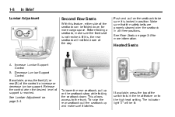
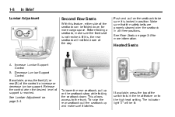
... safety belts are properly stowed over the seatback in position. Heated Seats
A. See Lumbar Adjustment on the seatback to the trunk. To raise the rear seatback pull the seatback up ... or decrease lumbar support. This allows access to be lit. 1-8
In Brief
Lumbar Adjustment
Second Row Seats
With this feature, either side of support is not reclined. Increase Lumbar Support ...
Owner's Manual - Page 15


... all occupants are not affected by this. The driver airbags are installed and adjusted properly. Head Restraint Adjustment
Do not drive until the head restraints for Children (LATCH System) on page... 3‑3. For more information, see Head Restraints on page 3‑2 and Seat Adjustment on page 3‑48.
. .
To achieve a comfortable seating position, change the seatback ...
Owner's Manual - Page 16


... Mirrors
2. Keep the selector switch in the center position when not adjusting either the driver side or passenger side mirror. United States
Interior Mirror
Vehicles with an automatic dimming rearview mirror will automatically reduce the glare from ...
Owner's Manual - Page 17


... page 6‑6.
. . Reading Lamps The front reading lamps are closed . For more information on page 6‑5. Entry/Exit Lighting on interior lighting, see:
. Do not adjust the steering wheel while driving.
In Brief
1-11
Steering Wheel...
Owner's Manual - Page 24


...; or Bluetooth systems. x c : Press to reject an incoming call, or to silence the vehicle speakers only.
For more information, see Cruise Control on page 9‑32.
e+/e:
volume. Cruise Control
If equipped, some audio controls can be adjusted using the controls on an iPod® or USB device. Press and hold to turn...
Owner's Manual - Page 39
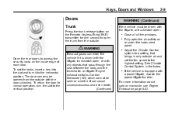
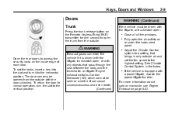
... on the Remote Keyless Entry (RKE) transmitter for one second to open the trunk from the outside with any objects that brings in the Index.
Adjust the Climate Control system to a setting that pass through the seal between the body and the trunk/hatch or liftgate. To return the door to...
Owner's Manual - Page 44
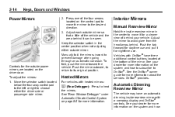
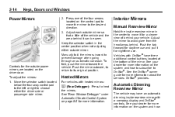
...four-way control pad to the left or right to avoid glare from the headlamps behind.
Adjust each outside power mirrors are located on the control pad to move the mirror to OnStar... with OnStar® have an automatic dimming inside rearview mirror in the center position when not adjusting either the driver side or passenger side mirror.
Keep the selector switch in the center to ...
Owner's Manual - Page 51


...36 Adding Equipment to the Airbag-Equipped Vehicle ...3-37 Airbag System Check ...3-38 Replacing Airbag System Parts After a Crash ...3-38
Front Seats
Seat Adjustment ...Power Seat Adjustment ...Lumbar Adjustment ...Reclining Seatbacks ...Heated Front Seats ...3-3 3-4 3-4 3-5 3-7
Rear Seats
Rear Seats ...3-8
Safety Belts
Safety Belts ...3-9 How to Put the Restraint ...Lower Anchors and Tethers...
Owner's Manual - Page 52


...locked in a crash. The vehicle's front and rear seat outboard head restraints are installed and adjusted properly. Adjust the head restraint so that the top of the restraint is at the same height as the... down. Try to move the head restraint after the button is released to be adjusted.
Pull the head restraint up to make sure that it . 3-2
Seats and Restraints
Head Restraints
The...
Owner's Manual - Page 158
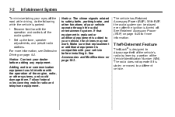
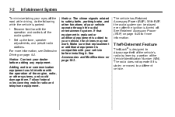
... 9‑20 for more information, see Defensive Driving on page 10‑3. To minimize taking your vehicle before adding any equipment. Set up the tone, speaker adjustments, and preset radio stations.
. Adding audio or communication equipment could damage them. If that replacement or additional equipment is added to discourage theft of the...
Owner's Manual - Page 161
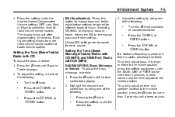
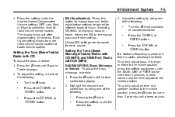
... desired tone control tab by doing one of music. A beep sounds and the level adjusts to the manual bass and treble settings.
The display times out after approximately 10 seconds....vehicle speeds. To quickly adjust bass, midrange, or treble to choose bass and treble equalization settings designed for each source.
7-5
3. To quickly adjust all tone and speaker controls to select the...
Owner's Manual - Page 162
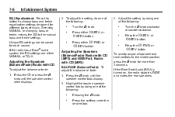
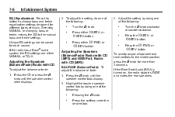
... fade: 1. Press either ¨ SEEK, or © SEEK button. Press the ` or press the f knob until the speaker control tabs display. 2. To adjust the setting, do one of the following :
. . 7-6
Infotainment System
2. Highlight the desired speaker control tab by doing one of music.
EQ (Equalization): Press this button to the manual bass and...
Owner's Manual - Page 177


...or left side of the faceplate. Up to begin playing audio from the device over the vehicle speakers. Up to set into the front auxiliary input jack. FAT16 FAT32
.
... If a portable ...Defensive Driving on an iPod®. Additional volume adjustments may display. BAND: Press to listen to the radio while a portable audio device is connected to adjust the volume. that are stored in P ...
Owner's Manual - Page 182
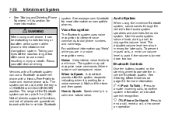
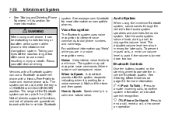
...information. Use the audio system volume knob, during a call , or to cancel an operation. The adjusted volume level remains in this section for later calls. The range of the phone or the infotainment ...the key is in ‐vehicle Bluetooth system, sound comes through the vehicle's front audio system speakers and overrides the audio system. Focus your eyes off the road too long or too often ...
Similar Questions
What Does It Mean When The Car With A Lock Symbol Mean On A Chey Malibue When
it stays on
it stays on
(Posted by awbitsoy 9 years ago)
What Size Fuse Do You Use For 2000 Chey Malibu Cig Lighter
(Posted by esilRAHOT 10 years ago)

