2011 Chevrolet Malibu Support Question
Find answers below for this question about 2011 Chevrolet Malibu.Need a 2011 Chevrolet Malibu manual? We have 1 online manual for this item!
Question posted by simJimUn on December 15th, 2013
2012 Chevy Malibu How To Display Odometer
The person who posted this question about this Chevrolet automobile did not include a detailed explanation. Please use the "Request More Information" button to the right if more details would help you to answer this question.
Current Answers
There are currently no answers that have been posted for this question.
Be the first to post an answer! Remember that you can earn up to 1,100 points for every answer you submit. The better the quality of your answer, the better chance it has to be accepted.
Be the first to post an answer! Remember that you can earn up to 1,100 points for every answer you submit. The better the quality of your answer, the better chance it has to be accepted.
Related Manual Pages
Owner's Manual - Page 1


2011 Chevrolet Malibu Owner Manual M
In Brief ...1-1 Instrument Panel ...1-2 Initial Drive Information ...1-4 Vehicle Features ...1-15 ...Features ...4-3 Instruments and Controls ...5-1 Controls ...5-2 Warning Lights, Gauges, and Indicators ...5-8 Information Displays ...5-22 Vehicle Messages ...5-25 Vehicle Personalization ...5-30 Lighting ...6-1 Exterior Lighting ...6-1 Interior Lighting ...
Owner's Manual - Page 3


... Limited" for quick reference.
All Rights Reserved. Litho in this manual including, but not limited to, GM, the GM logo, CHEVROLET, the CHEVROLET Emblem, MALIBU, and the MALIBU Emblem are options that may or may not be obtained from your dealer or from: On peut obtenir un exemplaire de ce guide en...
Owner's Manual - Page 22


... page. See Operation on the bottom line, if the information is not available, "No Info" displays. When information is available during XM, CD, MP3, or WMA playback.
Turn the ignition key... FAV button, up to change. 5.
Each page of favorites can contain any one of the display while the artist information will be programmed on . Setting the Clock
To set the time and ...
Owner's Manual - Page 25


... page 5‑22. It shows the status of the instrument panel cluster.
r:
Press to scroll through the vehicle information displays.
.
There are located on page 5‑7. INFO: Press to reset some vehicle information displays, select a personalization setting, or acknowledge a warning message. These features include:
... See Vehicle Personalization on the rear of the...
Owner's Manual - Page 26
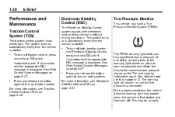
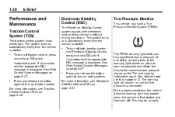
...See Ride Control System Messages on page 5‑27. The system turns on until F illuminates and the appropriate DIC message is displayed.
The warning light will remain on automatically every time the vehicle is corrected. This may have a Tire Pressure Monitor System (TPMS... (TCS)
The traction control system limits wheel spin. F illuminates and the appropriate DIC message is displayed.
Owner's Manual - Page 27


... to 85% ethanol (E85). It is necessary to change . Turn the key to ON/RUN, with the engine off. 2. For all other vehicles, use and displays the "Change Oil Soon" DIC message when it is the driver's responsibility to maintain correct tire pressures. Brake gradually and avoid abrupt stops. See Tire...
Owner's Manual - Page 34


.... The horn sounds and the headlamps and turn signals flash three times. Battery Replacement
Replace the battery if the KEY FOB BATT (Battery) LOW message displays in the DIC. Do not use a metal object. When the replacement transmitter is programmed to the vehicle, all remaining transmitters must also be purchased and...
Owner's Manual - Page 37
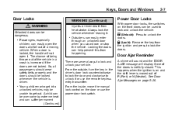
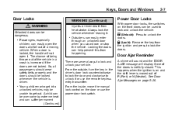
... slow down or stop the vehicle. See Door Ajar Messages on the front doors can be locked whenever the vehicle is locked, the handle will display if one of a moving vehicle. Power Door Locks
With power door locks, the switches on page 5‑26. So, all passengers should wear safety belts...
Owner's Manual - Page 38


... press the power door lock switch when the key is in the ignition, a chime will sound three times. This feature cannot be programmed through prompts displayed on . See Vehicle Personalization on the remote keyless entry transmitter or the power door lock switch a second time. The theft deterrent system will arm after...
Owner's Manual - Page 44
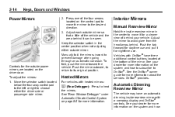
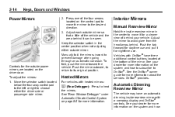
... and pull it can be seen. Press one of the vehicle and the area behind . To adjust the mirrors: 1. Heated Mirrors
For vehicles with a compass display and OnStar® controls. To fold, push the mirror toward the vehicle.
See your dealer for more information on the driver door. Vehicles with OnStar...
Owner's Manual - Page 115
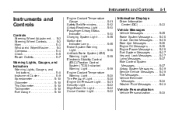
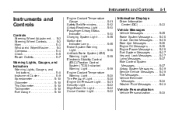
... Lights, Gauges, and Indicators ...5-8 Instrument Cluster ...5-9 Speedometer ...5-10 Odometer ...5-10 Trip Odometer ...5-10 Tachometer ...5-10 Fuel Gauge ...5-10
Engine Coolant Temperature Gauge ...Security Light ...5-22 High-Beam On Light ...5-22 Cruise Control Light ...5-22
Information Displays
Driver Information Center (DIC) ...5-22
Vehicle Messages
Vehicle Messages ...Brake System Messages ......
Owner's Manual - Page 117


... the list.
.
5-3
Horn
Press near the horn symbols or press on the steering wheel pad to a song until the contents of the current folder display on the radio display. 2. Move the lever to play the highlighted track. Instruments and Controls
To select tracks on an iPod or USB device: 1. To navigate folders...
Owner's Manual - Page 118
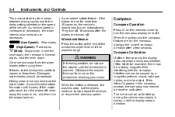
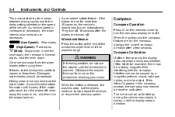
...form ice on the windshield, blocking your vision. Compass Calibration
If after a few seconds the display does not show a compass direction, (N for North for more than 15 seconds, the ...When the ignition and the compass feature are turned off 15 seconds after the wipers are on, the compass displays the current compass direction after a few seconds.
6 (Low Speed): Slow wipes. 1 (High Speed):...
Owner's Manual - Page 119
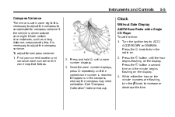
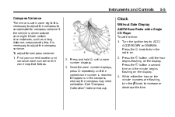
..., such as a long distance, cross-country trip, it is necessary to adjust the compass to adjust the compass variance. Once the zone number displays, press O repeatedly until a zone number displays. 3. It is necessary to compensate for compass variance: 1. If C appears in zone eight. Press the H button until the hour begins flashing on...
Owner's Manual - Page 120
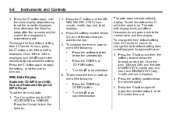
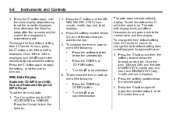
... Press the O knob to turn the f knob to the desired option to the normal radio and time display. 5-6
Instruments and Controls
2. To increase the time or date do one of the following :
.
...and date: 1.
Press the H button again until 12H or 24H is on .
5. The date does not automatically display. The date with Single CD (MP3) Player To set . Press the H button and the HR, MIN, MM...
Owner's Manual - Page 124


... turned back. Fuel Gauge
Odometer
The odometer shows how far the vehicle has been driven, in revolutions per hour (mph). Tachometer
The tachometer displays the engine speed in either kilometers per hour (...English Do not operate the engine with the tachometer in either kilometers or miles. The digital odometer will read 999,999 if it must be set at zero and a label must be put...
Owner's Manual - Page 125


... four things that some owners ask about.
See Fuel System Messages on .
The vehicle still has a little fuel left in the Driver Information Center (DIC) displays. An arrow on the fuel gauge indicates the side of the vehicle the fuel door is on page 5‑27 for more information. The gauge...
Owner's Manual - Page 132
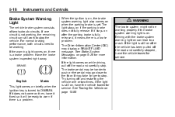
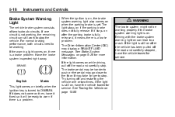
..., pull off the road and carefully stopped, have the vehicle towed for more information. If it will be harder to push or the pedal may display a BRAKE FLUID message. If the light comes on after the vehicle has been pulled off the road and carefully stop . See Towing the Vehicle on...
Owner's Manual - Page 133
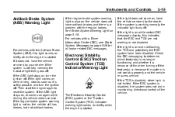
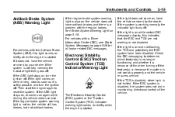
... warning light is also on, the vehicle does not have the vehicle serviced by your dealer. If the light is on while certain DIC messages display, this light comes on briefly when the engine is started .
Owner's Manual - Page 137
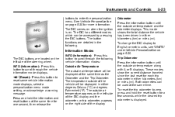
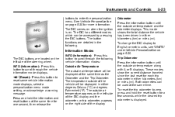
... modes: Outside Air Temperature The outside air temperature appears on the left side of the display. The temperature outside of the DIC display and the odometer, or trip odometer, appears on . Press and hold the reset button for each trip odometer in either kilometers (km) or miles (mi). Instruments and Controls
buttons to scroll through...
Similar Questions
How To Reset Trip Counter For 2012 Chevy Malibu
(Posted by ottianov 10 years ago)
How Do You Reset Trip Odometer 2012 Chevy Malibu
(Posted by DRbiggb 10 years ago)
How Do I Release Emergency Brake N 2012 Chevy Malibu
(Posted by jecback 10 years ago)
What Is Service Esc Mean On 2012 Chevy Malibu
(Posted by sresHamme 10 years ago)

