2011 Chevrolet Malibu Support Question
Find answers below for this question about 2011 Chevrolet Malibu.Need a 2011 Chevrolet Malibu manual? We have 1 online manual for this item!
Question posted by leonajer on October 25th, 2013
2011 Malibu Switch Instruments Kmh Metric How To
The person who posted this question about this Chevrolet automobile did not include a detailed explanation. Please use the "Request More Information" button to the right if more details would help you to answer this question.
Current Answers
There are currently no answers that have been posted for this question.
Be the first to post an answer! Remember that you can earn up to 1,100 points for every answer you submit. The better the quality of your answer, the better chance it has to be accepted.
Be the first to post an answer! Remember that you can earn up to 1,100 points for every answer you submit. The better the quality of your answer, the better chance it has to be accepted.
Related Manual Pages
Owner's Manual - Page 1


2011 Chevrolet Malibu Owner Manual M
In Brief ...1-1 Instrument Panel ...1-2 Initial Drive Information ...1-4 Vehicle Features ...1-15 Performance and ...Airbag System ...3-25 Child Restraints ...3-39 Storage ...4-1 Storage Compartments ...4-1 Additional Storage Features ...4-3 Instruments and Controls ...5-1 Controls ...5-2 Warning Lights, Gauges, and Indicators ...5-8 Information Displays ...5-22...
Owner's Manual - Page 3


Please refer to the purchase documentation relating to your specific vehicle to , GM, the GM logo, CHEVROLET, the CHEVROLET Emblem, MALIBU, and the MALIBU Emblem are options that may or may not be obtained from your dealer or from: On peut obtenir un exemplaire de ce guide en fran&#...
Owner's Manual - Page 15


...
The passenger sensing system will be visible on page 3‑3. Press the bottom of the switch again to go to turn off the right front passenger frontal airbag under certain conditions. Lap... Restraints on page 3‑2 and Seat Adjustment on the instrument panel when the vehicle is turned off. In Brief
Press the top of the switch to the low heat setting. Safety Belts on page ...
Owner's Manual - Page 41


... the ignition off, press the Remote Keyless Entry (RKE) transmitter lock button to ON/RUN. The security light, located on the instrument panel cluster, comes on to unlock the vehicle, the alarm will flash if any other door. If the system is armed and the... or trunk. When the open .
Once the system is closed , or 60 seconds with the inside power door lock switches. Open the hood.
Owner's Manual - Page 125


... gauge indicates the side of the vehicle the fuel door is left , but it . Metric When the ignition is on, the fuel gauge shows how much fuel is on page 5&#...example, the gauge may have indicated the fuel tank was half full, but the vehicle should be fueled soon. Instruments and Controls
Here are normal and do not indicate a problem with the fuel gauge:
.
5-11
Engine Coolant Temperature...
Owner's Manual - Page 126


...remains or becomes unbuckled while the vehicle is buckled. Passenger Safety Belt Reminder Light
Metric This gauge shows the engine coolant temperature. The passenger safety belt light flashes and...on solid until the belt is moving .
A temperature indicator light turns on the instrument panel cluster. When the vehicle is operated under normal driving conditions and the temperature ...
Owner's Manual - Page 132
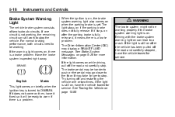
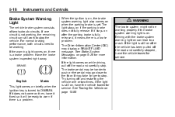
... closer to stop . If one or two times, if the light is a brake problem.
English
Metric
This light comes on . If the light is still on after the parking brake is fully released...brake system inspected right away.
{ WARNING
The brake system might not be ready to stop. 5-18
Instruments and Controls
When the ignition is on, the brake system warning light also comes on if the ...
Owner's Manual - Page 137
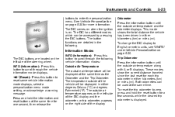
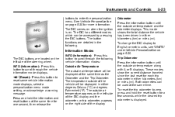
...176;C) or degrees Fahrenheit (°F).
INFO (Information): Press this button to English or metric units, see "UNITS" under Vehicle Personalization on page 5‑30 for a few seconds...Information Modes
The DIC buttons are detailed in either kilometers (km) or miles (mi). Instruments and Controls
buttons to scroll through the following . Odometer
5-23
Press the information button ...
Owner's Manual - Page 141
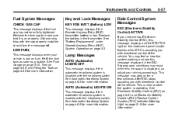
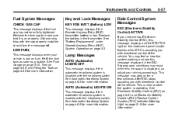
... Control) ACTIVE
If your driving accordingly. Slippery road conditions may feel or hear the system working and see this message is disabled with the headlamp switch.
Instruments and Controls
5-27
Fuel System Messages
CHECK GAS CAP
This message displays if the fuel cap has not been fully tightened. Replace the battery in...
Owner's Manual - Page 145
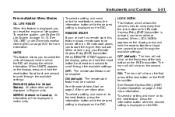
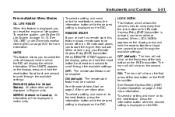
...Vehicle Start on the DIC. METRIC (default in Canada): All information will not chirp on the first press of the lock button on the second press. Instruments and Controls
Personalization Menu Modes...can reset the engine oil life system. UNITS This feature allows you can be displayed in metric units. REMOTE START If your Remote Keyless Entry (RKE) transmitter. LOCK HORN
5-31
...
Owner's Manual - Page 146
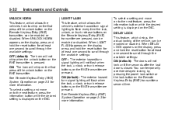
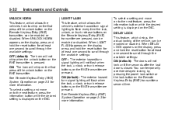
...horn will chirp on the first press of the vehicle, can be enabled or disabled. 5-32
Instruments and Controls
LIGHT FLASH This feature, which allows the vehicle's exterior hazard/turn signal lighting to...can be enabled or disabled. You can temporarily override delayed locking by pressing the power lock switch or the lock button on the display, press and hold the reset button for at least...
Owner's Manual - Page 147
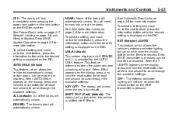
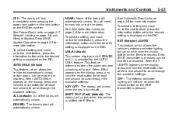
Instruments and Controls
OFF: The doors will automatically unlock. DRIVER: The driver's door will lock immediately when pressing the power lock switch or the lock button on the display, press and hold the reset button for at least one second to manually unlock the doors. UNLK (Unlock) ...
Owner's Manual - Page 150
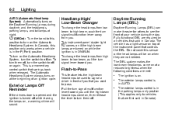
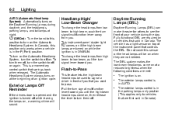
... to see the front of your vehicle during daytime, and the headlamps, parking lamps, and taillamps at the beginning of the instrument panel that you .
This is a momentary control switch that are turned on if the high beam lamps are first sold in AUTO. The exterior lamps control is in Canada). Do...
Owner's Manual - Page 151
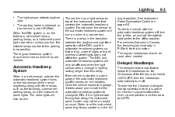
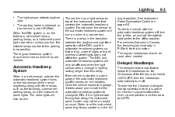
... exterior light switch to AUTO. For vehicles first sold in Canada, the transmission must stay in the transition between the daytime and nighttime operation of the instrument panel that ... vehicle is not needed .
Lighting
.
6-3
The light sensor detects daytime light. Make sure the instrument panel brightness control is a delay in P (Park) for 20 seconds after the key is dark...
Owner's Manual - Page 215
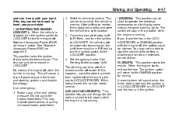
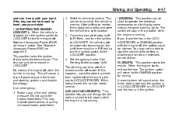
... (ON/RUN): This position can be used to operate the electrical accessories and to display some instrument panel warning lights. When the engine starts, release the key. A warning tone will sound when ... this position while the engine is in the brake and steering systems and disable the airbags. The switch will cause a loss of time. / (START): This position starts the engine. Do not turn...
Owner's Manual - Page 224


... the side of the shifter to upshift, or push the − (minus) end of the button to downshift. The Driver Information Center (DIC) in the instrument cluster will not allow you to pull away in Second or Third gear. 3. 9-26
Driving and Operating
While using the DSC feature the transmission will...
Owner's Manual - Page 231


... you could get bumped and go into cruise when not desired. Keep the cruise control switch off when cruise is on the steering wheel. 3. Get up to show the system ... cannot drive safely at a steady speed.
The cruise control buttons are located on when not in the instrument panel cluster to the desired speed. I to turn cruise control on and off the accelerator pedal. Press...
Owner's Manual - Page 247
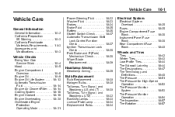
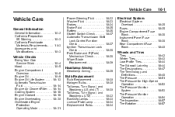
... Washer Fluid ...10-23 Brakes ...10-24 Brake Fluid ...10-25 Battery ...10-26 Starter Switch Check ...10-27 Automatic Transmission Shift Lock Control Function Check ...10-27 Ignition Transmission Lock Check...System
Electrical System Overload ...10-35 Fuses ...10-35 Engine Compartment Fuse Block ...10-36 Instrument Panel Fuse Block ...10-38 Rear Compartment Fuse Block ...10-40
Wheels and Tires
Tires ...
Owner's Manual - Page 285
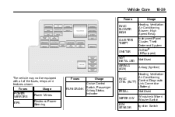
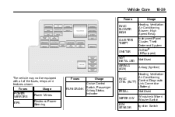
...) The vehicle may not be equipped with all of the fuses, relays and features shown. High Speed Relay Instrument Panel Cluster, Theft Deterrent System OnStar® (If Equipped) Not Used Airbag (Ignition)
Cruise Control Switch, Passenger RUN/CRANK Airbag Status Indicator
Heating Ventilation Air Conditioning HVAC Control Diagnostic CTRL (BATT) Link Connector...
Owner's Manual - Page 388


... ...10-83 Specifications and Capacities ...12-2 Speedometer ...5-10 Start Vehicle, Remote ...2-5 Starter Switch Check ...10-27 Starting the Engine ...9-18 Steering ...9-4 Fluid, Power ...10-22 Wheel... ...5-2 Storage Areas Center Console ...4-3 Convenience Net ...4-3 Front ...4-2 Glove Box ...4-1 Instrument Panel ...4-1 Storing the Tire Sealant and Compressor Kit ...10-74 Stuck Vehicle ...9-11...
Similar Questions
How To Change Your Speedometer From Metric To English On A 2011 Malibu
(Posted by dodTa 10 years ago)
2011 Malibu Service Traction Lights
2011 malibu keeps giving me a service ESC, service Traction and at time will jerk when accelating. ...
2011 malibu keeps giving me a service ESC, service Traction and at time will jerk when accelating. ...
(Posted by bandsvavrina 11 years ago)

