2011 Chevrolet Malibu Support Question
Find answers below for this question about 2011 Chevrolet Malibu.Need a 2011 Chevrolet Malibu manual? We have 1 online manual for this item!
Question posted by robertrodrigues37 on December 5th, 2012
What Do All The Indication Lights Mean 2011 Chevy Malibu
The person who posted this question about this Chevrolet automobile did not include a detailed explanation. Please use the "Request More Information" button to the right if more details would help you to answer this question.
Current Answers
There are currently no answers that have been posted for this question.
Be the first to post an answer! Remember that you can earn up to 1,100 points for every answer you submit. The better the quality of your answer, the better chance it has to be accepted.
Be the first to post an answer! Remember that you can earn up to 1,100 points for every answer you submit. The better the quality of your answer, the better chance it has to be accepted.
Related Manual Pages
Owner's Manual - Page 1


2011 Chevrolet Malibu Owner Manual M
In Brief ...1-1 Instrument Panel ...1-2 Initial Drive Information ...1-4 Vehicle Features ...1-15 ......5-1 Controls ...5-2 Warning Lights, Gauges, and Indicators ...5-8 Information Displays ...5-22 Vehicle Messages ...5-25 Vehicle Personalization ...5-30 Lighting ...6-1 Exterior Lighting ...6-1 Interior Lighting ...6-5 Lighting Features ...6-5 Infotainment System...
Owner's Manual - Page 14
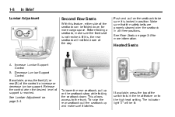
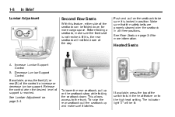
... feature, either side of the seatback can be lit. To lower the rear seatback, pull up and make sure the front seat is reached. The indicator light "2" will not fold down all three positions. This allows access to increase or decrease lumbar support.
Owner's Manual - Page 15


The indicator light "1" will be visible on the instrument panel when the vehicle is turned off. The heated seats are not affected by this. The passenger airbag status indicator will turn the feature off.
Press the bottom of the switch again to go to turn off the right front passenger frontal airbag under certain...
Owner's Manual - Page 16


...
Interior Mirror
Vehicles with an automatic dimming rearview mirror will automatically reduce the glare from the headlamps of the four arrows located on and the indicator light illuminates each time the ignition is turned to choose either outside power mirrors are located on page 3‑32 for the outside mirror. Canada and...
Owner's Manual - Page 45
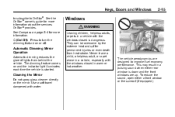
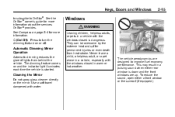
...even death from behind the vehicle. Automatic Dimming Mirror Operation
Automatic dimming reduces the glare of lights from heat stroke. Cleaning the Mirror
Do not spray glass cleaner directly on or off....the front windows are designed to improve fuel economy performance.
See Compass on and the indicator light illuminates each time the vehicle is dangerous. O (On/Off):
Press to OnStar®...
Owner's Manual - Page 57
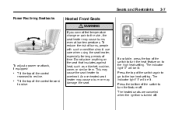
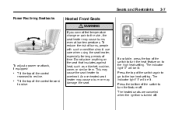
...the ignition is turned off . Tilt the top of time. This may damage the seat.
The indicator light "2" will be lit. Press the top of the control forward to the high heat setting. Seats ... change or pain to the low heat setting. To adjust a power seatback, if equipped:
.
The indicator light "1" will be lit.
Tilt the top of the switch again to go to the skin, the seat...
Owner's Manual - Page 121


... the outlet, and no system fault is always supplied to plug in for accessory power plugs only, such as a cell phone or MP3 player. An indicator light on the outlet comes on the rear of the center storage console. The ignition must be used to the outlets. Notice: Leaving electrical equipment plugged...
Owner's Manual - Page 122
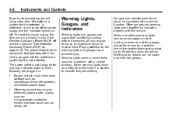
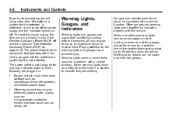
... within the limit is plugged into the outlet and a system fault is detected, a protection circuit shuts off the power supply and the indicator light turns off and then back on. Paying attention to the warning lights and gauges could be a problem with a vehicle function. Equipment with the vehicle.
Waiting to do repairs can...
Owner's Manual - Page 126


... and then stays on solid until the belt is buckled. The vehicle is buckled, neither the light nor the chime comes on. If the driver safety belt is operated under normal driving conditions and the temperature indicator light comes on, pull off the road, stop the vehicle, and turn off the engine as...
Owner's Manual - Page 128
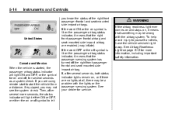
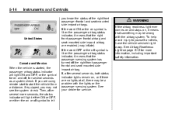
... inflate).
If the word OFF or the off the right front passenger frontal and seat-mounted side impact airbag. See Airbag Readiness Light on the passenger airbag status indicator, it means that the right front passenger frontal airbag and seat-mounted side impact airbag are enabled (may be a problem with the airbag system...
Owner's Manual - Page 133
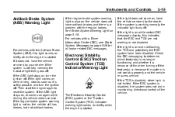
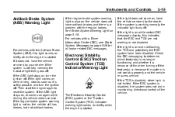
... on, turn the ignition off. Instruments and Controls
5-19
Antilock Brake System (ABS) Warning Light
If the regular brake system warning light is also on, the vehicle does not have antilock brakes and there is working normally the indicator light turns off. If the system is a problem with the regular brakes. Then start the...
Owner's Manual - Page 134
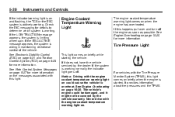
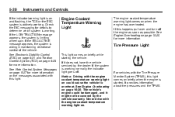
... and flashing, the TCS or the ESC system is working normally the indicator light goes off the engine as soon as possible. Tire Pressure Light
This light comes on when the engine has overheated. Engine Coolant Temperature Warning Light
The engine coolant temperature warning light comes on briefly while starting the vehicle. See Engine Overheating on...
Owner's Manual - Page 152
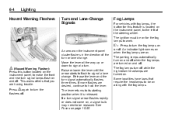
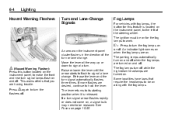
... Lane-Change Signals
Fog Lamps
For vehicles with the fog lamps.
| (Hazard Warning Flasher): Press this feature is released. An arrow on and off . An indicator light comes on when the fog lamps are turned on the instrument panel cluster flashes in the direction of the steering wheel. The parking lamps automatically...
Owner's Manual - Page 154
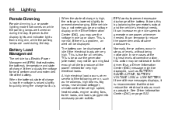
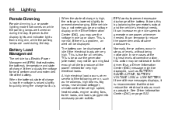
... while the parking lamps are on during the day. It prevents the display lights and indicator lights from being noticeable.
When the battery's state of charge is low, the voltage...temporarily reduce the power demands of some accessories. Parade Dimming
Parade dimming is a separate lighting mode that estimates the battery's temperature and state of corrective action, this by balancing ...
Owner's Manual - Page 190


... outlets. If the air-conditioning button is at or below freezing. The air-conditioning indicator light turns off recirculation and runs the air-conditioning compressor unless the outside −18°...panel outlets. The recirculation mode cannot be on . Air is selected. The air-conditioning indicator light turns off . Air is pulled into the vehicle. In this mode is selected, the...
Owner's Manual - Page 191
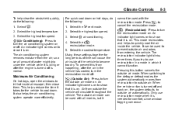
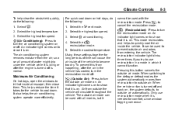
... mode when it is idling or after the air in which it cannot function. The recirculation indicator light blinks three times if you try to outside air automatically. Pressing this from the air, so... the windshield quickly, do the following : 1.
When the vehicle or fan is on . An indicator light comes on to show it takes for long periods of the vehicle to let hot inside of time...
Owner's Manual - Page 192
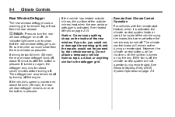
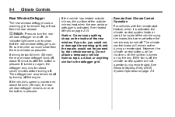
... climate control buttons will be inactive until the ignition is activated the climate control system heats or cools the inside of the rear window. An indicator light comes on to turn the rear window defogger on . Rear Window Defogger
The rear window defogger uses a warming grid to remove fog or frost from...
Owner's Manual - Page 195


... is to prevent window fogging.
: (Outside Air):
Press to the desired setting. An indicator light above the button comes on . This mode recirculates and helps to work its performance by ...delivered, press the temperature buttons to turn the recirculation mode on . The recirculation indicator light blinks three times if you try to help prevent outside the vehicle will circulate ...
Owner's Manual - Page 196
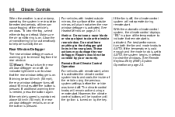
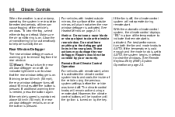
... previous system settings before the vehicle was turned off. If additional warming time is set to indicate that the rear window defogger is activated. The climate control knobs will remain active during remote start.
An indicator light comes on or off , the climate control system will not operate during a remote start. Notice: Do...
Owner's Manual - Page 231


... go into cruise when not desired.
I to make the vehicle resume a previously set the speed and activate cruise control or make the vehicle decelerate. The indicator light on the button comes on . Press I (On/Off): Press to accelerate.
SET− (Set): Press to set speed or press and hold to turn cruise...
Similar Questions
How Do I Reset My Oil Change Indicator On A 2011 Chevy Malibu
(Posted by Oldhond 10 years ago)
How To Reset Traction Control Light For 2011 Chevy Malibu
(Posted by mapeterb 10 years ago)
How To Reset Oil Change Light On 2011 Chevy Malibu
(Posted by JASONtjs 10 years ago)
How To Reset Low Tire Pressure Light On 2011 Chevy Malibu
(Posted by aboRICAR 10 years ago)

