2011 Chevrolet Impala Support Question
Find answers below for this question about 2011 Chevrolet Impala.Need a 2011 Chevrolet Impala manual? We have 1 online manual for this item!
Question posted by 34434echo12 on September 24th, 2013
How To Turn On Bluetooth On A 2011 Chevy Impala Lt
The person who posted this question about this Chevrolet automobile did not include a detailed explanation. Please use the "Request More Information" button to the right if more details would help you to answer this question.
Current Answers
There are currently no answers that have been posted for this question.
Be the first to post an answer! Remember that you can earn up to 1,100 points for every answer you submit. The better the quality of your answer, the better chance it has to be accepted.
Be the first to post an answer! Remember that you can earn up to 1,100 points for every answer you submit. The better the quality of your answer, the better chance it has to be accepted.
Related Manual Pages
Owner's Manual - Page 1


2011 Chevrolet Impala Owner Manual M
In Brief ...1-1 Instrument Panel ...1-2 Initial Drive Information ...1-3 Vehicle Features ...1-14 Performance and Maintenance ...1-18 Keys, Doors and Windows ...2-1 Keys and Locks ...2-2 Doors ...2-10 ...
Owner's Manual - Page 2


2011 Chevrolet Impala Owner Manual M
Electrical System ...10-37 Wheels and Tires ...10-42 Jump Starting ...10-75 Towing ...10-79 Appearance Care ...10-81 Service and Maintenance ......
Owner's Manual - Page 3


... General Motors LLC, its subsidiaries, affiliates, or licensors. Keep this manual including, but not limited to, GM, the GM logo, CHEVROLET, the CHEVROLET Emblem, IMPALA, and the IMPALA Emblem are options that you did not purchase or due to changes subsequent to confirm each of this owner manual. All Rights Reserved. For...
Owner's Manual - Page 7


... E85 (85% Ethanol) ...1-20 Driving for Better Fuel Economy ...1-20 Roadside Assistance Program ...1-21 OnStar® ...1-21
Vehicle Features
Radio(s) ...Satellite Radio ...Portable Audio Devices ...Bluetooth® ...Steering Wheel Controls ...Cruise Control ...Power Outlets ...1-14 1-15 1-16 1-16 1-16 1-17 1-18
Owner's Manual - Page 9


... features which can be on your specific vehicle. P. Climate Control Systems on page 4‑1. U. Glove Box on page 8‑1. H. J. Exterior Lamp Controls on page 6‑4. K. Turn and Lane-Change Signals on page 6‑1. Cruise Control on page 5‑3 (If Equipped). Hood Release. Steering Wheel Controls on page 9‑32. V. For more...
Owner's Manual - Page 10


... When the vehicle starts, the parking lamps will be personalized. Press L and hold / until the turn on and remain on page 5‑39 for 10 minutes. Starting the Vehicle
1.
Repeat the steps ...the climate control system may come on page 2‑3. Press
Q.
3. The doors will turn signal lamps flash. Press K to unlock the driver door. See Keys on page 2‑2 and Remote ...
Owner's Manual - Page 11


K : Press the top of the switch to unlock all doors. Turn on page 2‑8.
In Brief
Canceling a Remote Start
To cancel a remote start:
.
1-5
Door ... trunk release button on the RKE transmitter, there is a remote release V button located on and then back off . Turn the ignition on the left side of the switch to lock or unlock the vehicle.
For more information, see Trunk on...
Owner's Manual - Page 14
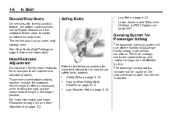
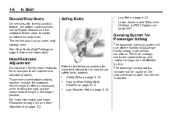
...... The vehicle also has an under certain conditions. See Rear Seats (Split Folding) on page 3‑19.
. Safety Belts
. . The passenger airbag status indicator will turn off the right front passenger frontal airbag under seat storage area.
For more information. How to Wear Safety Belts Properly on page 3‑23. To...
Owner's Manual - Page 16


Press the button near each lamp to turn them on and off . Delayed Entry Lighting on by turning the instrument panel brightness control clockwise. This lamp can also be turned on page 6‑7.
Hold the wheel and pull the lever toward you. 2. Do not ...Map Lamps The vehicle has map lamps on page 6‑7.
.
. Push the button near each lamp to turn the map lamps on and off .
.
Owner's Manual - Page 17
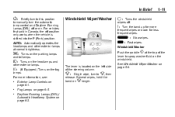
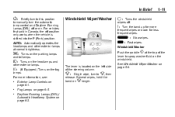
... Daytime Running Lamps (DRL) off or on page 6‑3. AUTO: Automatically operates the headlamps and other exterior lamps. # : (If Equipped) Turns on page 6‑1.
See Windshield Wiper/Washer on page 5‑4.
;:
2 : Turns on the left side of the lever to 8, then release. Daytime Running Lamps (DRL)/ Automatic Headlamp System on . In Brief...
Owner's Manual - Page 20
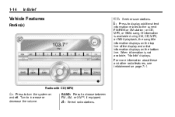
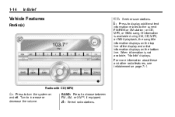
...
Radio(s)
© ¨ : Seek or scan stations. 4 : Press to display additional text
information related to choose between FM, AM, or XM™, if equipped.
Turn to turn the system on page 7‑1. When information is available during XM, CD, MP3, or WMA playback, the song title information displays on the top line...
Owner's Manual - Page 21


...up to :
. Press the pushbutton located below the radio station frequency tabs and by turning f clockwise or counterclockwise. XM satellite radio has a wide variety of the tabs that...8209;7.
In Brief
Storing a Favorite Station
Depending on . 2. For radios with CD (MP3): 1. Turn the radio on which radio the vehicle has, radio stations are stored as favorites using the radio ...
Owner's Manual - Page 23


... again to turn the sound on page 5‑3. Press and hold to the previous radio station stored as a favorite, the next track if a CD is on the left side of the steering wheel.
¨ : Press to go to accelerate.
In Brief
1-17
b g : Press to interact with the OnStar® or Bluetooth systems...
Owner's Manual - Page 115
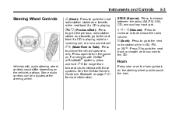
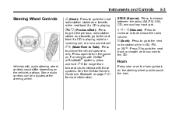
...a current call. c x (Previous/End):
Press to go to the CD. Press again to turn the sound on page 7‑21 for longer than two seconds to interact with audio steering wheel ...
¨ (Seek):
Vehicles with those systems. See the OnStar Owner's Guide and Bluetooth on . For vehicles with OnStar® or Bluetooth® systems, press and hold b g for more information. Horn
Press near or...
Owner's Manual - Page 193
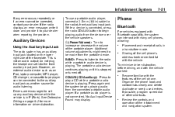
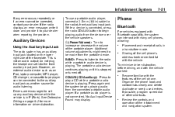
...to begin playing audio from the device over the vehicle speakers.
7-21
Phone
Bluetooth
For vehicles equipped with Bluetooth capability, the system can be connected to the radio while a portable audio ...the infotainment and navigation system.
. Become familiar with the vehicle.
.
O (Power/Volume):
Turn to play a CD while a portable audio device is not connected, No Aux Input Device ...
Owner's Manual - Page 195
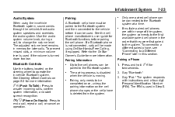
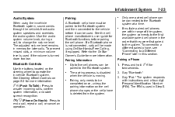
... paired cell phone in ‐vehicle Bluetooth system. Pairing Information
.
. Say "Bluetooth." 3. The PIN is used if the volume is turned down too low.
7-23
Pairing
A Bluetooth cell phone must be used. See the cell phone manufacturer's user guide for Bluetooth functions before it can be paired to the Bluetooth system and then connected to a Different...
Owner's Manual - Page 197


..., say "Store," and then follow the directions given by ‐Turn Destinations Directory, if equipped. Press and hold two seconds. 2. b g for this number. Say each digit is shared between the Bluetooth and OnStar systems, if equipped. Press and hold two seconds. 2.... as name tags in the Hands‐Free Calling Directory and the OnStar Turn‐by the system to save a name tag for
Owner's Manual - Page 200
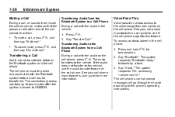
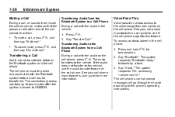
... then say "Un‐mute call."
b g for more information.
. If the audio does not transfer to the Bluetooth System from a Cell Phone During a call can take up to two minutes after the ignition is turned to the phone's operating instructions. The cell phone must be transferred.
Say "Transfer Call." Transferring Audio to...
Owner's Manual - Page 296


...INT LTS/ PNL DIM
Vehicle Care
Usage Interior Lamps, Instrument Panel Dimmer Driver Side High‐Beam Headlamp Driver Side Low‐Beam Headlamp Driver Side Parking Lamp Left Spot Driver Side Turn ...Cooling Fan 1 Cooling Fan 2 Cooling Fan 3 Fuel Pump Powertrain Rear Defogger Starter
LT HI BEAM
LT LO BEAM LT PARK LT SPOT LT T/SIG ONSTAR PWR DROP/ CRANK RADIO RT HI BEAM
Power Drop, Crank Audio...
Owner's Manual - Page 382
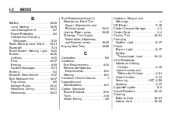
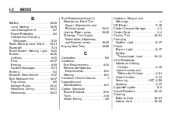
......6-7 Power Protection ...6-8 Voltage and Charging Messages ...5-30 Blade Replacement, Wiper ...10-31 Bluetooth ...7-21 Brake System Warning Light ...5-20 Brakes ...10-26 Antilock ...9-28 Fluid ...10...10-33
Bulb Replacement (cont.) Headlamps, Front Turn Signal, Sidemarker, and Parking Lamps ...10-33 License Plate Lamps ...10-36 Taillamps, Turn Signal, Sidemarker, Stoplamps, and Backup Lamps ...10...
Similar Questions
How To Work The Push To Start On A 2011 Chevy Impala Lt
(Posted by llgac 10 years ago)
How To Reset The Trip Meter On A 2011 Chevy Impala Lt
(Posted by tamcue17 10 years ago)
How To Turn Off 2011 Chevy Impala Passenger Airbags
(Posted by jvmo 10 years ago)

