2011 Chevrolet Impala Support Question
Find answers below for this question about 2011 Chevrolet Impala.Need a 2011 Chevrolet Impala manual? We have 1 online manual for this item!
Question posted by TURSt on March 21st, 2014
Which Tire Is Left Rr On Chevy Impala?
The person who posted this question about this Chevrolet automobile did not include a detailed explanation. Please use the "Request More Information" button to the right if more details would help you to answer this question.
Current Answers
There are currently no answers that have been posted for this question.
Be the first to post an answer! Remember that you can earn up to 1,100 points for every answer you submit. The better the quality of your answer, the better chance it has to be accepted.
Be the first to post an answer! Remember that you can earn up to 1,100 points for every answer you submit. The better the quality of your answer, the better chance it has to be accepted.
Related Manual Pages
Owner's Manual - Page 1


2011 Chevrolet Impala Owner Manual M
In Brief ...1-1 Instrument Panel ...1-2 Initial Drive Information ...1-3 Vehicle Features ...1-14 Performance and Maintenance ...1-18 Keys, Doors and Windows ...2-1 Keys and Locks ...2-2 Doors ...2-10 ...
Owner's Manual - Page 2


2011 Chevrolet Impala Owner Manual M
Electrical System ...10-37 Wheels and Tires ...10-42 Jump Starting ...10-75 Towing ...10-79 Appearance Care ...10-81 Service and Maintenance ...11-1 General Information ...11-1 Scheduled Maintenance ...11-2 Recommended Fluids, ...
Owner's Manual - Page 3


..., vehicle model names, and vehicle body designs appearing in this manual including, but not limited to, GM, the GM logo, CHEVROLET, the CHEVROLET Emblem, IMPALA, and the IMPALA Emblem are options that you did not purchase or due to changes subsequent to confirm each of the features found on your specific vehicle...
Owner's Manual - Page 5
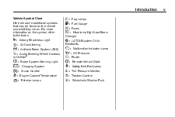
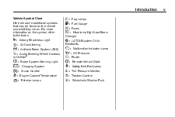
...Cruise Control B : Engine Coolant Temperature O : Exterior Lamps
j : LATCH System Child Restraints * : Malfunction Indicator Lamp : : Oil Pressure } : Power / : Remote Vehicle Start > : Safety Belt Reminders 7 : Tire Pressure Monitor d : Traction Control M : Windshield Washer Fluid
Introduction
Vehicle Symbol Chart Here are some additional symbols that may be found on the symbol, refer to ...
Owner's Manual - Page 7


... Lighting ...1-10 Exterior Lighting ...1-10 Windshield Wiper/Washer ...1-11 Climate Controls ...1-12
Performance and Maintenance
Traction Control System (TCS) ...1-18 Electronic Stability Control (ESC) ...1-19 Tire Pressure Monitor ...1-19 Engine Oil Life System ...1-20 Fuel E85 (85% Ethanol) ...1-20 Driving for Better Fuel Economy ...1-20 Roadside Assistance Program ...1-21 OnStar®...
Owner's Manual - Page 11


... to the trunk release button on the RKE transmitter, there is a remote release V button located on and then back off . Turn the ignition on the left side of the instrument panel.
Trunk Release
In addition to lock all doors. Power Door Locks
Power door lock switches are located on page 2‑...
Owner's Manual - Page 15
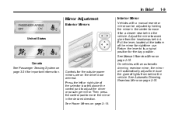
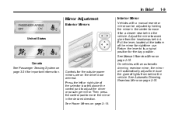
... the control pad to move it for the outside power mirrors are on page 2‑15.
See Power Mirrors on page 2‑15. Press the left or right side of the mirror for nighttime use.
On vehicles with a manual rearview mirror can be adjusted by holding the mirror in the desired...
Owner's Manual - Page 16


...located on and off .
. Release the lever to turn the map lamps on the left of the steering column.
Exterior Lighting on page 6‑5. Courtesy Lamps on page 1‑... lighting, see:
. . To adjust the steering wheel: 1. Push the button near each lamp to the left side of the steering wheel. For more information on page 6‑7. Reading Lamps The vehicle has reading lamps ...
Owner's Manual - Page 17
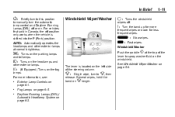
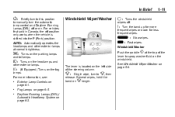
... Lamps on the parking lamps and taillamps. For vehicles first sold in Canada, the off position only works when the vehicle is located on the left side of the lever to 8, then release.
In Brief
1-11
P : Briefly turn to this position to manually turn to spray washer fluid on . Turns on...
Owner's Manual - Page 23


... stored as a favorite, the next track if a CD is on . Press and hold to the CD. For more information, see Steering Wheel Controls on the left side of the steering wheel.
¨ : Press to go to the next track or chapter while sourced to accelerate.
Owner's Manual - Page 25


...assists with directional control of the vehicle in pressure of one of the vehicle's tires. The system turns on automatically every time the vehicle is corrected. Information label. The... System Messages on page 10‑51. If the warning light comes on the Tire and Loading
. See Tire Pressure Monitor System on page 5‑35.
For more information, see Electronic Stability ...
Owner's Manual - Page 26


...long periods of time.
See Fuel E85 (85% Ethanol) on the DIC. 2. Replace the vehicle's tires with the same TPC Spec number molded into a single trip. Follow recommended scheduled maintenance.
.
.
.... under Recommended Fuel on the DIC for more slowly when conditions require. Keep vehicle tires properly inflated. Resetting the Oil Life System 1.
Avoid idling the engine for Better ...
Owner's Manual - Page 40


... the liftgate, trunk/hatch open, or with the liftgate, or trunk/hatch open the trunk from the outside, press the trunk release button on the left side of the windows. G (Remote Trunk Release): Press the button located next to a setting that pass through the seal between the body and the trunk...
Owner's Manual - Page 44
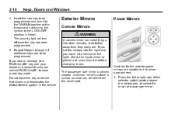
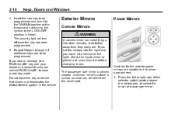
... curved so more can service PASS-Key III+ to the LOCK/OFF position in the vehicle.
Controls for the outside power mirrors are . Press the left or right side of turning the ignition to have a new key made. Check the inside mirror or glance over your dealer or a locksmith who can...
Owner's Manual - Page 47
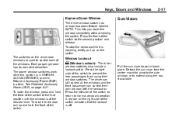
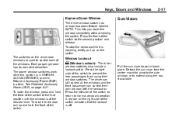
...-down to block glare. Press the right side of the switch to normal window operation. Pull the sun visor down feature labeled AUTO. Press the left side of the windows. To stop the window while it is lowering, briefly pull up and hold the front of the switch to control each...
Owner's Manual - Page 113


... System (ABS) Warning Light ...5-21 Electronic Stability Control (ESC) Indicator Light ...5-21 Traction Control System (TCS) Warning Light ...5-22 Engine Coolant Temperature Warning Light ...5-23 Tire Pressure Light ...5-23 Engine Oil Pressure Light ...5-24 Security Light ...5-25 High-Beam On Light ...5-25 Front Fog Lamp Light ...5-25 Cruise Control Light ...5-25...
Owner's Manual - Page 141
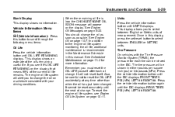
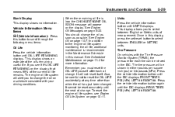
... LIFE accidentally at any time other than when the oil has just been changed.
Press the vehicle information button until the DIC displays FRONT TIRES PSI (kPa) LEFT ## RIGHT ##. To reset the engine oil life system, see 99% OIL LIFE REMAINING on page 10‑11. This display shows an estimate of...
Owner's Manual - Page 150
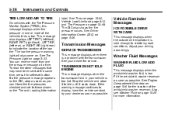
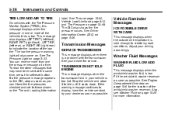
... DIC, stop as soon as you can receive more than one or more information. If a tire pressure message appears on page 5‑26. This message also displays LEFT FRT (left front), RIGHT FRT (right front), LEFT RR (left rear), or RIGHT RR (right rear) to idle until it cools down. TRANSMISSION HOT IDLE ENGINE
This message displays...
Owner's Manual - Page 220
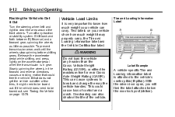
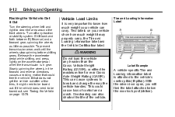
... to know how much weight your vehicle show how much weight it may properly carry, the Tire and Loading Information label and the Vehicle Certification label.
Vehicle Load Limits
It is in the ...a crash. 9-12
Driving and Operating
Rocking the Vehicle to Get it Out
Turn the steering wheel left and right to be towed out. Turn off any heavier than the Gross Vehicle Weight Rating (GVWR...
Owner's Manual - Page 303
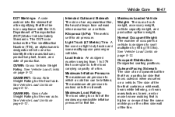
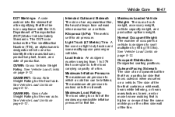
...: The maximum air pressure to seat multiplied by 68 kg (150 lbs). Normal Occupant Weight: The number of an asymmetrical tire, that faces outward when mounted on page 9‑12. GAWR RR: Gross Axle Weight Rating for that is designed to which can be inflated. The maximum air pressure is in compliance...

