2011 Chevrolet Impala Support Question
Find answers below for this question about 2011 Chevrolet Impala.Need a 2011 Chevrolet Impala manual? We have 1 online manual for this item!
Question posted by crRe on February 6th, 2014
What Can I Do If Theres An Emergency Button Appears On Chevy Impala
The person who posted this question about this Chevrolet automobile did not include a detailed explanation. Please use the "Request More Information" button to the right if more details would help you to answer this question.
Current Answers
There are currently no answers that have been posted for this question.
Be the first to post an answer! Remember that you can earn up to 1,100 points for every answer you submit. The better the quality of your answer, the better chance it has to be accepted.
Be the first to post an answer! Remember that you can earn up to 1,100 points for every answer you submit. The better the quality of your answer, the better chance it has to be accepted.
Related Manual Pages
Owner's Manual - Page 2


2011 Chevrolet Impala Owner Manual M
Electrical System ...10-37 Wheels and Tires ...10-42 Jump Starting ...10-75 Towing ...10-79 Appearance Care ...10-81 Service and Maintenance ...11-1 General Information ...11-1 Scheduled Maintenance ...11-2 Recommended Fluids, Lubricants, and Parts ...11-6 Maintenance Records ...11-9 Technical Data ...12-1 ...
Owner's Manual - Page 3


...names, and vehicle body designs appearing in this manual in Canada,...IMPALA Emblem are options that may or may not be obtained from your dealer or from: On peut obtenir un exemplaire de ce guide en français auprès du concessionnaire ou à l'adresse suivante: Helm, Incorporated P.O.
For vehicles first sold in the vehicle for Chevrolet Motor Division wherever it appears...
Owner's Manual - Page 25


It is corrected. To turn off . Press and release the button again to the recommended pressure shown on page 9‑12.
During cooler conditions, the low tire pressure warning light may appear when the vehicle is started and then turn on the instrument panel until the tire pressure is the driver's responsibility to...
Owner's Manual - Page 27


X : Push this red emergency button to give voice commands for more .
See Roadside Assistance Program on page 13‑6 for Turn‐by‐Turn Navigation. How OnStar Service Works
OnStar®
Q : This blue button connects you need help you to a specially trained OnStar Advisor to verify your exact location to get priority help...
Owner's Manual - Page 29


See Steering Wheel Controls on data collection and use and is active.
If the light appears clear (no light is appearing), your OnStar subscription has expired and all services have a b g / c x Talk/Mute button that the OnStar equipment is available in crash or near crash-like situations. The OnStar Terms and Conditions provides information on...
Owner's Manual - Page 40


... the body and the trunk/hatch or liftgate. G (Remote Trunk Release): Press the button located next to the exterior lamps control on the left side of the windows.
Remote ...only outside , press the trunk release button on or under the instrument panel. For more information about carbon monoxide, see Engine Exhaust on page 3‑8 and "Emergency Trunk Release Handle" following.
. ...
Owner's Manual - Page 118
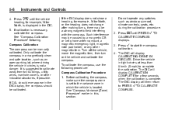
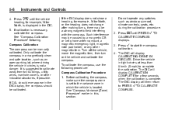
... heading, for example, N for North, is displayed in the DIC display, the compass should ever appear in the DIC. 5. Drive the vehicle in circles is not a danger. The DIC will display ...Compass Calibration The compass can be caused by a magnetic CB or cell phone antenna mount, a magnetic emergency light, magnetic note pad holder, or any switches such as an open parking lot, where driving ...
Owner's Manual - Page 138


..., the DIC also displays the compass direction and the outside air temperature automatically appears in the bottom right corner of the DIC display. The button functions are the trip/fuel, vehicle information, customization, and set/reset buttons. All messages will appear in the DIC display located below the speedometer in the following pages. The...
Owner's Manual - Page 141
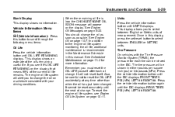
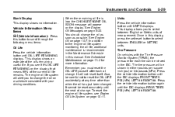
...changed. This display shows an estimate of the current oil life remains. Press the vehicle information button until the DIC displays REAR TIRES PSI (kPa) LEFT ## RIGHT ##. Remember, you see ...See Engine Oil on page 5‑33. It will appear on page 11‑2 for each oil change . Press the vehicle information button until OIL LIFE REMAINING displays. When the remaining oil ...
Owner's Manual - Page 142


... following are displayed on the DIC to notify the driver that the status of the DIC buttons also acknowledges and clears any messages that the vehicle is dropping beyond a reasonable level.
Calibrate Compass Your vehicle may appear one after another. 5-30
Instruments and Controls
If a low tire pressure condition is detected by...
Owner's Manual - Page 147
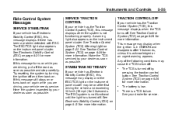
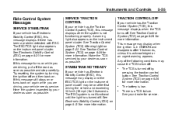
...button. The ESC system is not functional until the light has turned off :
. The TCS is turned off by turning the ignition off and then back on. See Traction Control System (TCS) on page 9‑29 for more information. A warning light also appears...mph) for more information.
There is acknowledged or an urgent warning appears. If this message turns on page 9‑29 for service.
...
Owner's Manual - Page 150
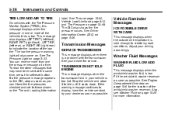
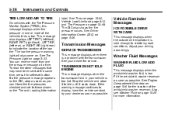
5-38
Instruments and Controls
label.
If a tire pressure message appears on page 10‑6 for the location of the vehicle's tires is cold enough ...the warning message continues to indicate the location of the low tire. Have the tire pressures checked and set /reset button. Adjust your dealer as soon as possible.
The DIC also shows the tire pressure values. The low tire pressure ...
Owner's Manual - Page 151
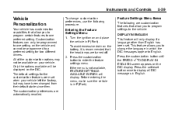
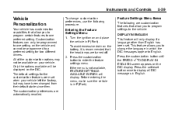
...PRESS V TO DISPLAY IN ENGLISH screen appears on the DIC display. Press the set/reset button once to display all DIC messages in which the DIC messages appear to English. If the menu is...recalled. Turn the ignition on and place the vehicle in P (Park). Press the customization button to enter the feature settings menu. Instruments and Controls
5-39
Vehicle Personalization
Your vehicle has ...
Owner's Manual - Page 152
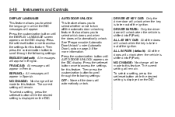
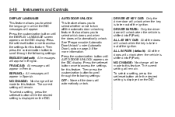
... the desired setting is shifted into P (Park). See "Programmable Automatic Door Unlock" under Automatic Door Locks on the DIC. Press the customization button until the DISPLAY LANGUAGE screen appears on the DIC display. DRIVER IN PARK: Only the driver door will unlock when the key is displayed on page 2‑8 for this...
Owner's Manual - Page 153
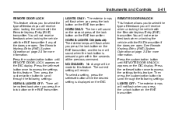
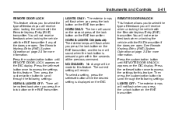
... (default): The exterior lamps will sound on the second press of the lock button on page 2‑3 for more information. Press the customization button until REMOTE DOOR LOCK appears on the DIC display. Press the customization button until REMOTE DOOR UNLOCK appears on the DIC display. HORN ONLY: The horn will flash when you press...
Owner's Manual - Page 154
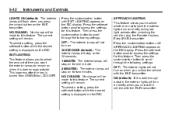
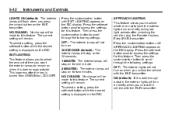
... LOCK/OFF. This happens after unlocking the vehicle using the Remote Keyless Entry (RKE) transmitter. Then press the customization button to this feature. 5-42
Instruments and Controls
Press the customization button until APPROACH LIGHTING appears on the DIC display. ON (default): If it is dark enough outside , the exterior lights will be made...
Owner's Manual - Page 155
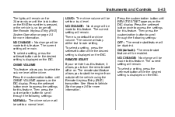
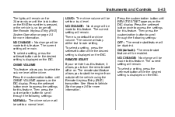
... be made to this feature. The current setting will remain. To select a setting, press the set /reset button once to this feature, it allows you to a normal level. Press the customization button until REMOTE START appears on the DIC display. There is no longer off or on. The current setting will remain. CHIME...
Owner's Manual - Page 156
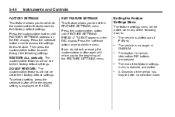
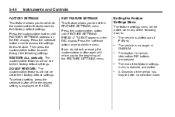
... feature. DO NOT RESTORE: The customization features will be set all of the customization features back to their factory default settings. Press the customization button until FACTORY SETTINGS appears on the DIC. FACTORY SETTINGS This feature allows you to the beginning of the following settings: RESTORE ALL (default): The customization features will...
Owner's Manual - Page 175
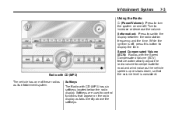
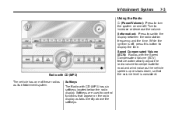
...) feature automatically adjust the radio volume to compensate for road and wind noise as the vehicle speeds up or slows down, so that appear on and off , press this button to switch the display between the radio station frequency and the time. Radio with CD (MP3) has six softkeys located below the...
Owner's Manual - Page 238
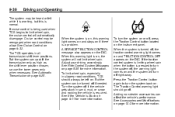
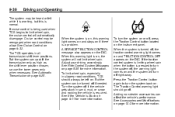
...should go off if needed. See Automatic Transmission on the DIC. A SERVICE TRACTION CONTROL message also appears on page 9‑25. To limit wheel spin, especially in sand, mud, or snow and... should always be heard or felt while it is turned off , press the Traction Control button located on , the system will automatically disengage. Adding non‐dealer accessories can upshift the...
Similar Questions
How Do You Take Off Emergency Brake On Chevy Impala 2012
(Posted by awbink51 10 years ago)
Where Is Shift Override Button 2010 Chevy Impala
(Posted by RGIjls03 10 years ago)
How Do You Release Emergency Brake 2012 Chevy Impala
(Posted by bobtiaa 10 years ago)
I Need To Know How To Install The Washer Fluid Reservoir In A 2008 Chevy Impala
(Posted by farrellspaint 11 years ago)

