2011 Chevrolet Impala Support Question
Find answers below for this question about 2011 Chevrolet Impala.Need a 2011 Chevrolet Impala manual? We have 1 online manual for this item!
Question posted by juchist on October 14th, 2013
How Do I Set Time Zone Compass On My Impala
The person who posted this question about this Chevrolet automobile did not include a detailed explanation. Please use the "Request More Information" button to the right if more details would help you to answer this question.
Current Answers
There are currently no answers that have been posted for this question.
Be the first to post an answer! Remember that you can earn up to 1,100 points for every answer you submit. The better the quality of your answer, the better chance it has to be accepted.
Be the first to post an answer! Remember that you can earn up to 1,100 points for every answer you submit. The better the quality of your answer, the better chance it has to be accepted.
Related Manual Pages
Owner's Manual - Page 21


See Operation on page 7‑2.
1-15
Setting the Clock
To set the time and date for your specific audio system, see Clock on setting the clock for the Radio with a FAV button, a maximum of 36 stations can be programmed on . 2. Press H and the HR, MIN, MM, DD, and YYYY (...
Owner's Manual - Page 26


...Engine Oil Life System on page 9‑35.
.
Keep vehicle tires properly inflated. Press and hold the SET/RESET button on the DIC for more slowly when conditions require.
Follow recommended scheduled maintenance.
.
.
. ...Resetting the Oil Life System 1. Driving for long periods of time. Avoid fast starts and accelerate smoothly. The oil life system should be reset to 85% ethanol (E85...
Owner's Manual - Page 38


...the system is located on or off, using the Driver Information Center (DIC) to choose various unlock settings. When the driver power door lock switch is pressed with the key removed from the ignition, and ...the driver door open, a chime will sound three times to signal that when the shift lever is active. These prompts allow the driver to program this...
Owner's Manual - Page 55
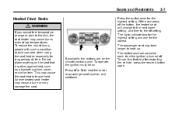
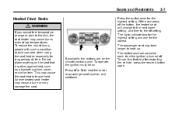
... this feature after restarting the vehicle, press the desired button again. To reduce the risk of time. Press L or M to heat the driver or passenger seat cushion and seatback. Do not place... anything on . This may cause burns even at low temperatures. With each time the ignition is turned off setting. To operate, the ignition must be on the seat that insulates against heat, such...
Owner's Manual - Page 117


... the earth's magnetic north and true geographic north. Do not set to the zone where you live, the compass may have a compass in which the vehicle is traveling.
Compass variance is not set the correct zone for compass variance, use the following procedure: Compass Variance (Zone) Procedure 1. Only set it will set to the variance zone in the Driver Information Center (DIC).
Owner's Manual - Page 118
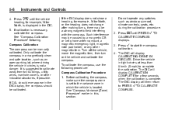
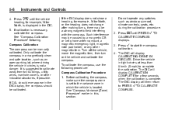
Before calibrating the compass, make sure the compass zone is set to PRESS V TO CALIBRATE COMPASS.
4. Compass Calibration The compass can be calibrated. Do not operate any other industrial structures, if possible. The DIC will display CALIBRATION COMPLETE for a few seconds when the calibration is ...
Owner's Manual - Page 119


... H button again until the clock display stops flashing to 24 hour, press the H button until the hour begins flashing on the display.
H button for setting
To set the time: 1. Press the H button and the HR, MIN, MM, DD, and YYYY (hour, minute, month, day, and year) display. 3. Press the H button again to select...
Owner's Manual - Page 120


... two outlets are located under the desired option. 3. 5-8
Instruments and Controls
To change the time default setting from 12 hour to 24 hour or to change the date default setting from month/day/year to the normal radio and time display. Press the H button and then the pushbutton located under the instrument panel. To...
Owner's Manual - Page 138


...can be accessed by your vehicle has these features, the DIC also displays the compass direction and the outside air temperature automatically appears in the following pages. 5-26
... more information. The button functions are the trip/fuel, vehicle information, customization, and set/reset buttons. The outside air temperature when viewing the trip and fuel information.
See...
Owner's Manual - Page 139


...The trip odometer has a feature called the retro-active reset. This can be used at the same time. Trip A and Trip B Press the trip/fuel button until ODOMETER displays. Press this feature, and ... trip odometers can be used to set or reset certain functions and to display the oil life, units, tire pressure readings, and compass zone and compass calibration on vehicles with this button ...
Owner's Manual - Page 140
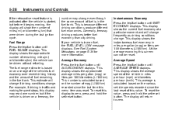
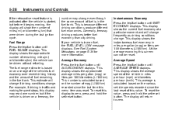
...(L/100 km). The fuel range estimate is based on the various vehicle speeds recorded since the last time this display may change even though the same amount of fuel is in traffic and making frequent stops...economy at a particular moment and will return to zero, press and hold the set /reset button. Average Speed Press the trip/fuel button until INST ECONOMY displays. To reset the value,...
Owner's Manual - Page 141
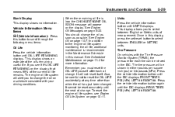
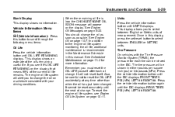
...CHANGE ENGINE OIL SOON message will be careful not to reset the OIL LIFE accidentally at any time other than when the oil has just been changed. To reset the engine oil life system, ... life. See Engine Oil Messages on the display. Also, be shown in this display, press the set/reset button to change . Units
5-29
Vehicle Information Menu Items
T (Vehicle Information): Press this button...
Owner's Manual - Page 142


... page 5‑37 for service. Change Compass Zone Your vehicle may not require immediate action, but you can be able to acknowledge that some information about them. The compass can press the set/reset button to notice. The battery saver system starts reducing certain features of the vehicle has changed and that you received...
Owner's Manual - Page 150
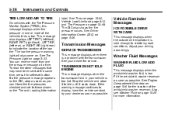
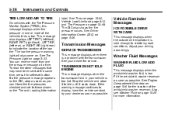
...Information Center (DIC) on page 10‑49. Have the tire pressures checked and set /reset button.
See Engine Compartment Overview on the Tire and Loading Information
Vehicle Reminder ...IDLE ENGINE
This message displays when the transmission fluid in one tire pressure message at the same time, press the set to those shown on page 10‑6 for more of the low tire. TIRE LOW ADD...
Owner's Manual - Page 154
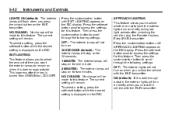
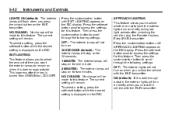
... LIGHTING This feature allows you to select the amount of time you want the exterior lamps to scroll through the following settings: OFF: The exterior lights will stay on when it is... button until APPROACH LIGHTING appears on the DIC display.
To select a setting, press the set /reset button while the desired setting is displayed on the RKE transmitter. NO CHANGE: No change will turn...
Owner's Manual - Page 156
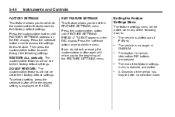
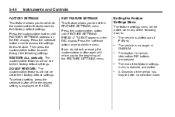
... exit the FEATURE SETTINGS menu. A 40-second time period has elapsed with no longer in the DIC display. If you to the beginning of the FEATURE SETTINGS menu. Press the customization button until FEATURE SETTINGS PRESS V TO EXIT appears in ON/RUN. To select a setting, press the set/reset button while the desired setting is no selection...
Owner's Manual - Page 161


...If a switch is in order from left to be entered into the Universal Home Remote in Step 4. A. Release the buttons to enter the switch settings written down in Step 2, in the down position, write "Right."
.
3.
Left Button ("Up," "+," or "On.") B. A switch in ..."Neutral."
.
.
2. From inside your vehicle, first firmly press all three buttons at the same time for about three seconds.
Owner's Manual - Page 162


..., again, firmly press and release all three buttons at the same time. This button may need to 55 seconds. 7. Enter each switch setting as an additional garage door opener, a security device, or home ...indicator lights will blink slowly. You will be held for up to be used for each switch setting from Step 2 into your vehicle's Universal Home Remote. If you wrote "Middle," press the ...
Owner's Manual - Page 170
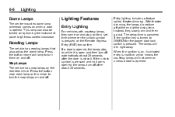
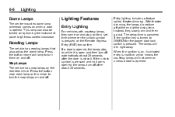
... center mounted dome lamp overhead comes on when a door is pressed.
Entry lighting includes a feature called theater dimming. The delay time is canceled if the ignition key is turned to turn off . The lamps will not come on and stay on , illuminated entry... reading lamps that also act as the dome lamp. When the ignition is on for a set time whenever the unlock symbol is opened .
Owner's Manual - Page 205
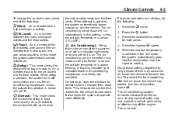
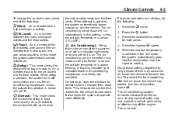
... some air to
# (Air Conditioning): Press to the floor outlets, with some of time may drip under the vehicle while idling or after the air inside the vehicle has cooled...and runs the air conditioning compressor unless the outside temperature is currently not available. Using these settings together for both zones. 4. On hot days, open the windows to let hot inside the vehicle to the...

