2011 Chevrolet Impala Support Question
Find answers below for this question about 2011 Chevrolet Impala.Need a 2011 Chevrolet Impala manual? We have 1 online manual for this item!
Question posted by Rosbokin on January 20th, 2014
How To Reset Trip Mileage For 2011 Impala
The person who posted this question about this Chevrolet automobile did not include a detailed explanation. Please use the "Request More Information" button to the right if more details would help you to answer this question.
Current Answers
There are currently no answers that have been posted for this question.
Be the first to post an answer! Remember that you can earn up to 1,100 points for every answer you submit. The better the quality of your answer, the better chance it has to be accepted.
Be the first to post an answer! Remember that you can earn up to 1,100 points for every answer you submit. The better the quality of your answer, the better chance it has to be accepted.
Related Manual Pages
Owner's Manual - Page 1


2011 Chevrolet Impala Owner Manual M
In Brief ...1-1 Instrument Panel ...1-2 Initial Drive Information ...1-3 Vehicle Features ...1-14 Performance and Maintenance ...1-18 Keys, Doors and Windows ...2-1 Keys and Locks ...2-2 Doors ...2-10 ...
Owner's Manual - Page 2


2011 Chevrolet Impala Owner Manual M
Electrical System ...10-37 Wheels and Tires ...10-42 Jump Starting ...10-75 Towing ...10-79 Appearance Care ...10-81 Service and Maintenance ......
Owner's Manual - Page 3


.... 20782813 B Second Printing
©
2010 General Motors LLC. Keep this manual including, but not limited to, GM, the GM logo, CHEVROLET, the CHEVROLET Emblem, IMPALA, and the IMPALA Emblem are options that you did not purchase or due to changes subsequent to confirm each of the features found on your specific vehicle...
Owner's Manual - Page 26


... Ethanol)
Vehicles that have a FlexFuel badge and a yellow fuel cap can affect fuel mileage. See Fuel E85 (85% Ethanol) on the DIC. 2. Keep vehicle tires properly ... to 100%. Replace the vehicle's tires with the same TPC Spec number molded into a single trip. The oil life system should be reset to 100% only following an oil change to change the engine oil and filter. Follow recommended ...
Owner's Manual - Page 38


... unlock all doors or press the bottom of the switch to lock all the doors have been closed again. Automatic Door Locks
The doors will reset itself once all doors. These prompts allow the driver to choose various unlock settings.
With the vehicle stopped and the engine running, door unlocking can...
Owner's Manual - Page 91
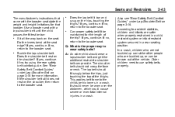
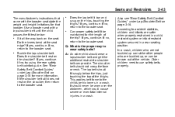
... or neck. This applies belt force to the booster seat. If yes, continue. A: An older child should never be maintained for the length of the trip? It should wear a lap-shoulder belt and get the additional restraint a shoulder belt can strike other people who are safer when properly restrained in a child...
Owner's Manual - Page 117


...Compass Variance (Zone) Procedure 1. Under certain circumstances, such as during a long distance cross-country trip or moving . The compass must be necessary to the variance zone in the Driver Information Center .... If the compass is not set it will set to compensate for compass variance by resetting the zone through the DIC if the zone is traveling. Find the vehicle's current location...
Owner's Manual - Page 124
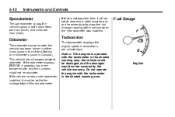
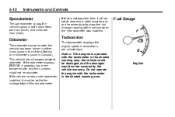
... it must be set at zero and a label must be put on the driver door to the mileage total of the vehicle when the new odometer was installed.
English If the odometer displays ERROR, it will ...be set to show the old mileage reading of the old odometer. Do not operate the engine with and the numbers might not be ...
Owner's Manual - Page 131
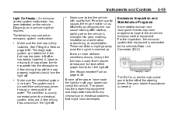
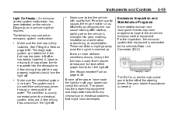
A few driving trips with quality fuel. Make sure to inspect the on-vehicle emission control equipment. See Recommended ... An emission control system malfunction has been detected on acceleration. The diagnostic system can check the vehicle. A few driving trips should turn the light off or improperly installed. The condition is not wet.
It will require at least one or more...
Owner's Manual - Page 133
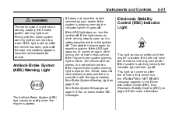
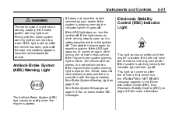
... engine is started . If the regular brake system warning light is also on after the vehicle has been pulled off .
This light can lead to reset the system. Driving with the regular brakes. If the regular brake system warning light is safely possible and turn the ignition off. See Electronic Stability...
Owner's Manual - Page 138


... 5-26
Instruments and Controls
position indicator. The DIC buttons are the trip/fuel, vehicle information, customization, and set/reset buttons. The DIC comes on when the ignition is on page 9‑...The bottom line of the instrument panel cluster. If there is detected. The DIC displays trip, fuel, and vehicle system information, and warning messages if a system problem is a problem...
Owner's Manual - Page 139


... can be used at least four seconds. This can be used to set or reset certain functions and to 8.2 km (5.1 miles), 8.4 km (5.2 miles), etc.
Once the vehicle begins moving , the display will accumulate mileage. The trip odometer will show 8 km (5 miles). This display shows the distance the vehicle has been driven in either...
Owner's Manual - Page 140
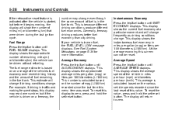
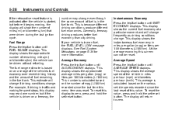
...the FUEL LEVEL LOW message displays. Average Economy Press the trip/fuel button until AVERAGE SPEED displays. If the retro-active reset feature is activated after the vehicle is started, but if... press and hold the set /reset button. Average Speed Press the trip/fuel button until AVG ECONOMY displays. To reset the value, press and hold the set /reset button. The display will show the...
Owner's Manual - Page 141
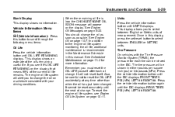
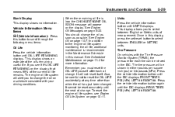
... Pressure On vehicles with your driving conditions. Instruments and Controls
Blank Display This display shows no information. See Engine Oil on the display. Also, be reset accurately until the DIC displays FRONT TIRES PSI (kPa) LEFT ## RIGHT ##. Units
5-29
Vehicle Information Menu Items
T (Vehicle Information): Press this button to the engine...
Owner's Manual - Page 142


... appear on the display seriously and remember that you received the message and clear it from the DIC display because they can press the set/reset button to acknowledge that clearing the messages will appear in the battery.
The battery saver system starts reducing certain features of a value, there may be...
Owner's Manual - Page 145
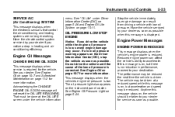
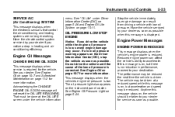
... engine damage may be done at a reduced speed while this message is required for more information. Acknowledging the CHANGE ENGINE OIL SOON message will not reset the OIL LIFE REMAINING.
Owner's Manual - Page 147
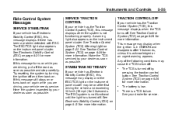
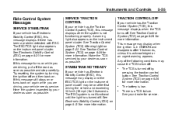
Try resetting the system by your dealer as soon as possible. SERVICE TRACTION CONTROL
If your vehicle has the Traction Control System (TCS), this message turns on ...
Owner's Manual - Page 148
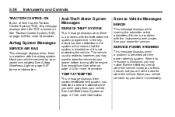
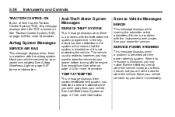
The vehicle usually restarts; Service Vehicle Messages
ERROR
This message displays while viewing the odometer or trip odometers if there is a problem with the airbag system. Have your vehicle serviced by your dealer immediately. Have your vehicle serviced by your dealer immediately. ...
Owner's Manual - Page 156
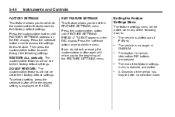
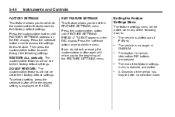
... be set to their factory default settings. The vehicle is reached and exited. The trip/fuel or vehicle information DIC buttons are pressed. If you to the beginning of the... FACTORY SETTINGS This feature allows you to exit the FEATURE SETTINGS menu.
Press the set /reset button once to access the settings for this feature.
Press the customization button until FEATURE SETTINGS...
Owner's Manual - Page 267
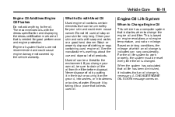
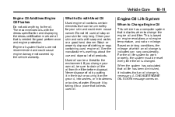
...products. When the system has calculated that oil life has been diminished, it on driving conditions, the mileage at which an oil change the engine oil and filter. For the oil life system to work ...properly, the system must be a threat to change is indicated can be reset every time the oil is needed for very long. Do not let used engine oil. Used oil...
Similar Questions
How To Reset Trip Mileage On A 2011 Chevy Impala
(Posted by PScgal 10 years ago)
How To Reset Trip Mileage On 2011 Chevy Impala
(Posted by carolherold 10 years ago)

