2011 Chevrolet Impala Support Question
Find answers below for this question about 2011 Chevrolet Impala.Need a 2011 Chevrolet Impala manual? We have 1 online manual for this item!
Question posted by tinhotow on October 31st, 2013
How To Reset Compass In Chev Impala
The person who posted this question about this Chevrolet automobile did not include a detailed explanation. Please use the "Request More Information" button to the right if more details would help you to answer this question.
Current Answers
There are currently no answers that have been posted for this question.
Be the first to post an answer! Remember that you can earn up to 1,100 points for every answer you submit. The better the quality of your answer, the better chance it has to be accepted.
Be the first to post an answer! Remember that you can earn up to 1,100 points for every answer you submit. The better the quality of your answer, the better chance it has to be accepted.
Related Manual Pages
Owner's Manual - Page 1


2011 Chevrolet Impala Owner Manual M
In Brief ...1-1 Instrument Panel ...1-2 Initial Drive Information ...1-3 Vehicle Features ...1-14 Performance and Maintenance ...1-18 Keys, Doors and Windows ...2-1 Keys and Locks ...2-2 Doors ...2-10 ...
Owner's Manual - Page 2


2011 Chevrolet Impala Owner Manual M
Electrical System ...10-37 Wheels and Tires ...10-42 Jump Starting ...10-75 Towing ...10-79 Appearance Care ...10-81 Service and Maintenance ......
Owner's Manual - Page 3


..., vehicle model names, and vehicle body designs appearing in this manual including, but not limited to, GM, the GM logo, CHEVROLET, the CHEVROLET Emblem, IMPALA, and the IMPALA Emblem are options that you did not purchase or due to changes subsequent to confirm each of General Motors LLC, its subsidiaries, affiliates, or...
Owner's Manual - Page 26


... system calculates engine oil life based on the DIC for more slowly when conditions require. Resetting the Oil Life System 1. Fuel E85 (85% Ethanol)
Vehicles that have a FlexFuel badge ...containing up to get the best fuel economy possible.
.
.
.
. Press and hold the SET/RESET button on vehicle use only the unleaded gasoline described under Recommended Fuel on the DIC. 2.
Brake ...
Owner's Manual - Page 38


... the actual locking of the switch to signal that when the shift lever is moved into P (Park) all doors have been closed , the doors will reset itself once all doors.
Press the top of the switch to unlock all doors or press the bottom of the doors. 2-8
Keys, Doors and Windows...
Owner's Manual - Page 113


Instruments and Controls
5-1
Instruments and Controls
Controls
Steering Wheel Adjustment ...5-2 Steering Wheel Controls ...5-3 Horn ...5-3 Windshield Wiper/Washer ...5-4 Compass ...5-5 Clock ...5-7 Power Outlets ...5-8 Cigarette Lighter ...5-9 Ashtrays ...5-10
Warning Lights, Gauges, and Indicators
Warning Lights, Gauges, and Indicators ...5-10 Instrument Cluster ...5-11 Speedometer ...5-12 ...
Owner's Manual - Page 117


... zone in P (Park).
Only set to the zone where you live, the compass may have a compass in the Driver Information Center (DIC). Press V to compensate for compass variance by resetting the zone through the DIC if the zone is not set the compass zone when the vehicle is traveling. Under certain circumstances, such as during...
Owner's Manual - Page 118
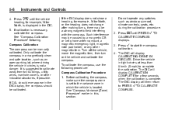
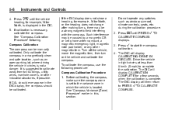
...COMPLETE for North, is displayed in the DIC. 5. If calibration is located. Only calibrate the compass in a magnetically clean and safe location, such as window, sunroof, climate controls, seats, etc... the magnetic item, then turn on the vehicle and calibrate the compass. Before calibrating the compass, make sure the compass zone is complete. Do not operate any other industrial structures, if...
Owner's Manual - Page 133
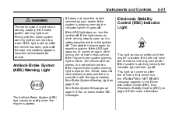
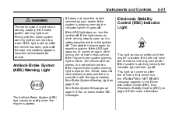
... page 5‑31 for more information.
If the system is working properly if the brake system warning light is started . This light can lead to reset the system. Driving with the regular brakes.
Owner's Manual - Page 138


... can be accessed by your vehicle has these features, the DIC also displays the compass direction and the outside air temperature automatically appears in the instrument panel cluster. If ... panel cluster. The button functions are the trip/fuel, vehicle information, customization, and set/reset buttons. If this occurs, have the vehicle serviced by pressing the DIC buttons located on...
Owner's Manual - Page 139


... readings, and compass zone and compass calibration on vehicles with this feature, and average speed. This can be used if the trip odometer is not reset at the same...km (5.2 miles), etc. T (Vehicle Information):
The trip odometer has a feature called the retro-active reset. Both trip odometers can be used at the beginning of the trip.
Once the vehicle begins moving ...
Owner's Manual - Page 140
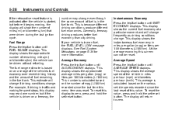
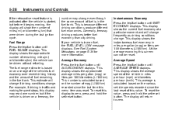
... before it begins moving, the display will return to zero, press and hold the set /reset button. This display shows the current fuel economy at a particular moment and will change if...display shows the approximate average miles per gallon (mpg) or liters per hour (km/h). To reset this display may change . This display shows the instantaneous fuel economy in traffic and making frequent...
Owner's Manual - Page 141
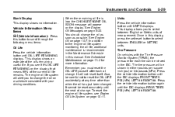
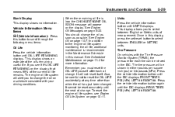
... Press the vehicle information button again until UNITS displays. Once in this display, press the set/reset button to select between ENGLISH or METRIC units. Also, be shown in the DIC. The engine...in this manual. Remember, you to select between English or Metric units of measurement. To reset the engine oil life system, see 99% OIL LIFE REMAINING on the display, that means...
Owner's Manual - Page 142


...of the DIC buttons also acknowledges and clears any messages that appear on page 5‑5. To change the compass zone through the DIC, see Compass on the display seriously and remember that can be able to correct the condition.
The battery saver system starts... you received the message and clear it from the DIC display because they can press the set/reset button to 15.5 volts.
Owner's Manual - Page 145
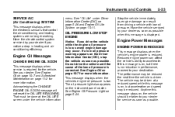
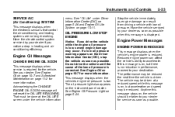
... Oil Messages
CHANGE ENGINE OIL SOON
This message displays when service is required for more information. Acknowledging the CHANGE ENGINE OIL SOON message will not reset the OIL LIFE REMAINING. See "Oil Life" under the vehicle information Stop the vehicle immediately, as possible. Reduced engine power can result from driving a vehicle...
Owner's Manual - Page 147
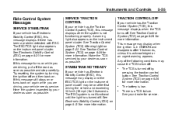
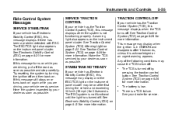
... until the light has turned off. See your dealer for more information. See Electronic Stability Control (ESC) on page 9‑31 for more information. Try resetting the system by pressing the traction control button.
See Traction Control System (TCS) on page 9‑29 for more information. Instruments and Controls
5-35
Ride...
Owner's Manual - Page 150
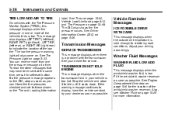
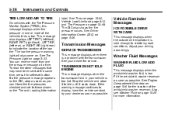
... fluid is cold enough to create icy road conditions. If a tire pressure message appears on page 5‑26. Have the tire pressures checked and set /reset button. See your dealer as soon as possible. Stop the vehicle and allow it to indicate the location of the low tire. This message also...
Owner's Manual - Page 151
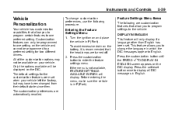
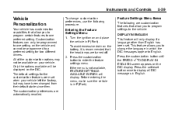
... for two different drivers.
Entering the Feature Settings Menu
1. Only the options available will be programmed to a preferred setting for the customization features were set /reset button once to display all DIC messages in which the DIC messages appear to enter the feature settings menu. To avoid excessive drain on the...
Owner's Manual - Page 152
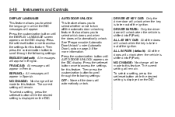
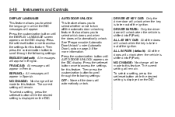
... No change will be made to this feature. To select a setting, press the set /reset button while the desired setting is shifted into P (Park). ESPANOL: All messages will appear in French. .... Press the customization button until AUTO DOOR UNLOCK appears on the DIC. Press the set /reset button once to access the settings for this feature. DRIVER AT KEY OUT: Only the driver...
Owner's Manual - Page 153
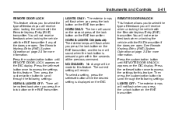
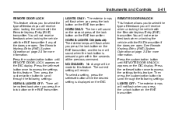
... the following settings: HORN & LIGHTS OFF: There will remain. To select a setting, press the set/reset button while the desired setting is pressed again within five seconds of the previous command. See Remote Keyless Entry...press the unlock button on the RKE transmitter. Press the set /reset button once to access the settings for this feature. Then press the customization button to this feature...
Similar Questions
How Do You Set The Compass In 2008 Chev Impala
(Posted by Nancyrosf 10 years ago)
How To Program A Garage Door Opener On A Chev Impala
(Posted by laShn 10 years ago)

