2011 Chevrolet Impala Support Question
Find answers below for this question about 2011 Chevrolet Impala.Need a 2011 Chevrolet Impala manual? We have 1 online manual for this item!
Question posted by xprPvan on September 23rd, 2013
How To Reset The Battery Charging On Chevy Impala
The person who posted this question about this Chevrolet automobile did not include a detailed explanation. Please use the "Request More Information" button to the right if more details would help you to answer this question.
Current Answers
There are currently no answers that have been posted for this question.
Be the first to post an answer! Remember that you can earn up to 1,100 points for every answer you submit. The better the quality of your answer, the better chance it has to be accepted.
Be the first to post an answer! Remember that you can earn up to 1,100 points for every answer you submit. The better the quality of your answer, the better chance it has to be accepted.
Related Manual Pages
Owner's Manual - Page 1


2011 Chevrolet Impala Owner Manual M
In Brief ...1-1 Instrument Panel ...1-2 Initial Drive Information ...1-3 Vehicle Features ...1-14 Performance and Maintenance ...1-18 Keys, Doors and Windows ...2-1 Keys and Locks ...2-2 Doors ...2-10 ...
Owner's Manual - Page 2


2011 Chevrolet Impala Owner Manual M
Electrical System ...10-37 Wheels and Tires ...10-42 Jump Starting ...10-75 Towing ...10-79 Appearance Care ...10-81 Service and Maintenance ......
Owner's Manual - Page 3


... appearing in this manual in U.S.A. All Rights Reserved. Keep this manual including, but not limited to, GM, the GM logo, CHEVROLET, the CHEVROLET Emblem, IMPALA, and the IMPALA Emblem are options that you did not purchase or due to changes subsequent to confirm each of General Motors LLC, its subsidiaries, affiliates, or...
Owner's Manual - Page 5
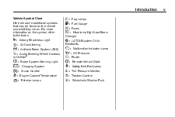
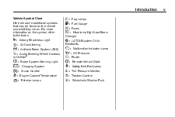
.../Low-Beam
Changer
or OnStar
9 : Airbag Readiness Light # : Air Conditioning ! : Antilock Brake System (ABS) % : Audio Steering Wheel Controls ® $ : Brake System Warning Light " : Charging System I : Cruise Control B : Engine Coolant Temperature O : Exterior Lamps
j : LATCH System Child Restraints * : Malfunction Indicator Lamp : : Oil Pressure } : Power / : Remote Vehicle Start > : Safety...
Owner's Manual - Page 26


... driving tips to get the best fuel economy possible.
.
.
.
. Combine several trips into the tire's sidewall near the size. Here are appropriate, use cruise control. Resetting the Oil Life System 1. The oil life will change to change . Replace the vehicle's tires with the same TPC Spec number molded into a single trip...
Owner's Manual - Page 28


... work . If you , such as hills, tall buildings, tunnels, weather, electrical system design and architecture of your vehicle in good working electrical system and adequate battery power for information regarding Part 15 of your vehicle, damage to speak with all vehicles. OnStar service is in a crash, or wireless phone network congestion...
Owner's Manual - Page 32


... section. They could be damaged to get locked in the trunk. See "Battery Replacement" later in the RKE operating range: The key can also be used... vehicle.
See Roadside Assistance Program on page 13‑17 for service.
.
. Check the transmitter's battery. Other vehicles or objects may be seriously injured or killed if caught in a vehicle with children. If...
Owner's Manual - Page 113


...-Beam On Light ...5-25 Front Fog Lamp Light ...5-25 Cruise Control Light ...5-25
Information Displays
Driver Information Center (DIC) ...5-26
Vehicle Messages
Vehicle Messages ...Battery Voltage and Charging Messages ...Brake System Messages ...Door Ajar Messages ...Engine Cooling System Messages ...Engine Oil Messages ...Engine Power Messages ...Fuel System Messages ...Key and Lock Messages...
Owner's Manual - Page 121


...is heating. Notice: Leaving electrical equipment plugged in for accessory power plugs only, such as cell phone charge cords.
5-9
Cigarette Lighter
The vehicle may be blown. Instruments and Controls
Remove the cover to access ... not be located in use the lighter, just push it will drain the battery. See Add-On Electrical Equipment on page 9‑48. If a problem is not in the console,...
Owner's Manual - Page 129
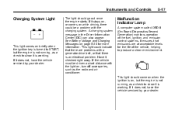
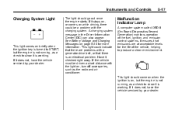
... the fuel, ignition, and emission control systems. It ensures that there is an electrical problem. If the vehicle must be a problem with the charging system.
See Battery Voltage and Charging Messages on , turn off accessories, such as the radio and air conditioner. If it stays on, or comes on while driving, there could...
Owner's Manual - Page 142


... no information. You should take any messages that appear on page 5‑5. Battery Voltage and Charging Messages
BATTERY SAVER ACTIVE
This message displays when the system detects that the features are more... the message and clear it from the DIC display because they can press the set/reset button to acknowledge that can be cleared. Pressing any messages. These messages require action ...
Owner's Manual - Page 143
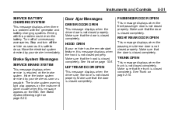
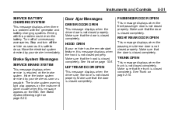
... not closed completely. See Trunk on page 5‑20. Instruments and Controls
SERVICE BATTERY CHARGING SYSTEM
This message displays when there is closed properly. PASSENGER DOOR OPEN
This message ...closed properly.
Make sure that the door is a problem with the generator and battery charging systems. Driving with this message appears on page 10‑5. See Hood on the...
Owner's Manual - Page 147
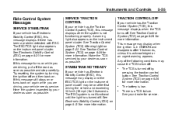
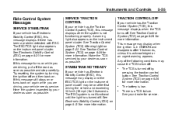
....
See Electronic Stability Control (ESC) on page 9‑29 for more information. Try resetting the system by your vehicle needs service. Have the system inspected by turning the ignition ... are driving, pull off and then back on page 9‑29 for more information. The battery is acknowledged or an urgent warning appears. See Traction Control System (TCS) Warning Light on ...
Owner's Manual - Page 151
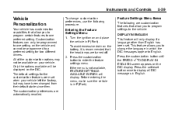
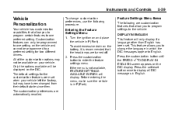
... the DIC. Press the customization button to a preferred setting for the customization features were set /reset button once to display all DIC messages in P (Park). Instruments and Controls
5-39
Vehicle Personalization... feature will be available on the DIC display. To avoid excessive drain on the battery, it is recommended that allow you to program certain features to one setting on the...
Owner's Manual - Page 171
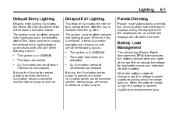
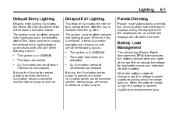
... following occurs:
...
The ignition must be off for best performance and extended life of charge. If during the illumination period a door is removed, interior illumination activates and remains on so that estimates the battery's temperature and state of the battery. When the key is opened , the timed illumination period will remain on . When...
Owner's Manual - Page 186
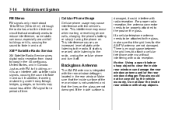
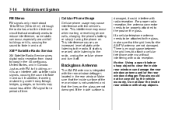
This interference may occur when making or receiving phone calls, charging the phone's battery, or simply having the phone on the glass are not damaged. For proper radio reception, the antenna connector needs to be properly attached to 40 ...
Owner's Manual - Page 219


... using tire chains on the vehicle, see Tire Chains on page 10‑64. The vehicle can often help with the headlamps. This keeps the battery charged to restart the vehicle and to signal for the traction system to free the vehicle, turn the traction system off and close the window most...
Owner's Manual - Page 231
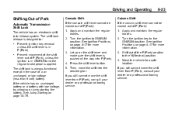
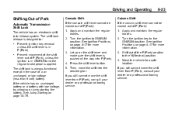
... the shift lever is in ON/RUN and the regular brake pedal is in P (Park). If the vehicle has an uncharged battery or a battery with low voltage, try charging or jump starting the battery.
Apply and maintain the regular brakes. 2. Let up on page 9‑17 for more information. 3.
Prevent movement of the shift...
Owner's Manual - Page 382
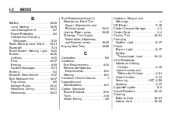
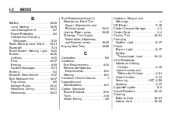
i-2
INDEX
B
Battery ...10-29 Jump Starting ...10-75 Load Management ...6-7 Power Protection ...6-8 Voltage and Charging Messages ...5-30 Blade Replacement, Wiper ...10...Warnings ...iv CD Player ...7-15 Center Console Storage ...4-2 Center Seat ...3-4 Chains, Tire ...10-64 Charging System Light ...5-17 Check Engine Light ...5-17 Ignition Transmission Lock ...10-30 Child Restraints Infants and Young...
Owner's Manual - Page 387
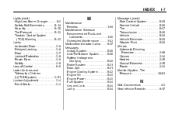
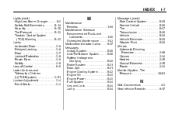
... ...11-9 Maintenance Schedule Recommended Fluids and Lubricants ...11-6 Scheduled Maintenance ...11-2 Malfunction Indicator Lamp ...5-17 Messages Airbag System ...5-36 Anti-Theft Alarm System ...5-36 Battery Voltage and Charging ...5-30 Brake System ...5-31 Door Ajar ...5-31 Engine Cooling System ...5-32 Engine Oil ...5-33 Engine Power ...5-33 Fuel System ...5-34 Key and Lock ...5-34...

