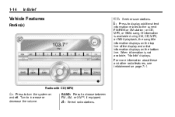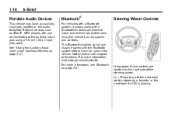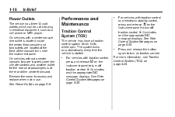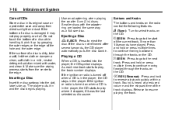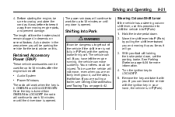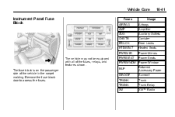2011 Chevrolet Impala Support Question
Find answers below for this question about 2011 Chevrolet Impala.Need a 2011 Chevrolet Impala manual? We have 1 online manual for this item!
Question posted by asboladyhe on August 2nd, 2013
How To Remove Radio Out Of 2011 Chevy Impala
The person who posted this question about this Chevrolet automobile did not include a detailed explanation. Please use the "Request More Information" button to the right if more details would help you to answer this question.
Current Answers
Related Manual Pages
Similar Questions
How To Remove Rear Headrests On A 2011 Chevy Impala
(Posted by weshmnorcu 10 years ago)
How To Remove Gas Pedal Sensor From 2011 Chevy Impala
(Posted by armywam 10 years ago)
How To Remove Center Steering Wheel Emblem On A 2011 Chevy Impala
(Posted by craluma 10 years ago)
My 2011 Chevy Impala Battery Died Now I Cant Remove The Key
(Posted by RshaShe 10 years ago)