2011 Chevrolet Impala Support Question
Find answers below for this question about 2011 Chevrolet Impala.Need a 2011 Chevrolet Impala manual? We have 1 online manual for this item!
Question posted by cdalmas on September 12th, 2013
How To Remote Start 2011 Impala
The person who posted this question about this Chevrolet automobile did not include a detailed explanation. Please use the "Request More Information" button to the right if more details would help you to answer this question.
Current Answers
There are currently no answers that have been posted for this question.
Be the first to post an answer! Remember that you can earn up to 1,100 points for every answer you submit. The better the quality of your answer, the better chance it has to be accepted.
Be the first to post an answer! Remember that you can earn up to 1,100 points for every answer you submit. The better the quality of your answer, the better chance it has to be accepted.
Related Manual Pages
Owner's Manual - Page 1


2011 Chevrolet Impala Owner Manual M
... Displays ...5-26 Vehicle Messages ...5-30 Vehicle Personalization ...5-39 Universal Remote System ...5-45 Lighting ...6-1 Exterior Lighting ...6-1 Interior Lighting ...6-5 ... Air Vents ...8-5 Maintenance ...8-5 Driving and Operating ...9-1 Driving Information ...9-2 Starting and Operating ...9-17 Engine Exhaust ...9-24 Automatic Transmission ...9-25 Brakes ...9-...
Owner's Manual - Page 2


2011 Chevrolet Impala Owner Manual M
Electrical System ...10-37 Wheels and Tires ...10-42 Jump Starting ...10-75 Towing ...10-79 Appearance Care ...10-81 Service and Maintenance ...11-1 General Information ...11-1 Scheduled Maintenance ...11-2 Recommended Fluids, Lubricants, and Parts ...11-6 ...
Owner's Manual - Page 5
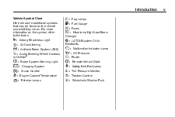
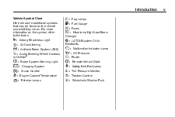
...; $ : Brake System Warning Light " : Charging System I : Cruise Control B : Engine Coolant Temperature O : Exterior Lamps
j : LATCH System Child Restraints * : Malfunction Indicator Lamp : : Oil Pressure } : Power / : Remote Vehicle Start > : Safety Belt Reminders 7 : Tire Pressure Monitor d : Traction Control M : Windshield Washer Fluid For more information on the vehicle and what they mean.
Owner's Manual - Page 7


In Brief
1-1
In Brief
Instrument Panel
Instrument Panel ...1-2
Initial Drive Information
Initial Drive Information ...Remote Keyless Entry (RKE) System ...Remote Vehicle Start ...Door Locks ...Trunk Release ...Windows ...Seat Adjustment ...Second Row Seats ...Head Restraint Adjustment ...Safety Belts ...1-3 1-4 1-4 1-5 1-5 1-6 1-6 1-8 1-8 1-8
Sensing System for Passenger Airbag ...1-8 Mirror ...
Owner's Manual - Page 10


... transmitter is running.
Repeat the steps for 10 minutes. Press again within five seconds to unlock all doors.
Starting the Vehicle
1. When the vehicle starts, the parking lamps will turn signal lamps flash. Remote start can be locked and the climate control system may come on as long as the engine is used to...
Owner's Manual - Page 11


...doors. Turn on page 2‑8.
. Delayed Locking on the hazard warning flashers. See Remote Vehicle Start on the manual door lock knobs. From the inside, pull up or push down on... :
. .
In Brief
Canceling a Remote Start
To cancel a remote start:
.
1-5
Door Locks
Manual Locks
From outside the vehicle, use the key in the door or the Remote Keyless Entry (RKE) transmitter to the trunk...
Owner's Manual - Page 31
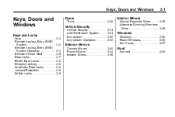
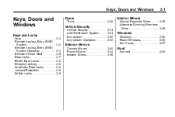
Keys, Doors and Windows
2-1
Keys, Doors and Windows
Keys and Locks
Keys ...Remote Keyless Entry (RKE) System ...Remote Keyless Entry (RKE) System Operation ...Remote Vehicle Start ...Door Locks ...Power Door Locks ...Delayed Locking ...Automatic Door Locks ...Lockout Protection ...Safety Locks ...2-2 2-2 2-3 2-5 2-7 2-8 2-8 2-8 2-9 2-9
Doors
Trunk ...2-10
Interior Mirrors
Manual Rearview ...
Owner's Manual - Page 33


... page 5‑39. See Vehicle Personalization on page 2‑11.
With Remote Start Shown, Without Remote Start Similar Keys, Doors and Windows
2-3
Remote Keyless Entry (RKE) System Operation
The Remote Keyless Entry (RKE) transmitter functions work up to start the engine from the vehicle. See Remote Keyless Entry (RKE) System on page 5‑39 for additional information. If...
Owner's Manual - Page 35


.... Remove the old battery. Replace with a flat, thin object, such as resistance is low on fuel. Do not use the remote start feature if your vehicle has the remote start to ON/RUN.
. Remote Vehicle Start
To replace the battery: 1. Stop as soon as a flat head screwdriver.
. Insert the new battery, positive side facing down. For...
Owner's Manual - Page 36
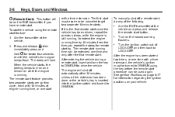
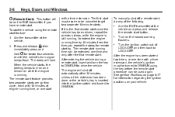
... is still running time can be used again. Aim the RKE transmitter at the vehicle. 2. If it is the first remote start running , to drive the vehicle. After entering the vehicle during a remote start, insert and turn the key to ON/RUN to extend the engine running time by 10 minutes from the time...
Owner's Manual - Page 37


...
The hazard warning flashers are not locked. The engine coolant temperature is open. Two remote vehicle starts, or one start feature will not open it .
. Passengers, especially children, can easily open the ...The content theft-deterrent alarm has been activated. Keys, Doors and Windows
The remote vehicle start with the key, insert the key and turn it clockwise or counterclockwise. The...
Owner's Manual - Page 42


... a key or turns the ignition on page 13‑17 for about 30 seconds. The first time a remote unlock command is a passive theft-deterrent system. PASS-Key III+ is received, three flashes will be opened with...armed, the trunk may be seen and three horn chirps heard to ON/RUN, ACC/ACCESSORY, or START from the LOCK/OFF position. You must use your RKE transmitter or your key to unlock the ...
Owner's Manual - Page 83
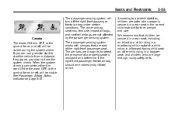
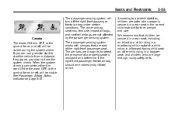
...(may inflate) or not.
3-35
According to accident statistics, children are large enough, using remote start to detect the presence of the right front passenger seat. See Passenger Airbag Status Indicator on... ON and OFF, or the symbol for their weight and size. The sensors are designed to start the vehicle from a distance, if equipped, you are using safety belts. The driver airbag,...
Owner's Manual - Page 128
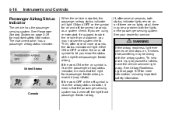
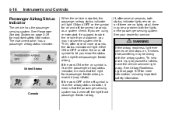
... passenger airbag status indicator will light either ON or OFF, or either the on , or if there are using remote start, if equipped, to start the vehicle from a distance, you know the status of the right front passenger frontal airbag. Then, after several more information, including important safety information. United ...
Owner's Manual - Page 143
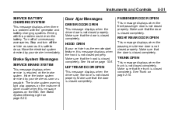
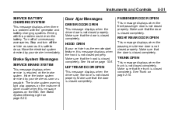
... sure that the door is closed completely.
Make sure that the hood is closed completely. Have the electrical system checked by your vehicle has the remote start feature, this message appears on the DIC. HOOD OPEN
If your dealer as soon as it is closed completely. Make sure that the door is...
Owner's Manual - Page 155
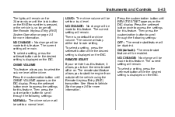
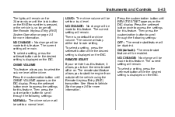
..., press the set /reset button once to scroll through the following settings: OFF: The remote start feature allows you to a normal level. Instruments and Controls
The lights will remain on for... you to scroll through the following settings: NORMAL: The chime volume will be disabled. The remote start feature will be set /reset button while the desired setting is no longer off or on...
Owner's Manual - Page 158
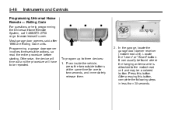
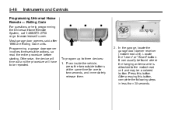
... Code
For questions or help programming the Universal Home Remote System, call 1-866-572-2728 or go to three devices: 1. To program up...). After pressing this button. Programming a garage door opener involves time-sensitive actions, so read the entire procedure before starting. Press this button, complete the following steps in less than 30 seconds. Otherwise, the device will time out and...
Owner's Manual - Page 159
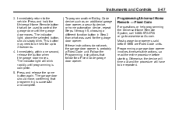
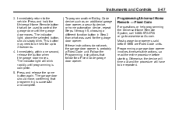
... the entire procedure before 1996 are Fixed Code units. Press and hold the Universal Home Remote button that programming is successful and complete. This button may need to be repeated. Most garage door openers sold before starting. Otherwise, the device will time out and the procedure will be used for a Fixed Code...
Owner's Manual - Page 263


... engine oil at the appropriate time. See Engine Oil Life System on page 10‑15. Power Steering Fluid Cap. Underhood Fuse Block. Remote Positive (+) Terminal. See Jump Starting on page 10‑24.
.
. Engine Oil Dipstick. Automatic Transmission Fluid Dipstick (Out of the proper viscosity grade. Engine Air Cleaner/Filter. See...
Owner's Manual - Page 392
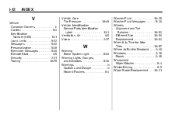
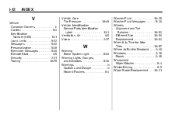
i-12
INDEX
V
Vehicle Canadian Owners ...iii Control ...9-3 Identification Number (VIN) ...12-1 Load Limits ...9-12 Messages ...5-30 Personalization ...5-39 Reminder Messages ...5-38 Remote Start ...2-5 Security ...2-11 Towing ...10-79
Vehicle Care Tire Pressure ...10-49 Vehicle Identification Service Parts Identification Label ...12-1 Ventilation, Air ...8-5 Visors ...2-17
W
Warning Brake ...
Similar Questions
How Do I Activate My Remote Start 2011 Chevy Impala
(Posted by bwitcpasl 10 years ago)
How To Turn Heat On Using Remote Start On 2011 Chevy Impala
(Posted by hdellucian 10 years ago)
2011 Chevy Impala Remote Start How Does It Work
(Posted by K4dtsme 10 years ago)
2011 Impala Headlight Controls
How Do I Opertate The Headlights On A 2011 Impala?
How Do I Opertate The Headlights On A 2011 Impala?
(Posted by mandrdavis 11 years ago)

