2011 Chevrolet Impala Support Question
Find answers below for this question about 2011 Chevrolet Impala.Need a 2011 Chevrolet Impala manual? We have 1 online manual for this item!
Question posted by jetloCscag on August 14th, 2013
How To Release Tire On 2011 Impala
The person who posted this question about this Chevrolet automobile did not include a detailed explanation. Please use the "Request More Information" button to the right if more details would help you to answer this question.
Current Answers
There are currently no answers that have been posted for this question.
Be the first to post an answer! Remember that you can earn up to 1,100 points for every answer you submit. The better the quality of your answer, the better chance it has to be accepted.
Be the first to post an answer! Remember that you can earn up to 1,100 points for every answer you submit. The better the quality of your answer, the better chance it has to be accepted.
Related Manual Pages
Owner's Manual - Page 1


2011 Chevrolet Impala Owner Manual M
In Brief ...1-1 Instrument Panel ...1-2 Initial Drive Information ...1-3 Vehicle Features ...1-14 Performance and Maintenance ...1-18 Keys, Doors and Windows ...2-1 Keys and Locks ...2-2 Doors ...2-10 ...
Owner's Manual - Page 2


2011 Chevrolet Impala Owner Manual M
Electrical System ...10-37 Wheels and Tires ...10-42 Jump Starting ...10-75 Towing ...10-79 Appearance Care ...10-81 Service and Maintenance ...11-1 General Information ...11-1 Scheduled Maintenance ...11-2 Recommended Fluids, ...
Owner's Manual - Page 3


.... Introduction
This manual describes features that you did not purchase or due to changes subsequent to , GM, the GM logo, CHEVROLET, the CHEVROLET Emblem, IMPALA, and the IMPALA Emblem are trademarks and/or service marks of this manual. iii
Canadian Vehicle Owners
Propriétaires Canadiens
A French language copy of Canada Limited...
Owner's Manual - Page 5
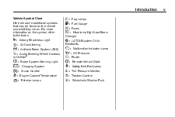
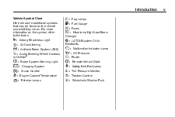
...Cruise Control B : Engine Coolant Temperature O : Exterior Lamps
j : LATCH System Child Restraints * : Malfunction Indicator Lamp : : Oil Pressure } : Power / : Remote Vehicle Start > : Safety Belt Reminders 7 : Tire Pressure Monitor d : Traction Control M : Windshield Washer Fluid
Introduction
Vehicle Symbol Chart Here are some additional symbols that may be found on the symbol, refer to ...
Owner's Manual - Page 7


...Information ...Remote Keyless Entry (RKE) System ...Remote Vehicle Start ...Door Locks ...Trunk Release ...Windows ...Seat Adjustment ...Second Row Seats ...Head Restraint Adjustment ...Safety Belts ...1-3 1-4... and Maintenance
Traction Control System (TCS) ...1-18 Electronic Stability Control (ESC) ...1-19 Tire Pressure Monitor ...1-19 Engine Oil Life System ...1-20 Fuel E85 (85% Ethanol) ...1-...
Owner's Manual - Page 9


D. Hood Release. Data Link Connector (DLC) (Out of the important features that may or may not...17. Ignition Positions on page 5‑11. Power Outlets on page 4‑1. Glove Box on page 5‑8. H. In Brief
A. Remote Trunk Release Button. E. P. Q. S. T. For more detailed information, refer to each of the features which can be on your specific vehicle. B. See...
Owner's Manual - Page 10


... lock and unlock the doors from up to lock all remaining doors.
Press L and hold for approximately one second to unlock all doors. Press L and release to unlock the driver door. Q to 60 m (195 ft) away from outside of the vehicle. Press K to locate the vehicle.
Press
Q.
3.
Lock and unlock feedback...
Owner's Manual - Page 11


... all doors. From the inside, pull up or push down on page 2‑5.
Trunk Release
In addition to lock all doors. Q:
Press the bottom of the switch to the trunk release button on the RKE transmitter, there is a remote release V button located on page 2‑8.
. Delayed Locking on the left side of the...
Owner's Manual - Page 12
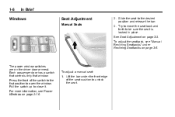
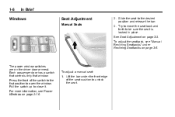
... Reclining Seatbacks" under the front edge of the switch to the first position to unlock the seat. Slide the seat to the desired position and release the bar. 3. The power window switches are on page 3‑3. See Seat Adjustment on the driver door armrest.
Owner's Manual - Page 16


... lamp overhead comes on the instrument panel to the left side of the steering wheel. Delayed Exit Lighting on the left of the steering column. Release the lever to turn them on page 1‑10.
Reading Lamps The vehicle has reading lamps that also act as the dome lamp. Do not...
Owner's Manual - Page 17
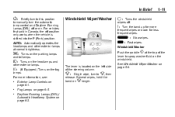
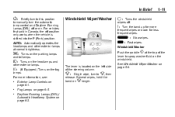
... taillamps.
The lever is shifted into the P (Park) position. Fog Lamps on . In Brief
1-11
P : Briefly turn to this position to manually turn to 8, then release.
Turns on the windshield. Single wipe, turn the automatic lamp control and Daytime Running Lamps (DRL) off or on page 6‑5. Windshield Washer Push the...
Owner's Manual - Page 24
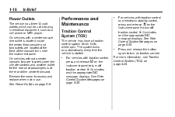
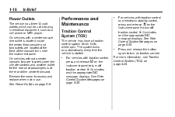
...displays.
See Ride Control System Messages on page 5‑8. On vehicles with traction control, press and release i on the instrument panel to plug in use. See Power Outlets on page 5‑35....a center console, one outlet is at the front of the center front seat.
Press and release the button again to access and replace when not in electrical equipment, such as a cell ...
Owner's Manual - Page 25


... inflate the tires to a significant loss in difficult driving conditions. Press and release the button again to turn off . If the warning light comes on the Tire and Loading
. Tire Pressure Monitor
...system assists with directional control of the vehicle in pressure of one of the vehicle's tires. The system turns on until F illuminates and the appropriate DIC message displays.
The ...
Owner's Manual - Page 26


...35.
. Avoid idling the engine for more slowly when conditions require. Keep vehicle tires properly inflated. Driving for Better Fuel Economy
Driving habits can use only the unleaded ...abrupt stops.
. See Fuel E85 (85% Ethanol) on vehicle use cruise control. Combine several trips into the tire's sidewall near the size. Press and hold the SET/RESET button on the DIC. 2. When road and ...
Owner's Manual - Page 33


... Q may arm the content theft‐deterrent system. If enabled through the DIC, the horn chirps when Q is turned on page 2‑11. V (Remote Trunk Release): Press and hold for 20 seconds or until the ignition is pressed again within five seconds, all the doors. There are other conditions which can...
Owner's Manual - Page 34
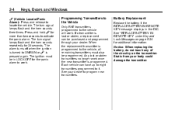
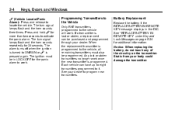
... programmed to the vehicle will work . When the replacement transmitter is programmed. See your body could damage the transmitter.
L (Vehicle Locator/Panic
Alarm): Press and release to activate the panic alarm. Any lost or stolen, a replacement can have up to eight transmitters programmed to work . The ignition must also be programmed...
Owner's Manual - Page 36
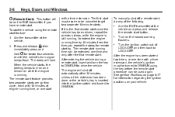
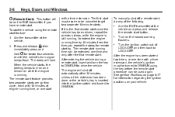
... you have remote start. To manually shut off automatically after the first remote start. Press and release Q, then immediately press and hold / for two to extend the engine running time can be ...of engine running . Turn on your vehicle. Aim the transmitter at the vehicle and press and release the remote start
After the engine has been started two times, or one time and only after...
Owner's Manual - Page 215
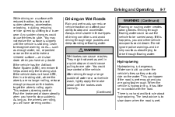
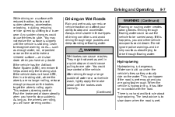
... or no hard and fast rule about trying to a lower gear. You could cause the tires to one side. This restores steering control. They might not work normally. (Continued)
Hydroplaning
...Hydroplaning is slippery until the brakes work as the wheels are no longer rolling, release enough pressure on the road to slow down steadily when you are going fast enough. Any...
Owner's Manual - Page 220
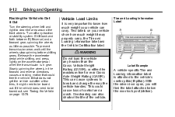
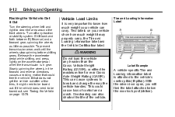
...forth between R (Reverse) and a forward gear, spinning the wheels as little as possible. Release the accelerator pedal while shifting, and press lightly on your vehicle can also shorten the life ...know how much weight your vehicle show how much weight it may properly carry, the Tire and Loading Information label and the Vehicle Certification label.
9-12
Driving and Operating
Rocking...
Owner's Manual - Page 306


... stems. They help prevent leaks by keeping out dirt and moisture. Check the tire's inflation pressure when the tires are underinflated. If the cold tire inflation pressure matches the recommended pressure on page 9‑12. How you overfill the tire, release air by looking at them. The compact spare should be at least three hours...
Similar Questions
Impala 2011 Impala - How To Release Emergency Brake
(Posted by pipermu 10 years ago)
2011 Impala Headlight Controls
How Do I Opertate The Headlights On A 2011 Impala?
How Do I Opertate The Headlights On A 2011 Impala?
(Posted by mandrdavis 11 years ago)

