2011 Chevrolet Impala Support Question
Find answers below for this question about 2011 Chevrolet Impala.Need a 2011 Chevrolet Impala manual? We have 1 online manual for this item!
Question posted by dwhgoeac on October 29th, 2013
How To Program 2011 Impala Garage Remote
The person who posted this question about this Chevrolet automobile did not include a detailed explanation. Please use the "Request More Information" button to the right if more details would help you to answer this question.
Current Answers
There are currently no answers that have been posted for this question.
Be the first to post an answer! Remember that you can earn up to 1,100 points for every answer you submit. The better the quality of your answer, the better chance it has to be accepted.
Be the first to post an answer! Remember that you can earn up to 1,100 points for every answer you submit. The better the quality of your answer, the better chance it has to be accepted.
Related Manual Pages
Owner's Manual - Page 1


2011 Chevrolet Impala Owner Manual M
In Brief ...1-1 Instrument Panel ...1-2 Initial Drive Information ...1-3 Vehicle Features ...1-... Gauges, and Indicators ...5-10 Information Displays ...5-26 Vehicle Messages ...5-30 Vehicle Personalization ...5-39 Universal Remote System ...5-45 Lighting ...6-1 Exterior Lighting ...6-1 Interior Lighting ...6-5 Lighting Features ...6-6 Infotainment System ...7-1 ...
Owner's Manual - Page 2


2011 Chevrolet Impala Owner Manual M
Electrical System ...10-37 Wheels and Tires ...10-42 Jump Starting ...10-75 Towing ...10-79 Appearance Care ...10-81 Service and Maintenance ......
Owner's Manual - Page 3


...;
2010 General Motors LLC. Please refer to the purchase documentation relating to your specific vehicle to , GM, the GM logo, CHEVROLET, the CHEVROLET Emblem, IMPALA, and the IMPALA Emblem are options that may or may not be obtained from your vehicle. Box 07130 Detroit, MI 48207 1-800-551-4123 Numéro...
Owner's Manual - Page 5
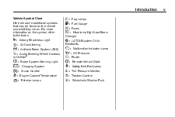
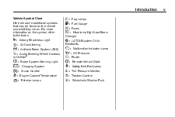
...174; $ : Brake System Warning Light " : Charging System I : Cruise Control B : Engine Coolant Temperature O : Exterior Lamps
j : LATCH System Child Restraints * : Malfunction Indicator Lamp : : Oil Pressure } : Power / : Remote Vehicle Start > : Safety Belt Reminders 7 : Tire Pressure Monitor d : Traction Control M : Windshield Washer Fluid For more information on the vehicle and what they mean...
Owner's Manual - Page 7


...Panel
Instrument Panel ...1-2
Initial Drive Information
Initial Drive Information ...Remote Keyless Entry (RKE) System ...Remote Vehicle Start ...Door Locks ...Trunk Release ...Windows ...Seat Adjustment... E85 (85% Ethanol) ...1-20 Driving for Better Fuel Economy ...1-20 Roadside Assistance Program ...1-21 OnStar® ...1-21
Vehicle Features
Radio(s) ...Satellite Radio ...Portable Audio Devices...
Owner's Manual - Page 32


...in the path of a closing window. 2-2
Keys, Doors and Windows
Keys and Locks
Keys
Remote Keyless Entry (RKE) System
See Radio Frequency Statement on page 13‑6 for more information......) rules and Industry Canada Standards RSS-210/220/310. Check the distance. See Roadside Assistance Program on page 13‑17 for information regarding Part 15 of your dealer or a qualified technician...
Owner's Manual - Page 34
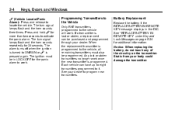
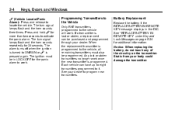
... the vehicle will work once the new transmitter is programmed. Any lost or stolen, a replacement can have up to eight transmitters programmed to it. If a transmitter is pressed again. Battery Replacement
Replace the battery if the REPLACE BATTERY IN REMOTE KEY message displays in LOCK/OFF for additional information. The turn signal lamps...
Owner's Manual - Page 114
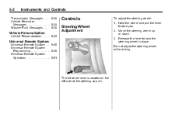
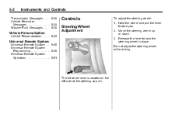
... 2. Do not adjust the steering wheel while driving. Move the steering wheel up or down. 3. Vehicle Personalization
Vehicle Personalization ...5-39
Universal Remote System
Universal Remote System ...5-45 Universal Remote System Programming ...5-45 Universal Remote System Operation ...5-51
The tilt wheel lever is located on the left side of the steering column.
5-2
Instruments and Controls...
Owner's Manual - Page 157
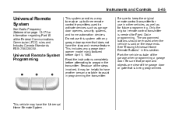
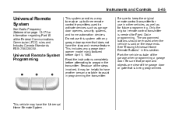
... Commission (FCC) rules and Industry Canada Standards RSS-210/220/310.
Because of the garage door or gate that does not have the Universal Home Remote System.
This includes any garage door opener that is needed for Fixed Code programming. Be sure that people and objects are clear of the steps involved, it may...
Owner's Manual - Page 158
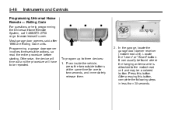
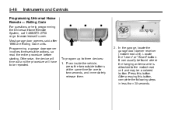
... outside buttons at the same time for one to www.learcar2u.com. Most garage door openers sold after 1996 are Rolling Code units. 5-46
Instruments and Controls
Programming Universal Home Remote - Rolling Code
For questions or help programming the Universal Home Remote System, call 1-866-572-2728 or go to two seconds, and immediately release...
Owner's Manual - Page 159
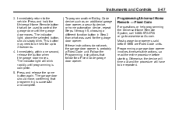
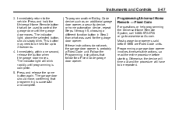
... and hold the Universal Home Remote button that follow for a Fixed Code garage door opener.
5-47
Programming Universal Home Remote - Fixed Code
For questions or help programming the Universal Home Remote System, call 1-866-572-2728 or go to www.learcar2u.com. The indicator light will blink rapidly until the garage door moves. Programming a garage door opener involves time...
Owner's Manual - Page 160
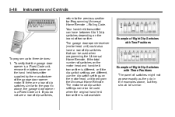
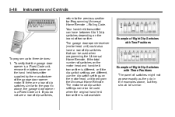
... a row of dip switches,
Example of Eight Dip Switches with Two Positions
To program up to the graphic above , but they should be used when programming the Universal Home Remote.
5-48
Instruments and Controls
return to program the Universal Home Remote. The garage door opener receiver (motor head unit) could also have between 8 to 12 dip...
Owner's Manual - Page 161


...or "Neutral.") C. Release the buttons to be entered into the Universal Home Remote in Step 2 will now become the button strokes to put the Universal Home Remote into the Universal Home Remote, when completing Step 4.
Instruments and Controls
The switch positions on the hand-held... settings written down position could be labeled, as follows:
. Be sure to right, into programming mode.
Owner's Manual - Page 162


... the selected button should move, confirming that will turn on the Universal Home Remote for each switch setting from Step 2 into your vehicle's Universal Home Remote.
This button may need to be used for up to control the garage door until programming is successful and complete. If you wrote "Middle," press the middle button...
Owner's Manual - Page 163


... on while the signal is sold or the lease ends.
Erasing Universal Home Remote Buttons
The programmed buttons should be erased when the vehicle is being transmitted. Press and hold ...The indicator light will be reprogrammed by repeating the instructions. Instruments and Controls
5-51
Universal Remote System Operation
Press and hold the 2 outside buttons at least half of the three buttons...
Owner's Manual - Page 369
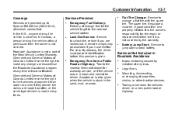
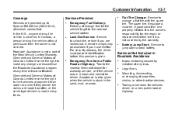
...Motors of Canada Limited reserve the right to unlock the vehicle if you have OnStar. A remote unlock may be driven. Assistance is also given when the vehicle is stuck in good ...whichever comes first. Lock‐Out Service: Service to make any changes or discontinue the Roadside Assistance program at any laws.
It is the owner's responsibility for warranty service, or if the vehicle was...
Owner's Manual - Page 379
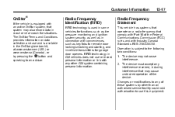
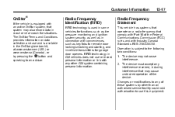
... such as tire pressure monitoring and ignition system security, as well as key fobs for remote door locking/unlocking and starting, and in connection with any other GM system containing personal ... to use or record personal information or link with conveniences such as in -vehicle transmitters for garage door openers. Operation is available in the OnStar glove box kit, at www.onstar.com ...
Owner's Manual - Page 385
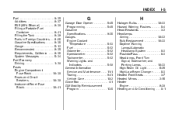
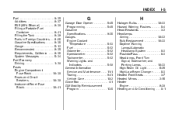
... ...5-34 Fuel Economy Driving ...1-20 Fuses Engine Compartment Fuse Block ...10-38 Fuses and Circuit Breakers ...10-38 Instrument Panel Fuse Block ...10-41
i-5
G
Garage Door Opener ...5-45 Programming ...5-45 Gasoline Specifications ...9-36 Gauges Engine Coolant Temperature ...5-13 Fuel ...5-12 Odometer ...5-12 Speedometer ...5-12 Tachometer ...5-12 Warning Lights and Indicators ...5-10 General...
Owner's Manual - Page 389


... Seatbacks ...3-5 Recommended Fluids and Lubricants ...11-6 Recommended Fuel ...9-35 Records Maintenance ...11-9 Recreational Vehicle Towing ...10-79 Reimbursement Program, GM Mobility ...13-6 Remote Keyless Entry (RKE) System ...2-2, 2-3
Remote Vehicle Start ...2-5 Replacement Bulbs ...10-37 Replacement Parts Airbags ...3-42 Maintenance ...11-8 Replacing Airbag System ...3-42 Replacing LATCH...
Owner's Manual - Page 391
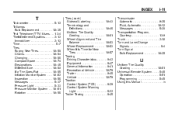
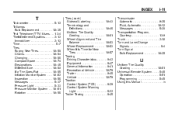
... ...10-79 Traction Control System (TCS) ...9-29 Control System Warning Light ...5-22 Trailer Towing ...9-45
Transmission Automatic ...9-25 Fluid, Automatic ...10-12 Messages ...5-38 Transportation Program, Courtesy ...13-9 Trunk ...2-10 Turn and Lane-Change Signals ...6-4 Turn Signal Bulb Replacement ...10-35
U
Uniform Tire Quality Grading ...10-61 Universal...
Similar Questions
How Do You Program Remote Garage Opener On 2011 Impala
(Posted by msaSKI 10 years ago)
2011 Impala Headlight Controls
How Do I Opertate The Headlights On A 2011 Impala?
How Do I Opertate The Headlights On A 2011 Impala?
(Posted by mandrdavis 11 years ago)

