2011 Chevrolet Impala Support Question
Find answers below for this question about 2011 Chevrolet Impala.Need a 2011 Chevrolet Impala manual? We have 1 online manual for this item!
Question posted by mahmberr on August 24th, 2013
Mp3 Player Wont Work In 2011 Impala
The person who posted this question about this Chevrolet automobile did not include a detailed explanation. Please use the "Request More Information" button to the right if more details would help you to answer this question.
Current Answers
There are currently no answers that have been posted for this question.
Be the first to post an answer! Remember that you can earn up to 1,100 points for every answer you submit. The better the quality of your answer, the better chance it has to be accepted.
Be the first to post an answer! Remember that you can earn up to 1,100 points for every answer you submit. The better the quality of your answer, the better chance it has to be accepted.
Related Manual Pages
Owner's Manual - Page 1


2011 Chevrolet Impala Owner Manual M
In Brief ...1-1 Instrument Panel ...1-2 Initial Drive Information ...1-3 Vehicle Features ...1-14 ...Exterior Lighting ...6-1 Interior Lighting ...6-5 Lighting Features ...6-6 Infotainment System ...7-1 Introduction ...7-1 Radio ...7-6 Audio Players ...7-15 Phone ...7-21 Climate Controls ...8-1 Climate Control Systems ...8-1 Air Vents ...8-5 Maintenance ...8-5 ...
Owner's Manual - Page 2


2011 Chevrolet Impala Owner Manual M
Electrical System ...10-37 Wheels and Tires ...10-42 Jump Starting ...10-75 Towing ...10-79 Appearance Care ...10-81 Service and Maintenance ......
Owner's Manual - Page 3


... Limited" for quick reference. Please refer to the purchase documentation relating to your specific vehicle to , GM, the GM logo, CHEVROLET, the CHEVROLET Emblem, IMPALA, and the IMPALA Emblem are options that may or may not be obtained from : On peut obtenir un exemplaire de ce guide en français aupr...
Owner's Manual - Page 17
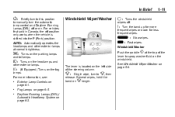
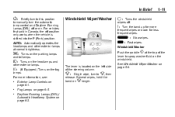
...;1. Daytime Running Lamps (DRL)/ Automatic Headlamp System on page 6‑5.
Fog Lamps on page 6‑3. Windshield Wiper/Washer
9 : Turns the windshield wipers off position only works when the vehicle is located on the parking lamps and taillamps. In Brief
1-11
P : Briefly turn to this position to manually turn to spray washer...
Owner's Manual - Page 20
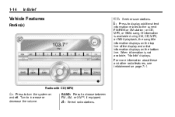
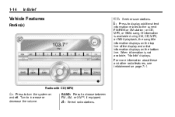
When information is available during XM, CD, MP3, or WMA playback, the song title information displays on the top line of the display and artist information... about these and other radio features, see Infotainment on page 7‑1. f:
Select radio stations. Radio with CD (MP3)
O : Press to the current FM-RDS or XM station; BAND: Press to increase or decrease the volume.
or CD...
Owner's Manual - Page 21


... the Clock
To set the time and date for the Radio with a FAV button, a maximum of AM, FM, or XM stations. For radios with CD (MP3): 1.
Owner's Manual - Page 22
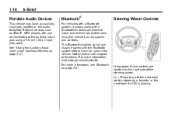
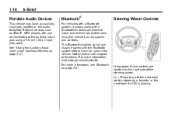
... will support all functions. For more information, see Bluetooth on page 7‑21. w : Press to go to the next radio station stored as iPods®, MP3 players, etc. The Bluetooth‐enabled cell phone must be paired with a Bluetooth‐enabled cell phone to the auxiliary input jack using the vehicle's audio...
Owner's Manual - Page 24
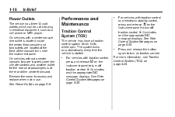
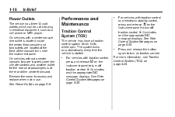
... message displays.
See Ride Control System Messages on the instrument panel to access and replace when not in electrical equipment, such as a cell phone or MP3 player.
On vehicles without a center console, two are located at the rear of the console bin under the climate controls and another outlet for the rear...
Owner's Manual - Page 27


.... ] : Push this button for Turn‐by‐Turn Navigation. Sign up today at: www.chevyownercenter.com (U.S.) or www.gm.ca (Canada). How OnStar Service Works
OnStar®
Q : This blue button connects you to a specially trained OnStar Advisor to verify your exact location to get the help you are automatically enrolled...
Owner's Manual - Page 28


...Communications Commission (FCC) rules and Industry Canada Standards RSS-210/220/310. OnStar service can't work unless your vehicle can 't control may prevent service to you, such as hills, tall buildings...architecture of your vehicle, damage to important parts of your vehicle, OnStar service may not work unless GPS signals are available everywhere or on most vehicles. The vehicle has to speak...
Owner's Manual - Page 32


... the driver's door. They could be too far from the vehicle. See "Battery Replacement" later in a vehicle with children. If the vehicle is still not working correctly, see your dealer or a qualified technician for service.
.
. See your vehicle, contact Roadside Assistance. Check the location. Other vehicles or objects may be badly...
Owner's Manual - Page 33


Keys, Doors and Windows
2-3
Remote Keyless Entry (RKE) System Operation
The Remote Keyless Entry (RKE) transmitter functions work up to 60 m (195 ft) away from outside the vehicle using the RKE transmitter. See Anti-Theft Alarm System on page 2‑5 for additional information.
...
Owner's Manual - Page 119


....
Press the H button again until the clock display stops flashing to apply the setting, or let the screen time out. With Date Display
Single CD (MP3) Player This radio has a the time. Press the H button until the hour begins flashing on the display. To set the time and date: 1. Instruments and Controls...
Owner's Manual - Page 120


... hour to 24 hour or to change the date default setting from month/day/year to plug in electrical equipment, such as a cell phone or MP3 player. The time 12H and 24H, and the date MM/DD/ YYYY (month, day, and year) and DD/MM/YYYY (day, month, and year) displays. 2. Press...
Owner's Manual - Page 187
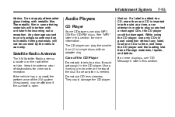
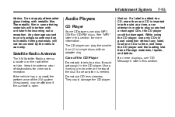
... section.
Care of the XM system (if equipped) may be damaged. See "MP3" later in the CD player. The CD player can play the smaller 8 cm (3 in some tinting materials will not be covered... by the vehicle warranty.
7-15
Audio Players
CD Player
Some CD players can play MP3 CD-R or CD-RW discs. While using the CD player, use CD lens cleaners. Any damage caused to your...
Owner's Manual - Page 189
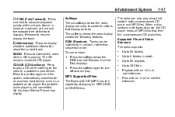
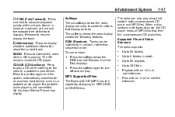
...MP3 files. The CD remains inside the CD player. Press this button again and the system automatically searches for an auxiliary input device, such as tabs. Up to in depth. Up to 50 folders. Playlists with CD (MP3) has the capability of playing an MP3...is heard at a reduced volume and the elapsed time of audio, the CD player reads all MP3 files first, then the uncompressed CD audio files.
Owner's Manual - Page 190
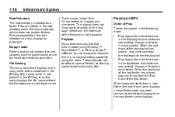
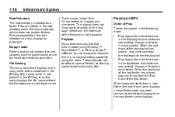
... from the first track of the first playlist. 7-18
Infotainment System
Track names longer than 32 characters or 4 pages are skipped, and the player advances to the next folder that were created using the radio. Playing an MP3
Order of the filename is treated as special folders containing compressed audio song files.
Owner's Manual - Page 191
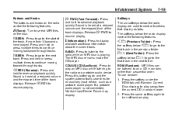
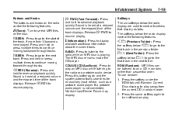
... times to reverse playback quickly. If a portable audio player is heard at a reduced volume and the elapsed time of the track displays. RDM (Random): MP3 files can be listened to resume playing. Sound is not... connected, No Aux Input Device Found may display. The MP3 disc remains inside the CD player. Release s REV to on the disc. © SEEK:
Press to go to ...
Owner's Manual - Page 192
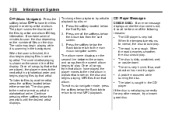
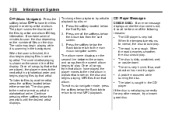
... below the Back tab to return to normal MP3 playback. The CD player is not playing correctly for one of files on the disc and begins playing MP3 files from that artist. The label is caught... playing files by artist. h (Music Navigator): Press the softkey below h to have played, the player moves to the next album in alphabetical order on the disc. Once all songs from that album have...
Owner's Manual - Page 193
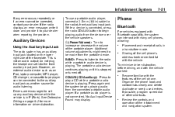
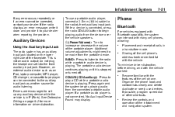
... jack as an iPod, laptop computer, MP3 player, CD changer, or cassette tape player can interact with the features of the portable player.
Auxiliary Devices
Using the Auxiliary Input Jack... driving, and with Bluetooth capability, the system can be made from the connected portable audio player. CD/AUX (CD/Auxiliary): Press to the radio's front auxiliary input jack. Review the...
Similar Questions
Where Are The Fuses For The Cd Player On A 2011 Impala
(Posted by buzmikecalv 10 years ago)
2011 Impala Headlight Controls
How Do I Opertate The Headlights On A 2011 Impala?
How Do I Opertate The Headlights On A 2011 Impala?
(Posted by mandrdavis 11 years ago)

