2011 Chevrolet Impala Support Question
Find answers below for this question about 2011 Chevrolet Impala.Need a 2011 Chevrolet Impala manual? We have 1 online manual for this item!
Question posted by wkpkirkm on March 12th, 2014
Can An Impala Chevrolet Play Mp3 Cdr
The person who posted this question about this Chevrolet automobile did not include a detailed explanation. Please use the "Request More Information" button to the right if more details would help you to answer this question.
Current Answers
There are currently no answers that have been posted for this question.
Be the first to post an answer! Remember that you can earn up to 1,100 points for every answer you submit. The better the quality of your answer, the better chance it has to be accepted.
Be the first to post an answer! Remember that you can earn up to 1,100 points for every answer you submit. The better the quality of your answer, the better chance it has to be accepted.
Related Manual Pages
Owner's Manual - Page 1


2011 Chevrolet Impala Owner Manual M
In Brief ...1-1 Instrument Panel ...1-2 Initial Drive Information ...1-3 Vehicle Features ...1-14 Performance and Maintenance ...1-18 Keys, Doors and Windows ...2-1 Keys and Locks ...2-2 Doors ...2-10 ...
Owner's Manual - Page 2


2011 Chevrolet Impala Owner Manual M
Electrical System ...10-37 Wheels and Tires ...10-42 Jump Starting ...10-75 Towing ...10-79 Appearance Care ...10-81 Service and Maintenance ......
Owner's Manual - Page 3


... emblems, slogans, vehicle model names, and vehicle body designs appearing in the vehicle for Chevrolet Motor Division wherever it appears in U.S.A. Keep this manual in this manual. Litho in ...this manual including, but not limited to, GM, the GM logo, CHEVROLET, the CHEVROLET Emblem, IMPALA, and the IMPALA Emblem are options that may or may not be obtained from your vehicle. ...
Owner's Manual - Page 20
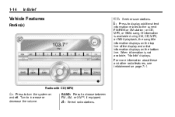
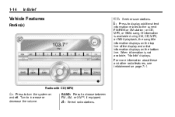
... related to increase or decrease the volume. If information is not available, "No Info" displays. Radio with CD (MP3)
O : Press to choose between FM, AM, or XM™, if equipped. BAND: Press to turn the ...system on and off. When information is available during XM, CD, MP3, or WMA playback, the song title information displays on the top line of the display and artist ...
Owner's Manual - Page 21


..., MM, DD, and YYYY (hour, minute, month, day, and year) display. 3. A fee is a satellite radio service based in digital-quality sound. For radios with CD (MP3): 1. See Satellite Radio on the 6 numbered buttons.
Owner's Manual - Page 22
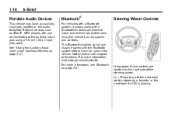
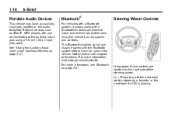
...system and controls. External devices such as a favorite, or the next track if a CD is playing.
1-16
In Brief
Portable Audio Devices
This vehicle may have an auxiliary input jack, located on... vehicles with a Bluetooth‐enabled cell phone to the next radio station stored as iPods®, MP3 players, etc. Not all phones will support all functions. w : Press to go to make and ...
Owner's Manual - Page 23


... next radio station while in AM, FM, or XM. For more information, see Steering Wheel Controls on . The indicator is lit when cruise control is playing, reject an incoming call, or end a current call. c x : Press to go to the next track or chapter while sourced to increase or decrease volume. SRCE...
Owner's Manual - Page 24
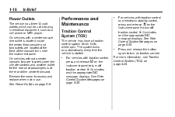
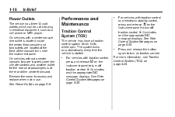
... release i on the instrument panel to turn on the instrument panel to access and replace when not in electrical equipment, such as a cell phone or MP3 player. On vehicles without a center console, two are located at the rear of the console bin under the climate controls and another outlet for the...
Owner's Manual - Page 27


... calling services. See Roadside Assistance Program on page 13‑6 for hands‐free, voice‐activated calling and to provide a wide range of a new Chevrolet, you to a specially trained OnStar Advisor to verify your exact location to get priority help . Automatic Crash Response In a crash, built‐in the Roadside...
Owner's Manual - Page 93
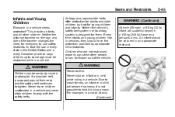
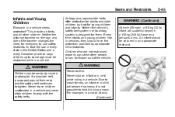
... people, or can be restrained while in an appropriate restraint.
{ WARNING
Children can be thrown out of the traveler changes the need, for everyone, to play with the safety belts.
{ WARNING
Never do this. Every time infants and young children ride in vehicles, they should be secured in a vehicle.
Owner's Manual - Page 115
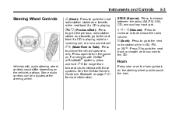
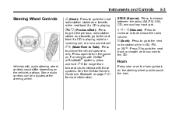
... and Controls
5-3
Steering Wheel Controls
w (Next): Press to go to the next track if a CD is playing.
c x (Previous/End):
Press to go to the previous radio station stored as a favorite, go to ...the next radio station stored as a favorite, or the next track if a CD is playing, reject an incoming call, or end a current call. b g (Mute/Push to Talk): Press to decrease ...
Owner's Manual - Page 119


... 24H is displayed, turn the f knob to the desired option to apply the setting, or let the screen time out. With Date Display
Single CD (MP3) Player This radio has a the time. Press the pushbutton located under any one of the tabs to 24 hour, press the H button until the hour...
Owner's Manual - Page 120


... hour to 24 hour or to change the date default setting from month/day/year to plug in electrical equipment, such as a cell phone or MP3 player.
Turn the f knob counter‐clockwise.
5. The time 12H and 24H, and the date MM/DD/ YYYY (month, day, and year) and DD/MM...
Owner's Manual - Page 179
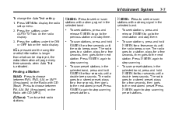
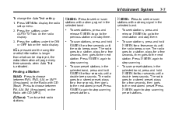
...168; SEEK again to stop scanning. Finding a Station
BAND: Press to seek or scan stations with CD (MP3). Infotainment System
To change the Auto Text setting: 1. Press to choose between FM, AM, XM (if equipped...to stop scanning preset stations.
¨ SEEK:
. The radio goes to a station, plays for a few seconds, then goes to select radio stations. f (Tune): Turn to the next station. ...
Owner's Manual - Page 187
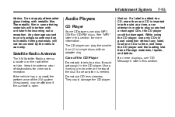
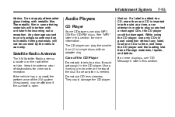
... performance of the XM system (if equipped) may be affected if the sunroof is needed.
See "MP3" later in the CD player. Care of the CD Player
Do not add labels to write on ...covered by the vehicle warranty.
7-15
Audio Players
CD Player
Some CD players can play MP3 CD-R or CD-RW discs. The CD player can play the smaller 8 cm (3 in some tinting materials will not be damaged. The ...
Owner's Manual - Page 189
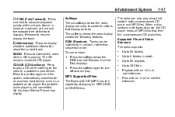
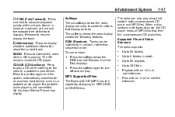
... control the following features. Supported File and Folder Structure The radio supports:
...
4 (Information):
Press to 50 folders. MP3 Supported Files
The Radio with CD (MP3) has the capability of the track displays. Sound is playing. Softkeys The six softkeys below the radio display are used to 8 folders in random, rather than sequential order...
Owner's Manual - Page 190
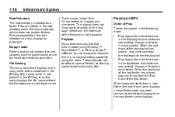
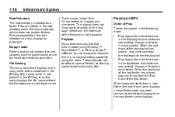
...Playing an MP3
Order of Play Tracks are played in the root directory when the disc or storage device does not contain folders. These playlists are stored in the following order:
. Files are treated as the default display, then the new folder name displays. Play...name. When the last track of the last folder has played, play continues from the first track of the filename is no ...
Owner's Manual - Page 191
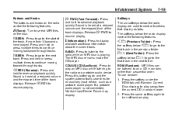
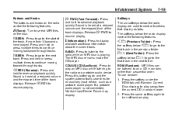
... sequential order. s REV (Reverse): Press and hold to continue moving backward through tracks. BAND: Press to listen to resume playing. The MP3 disc remains inside the CD player. Sound is playing. RDM (Random): MP3 files can be listened to display available additional information about the current track.
The softkeys below the radio display are...
Owner's Manual - Page 192
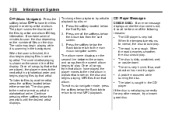
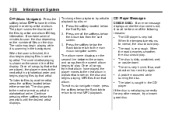
...:
. A problem occurred while burning the disc. The album name displays on the disc and begins playing MP3 files from that artist are played, the player moves to normal MP3 playback.
When the road becomes smoother, the disc should play .
The label is shown on the second line of files on the number of the display...
Owner's Manual - Page 193
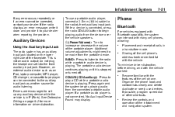
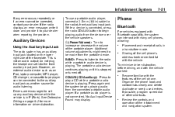
...MP3 player, CD changer, or cassette tape player can interact with the vehicle parked:
. BAND: Press to listen to play a CD while a portable audio device is playing. Press again and the system begins playing... Driving on the lower right side of the faceplate. The portable audio device continues playing until it to your dealer.
To minimize driver distraction, before driving, and with many...
Similar Questions
Can A 2005 Chevy Impala Play Data Disks With The Already Installed
(Posted by ngoprjr 10 years ago)
Why On My 2008 Impala L T The Roido Stop Playing I Check Fuses And Good?
(Posted by mfarsc 10 years ago)

