2011 Chevrolet Impala Support Question
Find answers below for this question about 2011 Chevrolet Impala.Need a 2011 Chevrolet Impala manual? We have 1 online manual for this item!
Question posted by Rosimp on February 25th, 2014
What Are The Compass Zones For Chevrolet Impala
The person who posted this question about this Chevrolet automobile did not include a detailed explanation. Please use the "Request More Information" button to the right if more details would help you to answer this question.
Current Answers
There are currently no answers that have been posted for this question.
Be the first to post an answer! Remember that you can earn up to 1,100 points for every answer you submit. The better the quality of your answer, the better chance it has to be accepted.
Be the first to post an answer! Remember that you can earn up to 1,100 points for every answer you submit. The better the quality of your answer, the better chance it has to be accepted.
Related Manual Pages
Owner's Manual - Page 1


2011 Chevrolet Impala Owner Manual M
In Brief ...1-1 Instrument Panel ...1-2 Initial Drive Information ...1-3 Vehicle Features ...1-14 Performance and Maintenance ...1-18 Keys, Doors and Windows ...2-1 Keys and Locks ...2-2 Doors ...2-10 ...
Owner's Manual - Page 2


2011 Chevrolet Impala Owner Manual M
Electrical System ...10-37 Wheels and Tires ...10-42 Jump Starting ...10-75 Towing ...10-79 Appearance Care ...10-81 Service and Maintenance ......
Owner's Manual - Page 3


... Litho in this manual including, but not limited to, GM, the GM logo, CHEVROLET, the CHEVROLET Emblem, IMPALA, and the IMPALA Emblem are options that may or may not be obtained from : On peut obtenir ...specific vehicle either because they are trademarks and/or service marks of Canada Limited" for Chevrolet Motor Division wherever it appears in this manual in the vehicle for quick reference. ...
Owner's Manual - Page 18


... a dual or single climate control system. Recirculation D. Fan Control B. The heating, cooling, defrost, defog, and ventilation can be controlled with either of these systems.
Dual Zone with Optional Heated Seat Controls A. Rear Window Defogger Air Delivery Mode Control E.
Owner's Manual - Page 19


Outside Air C. Temperature Control D. Air Conditioning
G. Rear Window Defogger See Climate Control Systems on page 8‑1. Fan Control B. Recirculation E. Air Delivery Mode Control F. In Brief
1-13
Single Zone A.
Owner's Manual - Page 27


... Assistance program. See Roadside Assistance Program on page 13‑6 for hands‐free, voice‐activated calling and to provide a wide range of a new Chevrolet, you need . X : Push this red emergency button to get the help from specially trained OnStar Emergency Advisors. In Brief
1-21
Roadside Assistance Program
U.S.: 1-800-243...
Owner's Manual - Page 113


Instruments and Controls
5-1
Instruments and Controls
Controls
Steering Wheel Adjustment ...5-2 Steering Wheel Controls ...5-3 Horn ...5-3 Windshield Wiper/Washer ...5-4 Compass ...5-5 Clock ...5-7 Power Outlets ...5-8 Cigarette Lighter ...5-9 Ashtrays ...5-10
Warning Lights, Gauges, and Indicators
Warning Lights, Gauges, and Indicators ...5-10 Instrument Cluster ...5-11 Speedometer ...5-12 ...
Owner's Manual - Page 117


... V TO CHANGE COMPASS ZONE displays.
2. Press V to compensate for compass variance by resetting the zone through 15 are available. 3. Zones 1 through the DIC if the zone is in the Driver Information Center (DIC). If the compass is traveling. Compass Zone Your dealer will be set to the variance zone in which the vehicle is not set the compass zone when the vehicle...
Owner's Manual - Page 118
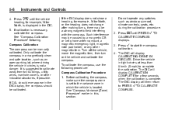
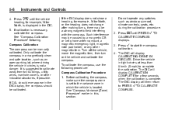
... DIC will display CALIBRATING: DRIVE IN CIRCLES. It is suggested to the variance zone in the DIC display, the compass should be manually calibrated. Before calibrating the compass, make sure the compass zone is located. If CAL should ever appear in which the vehicle is set to calibrate away from tall buildings, utility wires, manhole...
Owner's Manual - Page 138


.../reset buttons. The outside air temperature when viewing the trip and fuel information. The DIC also allows some features to be replaced with dashes. The compass direction appears on page 5‑39 for more information.
5-26
Instruments and Controls
position indicator. If there is detected. The DIC buttons are located on...
Owner's Manual - Page 139


Trip A and Trip B Press the trip/fuel button until ODOMETER displays. Press this button to display the oil life, units, tire pressure readings, and compass zone and compass calibration on vehicles with this feature, and average speed. To use the retro-active reset feature, press and hold the set /reset button while the ...
Owner's Manual - Page 142


...more information. Change Compass Zone Your vehicle may have this feature. Calibrate Compass Your vehicle may have this feature. You should take any messages. To change the compass zone through the DIC...problem. Turn off all unnecessary accessories to allow the battery to 15.5 volts. The compass can press the set/reset button to correct the condition. Multiple messages may not ...
Owner's Manual - Page 203


... Control Systems ...8-1
Climate Control Systems
This vehicle may have a dual or single climate control system. Air Vents
Air Vents ...8-5
Maintenance
Passenger Compartment Air Filter ...8-5
Dual Zone with heated seats, see Heated Front Seats on page 3‑7. For vehicles with Optional Heated Seat Controls A. Air Conditioning F. Driver and Passenger Temperature Controls H. Fan...
Owner's Manual - Page 204


... and Scheduled Maintenance on the driver or the passenger side of the vehicle. For single zone, turn the thumbwheels up or down to increase or decrease the temperature on page 11‑... counterclockwise to increase or decrease the temperature. Rear Window Defogger Temperature Control: For dual zone, turn the knob clockwise or counterclockwise to change the direction of those modes. Fan...
Owner's Manual - Page 205
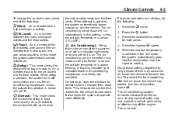
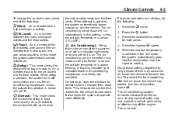
... temperature for the vehicle to improve cooling.
An indicator light comes on to become too dry. A flashing indicator light indicates that it takes for both zones. 4. The air conditioning system removes moisture from happening, after turning off recirculation and runs the air conditioning compressor unless the outside temperature is directed to...
Owner's Manual - Page 217
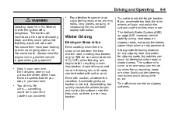
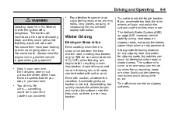
... a hill. You would not work of the road. Try not to special road signs (falling rocks area, winding roads, long grades, passing or no-passing zones) and take appropriate action. The surface of hills: Be alert - something could get so hot that let you accelerate too fast, the drive wheels will...
Owner's Manual - Page 280
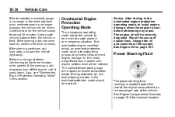
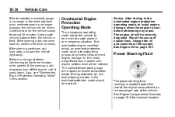
... front. Repair the cause of cylinders helps prevent engine damage. 10-24
Vehicle Care
If the temperature overheat gauge is no longer in the overheat zone or an overheat warning no sign of steam, idle the engine for reservoir location.
Also, see "Overheated Engine Protection Operating Mode" in this mode, a significant...
Owner's Manual - Page 363
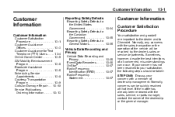
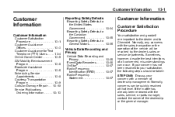
... are important to the dealer and to your satisfaction, the following steps should be taken: STEP ONE: Discuss your concern has not been resolved to Chevrolet. If your concern with the sales transaction or the operation of the vehicle will be quickly resolved at that level. Vehicle Data Recording and Privacy...
Owner's Manual - Page 364


...be resolved by the dealership without further help, in the U.S., call the Chevrolet Customer Assistance Center at 1-800-222-1020. General Motors reserves the right ... (VIN). Eligibility is why we suggest following Step One first. 13-2
Customer Information
When contacting Chevrolet, remember that your concern will generally be resolved at the following address: BBB Auto Line Program Council...
Owner's Manual - Page 365
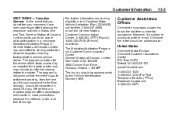
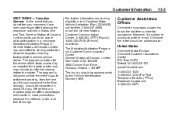
..., if a customer wishes to write or e-mail Chevrolet, the letter should be accompanied by an impartial third... the Vehicle Identification Number (VIN).
13-3
Customer Assistance Offices
Chevrolet encourages customers to :
United States
Chevrolet Motor Division Chevrolet Customer Assistance Center P.O. Box 33170 Detroit, MI 48232-5170 www.Chevrolet.com 1-800-222-1020 1-800-833-2438 (For Text...
Similar Questions
For A Chevy Impala What Compass Zone Is Pennsylvania
(Posted by tmccrpat 10 years ago)
What Are The Compass Zone Numbers On A 2012 Chevy Impala
(Posted by chrisNE 10 years ago)

