2011 Chevrolet Impala Support Question
Find answers below for this question about 2011 Chevrolet Impala.Need a 2011 Chevrolet Impala manual? We have 1 online manual for this item!
Question posted by kreevcidsan on January 25th, 2014
My Chevy Impala Wont Goin Into Drive Until I Push To Release Button Under The
console
Current Answers
There are currently no answers that have been posted for this question.
Be the first to post an answer! Remember that you can earn up to 1,100 points for every answer you submit. The better the quality of your answer, the better chance it has to be accepted.
Be the first to post an answer! Remember that you can earn up to 1,100 points for every answer you submit. The better the quality of your answer, the better chance it has to be accepted.
Related Manual Pages
Owner's Manual - Page 9


...Lamp Controls on page 10‑5. L. Hood Release. See Hood on page 6‑1. Ignition Positions on page 4‑1. U. Center Console Shift Lever (If Equipped). Glove Box on ...page 9‑17. G. Instrument Panel Illumination Control on page 5‑3. B. N. O. Horn on page 6‑5. S. Initial Drive Information
...
Owner's Manual - Page 11


... to unlock all doors.
From the inside, pull up or push down on the left side of the instrument panel. Delayed Locking on page 2‑5.
Q:
Press the bottom of the switch to the trunk release button on the RKE transmitter, there is a remote release V button located on the manual door lock knobs. For more information...
Owner's Manual - Page 16


...the left of the steering column. Do not adjust the steering wheel while driving. Courtesy Lamps on page 6‑7. The exterior lamps control is opened....Push the button near each lamp to turn them on when a door is located on and off .
.
For more information on page 1‑10. Exterior Lighting on interior lighting, see:
. . To adjust the steering wheel: 1. Release...
Owner's Manual - Page 25


... and the tires need to be inflated to maintain correct tire pressures. Press and release the button again to turn on both traction control and Electronic Stability Control, press and hold ...on , stop as soon as possible and inflate the tires to a significant loss in difficult driving conditions. The system turns on page 9‑12.
For more information, see Electronic Stability Control ...
Owner's Manual - Page 27


... sensors can automatically alert an OnStar Advisor who will assess your problem, contact Roadside Assistance, and relay your account information and to answer questions. ] : Push this button for more .
See Roadside Assistance Program on page 13‑6 for hands‐free, voice‐activated calling and to get priority help . Roadside Assistance...
Owner's Manual - Page 36
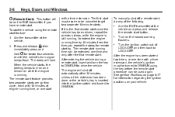
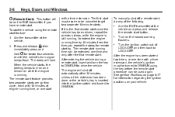
... transmitter at the vehicle. 2.
To manually shut off automatically after the first remote start button. Press and release Q, then immediately press and hold / for remote starting. The remote start procedure can be...for two to four seconds or until the vehicle's turn the key to ON/RUN to drive the vehicle. After entering the vehicle during a remote start feature: 1. 2-6
Keys, ...
Owner's Manual - Page 40


Engine exhaust contains Carbon Monoxide (CO) which cannot be in P (Park). See Climate Control System in only outside , press the trunk release button on page 3‑8 and "Emergency Trunk Release Handle" following.
. Remote Trunk Release
.
See Rear Seats (Split Folding) on the RKE transmitter, if equipped.
{ WARNING
Exhaust gases can enter the vehicle if it...
Owner's Manual - Page 50
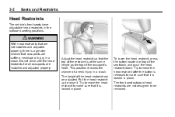
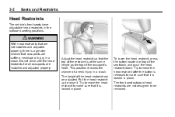
...that the top of the restraint is locked in place. Try to move the head restraint after the button is released to make sure that it is at the same height as the top of a neck injury in ... height of the seatback, and push the head restraint down. To lower the head restraint, press the button located on top of the head restraint can be removed. Do not drive until the head restraints for all...
Owner's Manual - Page 67
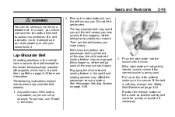
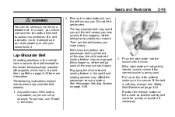
.... Pull up the latch plate and pull the belt across you very quickly. Position the release button on the buckle so that the safety belt could be engaged. Pick up on page 3‑...to wear a lap-shoulder belt properly. 1. The following instructions explain how to unlock it get twisted. Push the latch plate into the buckle, check if the correct buckle is twisted, make sure it is ...
Owner's Manual - Page 68
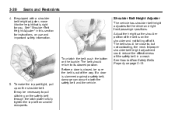
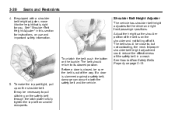
... is closed, be close to both the safety belt and the vehicle.
5. If equipped with a shoulder belt height adjuster, move it .
To unlatch the belt, push the button on the shoulder belt. To make the lap part tight, pull up on the buckle. See "Shoulder Belt Height Adjuster" in a crash. Before a door...
Owner's Manual - Page 72
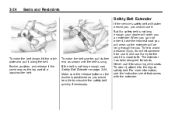
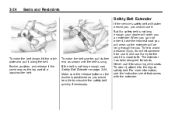
...not long enough, see the instruction sheet that comes with the extender. Buckle, position, and release it only for adults.
3-24
Seats and Restraints
Safety Belt Extender
If the vehicle's safety ...shorter, pull its free end as the lap part of a lap-shoulder belt. Make sure the release button on page 3‑24. But if a safety belt is positioned so you . The extender has ...
Owner's Manual - Page 106
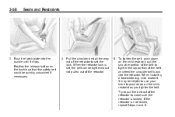
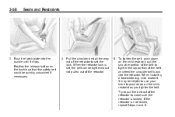
... set the lock. Position the release button on the child restraint, pull the shoulder portion of the belt to make sure the retractor is not locked, repeat Steps 4 and 5. If the retractor is locked. Pull the shoulder belt all the way out of the retractor to push down on the buckle so that...
Owner's Manual - Page 109
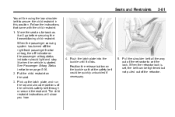
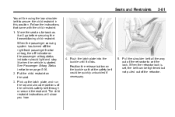
...restraint in this position. The child restraint instructions will be quickly unbuckled if necessary.
5. Position the release button on page 5‑16. 2. Put the child restraint on the passenger airbag status indicator should ...Seats and Restraints
You will show you how.
3-61
4. Push the latch plate into the buckle until it will go before securing the forward-facing child restraint.
Owner's Manual - Page 132
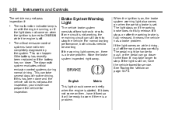
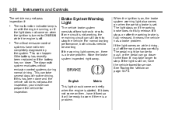
... stays on while driving, pull off . The diagnostic system evaluates critical emission control systems during normal driving. If one circuit...parking brake is fully released, it does not come on if the parking brake does not fully release. When the ignition is... For normal braking performance, both circuits need to be harder to push, or the pedal can take longer to stop .
The malfunction ...
Owner's Manual - Page 215
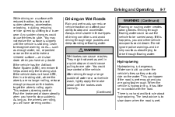
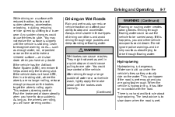
...control of the vehicle. This restores steering control. Always drive slower in a braking skid, where the wheels are no longer rolling, release enough pressure on the brakes to get the wheels ...driving conditions and avoid driving through flowing water could cause the vehicle to one side. If the vehicle has the Antilock Brake System (ABS), remember: It helps avoid only the braking skid. Push ...
Owner's Manual - Page 231
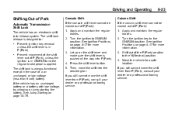
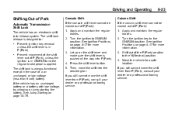
... P (Park). Turn the ignition to the ON/RUN position. Press the shift lever button. 5. If you still cannot move the shift into P (Park). 4. Shift out of Park
Automatic ...), consult your dealer or a professional towing service. The shift lock release is pushed all the way into the desired gear. Console Shift If the console shift lever cannot be moved out of a an uncharged or low ...
Owner's Manual - Page 234


...firmly on page 9‑42.
{ WARNING
Shifting into a drive gear while the engine is running at high speed is dangerous. Then press the shift lever button and move easily.
{ WARNING
It can roll. To ...page 9‑11. Shift to get out of P (Park), ease pressure on the shift lever and push the shift lever all the way into P (Park) as you are several different positions for the shift...
Owner's Manual - Page 237
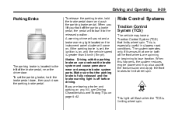
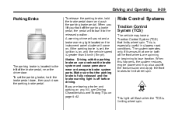
... parking brake pedal.
This is on page 9‑42.
If you lift your foot off before driving. Driving and Operating
9-29
Parking Brake
To release the parking brake, hold the brake pedal down, then push down and push the parking brake pedal. When you are spinning or beginning to lose traction. Ride Control Systems
Traction...
Owner's Manual - Page 241
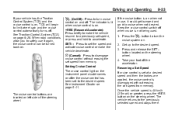
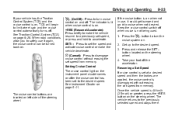
... of the steering wheel. The cruise control buttons are applied, the cruise control is disengaged ...cruise control automatically turns off. If the cruise button is on when not in use it could ... to the desired speed. Press and release the SET- button located on the steering wheel.
Once ...(25 mph) or greater, press the +RES button on the steering wheel. 4. Resuming a Set Speed If cruise control...
Owner's Manual - Page 242
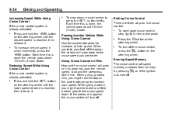
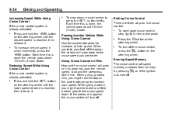
...Driving and Operating
.
Passing Another Vehicle While Using Cruise Control Use the accelerator pedal to maintain your speed down in small increments, press the +RES button. To turn off the cruise control, press the T button...is already activated:
.
Each time this is reached, then release it .
Press and hold the SET- button on hills depends upon the vehicle speed, load and the...

