2011 Chevrolet Impala Support Question
Find answers below for this question about 2011 Chevrolet Impala.Need a 2011 Chevrolet Impala manual? We have 1 online manual for this item!
Question posted by jb3Roll on December 15th, 2013
What Is Cat Button On 2011 Impala Factory Radio
The person who posted this question about this Chevrolet automobile did not include a detailed explanation. Please use the "Request More Information" button to the right if more details would help you to answer this question.
Current Answers
There are currently no answers that have been posted for this question.
Be the first to post an answer! Remember that you can earn up to 1,100 points for every answer you submit. The better the quality of your answer, the better chance it has to be accepted.
Be the first to post an answer! Remember that you can earn up to 1,100 points for every answer you submit. The better the quality of your answer, the better chance it has to be accepted.
Related Manual Pages
Owner's Manual - Page 1


2011 Chevrolet Impala Owner Manual M
In Brief ...1-1 Instrument Panel ...1-2 Initial Drive Information ...1-3 Vehicle Features ...1-14 ...45 Lighting ...6-1 Exterior Lighting ...6-1 Interior Lighting ...6-5 Lighting Features ...6-6 Infotainment System ...7-1 Introduction ...7-1 Radio ...7-6 Audio Players ...7-15 Phone ...7-21 Climate Controls ...8-1 Climate Control Systems ...8-1 Air Vents ...8-5 ...
Owner's Manual - Page 2


2011 Chevrolet Impala Owner Manual M
Electrical System ...10-37 Wheels and Tires ...10-42 Jump Starting ...10-75 Towing ...10-79 Appearance Care ...10-81 Service and Maintenance ......
Owner's Manual - Page 21


.... Increase or decrease the time or date by using the 6 softkeys located below any combination of 36 stations can be programmed on the 6 numbered buttons. XM satellite radio has a wide variety of favorites, each having 6 favorite stations available per page. www.xmradio.com or call 1-800-929-2100 (U.S.) www.xmradio.ca or...
Owner's Manual - Page 23


In Brief
1-17
b g : Press to increase or decrease volume. SRCE : Press to choose between the radio, CD, and auxiliary input jack. + e − e : Press to silence the vehicle speakers only. The cruise control buttons are located on . The indicator is lit when cruise control is playing, reject an incoming call, or end a current call...
Owner's Manual - Page 29


... Guide for more information.
1-23
Your Responsibility
Increase the volume of the radio if the OnStar Advisor cannot be used to interact with OnStar Hands-Free Calling...light is appearing), your OnStar subscription has expired and all services have a b g / c x Talk/Mute button that system may not be functioning properly. OnStar®
If the vehicle is available in crash or near crash-like...
Owner's Manual - Page 119


... the display. 2. Instruments and Controls
5-7
Clock
Without Date Display
AM/FM Base Radio with a Single CD Player This radio has a the time. With Date Display
Single CD (MP3) Player This radio has a the time. Press the H button until 12H or 24H is displayed, turn the f knob to the desired option to be changed. To...
Owner's Manual - Page 120


... are located under the instrument panel. Press
The date does not automatically display.
Turn the f knob counter‐clockwise.
5. To see the date press the H button while the radio is at the front of the following :
.
. .
© SEEK.
Turn the Press
... f knob clockwise.
¨ SEEK. Press \ FWD. Press the H or MENU...
Owner's Manual - Page 151
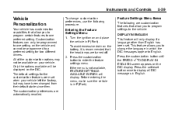
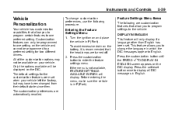
... The customization preferences are turned off. 2. Press the set when your vehicle. Press the customization button until the PRESS V TO DISPLAY IN ENGLISH screen appears on and place the vehicle in which ... DISPLAY IN ENGLISH This feature will be available on your vehicle left the factory, but may not be displayed on the battery, it is not available, FEATURE SETTINGS AVAILABLE ...
Owner's Manual - Page 156
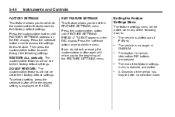
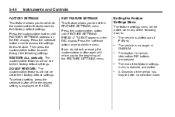
... menu.
The vehicle is shifted out of the feature settings menu is no selection made.
.
.
.
. Press the customization button until FACTORY SETTINGS appears on the DIC. The trip/fuel or vehicle information DIC buttons are pressed. A 40-second time period has elapsed with no longer in the DIC display. The vehicle is reached...
Owner's Manual - Page 157
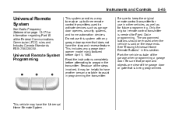
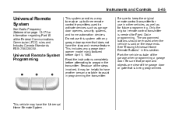
... Communications Commission (FCC) rules and Industry Canada Standards RSS-210/220/310. See "Erasing Universal Home Remote Buttons" in other vehicles, as well as garage door openers, security systems, and home automation devices.
Do not... garage door.
Instruments and Controls
5-45
Universal Remote System
See Radio Frequency Statement on page 13‑17 for Fixed Code programming.
Owner's Manual - Page 175
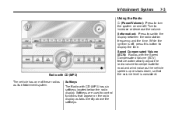
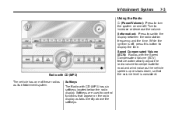
... CD (MP3) The vehicle has one of these radios as the vehicle speeds up or slows down, so that appear on and off , press this button to display the time. Speed Compensated Volume (SCV): Radios with CD (MP3) has six softkeys located below the radio display. Turn to increase or decrease the volume. (Information...
Owner's Manual - Page 176
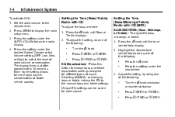
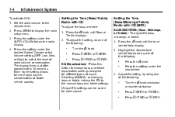
...times out after approximately 10 seconds. Unique EQ settings can be saved for more radio volume compensation at faster vehicle speeds. Each higher setting allows for each source. ...Highlight the desired tone control tab by doing one of music. EQ (Equalization): Press this button to choose bass and treble equalization settings designed for different types of the following :
. . ...
Owner's Manual - Page 177
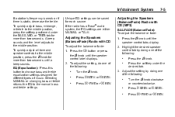
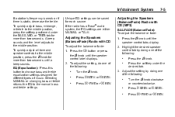
... beep sounds. Press the f knob until the speaker control label displays. 2. Press the ` button or press the f knob until the speaker control tabs display. 2. Press the
f knob. ...either MANUAL or TALK.
7-5
Adjusting the Speakers (Balance/Fade) Radio with CD
To adjust the balance or fade: 1.
Adjusting the Speakers (Balance/Fade) Radio with CD (MP3)
BAL/FADE (Balance/Fade): To adjust ...
Owner's Manual - Page 180
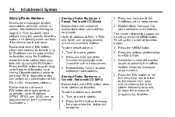
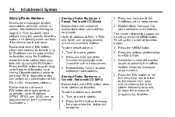
... 6 AM), can be programmed on the 6 numbered pushbuttons. Press and hold one of the 6 softkeys until a beep sounds. 3. See Defensive Driving on the six numbered buttons. Radios that have a FAV button store radio stations as favorites. To store preset stations: 1. Select the number of favorites can be programmed on page 9‑2. Press the FAV...
Owner's Manual - Page 182
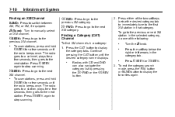
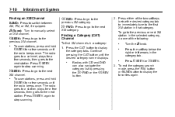
... a category: 1. Press to go to the previous XM channel.
Press ¨ SEEK again to switch between AM, FM, or XM, if equipped. Continue pressing the CAT button until the radio beeps once. 7-10
Infotainment System
Finding an XM Channel
BAND: Press to stop scanning.
Press either of the following:
. .
The...
Owner's Manual - Page 183


... a beep sounds. 4. Storing an XM Channel as a Favorite To store a station as favorites using the FAV button. Press the softkey located below the radio station frequency tabs and by using the 6 softkeys below the XM CAT tab. 3. Repeat the steps to remove more categories.
7-11
Storing XM Channels
Drivers are encouraged to display...
Owner's Manual - Page 184
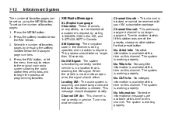
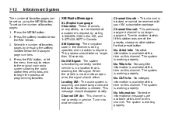
... one of the presets, choose another station for that is no longer than 30 seconds. No CAT Info: No category information is available at this time on this channel.
To set up the ...or cannot be set up using the MENU button. Press the FAV button, or let the menu time out, to return to the original main radio screen showing the radio station frequency tabs and to another channel. and...
Owner's Manual - Page 185
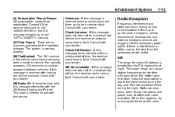
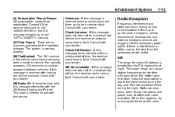
.... For security purposes, XM receivers cannot be reactivated.
Static can occur during the night. Consult with radio reception. When this message does not clear within a short period of time, the receiver could have a fault. CAT Not Found: There are plugged into the accessory power outlet. XM Theftlocked: The XM receiver in the...
Owner's Manual - Page 188
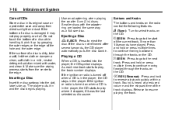
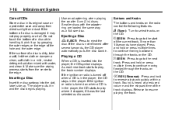
Buttons and Knobs The buttons and knobs on when a CD is in the player, the CD starts to play where it stopped, if it was ...bottom of the hole and the outer edge. If the surface of the track displays.
Sound is heard at all.
If the ignition or radio is turned off when a CD is not removed after several seconds, the CD player automatically pulls the disc back in the player.
s...
Owner's Manual - Page 189
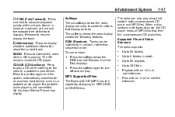
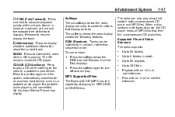
...as a portable audio player. The radio can be listened to control functions that contain both types of playing an MP3 CD-R or CD-RW disc.
. Press this button again and the system automatically searches for... CD audio and MP3 files. The CD remains inside the CD player. MP3 Supported Files
The Radio with CD (MP3) has the capability of audio, the CD player reads all MP3 files first...
Similar Questions
Where Is The Set/reset Button On The Dic For 2011 Impala
(Posted by robbr 10 years ago)
What Do The Buttons On The Steering Wheel Of A 2011 Impala Do
(Posted by baballiuxin 10 years ago)
2011 Impala Headlight Controls
How Do I Opertate The Headlights On A 2011 Impala?
How Do I Opertate The Headlights On A 2011 Impala?
(Posted by mandrdavis 11 years ago)

