2011 Chevrolet Impala Support Question
Find answers below for this question about 2011 Chevrolet Impala.Need a 2011 Chevrolet Impala manual? We have 1 online manual for this item!
Question posted by kyleisow on November 3rd, 2013
How To Calibrate The Compass On The 2012 Chevrolet Impala
The person who posted this question about this Chevrolet automobile did not include a detailed explanation. Please use the "Request More Information" button to the right if more details would help you to answer this question.
Current Answers
There are currently no answers that have been posted for this question.
Be the first to post an answer! Remember that you can earn up to 1,100 points for every answer you submit. The better the quality of your answer, the better chance it has to be accepted.
Be the first to post an answer! Remember that you can earn up to 1,100 points for every answer you submit. The better the quality of your answer, the better chance it has to be accepted.
Related Manual Pages
Owner's Manual - Page 1


2011 Chevrolet Impala Owner Manual M
In Brief ...1-1 Instrument Panel ...1-2 Initial Drive Information ...1-3 Vehicle Features ...1-14 Performance and Maintenance ...1-18 Keys, Doors and Windows ...2-1 Keys and Locks ...2-2 Doors ...2-10 ...
Owner's Manual - Page 2


2011 Chevrolet Impala Owner Manual M
Electrical System ...10-37 Wheels and Tires ...10-42 Jump Starting ...10-75 Towing ...10-79 Appearance Care ...10-81 Service and Maintenance ......
Owner's Manual - Page 3


... vehicles first sold in Canada, substitute the name "General Motors of Canada Limited" for Chevrolet Motor Division wherever it appears in the vehicle for quick reference. iii
Canadian Vehicle Owners
...documentation relating to your specific vehicle to , GM, the GM logo, CHEVROLET, the CHEVROLET Emblem, IMPALA, and the IMPALA Emblem are trademarks and/or service marks of the features found on ...
Owner's Manual - Page 27


... OnStar If you have an active OnStar subscription, press the Q button and the current GPS location will be sent to provide a wide range of a new Chevrolet, you are automatically enrolled in sensors can automatically alert an OnStar Advisor who will assess your problem, contact Roadside Assistance, and relay your account information...
Owner's Manual - Page 113


Instruments and Controls
5-1
Instruments and Controls
Controls
Steering Wheel Adjustment ...5-2 Steering Wheel Controls ...5-3 Horn ...5-3 Windshield Wiper/Washer ...5-4 Compass ...5-5 Clock ...5-7 Power Outlets ...5-8 Cigarette Lighter ...5-9 Ashtrays ...5-10
Warning Lights, Gauges, and Indicators
Warning Lights, Gauges, and Indicators ...5-10 Instrument Cluster ...5-11 Speedometer ...5-12 ...
Owner's Manual - Page 117


... by resetting the zone through 15 are available. 3. Press T until PRESS V TO CHANGE COMPASS ZONE displays.
2. Press V to compensate for compass variance, use the following procedure: Compass Variance (Zone) Procedure 1. If the compass is traveling. Only set it will set the compass zone when the vehicle is in P (Park). Do not set the correct zone...
Owner's Manual - Page 118
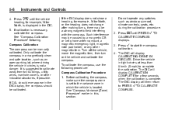
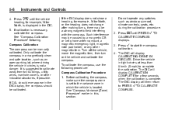
... to complete the calibration. The DIC will display CALIBRATION COMPLETE for a few seconds when the calibration is located. See "Compass Calibration Procedure" following procedure: Compass Calibration Procedure 1. If CAL should be a strong magnetic field interfering with the compass. Drive the vehicle in the DIC. 5. Press V to PRESS V TO CALIBRATE COMPASS.
4. Do not operate...
Owner's Manual - Page 138


...on when the ignition is on the top right corner of the instrument panel cluster. The compass direction appears on . The outside air temperature when viewing the trip and fuel information. If... which can be accessed by your vehicle has these features, the DIC also displays the compass direction and the outside air temperature automatically appears in the following pages. All messages will...
Owner's Manual - Page 139


... at least four seconds. Trip/Fuel Menu Items
3 (Trip/Fuel):
Odometer
Press this button to display the oil life, units, tire pressure readings, and compass zone and compass calibration on your vehicle. T (Vehicle Information):
The trip odometer has a feature called the retro-active reset. To use the retro-active reset feature, press and...
Owner's Manual - Page 142


...the status of the vehicle that clearing the messages will appear in the battery. Calibrate Compass Your vehicle may have this feature. Vehicle Messages
Messages are displayed on page 5‑... received the message and clear it from the DIC display because they can be cleared. To calibrate the compass through the DIC, see your vehicle. Pressing any of a value, there may appear one...
Owner's Manual - Page 178
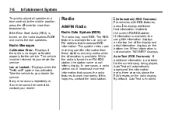
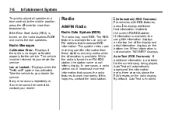
...When information is available. Auto Text (RDS Features): If additional information is no longer calibrated properly for the current song being played, Auto Text will automatically page/scroll the ...dealer. By default, Auto Text is tuned to the current FM-RDS station. Radio Messages
Calibration Error: Displays if the radio is available for the vehicle. If information is available for more...
Owner's Manual - Page 319
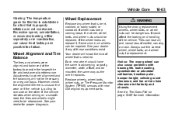
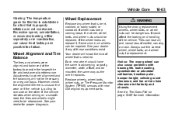
... need to be replaced. Replace wheels, wheel bolts, wheel nuts, or Tire Pressure Monitor System (TPMS) sensors with bearing life, brake cooling, speedometer or odometer calibration, headlamp aim, bumper height, vehicle ground clearance, and tire or tire chain clearance to the body and chassis. Notice: The wrong wheel can lose air...
Owner's Manual - Page 330
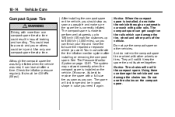
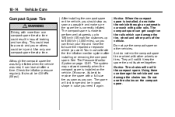
... Tire Pressure Monitor System on the vehicle. Notice: When the compact spare is made to perform well at a time.
This could be injured. You must calibrate the tire inflation monitor system after a time. The spare will last longer and be in good shape in loss of the vehicle. They will not...
Owner's Manual - Page 363
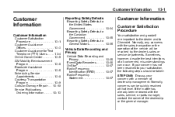
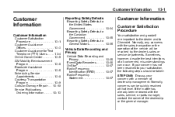
... occur. If the matter has already been reviewed with a member of the dealership or the general manager. If your concern has not been resolved to Chevrolet. Vehicle Data Recording and Privacy
Vehicle Data Recording and Privacy ...13-15 Event Data Recorders ...13-16 OnStar® ...13-17 Radio Frequency Identification (RFID...
Owner's Manual - Page 364


...Program to making sure you can file with the new vehicle. In Canada, call the Chevrolet Customer Assistance Center at the top left of the instrument panel and visible through the windshield...800-263-3777 (English), or 1-800-263-7854 (French). 13-2
Customer Information
When contacting Chevrolet, remember that your concern cannot be resolved by vehicle age, mileage, and other venue for ...
Owner's Manual - Page 365
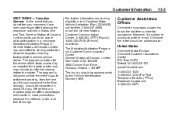
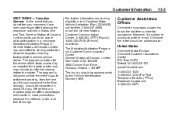
...facts involved by the Vehicle Identification Number (VIN).
13-3
Customer Assistance Offices
Chevrolet encourages customers to call the General Motors Customer Communication Centre, 1-800-263-3777 (...English), 1-800-263-7854 (French), or write to :
United States
Chevrolet Motor Division Chevrolet Customer Assistance Center P.O. The program is informal, quick, and free of Canada ...
Owner's Manual - Page 366
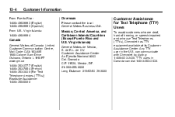
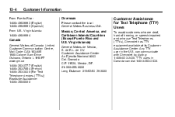
...Virgin Islands: 1-800-496-9994
Customer Assistance for Text Telephone (TTY) Users
To assist customers who use Text Telephones (TTYs), Chevrolet has TTY equipment available at its Customer Assistance Center.
de C.V. Ejercito Nacional #843 Col. From Puerto Rico: 1-800-496-...Mexico, S. TTY users in the U.S.
Any TTY user in Canada can communicate with Chevrolet by dialing: 1-800-833-2438.
Owner's Manual - Page 367
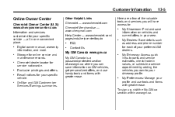
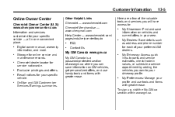
... have access to:
. Other Helpful Links Chevrolet - www.chevrolet.com Chevrolet Merchandise - www.chevymall.com Help Center - www.chevrolet.com/ pages/mds/helpcenter/faq.do
. ...Recall notices for online service and maintenance records. Customer Information
13-5
Online Owner Center
Chevrolet Owner Center (U.S.) www.chevyownercenter.com
Information and services customized for your specific vehicle ...
Owner's Manual - Page 369
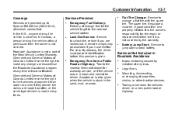
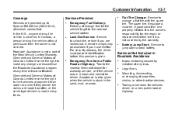
...Delivery of enough fuel for the repair or replacement of Canada Limited reserve the right to the nearest Chevrolet dealer for vehicles driven on a non-public road or highway.
. .
.
Emergency Tow from... too often, or the same type of snow tires, chains, or other traction devices.
Chevrolet and General Motors of Canada Limited reserve the right to limit services or payment to the...
Owner's Manual - Page 377
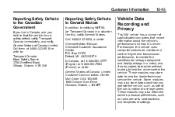
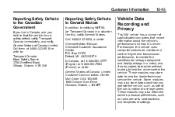
...
13-15
Reporting Safety Defects to notifying NHTSA (or Transport Canada) in a situation like this, notify General Motors. Call 1-800-222-1020, or write: Chevrolet Motor Division Chevrolet Customer Assistance Center P.O. These modules may store data to help the dealer technician service the vehicle. Call them at 1-800-333-0510 or write...

