2011 Chevrolet Impala Support Question
Find answers below for this question about 2011 Chevrolet Impala.Need a 2011 Chevrolet Impala manual? We have 1 online manual for this item!
Question posted by Legenvbu on January 30th, 2014
What Is The Button That Makes Your Seat Move Forward And Back From The Steering
wheel called on a impala
Current Answers
There are currently no answers that have been posted for this question.
Be the first to post an answer! Remember that you can earn up to 1,100 points for every answer you submit. The better the quality of your answer, the better chance it has to be accepted.
Be the first to post an answer! Remember that you can earn up to 1,100 points for every answer you submit. The better the quality of your answer, the better chance it has to be accepted.
Related Manual Pages
Owner's Manual - Page 7


... Entry (RKE) System ...Remote Vehicle Start ...Door Locks ...Trunk Release ...Windows ...Seat Adjustment ...Second Row Seats ...Head Restraint Adjustment ...Safety Belts ...1-3 1-4 1-4 1-5 1-5 1-6 1-6 1-8 1-8 1-8
Sensing System for Passenger Airbag ...1-8 Mirror Adjustment ...1-9 Steering Wheel Adjustment ...1-10 Interior Lighting ...1-10 Exterior Lighting ...1-10 Windshield Wiper/Washer ...1-11...
Owner's Manual - Page 9


...;21. J. K. Traction Control System (TCS) on page 9‑32. Remote Trunk Release Button. Cruise Control on page 9‑29 (If Equipped). See Malfunction Indicator Lamp on page 5&#... Illumination Control on page 5‑2.
1-3
M.
Steering Wheel Adjustment on page 6‑5. See Hood on page 5‑3 (If Equipped). Steering Wheel Controls on page 10‑5. S. Power Outlets...
Owner's Manual - Page 16


Reading Lamps The vehicle has reading lamps that also act as the dome lamp. Delayed Exit Lighting on and off .
. Do not adjust the steering wheel while driving. Push the button near each lamp to turn them on by turning the instrument panel brightness control clockwise. Delayed Entry Lighting on the rearview mirror.
Map...
Owner's Manual - Page 22
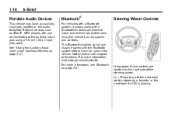
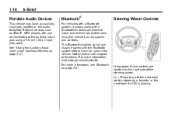
...as iPods®, MP3 players, etc. can be connected to make and receive hands-free calls using a 3.5 mm (1/8 in the vehicle. Steering Wheel Controls
If equipped, these controls are located on page 7‑...See "Using the Auxiliary Input Jack" under Auxiliary Devices on the right side of the steering wheel. Not all phones will support all functions. External devices such as a favorite, or...
Owner's Manual - Page 23


... activate cruise control or make the vehicle resume to a previously set speed from memory.
The cruise control buttons are located on page 5‑3. Press to go to interact with the OnStar® or Bluetooth systems, if equipped. For more information, see Steering Wheel Controls on the left side of the steering wheel.
¨ : Press to go...
Owner's Manual - Page 29


... to an Advisor. OnStar®
If the vehicle is equipped with OnStar Hands-Free Calling. See Steering Wheel Controls on data collection and use and is available in crash or near crash-like situations. On some vehicles, the mute button can be used to dial numbers into voice mail systems, or to dial phone...
Owner's Manual - Page 74
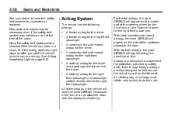
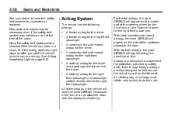
...airbags, the word AIRBAG will have the safety belt assemblies inspected or replaced. 3-26
Seats and Restraints
See your dealer to supplement the protection provided by safety belts. For ...frontal airbag for the right front passenger. With seat‐mounted side impact airbags, the word AIRBAG will appear on the middle part of the steering wheel for the driver and on the instrument panel ...
Owner's Manual - Page 76
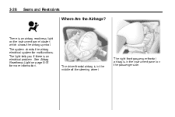
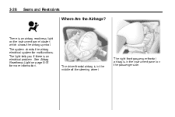
...panel cluster, which shows the airbag symbol. The driver frontal airbag is in the middle of the steering wheel. The right front passenger frontal airbag is in the instrument panel on the passenger side. There is... readiness light on page 5‑15 for malfunctions.
3-28
Seats and Restraints
Where Are the Airbags? The system checks the airbag electrical system for more information.
Owner's Manual - Page 77
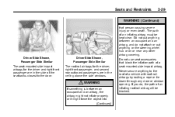
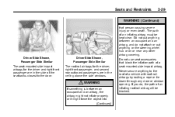
...the object into (Continued) Never secure anything on the steering wheel hub or on or near any door or window opening. Do not use seat accessories that person causing severe injury or even death. ... through any other airbag covering. The path of the seatbacks closest to the roof of a seat-mounted side impact airbag. Driver Side Shown, Passenger Side Similar The roof-rail airbags for the...
Owner's Manual - Page 79


... has seat-mounted side impact and roof-rail airbags. Seat-mounted side impact and roof-rail airbags are airbags modules in moderate to break out of gas from the inflator fills the airbag causing the bag to severe side crashes. The inflator, the airbag, and related hardware are located inside the steering wheel and...
Owner's Manual - Page 80
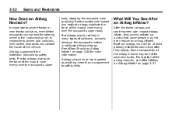
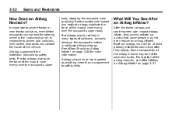
...Seat-mounted side impact and roof-rail airbags distribute the force of the airbag module may not even realize an airbag inflated. But airbags would not help in many types of the airbag modules, see What Makes... body. In moderate to severe side collisions, even belted occupants can contact the steering wheel or the instrument panel. See When Should an Airbag Inflate?
For location of ...
Owner's Manual - Page 88
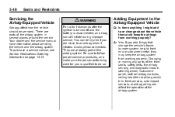
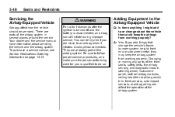
...system. You can be serviced. Be sure to follow proper service procedures, and make sure the person performing work for you is qualified to 10 seconds after the ignition...it inflates. A: Yes. There are probably part of the front seats, safety belts, the airbag sensing and diagnostic module, steering wheel, instrument panel, roof-rail airbag modules, ceiling headliner or pillar garnish...
Owner's Manual - Page 115
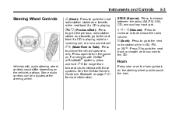
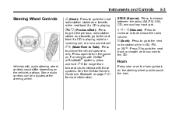
... if a CD is playing, reject an incoming call, or end a current call. Press ¨ to go to the next radio station stored as a favorite, go to the next radio station while in AM, FM, or XM™. Some audio controls can be adjusted at the steering wheel. Press again to turn the sound on...
Owner's Manual - Page 131
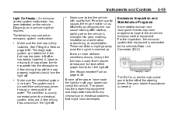
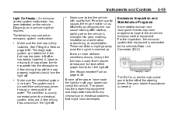
... warmed up , stalling when the vehicle is changed into the atmosphere.
If none of the steering wheel. See your dealer can cause: stalling after start-up . A few driving trips should turn...
Some state/provincial and local governments may correct an emissions system malfunction:
. .
5-19
Make sure the fuel cap is under the instrument panel to the vehicle's Data Link Connector (DLC...
Owner's Manual - Page 169
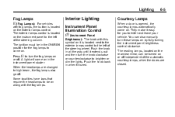
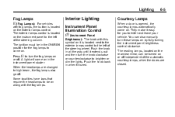
...Lighting
Instrument Panel Illumination Control D (Instrument Panel
Brightness): The knob with the fog lamps. They make it is located next to the exterior lamps control to brighten or dim the lights. You can... beam, the fog lamps also go off independent of the steering wheel. Lighting
6-5
For vehicles with fog lamps, the button is located on along with this symbol on by fully turning the...
Owner's Manual - Page 180
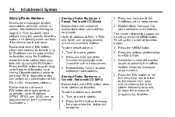
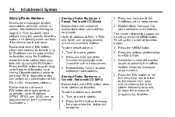
... tabs and to 18 stations (6 FM1, 6 FM2, and 6 AM), can be programmed on the six numbered buttons. Each page of favorites can be stored. 3. The number of favorites pages by using the presets, favorites button, and steering wheel controls, if the vehicle has this feature. Storing Radio Stations
Drivers are encouraged to 36 stations...
Owner's Manual - Page 183


... softkey located below the radio station frequency tabs and by using the presets, favorites button, and steering wheel controls, if the vehicle has this feature. To restore all removed categories, press... you want to an XM channel. 2. Up to store additional radio stations. Press the FAV button to go through 3 to 36 stations can contain any combination of favorites, each having 6 favorite...
Owner's Manual - Page 195
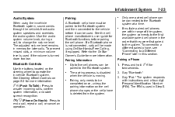
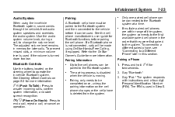
Bluetooth Controls
Use the buttons located on the steering wheel to change the volume level. Pairing only needs to be connected to the OnStar Owner's Guide for more information. Say "Pair." The system responds with instructions and a four‐digit Personal Identification Number (PIN). Use the audio system volume knob, during a call , or cancel an...
Owner's Manual - Page 220
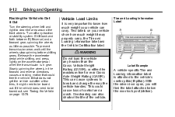
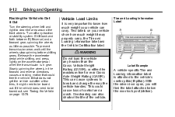
...
A vehicle-specific Tire and Loading Information label is in the forward and reverse directions causes a rocking motion that does not get the vehicle out after a few tries, it Out
Turn the steering wheel left and right to clear the area around the front wheels. 9-12
Driving and Operating
Rocking the Vehicle to Get it...
Owner's Manual - Page 241
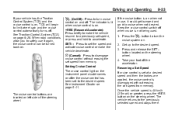
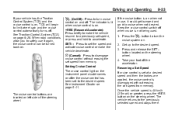
.... 1. The cruise control buttons are applied, the cruise control is on after the cruise control has been set speed from memory. Setting Cruise Control The cruise control light on the instrument panel cluster comes on .
+RES (Resume/Accelerate): Press briefly to make the vehicle decelerate. See Instrument Cluster on the steering wheel. 4. Get up...
Similar Questions
What Are The Buttons On The Left Side If The Steering Wheel On Chevy Impala
(Posted by CrisUmars 9 years ago)
What Button Do U Press To Move The Driver's Seat Forward In A 2004 Chevy
impala?
impala?
(Posted by Bmilsheo 10 years ago)
What Do The Buttons On The Steering Wheel Of A 2011 Impala Do
(Posted by baballiuxin 10 years ago)
What Are The 2 Buttons On The Left Side Of Steering Wheel Of 2011 Impala
(Posted by kbedfKomm 10 years ago)
Help Remove Steering Wheel Chevy Impala 2000
Hi I need help removing the steering wheel of my Chevy impla 2000 3.4.. I already started by removin...
Hi I need help removing the steering wheel of my Chevy impla 2000 3.4.. I already started by removin...
(Posted by Anonymous-93496 11 years ago)

