2011 Chevrolet Impala Support Question
Find answers below for this question about 2011 Chevrolet Impala.Need a 2011 Chevrolet Impala manual? We have 1 online manual for this item!
Question posted by Bbroydanba on November 21st, 2013
How To Activate Remote Starter Chevy Impala 2011
The person who posted this question about this Chevrolet automobile did not include a detailed explanation. Please use the "Request More Information" button to the right if more details would help you to answer this question.
Current Answers
There are currently no answers that have been posted for this question.
Be the first to post an answer! Remember that you can earn up to 1,100 points for every answer you submit. The better the quality of your answer, the better chance it has to be accepted.
Be the first to post an answer! Remember that you can earn up to 1,100 points for every answer you submit. The better the quality of your answer, the better chance it has to be accepted.
Related Manual Pages
Owner's Manual - Page 1


2011 Chevrolet Impala Owner Manual M
In Brief ...1-1 Instrument Panel ...1-2 Initial Drive Information ...1-3 Vehicle Features ...1-... Gauges, and Indicators ...5-10 Information Displays ...5-26 Vehicle Messages ...5-30 Vehicle Personalization ...5-39 Universal Remote System ...5-45 Lighting ...6-1 Exterior Lighting ...6-1 Interior Lighting ...6-5 Lighting Features ...6-6 Infotainment System ...7-1 ...
Owner's Manual - Page 2


2011 Chevrolet Impala Owner Manual M
Electrical System ...10-37 Wheels and Tires ...10-42 Jump Starting ...10-75 Towing ...10-79 Appearance Care ...10-81 Service and Maintenance ......
Owner's Manual - Page 3


... Owners
Propriétaires Canadiens
A French language copy of this manual including, but not limited to, GM, the GM logo, CHEVROLET, the CHEVROLET Emblem, IMPALA, and the IMPALA Emblem are options that you did not purchase or due to changes subsequent to confirm each of this manual. Part No. 20782813 B Second Printing...
Owner's Manual - Page 5
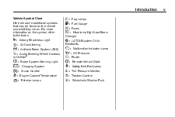
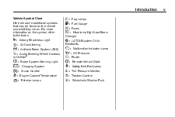
...System Warning Light " : Charging System I : Cruise Control B : Engine Coolant Temperature O : Exterior Lamps
j : LATCH System Child Restraints * : Malfunction Indicator Lamp : : Oil Pressure } : Power / : Remote Vehicle Start > : Safety Belt Reminders 7 : Tire Pressure Monitor d : Traction Control M : Windshield Washer Fluid
Introduction
Vehicle Symbol Chart Here are some additional symbols...
Owner's Manual - Page 7


In Brief
1-1
In Brief
Instrument Panel
Instrument Panel ...1-2
Initial Drive Information
Initial Drive Information ...Remote Keyless Entry (RKE) System ...Remote Vehicle Start ...Door Locks ...Trunk Release ...Windows ...Seat Adjustment ...Second Row Seats ...Head Restraint Adjustment ...Safety Belts ...1-3 1-4 1-4 1-5 1-5 1-6 1-6 1-8 1-8 1-8
Sensing System for Passenger Airbag ...1-8 Mirror ...
Owner's Manual - Page 9


... page 5‑26. P. See Shifting Into Park on page 5‑16.
Passenger Airbag Status Indicator on page 9‑21. J. C. G. Steering Wheel Controls on page 8‑5. Remote Trunk Release Button. Air Vents on page 5‑3 (If Equipped). L.
Owner's Manual - Page 10


... outside of the vehicle. Q to unlock all doors. Starting the Vehicle
1. When the vehicle starts, the parking lamps will continue to sound the panic alarm. Remote start can be locked and the climate control system may come on page 5‑39 for a 10-minute time extension.
Press L and release to unlock...
Owner's Manual - Page 11


.... K : Press the top of the switch to the trunk release button on the RKE transmitter, there is a remote release V button located on page 2‑10.
. Turn on the manual door lock knobs.
See Remote Vehicle Start on page 2‑8.
. Delayed Locking on page 2‑5.
Trunk Release
In addition to unlock all doors...
Owner's Manual - Page 23


...® or Bluetooth systems, if equipped.
Press and hold to turn cruise control on page 9‑32.
SET−: Press to set the speed and activate cruise control or make the vehicle resume to a previously set speed from memory. Press to go to turn the sound on. J:
Press to the next...
Owner's Manual - Page 27


...account information and to answer questions. ] : Push this button for hands‐free, voice‐activated calling and to get the help you need .
Sign up today at: www.chevyownercenter.com (U.S.)... button to give voice commands for more .
Roadside Assistance and OnStar If you have an active OnStar subscription, press the Q button and the current GPS location will be sent to an...
Owner's Manual - Page 28


... 13‑17 for the OnStar equipment to the OnStar Terms and Conditions included in the glove box. Crisis Assist, Stolen Vehicle Assistance, Vehicle Diagnostics, Remote Door Unlock, Roadside Assistance, Turn‐by‐Turn Navigation, and Hands‐Free Calling are available everywhere or on all OnStar services are available...
Owner's Manual - Page 29


... of the radio if the OnStar Advisor cannot be used to dial numbers into voice mail systems, or to interact with an active OnStar system, that the OnStar equipment is active. The OnStar Terms and Conditions provides information on page 5‑3 for more information. If the light next to the OnStar buttons...
Owner's Manual - Page 34
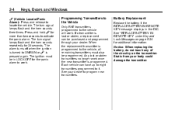
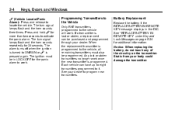
...two seconds to locate the vehicle.
L (Vehicle Locator/Panic
Alarm): Press and release to activate the panic alarm. The turn signal lamps flash and the horn sounds three times.
When ... transmitter is pressed again. Battery Replacement
Replace the battery if the REPLACE BATTERY IN REMOTE KEY message displays in LOCK/OFF for 30 seconds. See your body could damage the...
Owner's Manual - Page 35


... as resistance is active and the vehicle has an automatic climate control system, it will have the vehicle in some laws may run out of these systems will return after the ignition key is low on remote starting feature that allows you to have an increased range of remote starters. See Remote Keyless Entry (RKE...
Owner's Manual - Page 37


.... From the inside , push or pull the manual lock knob.
. Passengers, especially children, can help prevent this from the inside , use the Remote Keyless Entry (RKE) transmitter to get into unlocked vehicles may be dangerous.
.
. .
.
.
. .
. The vehicle's key is in ... be locked whenever the vehicle is low. The content theft-deterrent alarm has been activated.
Owner's Manual - Page 41
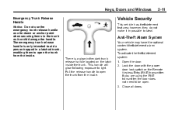
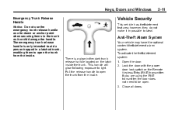
... door with the power door lock switch or the Remote Keyless Entry (RKE) transmitter. The emergency trunk release handle is a glow-in a latched trunk, enabling them to open the trunk from the inside.
2-11
Vehicle Security
This vehicle has theft-deterrent features; To activate the theft-deterrent system: 1. Anti-Theft Alarm System...
Owner's Manual - Page 157
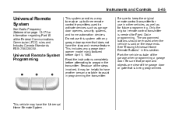
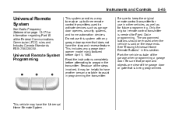
...stop and reverse feature. Universal Remote System Programming
This vehicle may ...Remote Buttons" in other vehicles, as well as garage door openers, security systems, and home automation devices.
Be sure that people and objects are clear of the garage when programming a garage door. Do not use in this system with any garage door opener model manufactured before attempting to activate...
Owner's Manual - Page 311
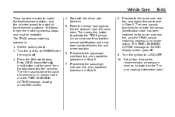
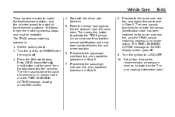
... Set the parking brake. 2. Press the Remote Keyless Entry (RKE) transmitter's Q and " buttons at the same time for approximately five seconds. The TIRE LEARNING ACTIVE message on the DIC screen. 4. Vehicle ... The TPMS sensor matching process is in Step 5. 7. The horn sounds twice to activate the TPMS sensor. Place the relearn tool against the tire sidewall, near the valve stem. ...
Owner's Manual - Page 379
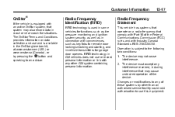
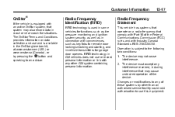
...210/220/310. Customer Information
13-17
OnStar®
If the vehicle is equipped with an active OnStar system, that system may cause undesired operation of the device. Operation is used in some...and ignition system security, as well as in connection with conveniences such as key fobs for remote door locking/unlocking and starting, and in crash or near crash‐like situations. Radio ...
Owner's Manual - Page 390


... Park ...9-23 Sidemarker Bulb Replacement ...10-35 Signals, Turn and Lane-Change ...6-4 Spare Tire Compact ...10-74 Specifications and Capacities ...12-2 Speedometer ...5-12 Start Vehicle, Remote ...2-5 Starter Switch Check ...10-29 Starting the Engine ...9-19 Steering ...9-4 Fluid, Power ...10-24 Wheel Adjustment ...5-2 Wheel Controls ...5-3 Stoplamps and Back-Up Lamps Bulb Replacement ...10...
Similar Questions
How Do I Reset My Xm Radio Station In Chevy Impala 2011
(Posted by Jansrichj 10 years ago)
Why Does Chevy Impala 2011 Die After You Remote Start Vehicle
(Posted by EDIGetCh 10 years ago)

