2011 Chevrolet Impala Support Question
Find answers below for this question about 2011 Chevrolet Impala.Need a 2011 Chevrolet Impala manual? We have 1 online manual for this item!
Question posted by bgjohnlo on October 6th, 2013
My 2011 Impala Have A Malfunction Idicator Light On And Remote Will Not Start
engine
Current Answers
There are currently no answers that have been posted for this question.
Be the first to post an answer! Remember that you can earn up to 1,100 points for every answer you submit. The better the quality of your answer, the better chance it has to be accepted.
Be the first to post an answer! Remember that you can earn up to 1,100 points for every answer you submit. The better the quality of your answer, the better chance it has to be accepted.
Related Manual Pages
Owner's Manual - Page 1


... Remote System ...5-45 Lighting ...6-1 Exterior Lighting ...6-1 Interior Lighting ...6-5 Lighting Features ...6-6 Infotainment System ...7-1 Introduction ...7-1 Radio ...7-6 Audio Players ...7-15 Phone ...7-21 Climate Controls ...8-1 Climate Control Systems ...8-1 Air Vents ...8-5 Maintenance ...8-5 Driving and Operating ...9-1 Driving Information ...9-2 Starting and Operating ...9-17 Engine...
Owner's Manual - Page 5
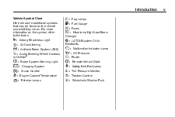
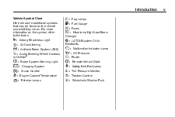
... Brake System (ABS) % : Audio Steering Wheel Controls ® $ : Brake System Warning Light " : Charging System I : Cruise Control B : Engine Coolant Temperature O : Exterior Lamps
j : LATCH System Child Restraints * : Malfunction Indicator Lamp : : Oil Pressure } : Power / : Remote Vehicle Start > : Safety Belt Reminders 7 : Tire Pressure Monitor d : Traction Control M : Windshield Washer Fluid...
Owner's Manual - Page 7


... Keyless Entry (RKE) System ...Remote Vehicle Start ...Door Locks ...Trunk Release ...Windows ...Seat Adjustment ...Second Row Seats ...Head Restraint Adjustment ...Safety Belts ...1-3 1-4 1-4 1-5 1-5 1-6 1-6 1-8 1-8 1-8
Sensing System for Passenger Airbag ...1-8 Mirror Adjustment ...1-9 Steering Wheel Adjustment ...1-10 Interior Lighting ...1-10 Exterior Lighting ...1-10 Windshield Wiper/Washer...
Owner's Manual - Page 10


...starts, the parking lamps will turn signal lamps flash.
Remote Vehicle Start
With this feature the engine can be started from the vehicle. See Vehicle Personalization on as long as the engine is used to remotely... turn on and remain on page 5‑39 for a 10-minute time extension. Remote start can be extended only once. Immediately after completing Step 2, press and hold for 10...
Owner's Manual - Page 11


... to lock all doors.
Q:
Press the bottom of the switch to the trunk release button on the RKE transmitter, there is a remote release V button located on and then back off . In Brief
Canceling a Remote Start
To cancel a remote start:
.
1-5
Door Locks
Manual Locks
From outside the vehicle, use the key in the door or the...
Owner's Manual - Page 33


..., the horn chirps when Q is pressed again within five seconds, all the doors. See Vehicle Personalization on page 2‑2.
/ (Remote Vehicle Start):
For vehicles with this feature, press to start the engine from the vehicle. V (Remote Trunk Release): Press and hold for additional information. There are other conditions which can affect the performance of the...
Owner's Manual - Page 35


... tool into the notch located along the parting line of the transmitter. Your vehicle may run out of remote starters.
Twist the tool until the transmitter is low on page 2‑2. When the remote start the engine from outside the vehicle. Keys, Doors and Windows
2. Do not use of fuel. Insert the new battery...
Owner's Manual - Page 36
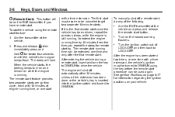
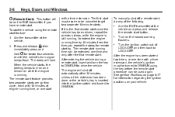
... be turned to ON/RUN using the remote start feature provides two separate starts per ignition cycle, each with 10 minutes of engine running time can be on while the engine is running time by 10 minutes from the time you have remote start
After the engine has been started two times, or one time and only after 10...
Owner's Manual - Page 37


....
.
. .
.
.
. .
. The hazard warning flashers are not locked. The check engine light is increased if the doors are on. Young children who get out. The content theft-deterrent alarm ... To lock or unlock the driver side door from heat stroke. See Malfunction Indicator Lamp on . Two remote vehicle starts, or one start feature will not open it. When a door is low. Passengers,...
Owner's Manual - Page 76
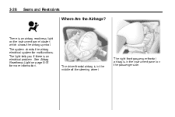
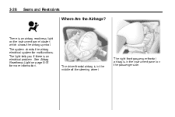
... the instrument panel cluster, which shows the airbag symbol. See Airbag Readiness Light on the passenger side. There is an electrical problem. The right front passenger frontal airbag is in the instrument panel on page 5‑15 for malfunctions. 3-28
Seats and Restraints
Where Are the Airbags?
The driver frontal airbag is...
Owner's Manual - Page 83
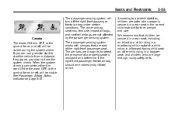
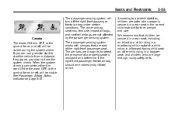
... safety belts. We recommend that are safer when properly secured in a rear seat in a forward-facing child seat; and children, who are large enough, using remote start to start the vehicle from a distance, if equipped, you may inflate) or not.
3-35
According to detect the presence of the right front passenger seat. The...
Owner's Manual - Page 113


... Light ...5-17 Malfunction Indicator Lamp ...5-17 Brake System Warning Light ...5-20 Antilock Brake System (ABS) Warning Light ...5-21 Electronic Stability Control (ESC) Indicator Light ...5-21 Traction Control System (TCS) Warning Light ...5-22 Engine Coolant Temperature Warning Light ...5-23 Tire Pressure Light ...5-23 Engine Oil Pressure Light ...5-24 Security Light ...5-25 High-Beam On Light...
Owner's Manual - Page 126


... and stays on for several seconds, then flashes for several seconds to remind a driver to buckle their safety belt.
Passenger Safety Belt Reminder Light
Several seconds after the engine is started , a chime sounds for more information. If the gauge pointer moves toward the "H" (United States) or torward the shaded thermostat (Canada), it means...
Owner's Manual - Page 128
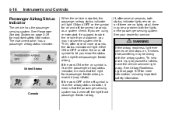
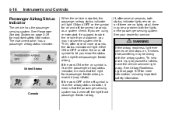
... the passenger sensing system. The instrument panel has a passenger airbag status indicator.
{ WARNING
If the airbag readiness light ever comes on and stays on , or if there are using remote start the vehicle from a distance, you know the status of the right front passenger frontal airbag. United States
Canada Then, after several seconds...
Owner's Manual - Page 135
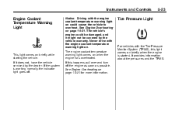
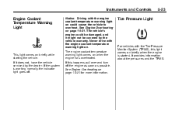
... on page 10‑21 for more information. If the system is started. For vehicles with the engine coolant temperature warning light on. The vehicle's engine could cause the vehicle to overheat. See Engine Overheating on when the engine has overheated. Never drive with the Tire Pressure Monitor System (TPMS), this happens pull over and turn...
Owner's Manual - Page 143
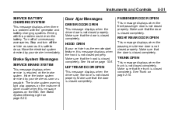
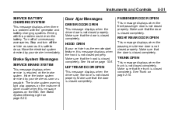
... is not closed properly. See Hood on page 5‑20. See Brake System Warning Light on page 10‑5. TRUNK OPEN
This message displays when the trunk is not closed properly.... Make sure that the door is closed completely.
HOOD OPEN
If your vehicle has the remote start feature, this message appears on the instrument panel cluster when this message displays when the hood...
Owner's Manual - Page 155
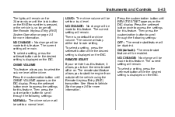
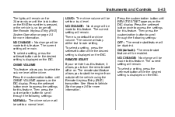
... button once to this feature. The volume will remain. ON (default): The remote start the engine from outside of the chime. Press the set /reset button while the desired ...REMOTE START If your vehicle has this feature. Press the customization button until REMOTE START appears on the DIC display. Instruments and Controls
The lights will remain on for chime volume. See Remote...
Owner's Manual - Page 384
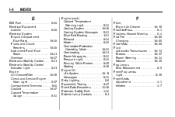
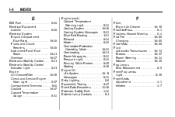
... ...12-3 Exhaust ...9-24 Heater ...9-20 Overheated Protection Operating Mode ...10-24 Overheating ...10-21 Power Messages ...5-33 Pressure Light ...5-24 Running While Parked ...9-25 Starting ...9-19 Engine Oil Life System ...10-11 Messages ...5-33 Entry Lighting ...6-6 Equipment, Towing ...9-47 Event Data Recorders ...13-16 Extender, Safety Belt ...3-24 Exterior Lamp Controls ...6-1
F
Filter...
Owner's Manual - Page 386


...-Beam On Light ...5-25 Highway Hypnosis ...9-8 Hill and Mountain Roads ...9-8 Hood ...10-5 Horn ...5-3 How to Wear Safety Belts Properly ...3-14
K
Key and Lock Messages ...5-34 Keyless Entry Remote (RKE) System ...2-3 Keys ...2-2
L
Labeling, Tire Sidewall ...10-43 Lamp Messages ...5-34 Lamps Courtesy ...6-5 Dome ...6-6 Exterior Controls ...6-1 License Plate ...10-36 Malfunction Indicator ...5-17...
Owner's Manual - Page 392
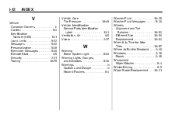
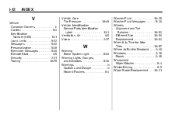
... Limits ...9-12 Messages ...5-30 Personalization ...5-39 Reminder Messages ...5-38 Remote Start ...2-5 Security ...2-11 Towing ...10-79
Vehicle Care Tire Pressure ...10-49 Vehicle Identification Service Parts Identification Label ...12-1 Ventilation, Air ...8-5 Visors ...2-17
W
Warning Brake System Light ...5-20 Warning Lights, Gauges, and Indicators ...5-10 Warnings ...iv Cautions and Danger...
Similar Questions
2009 Chevrolet Impala Instrument Cluster Lighting Turned To Red-what Would Cause
What would cause a 2009 Chevrolet Impala instrument cluster light display to change to red after 2 1...
What would cause a 2009 Chevrolet Impala instrument cluster light display to change to red after 2 1...
(Posted by redeemed41792 9 years ago)
2011 Chevy Impala How To Use Remote Start Instructions
(Posted by willichami 10 years ago)
2011 Chevy Impala Remote Start How Does It Work
(Posted by K4dtsme 10 years ago)
2011 Impala Headlight Controls
How Do I Opertate The Headlights On A 2011 Impala?
How Do I Opertate The Headlights On A 2011 Impala?
(Posted by mandrdavis 11 years ago)

