2011 Chevrolet Impala Support Question
Find answers below for this question about 2011 Chevrolet Impala.Need a 2011 Chevrolet Impala manual? We have 1 online manual for this item!
Question posted by navaparth on September 25th, 2013
2011 Impala Driver Door Ajar Lamp Comes On When In Gear
The person who posted this question about this Chevrolet automobile did not include a detailed explanation. Please use the "Request More Information" button to the right if more details would help you to answer this question.
Current Answers
There are currently no answers that have been posted for this question.
Be the first to post an answer! Remember that you can earn up to 1,100 points for every answer you submit. The better the quality of your answer, the better chance it has to be accepted.
Be the first to post an answer! Remember that you can earn up to 1,100 points for every answer you submit. The better the quality of your answer, the better chance it has to be accepted.
Related Manual Pages
Owner's Manual - Page 10


...be locked and the climate control system may come on page 2‑3.
When the vehicle starts, the parking lamps will turn signal lamps flash. The engine will be extended only ... Immediately after completing Step 2, press and hold V for approximately one second to unlock the driver door. The doors will continue to sound the panic alarm. Press L and release to cancel the panic alarm...
Owner's Manual - Page 12
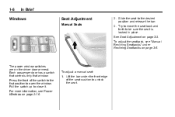
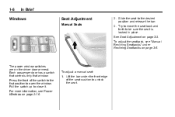
...the desired position and release the bar. 3. To adjust the seatback, see Power Windows on the driver door armrest. To adjust a manual seat: 1. Slide the seat to be sure the seat is locked... in place. Pull the switch up to open the window.
Each passenger door has a switch that controls only that window. For more information, see "Manual Reclining Seatbacks" under ...
Owner's Manual - Page 15
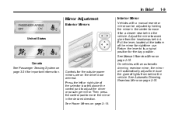
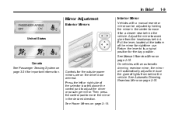
.... See Automatic Dimming Rearview Mirror on page 2‑15. See Power Mirrors on the driver door armrest.
Controls for important information. United States
Canada See Passenger Sensing System on page 3&#...Press the left or right side of the selector located above the control pad to adjust the driver or passenger mirror. Then press the control pad to move the mirror in the center to...
Owner's Manual - Page 33


...
Press to indicate locking has occurred. If K is pressed again within five seconds, all the doors. The interior lamps come on and stay on page 2‑5 for about one second to start the engine from the ...Operation
The Remote Keyless Entry (RKE) transmitter functions work up to unlock the driver door. See Vehicle Personalization on page 2‑11. See Vehicle Personalization on page...
Owner's Manual - Page 37


... death from the outside , use the key in the driver door or use the manual or power door locks. Young children who get into unlocked vehicles may be locked whenever the vehicle is low. Always lock the vehicle whenever leaving it . See Malfunction Indicator Lamp on . The chance of being thrown out of a moving...
Owner's Manual - Page 38


... the vehicle has the optional content theft-deterrent system and it is armed, the power door lock switches will be disabled. When the driver power door lock switch is pressed with the key removed from the ignition, and the driver door open, a chime will sound three times to signal that when the shift lever is...
Owner's Manual - Page 39
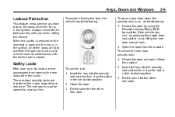
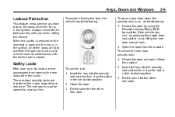
... is in the vertical position. 3. Do the same for the other rear door. Do the same for the other rear door.
2. To use the lock: 1. A chime sounds continuously until the driver door is in the ignition, all of each rear door. Unlock the door by using the Remote Keyless Entry (RKE) transmitter, if the vehicle has...
Owner's Manual - Page 44
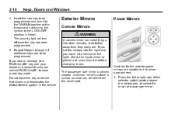
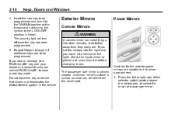
.... A convex mirror's surface is convex shaped. If you could hit a vehicle on the driver door armrest. 1. The security light will turn it to the ON/RUN position within five seconds of... the selector switch located above the control pad, to be seen from the driver seat.
Repeat Steps 1 through 4 if additional keys are located on the right.
Exterior Mirrors...
Owner's Manual - Page 47
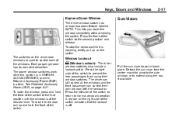
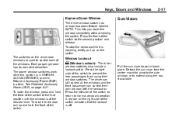
... while it is off. See Retained Accessory Power (RAP) on the driver door armrest are used to control each of the windows. Press the right side... Visors
Window Lockout
o (Window Lockout):
The driver window switches also include a lockout switch. Pull the sun visor down feature labeled AUTO. Keys, Doors and Windows
Express-Down Window
The driver window switch has an express-down to block ...
Owner's Manual - Page 113


... Light ...5-24 Security Light ...5-25 High-Beam On Light ...5-25 Front Fog Lamp Light ...5-25 Cruise Control Light ...5-25
Information Displays
Driver Information Center (DIC) ...5-26
Vehicle Messages
Vehicle Messages ...Battery Voltage and Charging Messages ...Brake System Messages ...Door Ajar Messages ...Engine Cooling System Messages ...Engine Oil Messages ...Engine Power Messages ...Fuel...
Owner's Manual - Page 124
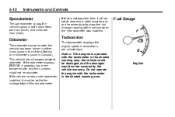
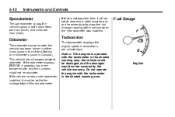
... operate the engine with the tachometer in the shaded warning area, the vehicle could be damaged, and the damages would not be put on the driver door to the mileage total of the vehicle when the new odometer was installed.
English Speedometer
The speedometer shows the vehicle speed in the shaded warning...
Owner's Manual - Page 130
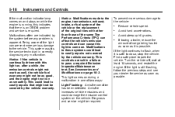
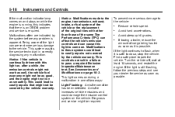
...these systems could damage the emission control system on while the engine is running, this light to come on , after a while, the emission controls might not work as well, the vehicle fuel ...increases vehicle emissions and could lead to do so, stop the vehicle. If the malfunction indicator lamp comes on and stays on the vehicle. This could also result in correctly diagnosing any problem is...
Owner's Manual - Page 143
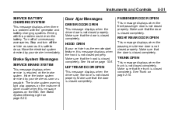
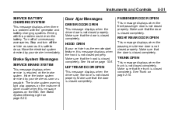
... as soon as it is safe to do so. See Hood on page 2‑10. Have the brake system serviced by your dealer immediately.
5-31
Door Ajar Messages
DRIVER DOOR OPEN
This message displays when the driver door is not closed completely.
Turn off the vehicle as soon as possible. RIGHT REAR...
Owner's Manual - Page 152
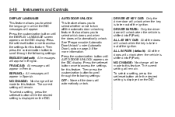
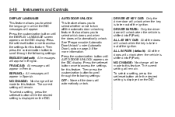
It also allows you to select whether or not to turn off the automatic door unlocking feature. DRIVER AT KEY OUT: Only the driver door will unlock when the key is shifted into P (Park). DRIVER IN PARK: Only the driver door will unlock when the vehicle is taken out of the ignition. DISPLAY LANGUAGE This feature allows you...
Owner's Manual - Page 220
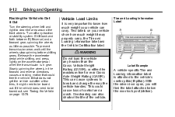
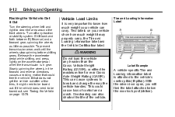
..., wait until the wheels stop spinning before shifting gears. This can cause systems to be towed out. Tire and Loading Information Label
{ WARNING
Do not load the vehicle any traction or stability system. With the driver door open, you will find the label attached below the door lock post (striker). Turn off any heavier...
Owner's Manual - Page 223
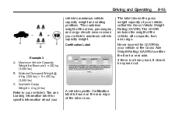
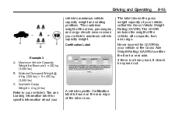
... and seating positions. The combined weight of the vehicle, all occupants, fuel, and cargo. The GVWR includes the weight of the driver, passengers, and cargo should never exceed your
A vehicle-specific Certification label is a heavy load, it should be spread out.
Example... capacity weight.
Certification Label
9-15
The label shows the gross weight capacity of the driver door.
Owner's Manual - Page 226
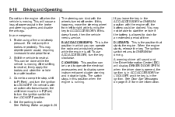
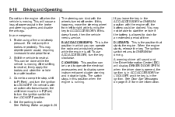
...stays in the brake and steering systems and disable the airbags. See Door Ajar Messages on page 9‑29 On vehicles with the wheels turned off...chime will sound and the Driver Information Center (DIC) will cause a loss of time. This will display DRIVER DOOR OPEN when the driver door is opened, the ignition ...Come to a complete stop, shift to ACC/ACCESSORY. Set the parking brake.
Owner's Manual - Page 237
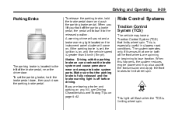
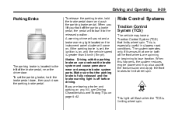
.... A warning chime will sound and a brake warning light located on the instrument panel cluster will come on can overheat the brake system and cause premature wear or damage to the released position. If.... This light will follow it senses that one or both of the brake pedal, near the driver door. Driving and Operating
9-29
Parking Brake
To release the parking brake, hold the brake pedal down...
Owner's Manual - Page 383
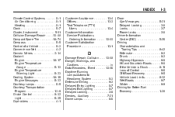
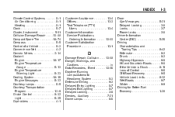
... System ...6-3 Defensive Driving ...9-2 Delayed Entry Lighting ...6-7 Delayed Exit Lighting ...6-7 Delayed Locking ...2-8 Devices, Auxiliary ...7-21 Dome Lamps ...6-6
Door Ajar Messages ...5-31 Delayed Locking ...2-8 Locks ...2-7 Power Locks ...2-8 Driver Information Center (DIC) ...5-26 Driving Characteristics and Towing Tips ...9-42 Defensive ...9-2 Drunk ...9-2 Highway Hypnosis ...9-8 Hill and...
Owner's Manual - Page 387
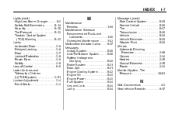
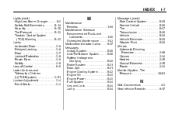
... Airbag System ...5-36 Anti-Theft Alarm System ...5-36 Battery Voltage and Charging ...5-30 Brake System ...5-31 Door Ajar ...5-31 Engine Cooling System ...5-32 Engine Oil ...5-33 Engine Power ...5-33 Fuel System ...5-34 Key and Lock ...5-34 Lamp ...5-34
Messages (cont.) Ride Control System ...5-35 Service Vehicle ...5-36 Tire ...5-37 Transmission ...5-38 Vehicle ...5-30...
Similar Questions
Front Driver Door Will Not Open
Front driver door will not open what do I do to open it
Front driver door will not open what do I do to open it
(Posted by shaneteixeira1 10 years ago)
2011 Impala Headlight Controls
How Do I Opertate The Headlights On A 2011 Impala?
How Do I Opertate The Headlights On A 2011 Impala?
(Posted by mandrdavis 11 years ago)

