2011 Chevrolet Impala Support Question
Find answers below for this question about 2011 Chevrolet Impala.Need a 2011 Chevrolet Impala manual? We have 1 online manual for this item!
Question posted by Ofjlh on September 18th, 2013
2011 Chevy Impala Throttle Position Sensor Buy Where
The person who posted this question about this Chevrolet automobile did not include a detailed explanation. Please use the "Request More Information" button to the right if more details would help you to answer this question.
Current Answers
There are currently no answers that have been posted for this question.
Be the first to post an answer! Remember that you can earn up to 1,100 points for every answer you submit. The better the quality of your answer, the better chance it has to be accepted.
Be the first to post an answer! Remember that you can earn up to 1,100 points for every answer you submit. The better the quality of your answer, the better chance it has to be accepted.
Related Manual Pages
Owner's Manual - Page 1


2011 Chevrolet Impala Owner Manual M
In Brief ...1-1 Instrument Panel ...1-2 Initial Drive Information ...1-3 Vehicle Features ...1-14 Performance and Maintenance ...1-18 Keys, Doors and Windows ...2-1 Keys and Locks ...2-2 Doors ...2-10 ...
Owner's Manual - Page 2


2011 Chevrolet Impala Owner Manual M
Electrical System ...10-37 Wheels and Tires ...10-42 Jump Starting ...10-75 Towing ...10-79 Appearance Care ...10-81 Service and Maintenance ......
Owner's Manual - Page 3


... language copy of this manual in U.S.A. Keep this manual can be on your specific vehicle to , GM, the GM logo, CHEVROLET, the CHEVROLET Emblem, IMPALA, and the IMPALA Emblem are options that you did not purchase or due to changes subsequent to the printing of General Motors LLC, its subsidiaries, affiliates, or...
Owner's Manual - Page 9


... important features that may or may not be found later in this owner manual. D. N.
K. In Brief
A. C. See Shifting Into Park on page 9‑17.
Ignition Positions on page 9‑21. Center Console Shift Lever (If Equipped). Hazard Warning Flashers on page 6‑1. Exterior Lamp Controls on page 6‑4. G. O. Remote Trunk Release...
Owner's Manual - Page 12
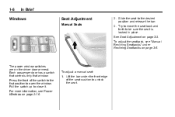
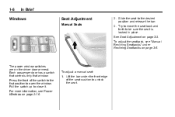
...window. To adjust a manual seat: 1. Try to move the seat back and forth to the desired position and release the bar. 3. Lift the bar under Reclining Seatbacks on page 2‑16. For more... information, see "Manual Reclining Seatbacks" under the front edge of the switch to the first position to open the window. To adjust the seatback, see Power Windows on page 3‑5.
Press...
Owner's Manual - Page 14
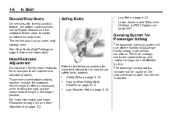
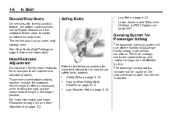
...for Children (LATCH System) on page 3‑51. To achieve a comfortable seating position, change the seatback recline angle as little as necessary while keeping the seat and the head restraint height in the ...proper position. 1-8
In Brief
Second Row Seats
On vehicles with the flip and fold feature, the ...
Owner's Manual - Page 15
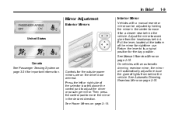
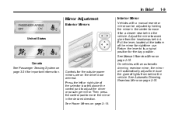
... avoid glare from behind . United States
Canada See Passenger Sensing System on page 3‑34 for the day position.
See Automatic Dimming Rearview Mirror on page 2‑14. Return the lever to its original position for important information. See Power Mirrors on page 2‑15.
Press the left or right side of...
Owner's Manual - Page 17
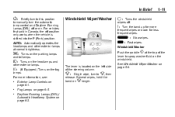
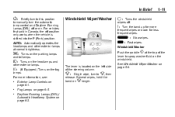
.... Fog Lamps on the parking lamps and taillamps. The lever is shifted into the P (Park) position. Daytime Running Lamps (DRL)/ Automatic Headlamp System on 8 longer.
. . Several wipes, hold the... : Slow wipes. ? : Fast wipes. In Brief
1-11
P : Briefly turn to this position to manually turn to spray washer fluid on the windshield.
AUTO: Automatically operates the headlamps and other...
Owner's Manual - Page 27


... questions. ] : Push this button for hands‐free, voice‐activated calling and to provide a wide range of a new Chevrolet, you are automatically enrolled in sensors can automatically alert an OnStar Advisor who is a complimentary service that includes online service reminders, vehicle maintenance tips, online owner manual, special privileges, and more...
Owner's Manual - Page 28


... has an agreement with a wireless service provider for service in the glove box. 1-22
In Brief
OnStar service requires wireless communication networks and the Global Positioning System (GPS) satellite network. OnStar service may not work . Crisis Assist, Stolen Vehicle Assistance, Vehicle Diagnostics, Remote Door Unlock, Roadside Assistance, Turn‐by‐...
Owner's Manual - Page 35


... the remote start the vehicle's heating or air conditioning systems and rear window defogger. Do not insert the tool too far. Insert the new battery, positive side facing down. For example, some communities may run out of the transmitter. Stop as soon as a flat head screwdriver.
. Do not use a metal object...
Owner's Manual - Page 36
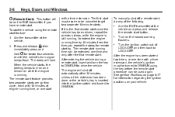
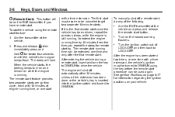
... remote start procedure can be used again.
Press and release Q, then immediately press and hold / for remote starting. See Ignition Positions on page 9‑17 for information regarding the ignition positions on the RKE transmitter if you repeat the steps for two to extend the engine running time can be extended one...
Owner's Manual - Page 39
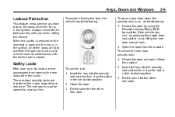
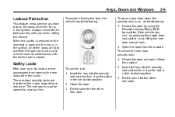
...the security lock slot and turn it from locking the doors while the key is in the vertical position. 3.
The rear doors must be opened to take your key with you from the outside . Insert...it so the slot is closed. A chime sounds continuously until the driver door is in the horizontal position. 2. Open the door from the inside edge of the doors will unlock. Keys, Doors and ...
Owner's Manual - Page 42


...to lock the doors while any door is open and the key is removed from the LOCK/OFF position. The first time a remote unlock command is turned to enter the vehicle without using the RKE ... since last arming. The system is automatically armed when the key is removed from the LOCK/OFF position. You must use either power lock switch to unlock the doors when the system is a passive theft...
Owner's Manual - Page 89
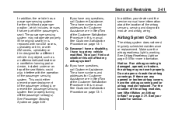
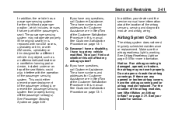
...the vehicle has a passenger sensing system for the right front passenger position, which includes sensors that are part of the Customer Satisfaction Procedure in this manual. See...Light on page 3‑31. Do not open or break the airbag coverings. For the location of the airbag sensors, sensing and diagnostic module and airbag wiring. How can I have a disability, I find out whether this ...
Owner's Manual - Page 149
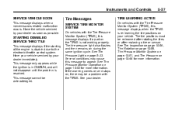
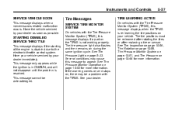
...TPMS), this message to the electronic throttle control system.
This message cannot be re-learned after rotating the tires or after replacing a tire or sensor. See Tire Pressure Monitor Operation on...the TPMS is re-learning the tire positions on the TPMS is not working properly.
Have the vehicle serviced by your dealer. The tire positions must be acknowledged. See Tire Inspection...
Owner's Manual - Page 167
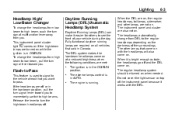
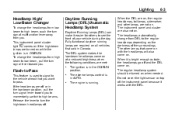
...Release the lever to turn signal/multifunction lever away from you. When it is in the low‐beam position, pull the turn signal lever toward you want to pass. If the headlamps are on, the regular ... enough outside, the headlamps go off and the DRL come on . Do not cover the light sensor on top of the instrument panel because it easier for others to see the front of the surroundings...
Owner's Manual - Page 225
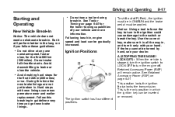
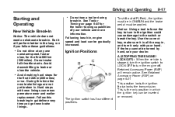
...Notice: The vehicle does not need an elaborate break-in . Use the correct key, make full-throttle starts. Follow this time the new brake linings are not yet broken in the long run if you.../OFF): When the vehicle is stopped, turn the ignition switch to LOCK/OFF to turn it is the only position in , and turn the engine off. See Retained Accessory Power (RAP) on page 9‑45 for the trailer...
Owner's Manual - Page 310
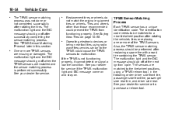
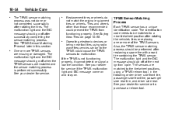
... replacing a spare tire with a road tire containing the TPMS sensor. Tires and wheels other than those recommended could cause the TPMS sensors to the tire/wheel positions, using radio wave frequencies similar to the TPMS could prevent the TPMS from functioning properly. See Buying New Tires on . Operating electronic devices or being near facilities...
Owner's Manual - Page 311
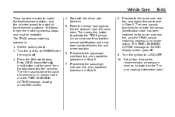
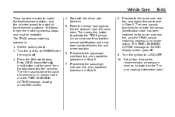
Turn the ignition to ON/RUN with the driver side front tire. 5. A horn chirp confirms that the sensor identification code has been matched to activate the TPMS sensor. Set all four tire/wheel positions. If it takes longer, the matching process stops and must be restarted. Start with the engine off . 9. Place the relearn...
Similar Questions
Does 2011 Impala Have A Throttle Position Sensor Switch
(Posted by islamusica 10 years ago)
Is Throttle Control Sensor 2011 Chevy Impala Covered Warranty
(Posted by Jesstes 10 years ago)
Where Is The Throttle Position Sensor On 2011 Impala
(Posted by mamcjcas 10 years ago)
How To Locate The Throttle Position Sensor In A 2011 Chevy Impala
(Posted by muffcoolp 10 years ago)

