2011 Chevrolet HHR Support Question
Find answers below for this question about 2011 Chevrolet HHR.Need a 2011 Chevrolet HHR manual? We have 1 online manual for this item!
Question posted by batwe on May 22nd, 2014
How To Turn On Heater In Hhr
The person who posted this question about this Chevrolet automobile did not include a detailed explanation. Please use the "Request More Information" button to the right if more details would help you to answer this question.
Current Answers
There are currently no answers that have been posted for this question.
Be the first to post an answer! Remember that you can earn up to 1,100 points for every answer you submit. The better the quality of your answer, the better chance it has to be accepted.
Be the first to post an answer! Remember that you can earn up to 1,100 points for every answer you submit. The better the quality of your answer, the better chance it has to be accepted.
Related Manual Pages
Owner's Manual - Page 1


2011 Chevrolet HHR Owner Manual M
In Brief ...1-1 Instrument Panel ...1-2 Initial Drive Information ...1-3 Vehicle Features ...1-15 Performance and Maintenance ...1-21 Seats and Restraint System ...2-1 Head Restraints ...2-2 Front Seats ...2-4 Rear ...
Owner's Manual - Page 2


2011 Chevrolet HHR Owner Manual M
Service and Appearance Care ...6-1 Service ...6-3 Fuel ...6-5 Checking Things Under the Hood ...6-12 Headlamp Aiming ...6-41 Bulb Replacement ...6-44 Windshield Wiper Blade Replacement ...6-49 ...
Owner's Manual - Page 3


..., vehicle model names, and vehicle body designs appearing in this manual including, but not limited to, GM, the GM logo, CHEVROLET, the CHEVROLET Emblem, and HHR are options that you did not purchase or due to changes subsequent to confirm each of the features found .
Owner's Manual - Page 9


... information, refer to each of the important features that may or may not be found later in this owner manual.
1-3 A. Outlet Adjustment on page 4‑4. B. C. Turn Signal/Multifunction Lever on page 4‑21. D. Instrument Panel Cluster on page 4‑5. Windshield Wipers on page 4‑24. F. G. Electronic Stability Control (ESC). H. Passenger Airbag...
Owner's Manual - Page 10


... the vehicle starts, the parking lamps will be started from the vehicle. The doors will turn signal lamps flash. L and release to unlock the driver door.
Remote Vehicle Start
With ...-minute time extension. Remote start can be extended only once. Press L and hold / until the turn on and remain on .
Repeat the steps for three seconds to lock all remaining doors. Remote Keyless...
Owner's Manual - Page 11
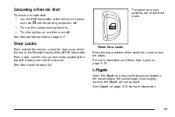
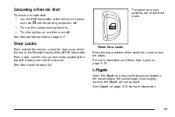
Turn the ignition on the front doors. Once slightly opened, the liftgate will rise by pressing the touchpad located in the handle above.... See Door Locks on page 3‑7. Aim the RKE transmitter at the top of the switch to unlock or lock the doors. Turn on page 3‑10. From inside, use the manual lock knobs located at the vehicle and press and hold / until the parking lamps...
Owner's Manual - Page 15


... seat at the high setting. To achieve a comfortable seating position, change to turn on .
Press the button a second time to change the seatback recline angle as... height in the proper position. See Heated Seats on page 2‑4.
Both lights below the heated seat symbol turn the heated seat off. Press the button once to the low setting. For more information.
1-9 Only the ...
Owner's Manual - Page 16
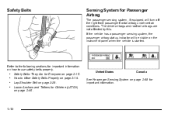
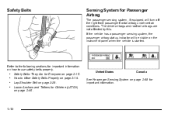
... information on how to Wear Safety Belts Properly on page 2‑19. If the vehicle has a passenger sensing system, the passenger airbag status indicator will turn off the right front passenger frontal airbag under certain conditions. How to use safety belts properly... Lap-Shoulder Belt on the instrument panel when the...
Owner's Manual - Page 17
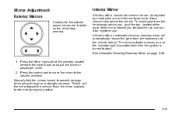
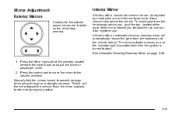
... automatically reduce the glare from the headlamps behind the vehicle. The dimming feature comes on and the indicator light illuminates each time the ignition is turned to its original position.
1-11 Press the control pad to move it for nighttime use and pull it for a clearer view behind you, push the...
Owner's Manual - Page 18
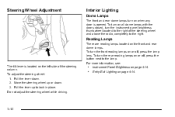
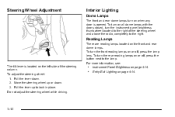
... up or down . 2. Steering Wheel Adjustment
Interior Lighting
Dome Lamps
The front and rear dome lamps turn the front reading lamps on or off , press the button next to the lamp. Instrument Panel Brightness...the steering wheel and above the radio, completely to lock in place. To turn on all dome lamps with the doors closed, turn the rear reading lamps on or off , press the lamp lens. For...
Owner's Manual - Page 19
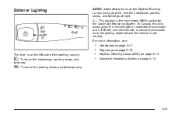
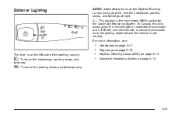
... and taillamps only.
1-13 The lever is on the left side of the steering column.
. .
5 : Turns on the headlamps, parking lamps, and taillamps. ;:
Turns on page 4‑12.
Headlamps on page 4‑13. O : This position is not moving. Fog Lamps ..., parking lamps, and taillamps at night. For more information, see:
. . Exterior Lighting
AUTO: Automatically turns on page 4‑12.
Owner's Manual - Page 20
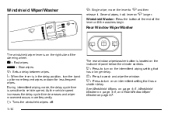
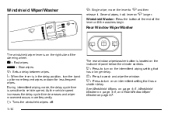
... to vehicle speed.
Windshield Washer: Press the button at the end of the steering wheel. 1 : Fast wipes. 6 : Slow wipes. &: Sets a delay between wipes. Y : Press to turn the band up for less frequent wipes.
The rear window wiper/washer button is located on the intermittent wiping setting that has a
shorter delay. As...
Owner's Manual - Page 21
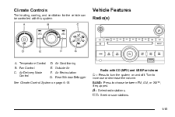
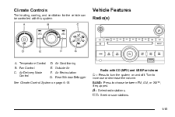
... heating, cooling, and ventilation for the vehicle can be controlled with CD (MP3) and USB Port shown
O : Press to turn the system on page 4‑18. Rear Window Defogger Radio with this system. Air Recirculation G.
Turn to choose between FM, AM, or XM™, if equipped. Air Conditioning E. Air Delivery Mode Control
D.
Owner's Manual - Page 22
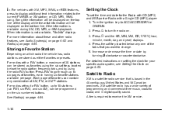
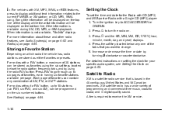
...the 48 contiguous United States and 10 Canadian provinces.
Press FAV to go through up to turn the radio on page 4‑53. Each page of favorites can contain any one of ... on page 4‑54.
Press the softkey located below the radio station frequency tabs and by turning f clockwise or counterclockwise.
XM satellite radio has a wide variety of favorites, each having six ...
Owner's Manual - Page 105


...seat. Remove the child restraint from the seat such as blankets, cushions, seat covers, seat heaters, or seat massagers. 4. Then slightly recline the vehicle seatback and adjust the seat cushion, if...If, after reinstalling the child restraint and restarting the vehicle, the on indicator is still lit, turn off the airbag for a Child Restraint
If a child restraint has been installed and the on...
Owner's Manual - Page 106
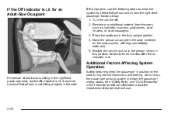
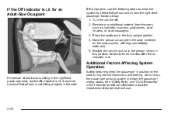
...in the seat. Remove any additional material from the seat, such as blankets, cushions, seat covers, seat heaters, or seat massagers. 3. Place the seatback in the fully upright position. 4. Additional Factors Affecting System ...is sitting in the right front passenger seat, but the off . 2. Turn the vehicle off indicator is lit, it could be because that person and enable the right front ...
Owner's Manual - Page 107
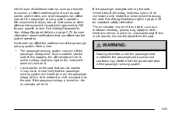
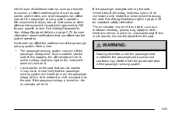
....
2-73 If this is how:
. The on indicator may turn on) the passenger airbag while a child restraint or child occupant is turned on, the on the seat. If the passenger airbag is on ...object, such as seat covers, seat heaters, and seat massagers can affect how the system operates. We recommend that the passenger sensing system will enable (turn off indicator will be lit, and the...
Owner's Manual - Page 109


Any object, such as an aftermarket seat heater or a comfort enhancing pad or device, installed under or on page 8‑...seat fabric, could either prevent proper deployment of the passenger airbag(s) or prevent the passenger sensing system from properly turning off the passenger airbag(s). See Passenger Sensing System on page 6‑68 for additional important information.
The phone...
Owner's Manual - Page 140
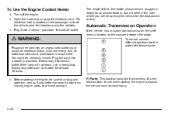
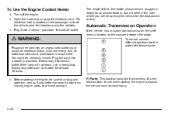
Turn off the engine. 2. Ask a dealer in depends on the passenger side of the vehicle near the headlamp and ... properly grounded three-prong 110-volt AC outlet. The length of extension cord could cause an electrical shock. To Use the Engine Coolant Heater
1.
It is the best position to prevent damage. Before starting the engine because the vehicle cannot move easily.
3-28 P (Park):...
Owner's Manual - Page 319


... Keep a safe vehicle distance from the Engine Compartment
If an engine overheat warning is still displayed, turn off the engine until it is no sign of steam, idle the engine for about 10 minutes....or an overheat warning no steam can be seen or heard, the problem may not be driven.
Turn the air off the road, shift to drive the vehicle slowly for three minutes while parked. ...
Similar Questions
Chevy Hhr Steering Ignition Wont Turn Wheel Locked Right
(Posted by makavGGANES 10 years ago)

