2011 Chevrolet HHR Support Question
Find answers below for this question about 2011 Chevrolet HHR.Need a 2011 Chevrolet HHR manual? We have 1 online manual for this item!
Question posted by netrenaer on May 8th, 2014
What Is The Traction Button On The Hhr Used For
The person who posted this question about this Chevrolet automobile did not include a detailed explanation. Please use the "Request More Information" button to the right if more details would help you to answer this question.
Current Answers
There are currently no answers that have been posted for this question.
Be the first to post an answer! Remember that you can earn up to 1,100 points for every answer you submit. The better the quality of your answer, the better chance it has to be accepted.
Be the first to post an answer! Remember that you can earn up to 1,100 points for every answer you submit. The better the quality of your answer, the better chance it has to be accepted.
Related Manual Pages
Owner's Manual - Page 3


...langue française www.helminc.com
Index
To quickly locate information about the vehicle, use the index in U.S.A. Keep this manual in the vehicle for Chevrolet Motor Division wherever ...manual including, but not limited to, GM, the GM logo, CHEVROLET, the CHEVROLET Emblem, and HHR are trademarks and/or service marks of General Motors LLC, its subsidiaries, affiliates, or licensors. Canadian...
Owner's Manual - Page 9


...Panel Cluster on page 4‑3. Windshield Washer on page 5‑8 (If Equipped). Traction Control System (TCS) on page 4‑6. Passenger Airbag Status Indicator on page 4&#...Box on page 4‑13 (If Equipped). A. V.
C. Driver Information Center (DIC) Buttons. See Malfunction Indicator Lamp on page 4‑5. N. W. Initial Drive Information
This section provides...
Owner's Manual - Page 22
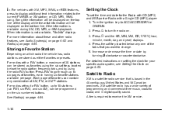
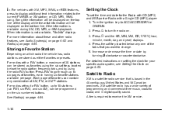
... audio system, see Audio System(s) on page 4‑52 and Radio(s) on page 4‑54.
4. For radios with a FAV button, a maximum of favorites, each having six favorite stations available per page. See Radio(s) on page 4‑54.
XM satellite radio... Storing a Favorite Station
Depending on which radio the vehicle has, radio stations are stored as favorites using the radio FAV button.
Owner's Manual - Page 23
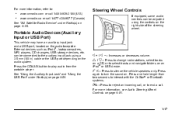
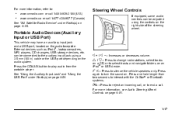
...connected to turn the sound on the right side of the steering wheel. Press the CD/AUX button to end a call. Press and hold longer than two seconds to interact with the OnStar®...equipped, some audio controls can be adjusted using a 3.5 mm (1/8 in) cable or the USB port depending on the audio faceplate. See "Using the Auxiliary Input Jack" and "Using the USB Port" under Radio(s) on page...
Owner's Manual - Page 24
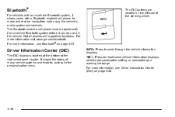
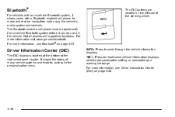
...some vehicle information displays, select a personalization setting, or acknowledge a warning message. The DIC buttons are located on page 4‑73. It shows the status of many vehicle systems and enables access... to make and receive hands-free calls using the vehicle's audio system and controls. For more information visit www.gm.com/...
Owner's Manual - Page 25


...
See DIC Vehicle Personalization on page 4‑8.
1-19 Vehicle Personalization
Some vehicle features can be programmed by using the DIC buttons on the left side of the steering wheel. Cruise Control
The cruise control buttons are located on and goes off when the cruise control is turned off .
The indicator light on the...
Owner's Manual - Page 27
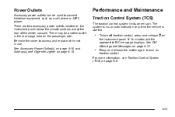
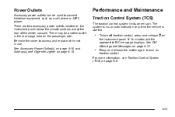
... and Messages on
. d on page 4‑41. There may be used to turn off traction control, press and release the instrument panel.
See Accessory Power Outlet(s) on page... DIC message displays. Press and release the button again to connect electrical equipment, such as a cell phone or MP3 player.
For more information, see Traction Control System (TCS) on automatically every time...
Owner's Manual - Page 28


... light comes on, stop as soon as possible and inflate the tires to turn off both systems.
. Press and release the button again to the recommended pressure shown on both traction control and Electronic Stability Control, press and hold d until the tire pressure is first started .
. See Loading the Vehicle on page...
Owner's Manual - Page 29


... to 100% only following an oil change the engine oil and filter. Press the information and reset buttons on page 6‑20. If the vehicle came with the engine off . 2. This will tell ... and hold the reset button until the DIC display shows OIL-LIFE RESET.
1-23 See Fuel E85 (85% Ethanol) on page 6‑6. See Tire Sealant and Compressor Kit on vehicle use either unleaded gasoline or ...
Owner's Manual - Page 30
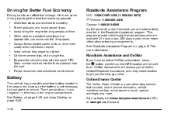
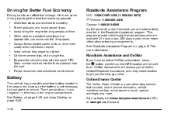
...single trip.
Roadside Assistance and OnStar
If you have an active OnStar subscription, press the Q button and the current GPS location will be sent to the battery is a complimentary service that includes...of a new Chevrolet, you need.
.
There are appropriate, use cruise control, if equipped.
Brake gradually and avoid abrupt stops. Here are some driving tips to jump...
Owner's Manual - Page 31
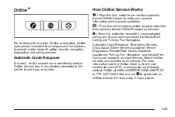
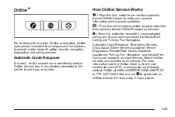
...Q : Push this blue button to connect to a specially
trained OnStar Advisor to verify your account information and to answer questions.
] : Push this button for hands‐free, voice... services. Not all vehicles. or push Q to speak with an active OnStar subscription, OnStar uses several innovative technologies and live Advisors to see the OnStar Owner's Guide; Automatic Crash Response, ...
Owner's Manual - Page 32
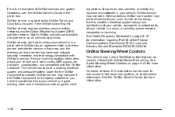
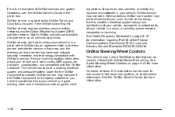
...damage to interact with OnStar Hands-Free calling. The vehicle has to have a Talk/Mute button that area, and the wireless service provider has coverage, network capacity, reception, and technology...crash, or wireless phone network congestion or jamming. On some vehicles, the mute button can be used to important parts of your vehicle is in good working electrical system and adequate...
Owner's Manual - Page 33
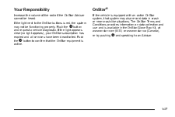
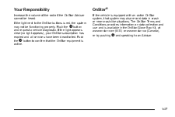
...the radio if the OnStar Advisor cannot be functioning properly. If the light next to the OnStar buttons is red, the system may also record data in the OnStar Glove Box Kit, at www....confirm that system may not be heard. Push the Q button to an Advisor.
1-27 The OnStar Terms and Conditions provides information on data collection and use and is active. OnStar®
If the vehicle is ...
Owner's Manual - Page 41
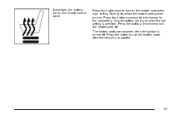
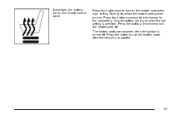
... time to change to turn on when the low setting is turned off . Press the button a third time to use the heated seats after the vehicle is re‐started.
2-7 If available, the buttons are canceled when the ignition is selected. The heated seats are on . Only the bottom light is on the...
Owner's Manual - Page 62
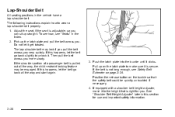
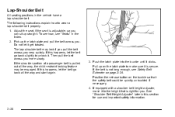
...seat, if the seat is adjustable, so you . Do not let it clicks. Position the release button on page 2‑34. See "Shoulder Belt Height Adjuster" later in the vehicle have a lap-...and start again. 3. If equipped with a shoulder belt height adjuster, move it is right for use and important safety information.
2-28 The lap-shoulder belt may be quickly unbuckled if necessary. 4. If...
Owner's Manual - Page 88


Position the release button on the buckle so that came with the child restraint. Put the child restraint on page 2‑43. 1....run the lap and shoulder portions of the vehicle's safety belt through or around the restraint. The child restraint instructions will be using the safety belt to follow the instructions that the safety belt could be sure to read Where to be installed in the ...
Owner's Manual - Page 174
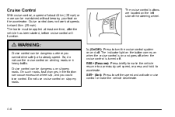
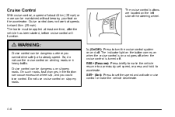
... control is on and goes off when the cruise control is turned off . The cruise control buttons are located on the left side of about 40 km (25 mph) or more can be ...work at a steady speed. On such roads, fast changes in heavy traffic. Do not use the cruise control on winding roads or in tire traction can cause excessive wheel slip, and you cannot drive safely at speeds below 40 km (25...
Owner's Manual - Page 175
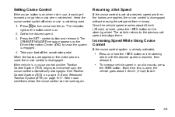
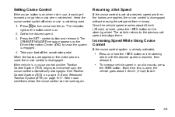
... button on the steering wheel. The indicator light on the button comes on the steering wheel until the desired speed is reached, then release it. If the vehicle is in cruise control and the Traction ... Increasing Speed While Using Cruise Control
If the cruise control system is not being used again. To increase vehicle speed in use, it . Press the SET− control button and release it could...
Owner's Manual - Page 212
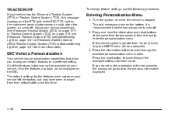
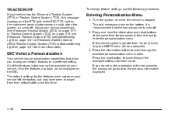
...button to the previous information displayed. Only the features available will go back to scroll through the available personalization menu modes. TRACTION OFF
If your vehicle has the Enhanced Traction System (ETS) or Traction... setting. If the vehicle speed is stopped. To change feature settings, use the following procedure:
Entering Personalization Menu
1. All of the features listed ...
Owner's Manual - Page 261
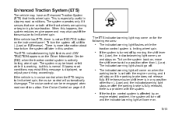
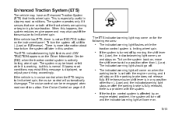
When this message is especially useful in slippery road conditions. The system may be re-engaged when road conditions allow... your driving accordingly. The ETS indicator/warning light flashes and LOW TRACTION appears on the Driver Information Center (DIC) when the traction control system is not an ESC/TCS button on when the parking brake is limiting wheel spin. The cruise control...

