2011 Chevrolet HHR Support Question
Find answers below for this question about 2011 Chevrolet HHR.Need a 2011 Chevrolet HHR manual? We have 1 online manual for this item!
Question posted by monsoo on March 4th, 2014
Is There Storage Under The Back Seat In The Chevy Hhr
The person who posted this question about this Chevrolet automobile did not include a detailed explanation. Please use the "Request More Information" button to the right if more details would help you to answer this question.
Current Answers
There are currently no answers that have been posted for this question.
Be the first to post an answer! Remember that you can earn up to 1,100 points for every answer you submit. The better the quality of your answer, the better chance it has to be accepted.
Be the first to post an answer! Remember that you can earn up to 1,100 points for every answer you submit. The better the quality of your answer, the better chance it has to be accepted.
Related Manual Pages
Owner's Manual - Page 1


... System ...2-1 Head Restraints ...2-2 Front Seats ...2-4 Rear Seats ...2-12 Safety Belts ...2-15 Child Restraints ...2-34 Airbag System ...2-60 Restraint System Check ...2-76 Features and Controls ...3-1 Keys ...3-3 Doors and Locks ...3-9 Windows ...3-16 Theft-Deterrent Systems ...Starting and Operating Your Vehicle ...Mirrors ...Object Detection Systems ...Storage Areas ...Sunroof ...3-19 3-22...
Owner's Manual - Page 2


2011 Chevrolet HHR Owner Manual M
Service and Appearance Care ...6-1 Service ...6-3 Fuel ...6-5 Checking Things Under the Hood ...6-12 Headlamp Aiming ...6-41 Bulb Replacement ...6-44 Windshield Wiper Blade Replacement ...6-49 ...
Owner's Manual - Page 3


... reference.
This manual describes features that you did not purchase or due to changes subsequent to , GM, the GM logo, CHEVROLET, the CHEVROLET Emblem, and HHR are options that may or may not be on your vehicle. It is in the manual and the page number where it appears in this...
Owner's Manual - Page 7


...Start ...1-4 Door Locks ...1-5 Liftgate ...1-5 Windows ...1-6 Seat Adjustment ...1-6 Second Row Seats ...1-8 Heated Seats ...1-9 Head Restraint Adjustment ...1-9 Safety Belts ...1-10 Sensing... Wheel Controls ...Bluetooth® ...Driver Information Center (DIC) ...Cruise Control ...Storage Compartments ...Power Outlets ...Performance and Maintenance ...Traction Control System (TCS) ...Electronic...
Owner's Manual - Page 9


...
This section provides a brief overview about some of the features which can be on page 4‑18. E. Windshield Washer on page 3‑46. Instrument Panel Storage on page 4‑6. Electronic Stability Control (ESC). Passenger Airbag Status Indicator on page 4‑34. See Malfunction Indicator Lamp on page 4‑27.
Q. S. See Manual...
Owner's Manual - Page 12


...has switches that control the passenger and rear windows. Try to move the seat back and forth to unlock it . Slide the seat to lower the window. Press the front of the side doors. Pull ... it . For more information, see Power Windows on page 2‑4 for more information.
1-6 See Manual Seats on page 3‑17.
2. On vehicles with power windows, the switches are on each of the switch...
Owner's Manual - Page 13


... by moving the front of the control up or down .
. Raise or lower the front of the seat by moving the rear of the control up or down .
Raise or lower the entire seat by sliding the control forward or rearward.
Release the control when the seatback reaches the desired level of...
Owner's Manual - Page 14


... the seatback to the upright position. 1-8
The seatbacks can be folded flat. Reclining Seatbacks
2. Second Row Seats
To recline the seatback: 1. Move the seatback to the desired position, and then release the lever to ... 2‑8 for lowering the seatback(s), see Split Folding Rear Seat on the seatback to lock the seatback in place. 3. For detailed instructions for more information.
Owner's Manual - Page 15


... high setting.
Press the button a third time to change the seatback recline angle as little as necessary while keeping the seat and the head restraint height in the proper position. See Heated Seats on page 2‑6 for all occupants are on page 2‑4. Press the button a second time to turn on. Head...
Owner's Manual - Page 23
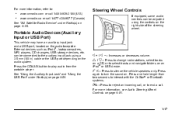
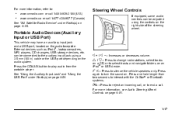
...(s) on page 4‑54. Press again to silence the vehicle speakers only. External devices such as iPods®, laptop computers, MP3 players, CD changers, USB storage devices, etc. Steering Wheel Controls
If equipped, some audio controls can be adjusted using a 3.5 mm (1/8 in) cable or the USB port depending on the audio...
Owner's Manual - Page 26


There is also a center position and a sideways position that allows access to conceal the cargo area.
For more information, see Rear Compartment Storage Panel/Cover on page 3‑48. Place the panel lower position for additional cargo space above it.
1-20 Place the panel in the upper position ...
Owner's Manual - Page 35
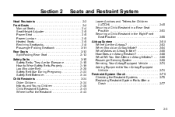
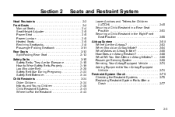
...2-63 2-64 2-66 2-66 2-66 2-68 2-74 2-74 2-76 2-76 2-77
Head Restraints ...2-2 Front Seats ...2-4 Manual Seats ...2-4 Seat Height Adjuster ...2-5 Power Seat ...2-5 Power Lumbar ...2-6 Heated Seats ...2-6 Reclining Seatbacks ...2-8 Passenger Folding Seatback ...2-11 Rear Seats ...2-12 Split Folding Rear Seat ...2-12 Safety Belts ...2-15 Safety Belts: They Are for Everyone ...2-15 How to Wear Safety...
Owner's Manual - Page 82


...the cargo floor behind the rear seats. Vehicles with rear seats, the top tether anchor symbols for the rear center seating position.
2-48 Lift the lid of the quarter on the storage compartment and cargo mat, if... fold back the cargo mat to access the anchor.
To assist you in a storage compartment behind the second row door. The top tether anchor symbols for the rear center position are...
Owner's Manual - Page 85


... rubbing the LATCH attachments. Refer to its stowed position, before folding the seat. 1. To secure a child restraint in the rear outboard seating positions, find the storage compartment behind the rear seats. Put the child restraint on the cargo floor behind the rear seats. To secure a child restraint in this manual. 1. 1. This may have lower anchors...
Owner's Manual - Page 158


...Make sure the floor mat does not interfere with the accelerator pedal and/or brake pedal.
Floor Console Storage Area
There are two cupholders located in front of the shift lever.
{ WARNING:
If a floor ...console. Automatic transmission vehicles have a cupholder in the floor console between the front seats. Push the button on the floor console. Interference with the pedals can cause ...
Owner's Manual - Page 162


...panel/cargo cover. For vehicles with a roof rack, the rack can be used to the rear seat for additional information.
3-50 The last position is with the front corners placed in the lower guides ..., and damage the vehicle. Do not drive while the panel is in this position. There are storage hooks on top of the panel. The center position is with the front corners in the lower guides...
Owner's Manual - Page 436
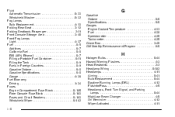
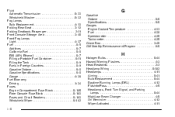
Fluid Automatic Transmission ...6-23 Windshield Washer ...6-32 Fog Lamps Bulb Replacement ...4-13 Folding Rear Seat ...2-12 Folding Seatback, Passenger ...2-11 Front Console Storage Area ...3-46 Front Fog Lamps Light ...4-37 Fuel ...6-5 Additives ...6-7 California Fuel ...6-6 E85 (85% Ethanol) ...6-7 Filling a Portable Fuel Container ...6-11 Filling the Tank ...6-9 Fuels in Foreign ...
Owner's Manual - Page 437


... ...2-6 Heater ...4-18 Engine Coolant ...3-27 Height Adjuster, Driver Seat ...2-5 Hideaway Rear Storage Bins ...3-51 Highbeam On Light ...4-37 Highway Hypnosis ...5-18 Hill and Mountain Roads ...5-19 Hood Checking Things Under ...Traction System (ETS) ...4-31 Infants and Young Children, Restraints ...2-38 Inflation - Tire Pressure ...6-57 Instrument Panel Brightness ...4-14 Storage Area ...3-46
i-7
Owner's Manual - Page 440


...10 Electrical System ...6-102 Lumbar Controls ...2-6 Retained Accessory (RAP) ...3-26 Seat ...2-5 Windows ...3-17 Pregnancy, Using Safety Belts ...2-33 Privacy ...8-16 ...-Deterrent ...4-81 Reading Lamps ...4-14 i - 10
Rear Compartment Storage Panel/Cover ...3-48 Rear Door Security Locks ...3-11 Rear Side Cargo Door ...3-12 Rear Storage ...3-48 Rear Vision Camera (RVC) ...3-42 Rear Window Washer/...
Owner's Manual - Page 442


...89 Specifications and Capacities ...6-108 Speedometer ...4-25 Split Folding Rear Seat ...2-12 Start Vehicle, Remote ...3-7 Starting the Engine ...3-26 Steering ...5-13 Steering Wheel Controls,... 12
Storage Areas Convenience Net ...3-51 Cupholders ...3-46 Floor Console Storage Area ...3-46 Glove Box ...3-46 Hideaway Rear Storage Bins ...3-51 Instrument Panel ...3-46 Rear ...3-48 Rear Compartment Storage Panel/...
Similar Questions
Does A 2011 Chevy Hhr Have Air Vents In The Back Seat
(Posted by nwrCirce 10 years ago)
Chevy Hhr 2006 Suddenly Stalls And Just Cuts Off.
My 2006 Chevy HHR for the last couple of days has been stahling and then the windshield wipers start...
My 2006 Chevy HHR for the last couple of days has been stahling and then the windshield wipers start...
(Posted by Anonymous-93988 11 years ago)

