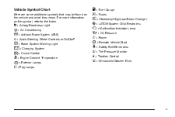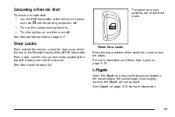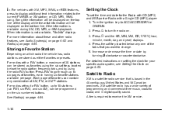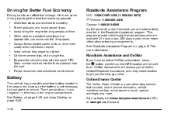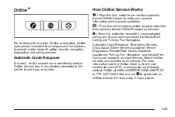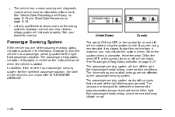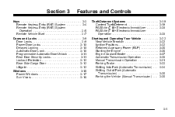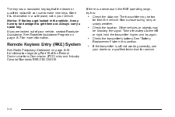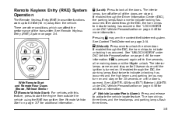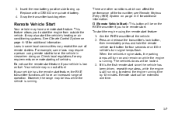2011 Chevrolet HHR Support Question
Find answers below for this question about 2011 Chevrolet HHR.Need a 2011 Chevrolet HHR manual? We have 1 online manual for this item!
Question posted by lu7istoryr on September 28th, 2013
How To Program A 201 Hhr Remote
The person who posted this question about this Chevrolet automobile did not include a detailed explanation. Please use the "Request More Information" button to the right if more details would help you to answer this question.
Current Answers
Related Manual Pages
Similar Questions
Hhr Remote And Ignition 2008 Hhr
Believe it is two problems - HHr remote works intermittingly - locks and unlocks doors. However, whe...
Believe it is two problems - HHr remote works intermittingly - locks and unlocks doors. However, whe...
(Posted by sharonawalker 11 years ago)
How Can I Get A Spare Key For My Used Hhr?
I purchased a used 2011 HHR. I need to secure a spare key. Where can I get a spare key.
I purchased a used 2011 HHR. I need to secure a spare key. Where can I get a spare key.
(Posted by npiper 11 years ago)