2011 Chevrolet HHR Support Question
Find answers below for this question about 2011 Chevrolet HHR.Need a 2011 Chevrolet HHR manual? We have 1 online manual for this item!
Question posted by chuckma on October 4th, 2013
Hhr Window Controls Does Not Light
The person who posted this question about this Chevrolet automobile did not include a detailed explanation. Please use the "Request More Information" button to the right if more details would help you to answer this question.
Current Answers
There are currently no answers that have been posted for this question.
Be the first to post an answer! Remember that you can earn up to 1,100 points for every answer you submit. The better the quality of your answer, the better chance it has to be accepted.
Be the first to post an answer! Remember that you can earn up to 1,100 points for every answer you submit. The better the quality of your answer, the better chance it has to be accepted.
Related Manual Pages
Owner's Manual - Page 1


... ...3-1 Keys ...3-3 Doors and Locks ...3-9 Windows ...3-16 Theft-Deterrent Systems ...Starting and Operating Your Vehicle ...Mirrors ...Object Detection Systems ...Storage Areas ...Sunroof ...3-19 3-22 3-39 3-42 3-46 3-52
Instrument Panel ...4-1 Instrument Panel Overview ...4-3 Climate Controls ...4-18 Warning Lights, Gauges, and Indicators ...4-23 Driver Information Center (DIC) ...4-38 Audio...
Owner's Manual - Page 5
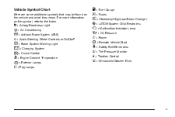
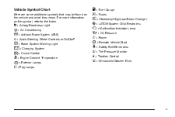
... additional symbols that may be found on the symbol, refer to the Index.
9 : Airbag Readiness Light # : Air Conditioning ! : Antilock Brake System (ABS) g : Audio Steering Wheel Controls or OnStar® $ : Brake System Warning Light " : Charging System I : Cruise Control B : Engine Coolant Temperature O : Exterior Lamps # : Fog Lamps
. : Fuel Gauge + : Fuses 3 : Headlamp High/Low-Beam Changer...
Owner's Manual - Page 7


...Door Locks ...1-5 Liftgate ...1-5 Windows ...1-6 Seat Adjustment ...1-6 Second Row Seats ...1-8 Heated Seats ...1-9 Head Restraint Adjustment ...1-9 Safety Belts ...1-10 Sensing System for Passenger Airbag ...1-10 Mirror Adjustment ...1-11 Steering Wheel Adjustment ...1-12 Interior Lighting ...1-12 Exterior Lighting ...1-13 Windshield Wiper/Washer ...1-14 Climate Controls ...1-15
In Brief
Vehicle...
Owner's Manual - Page 9


...8209;46. O. See Manual Transmission Operation on page 3‑31 and Automatic Transmission Operation on page 4‑7. F. I. Rear Window Wiper/Washer on page 3‑28. U. W.
Traction Control System (TCS) on page 4‑27. Electronic Stability Control (ESC). Passenger Airbag Status Indicator on page 5‑8 (If Equipped). Rear Side Cargo Door Buttons (If Equipped...
Owner's Manual - Page 12


... in place. Try to move the seat back and forth to unlock it. The driver door also has switches that control the passenger and rear windows. Press the front of the side doors. Windows
Seat Adjustment
Manual Seats
To adjust the seat: 1. See Manual Seats on page 2‑4 for more information, see Power...
Owner's Manual - Page 15


... and adjusted properly. For more information.
1-9 Both lights below the heated seat symbol turn the heated seat off. Head Restraint Adjustment
Do not drive until the head restraints for more information see Head Restraints on page 2‑2 and Manual Seats on the climate control panel.
Press the button a third time to turn...
Owner's Manual - Page 17
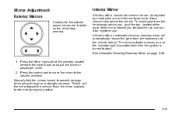
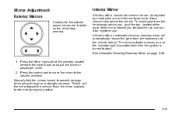
... mirrors are located on page 3‑39.
1. Push the mirror outward, to return to start. Mirror Adjustment
Exterior Mirrors
Controls for nighttime use. The dimming feature comes on and the indicator light illuminates each time the ignition is turned to its original position.
1-11 Interior Mirror
Vehicles with an automatic dimming rearview...
Owner's Manual - Page 20
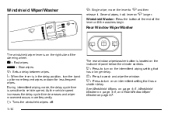
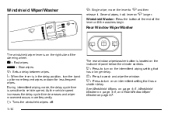
... it.
See Windshield Wipers on page 4‑5, Windshield Washer on page 4‑6, and Rear Window Wiper/ Washer on z longer. The rear window wiper/washer button is in the delay position, turn on the instrument panel below the climate controls.
5:
Press to turn the band up for less frequent wipes. Windshield Washer: Press the...
Owner's Manual - Page 21
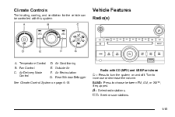
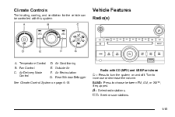
... radio stations. © ¨ : Seek or scan stations.
1-15 Rear Window Defogger Radio with this system. See Climate Control System on and off. Fan Control C. Outside Air F.
Temperature Control B. Air Delivery Mode Control
D. Climate Controls
The heating, cooling, and ventilation for the vehicle can be controlled with CD (MP3) and USB Port shown
O : Press to turn the...
Owner's Manual - Page 25


..., or press and hold to turn the cruise control system on and goes off when the cruise control is turned off . Cruise Control
The cruise control buttons are located on the left side of the steering wheel. The indicator light on the button comes on when the cruise control is on and off . J: Press to accelerate...
Owner's Manual - Page 28


... vehicle is the driver's responsibility to maintain correct tire pressures. Electronic Stability Control (ESC)
The Electronic Stability Control system assists with directional control of the vehicle in pressure of one of the vehicles tires.
During cooler conditions, the low tire pressure warning light may have a Tire Pressure Monitor System (TPMS). See Tire Pressure Monitor...
Owner's Manual - Page 41
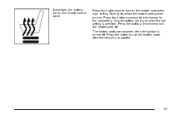
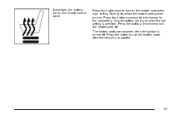
Both lights below the heated seat symbol turn on when the low setting is selected. Press the button a third time to turn the ... seats after the vehicle is re‐started.
2-7 The heated seats are on the heated seat at the high setting. Only the bottom light is on . Press the button to the low setting. If available, the buttons are canceled when the ignition is turned off . Press ...
Owner's Manual - Page 95


... wear a safety belt properly - whether or not there is up against the door or side windows in position before and during a crash helps reduce your chance of the vehicle. Wearing your safety belt...on or sleep against , or very close to the airbag, as possible while still maintaining control of hitting things inside the vehicle or being ejected from it inflates can be severely injured or...
Owner's Manual - Page 101
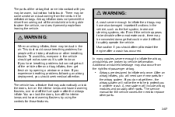
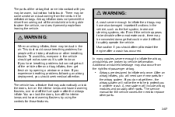
To avoid this, everyone in the vehicle should get fresh air by opening a window or a door. If you do so. You can lock the doors, turn on ... the engine after the airbags inflate. Airbags are designed to inflate the airbag, windshields are broken by using the controls for people with you should seek medical attention. The parts of the airbag that come into contact with a history...
Owner's Manual - Page 129


... with the keys is active. They could be seriously injured or killed if caught in the rear seat use the window lockout button to raise the window. Driver's Side Shown The power window controls are children in the path of the switch to prevent unintentional operation of the side doors. Press the switch to...
Owner's Manual - Page 167


...Light ...Passenger Airbag Status Indicator ...Charging System Light ...Up-Shift Light ...Brake System Warning Light ...Antilock Brake System (ABS) Warning Light ...Enhanced Traction System (ETS) Indicator/ Warning Light ...Electronic Stability Control (ESC)/Traction Control System (TCS) Indicator/Warning Light... Washer ...4-6 Rear Window Wiper/Washer ...4-7 Cruise Control ...4-8 Headlamps ...4-11...
Owner's Manual - Page 176
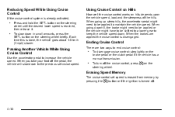
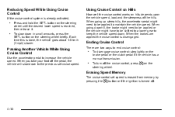
... if the vehicle has a manual transmission. step lightly on the steering wheel until the desired lower speed is reached, then release it. To slow down . To disengage cruise control;
To turn off .
4-10 Ending Cruise Control
There are applied the cruise control is turned off the cruise control, press steering wheel.
. When going downhill, the...
Owner's Manual - Page 185
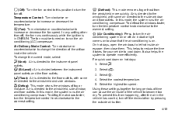
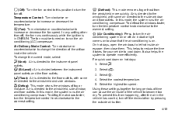
...between the instrument panel outlets and the floor outlets. Select @. To defog the windows faster, turn the temperature control knob clockwise to change the current mode, select:
0 (Defrost): This mode removes...inside the vehicle. The fan must be turned on to the windshield, side window, and floor outlets. An indicator light comes on to become too dry.
H (Vent):
outlets.
Select the ...
Owner's Manual - Page 435
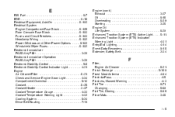
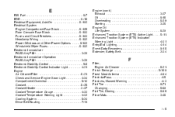
...103 Fuses and Circuit Breakers ...6-103 Headlamp Wiring ...6-102 Power Windows and Other Power Options ...6-102 Windshield Wiper Fuses ...6-102 Electronic Immobilizer PASS-Key® III+ ...3-20 Electronic Immobilizer Operation PASS-Key® III+ ...3-20 Electronic Stability Control ...5-6 Electronic Stability Control Indicator Light ...4-31 Engine Air Cleaner/Filter ...6-21 Check and Service...
Owner's Manual - Page 444
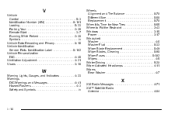
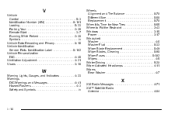
... ...4-21 Visors ...3-18
W
Warning Lights, Gauges, and Indicators ...4-23 Warnings DIC Warnings and Messages ...4-41 Hazard Flashers ...4-3 Safety and Symbols ...iv
Wheels Alignment and Tire Balance ...6-70 Different Size ...6-68 Replacement ...6-70 When It Is Time for New Tires ...6-65 Where to Put the Restraint ...2-43 Windows ...3-16 Power ...3-17 Windshield Washer...
Similar Questions
2011 Hhr Windows Dont Roll Down What Could Be Wrong
(Posted by ropbook 10 years ago)
Recalls On 2011 Chevy Hhr/problems With Airbag Warning Light
what communication has chevolet sent to owners of 2011 HHRconcerning service airbag lights? what are...
what communication has chevolet sent to owners of 2011 HHRconcerning service airbag lights? what are...
(Posted by stclairen 11 years ago)

