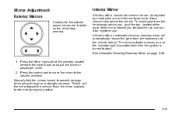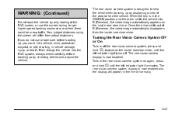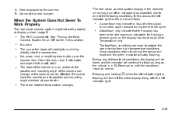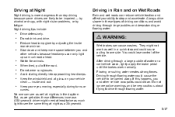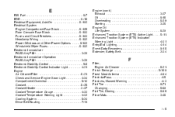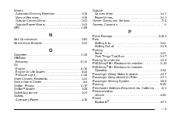2011 Chevrolet HHR Support Question
Find answers below for this question about 2011 Chevrolet HHR.Need a 2011 Chevrolet HHR manual? We have 1 online manual for this item!
Question posted by bigwmcmb on August 11th, 2014
How To Fix Electronic Compass In Rearview Mirror Of Chevy Hhr
Current Answers
Answer #1: Posted by BusterDoogen on August 12th, 2014 10:13 PM
I hope this is helpful to you!
Please respond to my effort to provide you with the best possible solution by using the "Acceptable Solution" and/or the "Helpful" buttons when the answer has proven to be helpful. Please feel free to submit further info for your question, if a solution was not provided. I appreciate the opportunity to serve you!
Related Manual Pages
Similar Questions
I have a 2006 Chevy HHR and need to replace the fuel lines. They have become corroded to the point o...
My 2006 Chevy HHR for the last couple of days has been stahling and then the windshield wipers start...