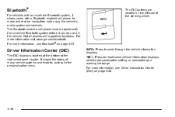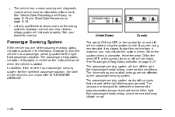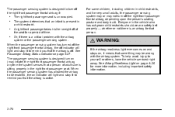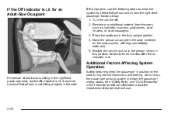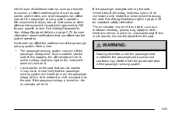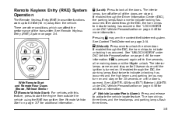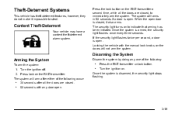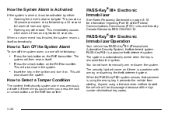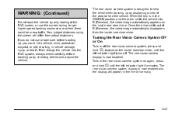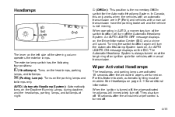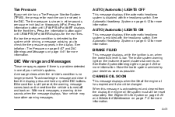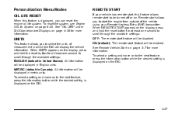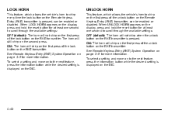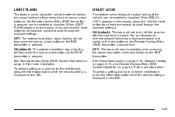2011 Chevrolet HHR Support Question
Find answers below for this question about 2011 Chevrolet HHR.Need a 2011 Chevrolet HHR manual? We have 1 online manual for this item!
Question posted by corosha on August 14th, 2013
How To Enable Hhr Alarm
The person who posted this question about this Chevrolet automobile did not include a detailed explanation. Please use the "Request More Information" button to the right if more details would help you to answer this question.
Current Answers
Related Manual Pages
Similar Questions
2011 Chevrolet Hhr How To Turn Down Sensitivity On Alarm?
(Posted by mredcjdela 10 years ago)
Why Would The Alarm Go Off In My Hhr When I Take The Key Out Of The Ignition?
(Posted by grzesbob 10 years ago)
Alarm System
I recently bought a hhr lt 2008 and it came with out a remote key pad. I f I lock the doors using th...
I recently bought a hhr lt 2008 and it came with out a remote key pad. I f I lock the doors using th...
(Posted by jdsamos 10 years ago)