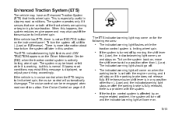2011 Chevrolet HHR Support Question
Find answers below for this question about 2011 Chevrolet HHR.Need a 2011 Chevrolet HHR manual? We have 1 online manual for this item!
Question posted by Brmeh on December 22nd, 2013
2011 Hhr What Is The Dial Next To The Traction Control Button
The person who posted this question about this Chevrolet automobile did not include a detailed explanation. Please use the "Request More Information" button to the right if more details would help you to answer this question.
Current Answers
There are currently no answers that have been posted for this question.
Be the first to post an answer! Remember that you can earn up to 1,100 points for every answer you submit. The better the quality of your answer, the better chance it has to be accepted.
Be the first to post an answer! Remember that you can earn up to 1,100 points for every answer you submit. The better the quality of your answer, the better chance it has to be accepted.
Related Manual Pages
Owner's Manual - Page 5
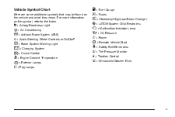
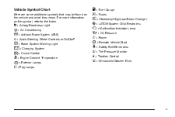
... Warning Light " : Charging System I : Cruise Control B : Engine Coolant Temperature O : Exterior Lamps # : Fog Lamps
. : Fuel Gauge + : Fuses 3 : Headlamp High/Low-Beam Changer j : LATCH System Child Restraints * : Malfunction Indicator Lamp : : Oil Pressure } : Power / : Remote Vehicle Start > : Safety Belt Reminders 7 : Tire Pressure Monitor F : Traction Control M : Windshield Washer Fluid
v
Owner's Manual - Page 7


...(s) ...Satellite Radio ...Portable Audio Devices (Auxiliary Input or USB Port) ...Steering Wheel Controls ...Bluetooth® ...Driver Information Center (DIC) ...Cruise Control ...Storage Compartments ...Power Outlets ...Performance and Maintenance ...Traction Control System (TCS) ...Electronic Stability Control (ESC) ...Tire Pressure Monitor ...Tire Sealant and Compressor Kit ...Engine Oil Life...
Owner's Manual - Page 9


E. F. Traction Control System (TCS) on page 5‑6. See Electronic Stability Control (ESC) on page 5‑8 (If Equipped). I. Driver Information Center (DIC) Buttons. L. O. Instrument Panel Brightness on page 4‑7. Q. Rear Window Wiper/Washer on page 4‑14. T. Cigarette Lighter (If Equipped). Glove Box on page 4‑21. Outlet ...
Owner's Manual - Page 25


... to a previously set speed, or press and hold to make the vehicle decelerate. Vehicle Personalization
Some vehicle features can be programmed by using the DIC buttons on the left side of the steering wheel. Cruise Control
The cruise control buttons are located on the left side of the steering wheel.
Owner's Manual - Page 27
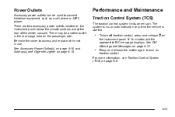
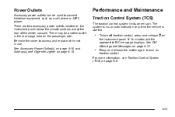
... and the appropriate DIC message displays. Press and release the button again to access and replace when not in the rear cargo area on traction control.
Remove the cover to turn off traction control, press and release the instrument panel. Performance and Maintenance
Traction Control System (TCS)
The traction control system limits wheel spin. See DIC Warnings and Messages...
Owner's Manual - Page 28


... loss in pressure of one of the vehicle in difficult driving conditions. Press and release the button again to the recommended pressure shown on page 5‑23. The warning light will remain on... tire maintenance. See DIC Warnings and Messages on both traction control and Electronic Stability Control, press and hold d until the tire pressure is the driver's responsibility to the...
Owner's Manual - Page 151


... the headlamps behind the vehicle. Automatic Dimming Rearview Mirror
The vehicle may have three additional control buttons located at the bottom of the mirror to turn the map lights on or off .... a few seconds. The dimming feature comes on , each time the vehicle is started . Press the buttons located at the bottom of the mirror.
Compass
Compass Operation Y / O (On/Off): If the ...
Owner's Manual - Page 167


...Light ...Antilock Brake System (ABS) Warning Light ...Enhanced Traction System (ETS) Indicator/ Warning Light ...Electronic Stability Control (ESC)/Traction Control System (TCS) Indicator/Warning Light ...4-15 4-16 4-...Windshield Wipers ...4-5 Windshield Washer ...4-6 Rear Window Wiper/Washer ...4-7 Cruise Control ...4-8 Headlamps ...4-11 Wiper Activated Headlamps ...4-11 Headlamps on Reminder ...4-...
Owner's Manual - Page 174
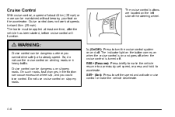
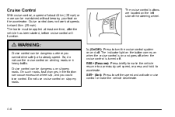
... winding roads or in tire traction can be maintained without keeping your foot on slippery roads. Cruise control does not work at a steady speed. The brake must be dangerous on the accelerator. The indicator light on the button comes on when the cruise control is turned off . Cruise control can be applied at least one...
Owner's Manual - Page 175
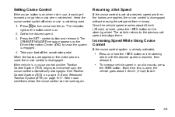
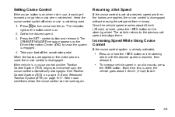
... km/h (25 mph) or more, press the +RES button on the Driver Information Center (DIC) to the desired speed. 3. When road conditions allow, the cruise control can be used . 1. Increasing Speed While Using Cruise Control
If the cruise control system is in cruise control and the Traction Control System (TCS) begins to the previous set at a desired...
Owner's Manual - Page 197


Electronic Stability Control (ESC)/ Traction Control System (TCS) Indicator/Warning Light
The Electronic Stability Control (ESC) system or the Traction Control System (TCS) indicator/ warning light comes on page 4‑41 for more information. If the system is working properly and the vehicle requires service. If ...
Owner's Manual - Page 198
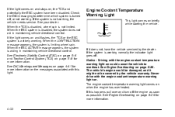
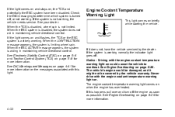
...when the engine has overheated. If the system is aiding in maintaining vehicle directional control. The engine coolant temperature warning light comes on the messages associated with the ... does not aid in maintaining vehicle directional control. When the ESC system is not limited. See Electronic Stability Control (ESC) on page 5‑6 and Traction Control System (TCS) on , the TCS and...
Owner's Manual - Page 208
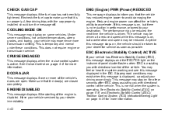
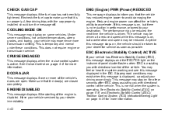
... exist when this message displays and the ESC/TCS light on , the vehicle should turn the message off. See Electronic Stability Control (ESC) on page 5‑6 and Electronic Stability Control (ESC)/ Traction Control System (TCS) Indicator/Warning Light on page 4‑8 for service as soon as possible. Under severe conditions, hot ambient temperatures, steep...
Owner's Manual - Page 209
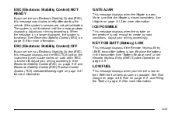
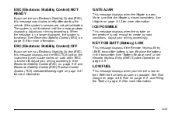
...liftgate is low. Adjust your driving accordingly. See Electronic Stability Control (ESC) on page 5‑6 and Electronic Stability Control (ESC)/Traction Control System (TCS) Indicator/Warning Light on page 3‑12 ... outside air temperature is low on fuel. Adjust your vehicle has Electronic Stability Control (ESC), this message displays and the ESC/TCS light on the instrument panel...
Owner's Manual - Page 210


....
Try resetting the system by your driving accordingly. Have the ESC inspected by your dealer as soon as possible. LOW TRACTION
If your vehicle has the Enhanced Traction System (ETS) or Traction Control System (TCS), this message displays and the ETS light or the ESC/TCS light on solid as long as the detected...
Owner's Manual - Page 211


... also shows the tire pressure values. This light stays on page 4‑33. Have the brake system serviced by your vehicle has the Enhanced Traction System (ETS) or Traction Control System (TCS), this message to those shown on page 6‑57.
If the warning comes on and stays on the DIC, stop as...
Owner's Manual - Page 212
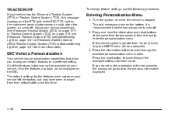
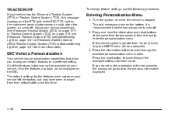
... (ETS) Indicator/Warning Light on page 4‑31 or Electronic Stability Control (ESC)/Traction Control System (TCS) Indicator/Warning Light on page 4‑31 for the features were set when your driving accordingly. Press the reset button to a preferred setting. The default settings for more information. All of the features listed may have been...
Owner's Manual - Page 257
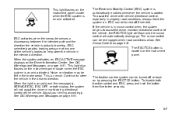
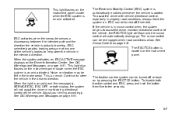
... conditions, always leave the system on solid and the message(s), SERVICE ESC, ESC OFF, or both traction control and ESC, press and hold the button from five to help steer the vehicle in the brake pedal. The traction control system can be re-engaged when road conditions allow.
To assist the driver with vehicle directional...
Owner's Manual - Page 259
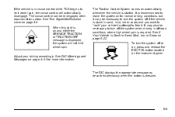
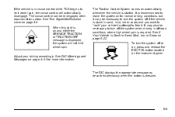
...vehicle is Stuck in Sand, Mud, Ice, or Snow on page 5‑22. The Traction Control System comes on automatically whenever the vehicle is displayed, the system will automatically disengage.
See Turn...described previously when the button is stuck in off or on, press and release the ESC/TCS button located on and either the SERVICE TRACTION or TRACTION OFF message is started.
Similar Questions
Why Is Cooling Mode On In My 2011 Hhr When Sitting Still?
The cooling mode signal lights up in my 2011 HHR when I'm just sitting still. Why?
The cooling mode signal lights up in my 2011 HHR when I'm just sitting still. Why?
(Posted by trevlac1953 8 years ago)