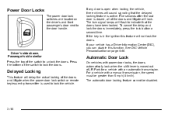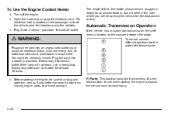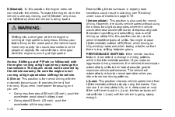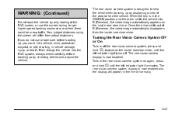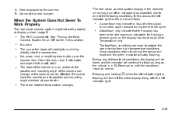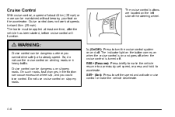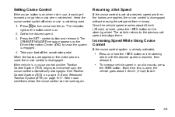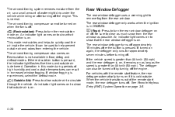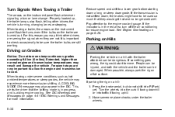2011 Chevrolet HHR Support Question
Find answers below for this question about 2011 Chevrolet HHR.Need a 2011 Chevrolet HHR manual? We have 1 online manual for this item!
Question posted by l33984746 on January 21st, 2023
How To Get The Km/h Back To Normal
Current Answers
Answer #1: Posted by MercedesAMG on January 21st, 2023 2:12 PM
- Locate the trip odometer reset button, which is usually located on the instrument panel.
- Press and hold the trip odometer reset button for about 10 seconds.
- Release the button, and the odometer should switch back to displaying the speed in km/h.
If this does not work, you can try consulting the vehicle's owner's manual for specific instructions or take the vehicle to a certified mechanic for assistance.
Please respond to my effort to provide you with the best possible solution by using the "Acceptable Solution" and/or the "Helpful" buttons when the answer has proven to be helpful. Please feel free to submit further info for your question, if a solution was not provided. I appreciate the opportunity to serve you!
Answer #2: Posted by SonuKumar on January 21st, 2023 7:33 PM
Please respond to my effort to provide you with the best possible solution by using the "Acceptable Solution" and/or the "Helpful" buttons when the answer has proven to be helpful.
Regards,
Sonu
Your search handyman for all e-support needs!!