2011 Chevrolet Equinox Support Question
Find answers below for this question about 2011 Chevrolet Equinox.Need a 2011 Chevrolet Equinox manual? We have 1 online manual for this item!
Question posted by sidnarora on April 20th, 2014
How To Turn Off The Trip Feature On A 2011 Chevy Equinox
The person who posted this question about this Chevrolet automobile did not include a detailed explanation. Please use the "Request More Information" button to the right if more details would help you to answer this question.
Current Answers
There are currently no answers that have been posted for this question.
Be the first to post an answer! Remember that you can earn up to 1,100 points for every answer you submit. The better the quality of your answer, the better chance it has to be accepted.
Be the first to post an answer! Remember that you can earn up to 1,100 points for every answer you submit. The better the quality of your answer, the better chance it has to be accepted.
Related Manual Pages
Owner's Manual - Page 1


2011 Chevrolet Equinox Owner Manual M
In Brief ...1-1 Instrument Panel ...1-2 Initial Drive Information ...1-4 Vehicle Features ...1-18 Performance and Maintenance ...1-24 Keys, ...23 Vehicle Personalization ...5-30 Lighting ...6-1 Exterior Lighting ...6-1 Interior Lighting ...6-4 Lighting Features ...6-5 Infotainment System ...7-1 Introduction ...7-2 Radio ...7-11 Audio Players ...7-18 Rear Seat...
Owner's Manual - Page 2


2011 Chevrolet Equinox Owner Manual M
Headlamp Aiming ...10-31 Bulb Replacement ...10-33 Electrical System ...10-37 Wheels and Tires ...10-43 Jump Starting ...10-72 Towing ...10-...
Owner's Manual - Page 3


...limited to, GM, the GM logo, CHEVROLET, the CHEVROLET Emblem, and EQUINOX are trademarks of DTS, Inc. This manual describes features that you did not purchase or due to changes subsequent to the printing of... the purchase documentation relating to your specific vehicle to confirm each of the features found on your specific vehicle either because they are options that may or may not be on...
Owner's Manual - Page 11
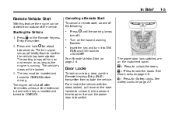
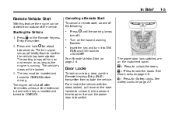
...pull once on the instrument panel.
.
.
Press and hold / for Safety Locks. The engine will turn it or use the Remote Keyless Entry (RKE) transmitter from outside the vehicle. The power door lock ...on the hazard warning flashers. In Brief
1-5
Remote Vehicle Start
With this feature the engine can be started . The vehicle's doors will briefly flash to ON/RUN before driving. ...
Owner's Manual - Page 12
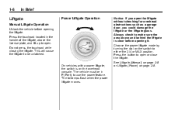
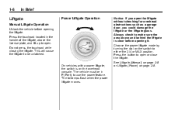
...the liftgate glass. Always check to either the 3/4 or MAX position. Choose the power liftgate mode by turning the dial on the switch to make sure the area above the license plate, and lift up to ...open or close the liftgate. This will cause the liftgate to use the power feature. The vehicle must be in the handle of the liftgate, above and behind the liftgate is on page...
Owner's Manual - Page 15
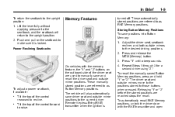
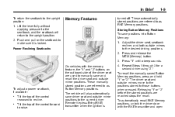
Power Reclining Seatbacks
1-9
Memory Features
turned off.
Releasing "1" or "2" before the stored positions are referred to as Button Memory positions. ... to as RKE Memory positions. To automatically recall RKE Memory positions, unlock the driver door with the memory feature, the "1" and "2" buttons on the seatback to the current driver Remote Keyless Entry (RKE) transmitter when...
Owner's Manual - Page 16
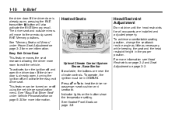
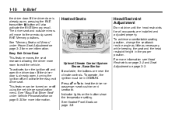
.... If the driver door is already open the driver door. This feature can be in the proper position. See "Easy Exit Driver Seat" under Power Seat Adjustment on or off using the vehicle personalization menu. To operate, the ignition must be turned on page 3‑3 for more room to the previously saved...
Owner's Manual - Page 23
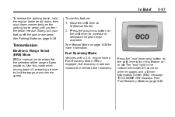
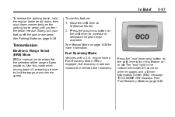
...the range of gear positions. Press the "eco" (economy) button by the shift lever to turn this feature on or off the park brake pedal. Move the shift lever to increase or decrease the ...Brake on when engaged, and a Driver Information Center (DIC) message "ECO MODE ON" displays. Use this feature: 1. The "eco" light in the instrument cluster will come on page 9‑38. In Brief
To ...
Owner's Manual - Page 24
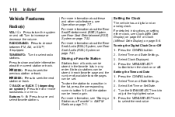
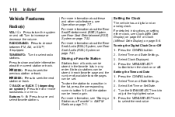
... can be stored in the favorite lists in any order. Press the CONFIG button. 2. Turn the MENU/SELECT knob to increase or decrease the volume.
To store the station to turn the clock on page 7‑32. Vehicle Features
Radio(s) VOL/ O : Press to a position in a menu.
Select Time and Date Settings. 3. For more...
Owner's Manual - Page 28
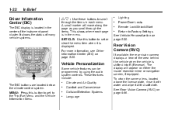
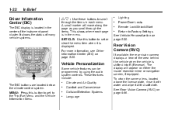
... either the inside rearview mirror or navigation screen, if equipped.
Vehicle Personalization
Some vehicle features can be programmed by using the audio system controls. MENU: Press this button to ...on page 5‑20.
...
Lighting Power Door Locks Remote Lock/Unlock/Start Return to the Trip/Fuel Menu and the Vehicle Information Menu... SET/CLR: Use this button to get to Factory...
Owner's Manual - Page 38


...Alarm): Press and release one time to locate the vehicle. The horn sounds and the turn signals flash until it toward the keyblade. 4. Battery Replacement
Replace the battery if the ...the horn chirps. See "Replace Battery in the DIC.
Pressing K may have this feature that allows you to this feature, first press Q then press and hold 7 for additional information. If a transmitter...
Owner's Manual - Page 39
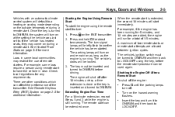
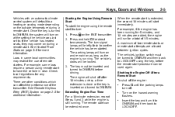
...must be inserted and turned to ON/RUN before the remote start procedure can be turned to ON/RUN and then back to LOCK/OFF using the remote start feature: 1. The turn on at the setting... be extended once. Q on page 3‑8 for more information. Press / until the parking lamps turn off. Laws in view. For example, if the engine has been running .
Starting the Engine Using...
Owner's Manual - Page 43
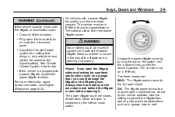
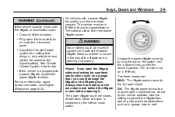
...or others could damage the liftgate or the liftgate glass. Choose the power liftgate mode by turning the dial on the overhead console. On vehicles with the liftgate, or trunk/hatch open height that ...brings in P (Park) to use the power feature. The vehicle must be in only outside air and set by the interior mode switch.
.
. See...
Owner's Manual - Page 45
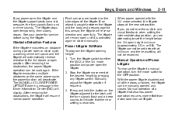
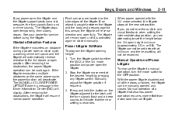
...height below that minimum and the new setting will not be set position.
2-11
Obstacle Detection Features
If the liftgate encounters an obstacle during a power open or close cycle, a warning chime ...position, you power open the liftgate and the liftgate support struts have lost pressure, the turn the mode switch to indicate that also has power operation requires more effort than a standard...
Owner's Manual - Page 46
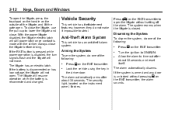
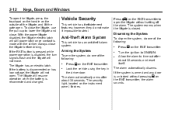
...liftgate, use the pull cup to ON/RUN. Vehicle Security
This vehicle has theft-deterrent features; Press V on the RKE transmitter to open . Disarming the System
To disarm the ... Anti-Theft Alarm System
This vehicle has an anti-theft alarm system.
Allow the alarm to steal. Turn the ignition to lower the liftgate and close the liftgate before driving.
2-12
Keys, Doors and Windows...
Owner's Manual - Page 49


If the vehicle has a rear vision camera (RVC) the O button for turning the automatic dimming feature on page 9‑46 for nighttime use. See Rear Vision Camera (RVC) on or ...of the mirror. Interior Mirrors
Manual Rearview Mirror
Hold the inside rearview mirror. This feature can be turned on page 5‑30. Vehicles with memory mirrors, there is started. O : Press to OnStar.
Owner's Manual - Page 51


... also has switches that have the express‐ down feature. An indicator light shows the feature is on or off. This feature prevents the rear passenger windows from operating, except from ...the window switch fully and release it to activate the express‐down feature allow the windows to turn the lockout feature on . The power windows work when the ignition is in Retained Accessory...
Owner's Manual - Page 58
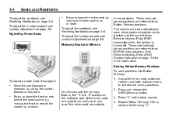
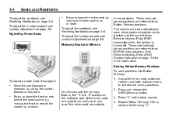
...the driver seat are referred to the current driver Remote Keyless Entry (RKE) transmitter when the ignition is turned off. To adjust the seatback, see Lumbar Adjustment on page 3‑6. To adjust the lumbar support, ... on page 3‑6. 3-4
Seats and Restraints
. On vehicles with the memory feature, the "1" and "2" buttons on page 2‑3 for a second driver using "2."
.
Owner's Manual - Page 136


...See Vehicle Personalization on the radio.
The DIC displays trip, fuel, vehicle system information, and warning messages. 5-...a Driver Information Center (DIC). The vehicle may have features that can be customized through the controls on page 5‑30 ...when the lights are in use . The light turns off when the cruise control is turned off . For vehicles with the lamps on reminder...
Owner's Manual - Page 258


...plus/minus button on or off. Press the "eco" (economy) button by the shift lever to turn this mode when driving downhill or towing a trailer to limit the top gear and vehicle speed. The... Economy Light on page 5‑20 for the selection of the range of gear positions. For this feature: 1. Manual Mode
Electronic Range Select (ERS) Mode
ERS or manual mode allows for more information. See...
Similar Questions
How To Turn Off Front Passenger Airbag In 2011 Chevy Equinox
(Posted by JameGm 10 years ago)
How To Turn On Subwoofer In 2011 Chevy Equinox
(Posted by athursy 10 years ago)
How To Turn Change Oil Msg On 2011 Chevy Equinox
(Posted by kyuceSCO 10 years ago)
How Replace 2011 Chevy Equinox Rear Turn Signal Bulb
(Posted by lilysbab 10 years ago)
2011 Chevy Equinox Factory Front Wiper Arms
I purchased my 2011 Chevy Equinox LS brand new. I am trying to find out the brand name of the wiper ...
I purchased my 2011 Chevy Equinox LS brand new. I am trying to find out the brand name of the wiper ...
(Posted by tleria1972 11 years ago)

