2011 Chevrolet Equinox Support Question
Find answers below for this question about 2011 Chevrolet Equinox.Need a 2011 Chevrolet Equinox manual? We have 1 online manual for this item!
Question posted by paulbm on July 20th, 2013
When To Reset Mpg Gauge On 2011 Equinox
The person who posted this question about this Chevrolet automobile did not include a detailed explanation. Please use the "Request More Information" button to the right if more details would help you to answer this question.
Current Answers
There are currently no answers that have been posted for this question.
Be the first to post an answer! Remember that you can earn up to 1,100 points for every answer you submit. The better the quality of your answer, the better chance it has to be accepted.
Be the first to post an answer! Remember that you can earn up to 1,100 points for every answer you submit. The better the quality of your answer, the better chance it has to be accepted.
Related Manual Pages
Owner's Manual - Page 1


2011 Chevrolet Equinox Owner Manual M
In Brief ...1-1 Instrument Panel ...1-2 Initial Drive Information ...1-4 Vehicle Features ...1-18 ... Additional Storage Features ...4-2 Roof Rack System ...4-2 Instruments and Controls ...5-1 Controls ...5-2 Warning Lights, Gauges, and Indicators ...5-7 Information Displays ...5-20 Vehicle Messages ...5-23 Vehicle Personalization ...5-30 Lighting ...6-1 Exterior...
Owner's Manual - Page 2


2011 Chevrolet Equinox Owner Manual M
Headlamp Aiming ...10-31 Bulb Replacement ...10-33 Electrical System ...10-37 Wheels and Tires ...10-43 Jump Starting ...10-72 Towing ...10-...
Owner's Manual - Page 3


... patents issued & pending.
Introduction
Please refer to the purchase documentation relating to your specific vehicle to , GM, the GM logo, CHEVROLET, the CHEVROLET Emblem, and EQUINOX are trademarks and/or service marks of General Motors LLC, its subsidiaries, affiliates, or licensors. iii
The names, logos, emblems, slogans, vehicle model names, and...
Owner's Manual - Page 5


... you need to see a service manual for additional instructions or information. * : This symbol is something that could hurt you need to a specific component, control, message, gauge, or indicator. Danger, Warnings, and Cautions
Warning messages found .
{ WARNING
These mean there is a safety symbol which will result in this happen." Danger indicates a hazard...
Owner's Manual - Page 6


... # : Air Conditioning ! : Antilock Brake System (ABS) $ : Brake System Warning Light " : Charging System I : Cruise Control
B : Engine Coolant Temperature O : Exterior Lamps # : Fog Lamps . : Fuel Gauge + : Fuses 3 : Headlamp High/Low-Beam
Changer
j : LATCH System Child Restraints *: ::
Malfunction Indicator Lamp Oil Pressure
J : OnStar® } : Power / : Remote Vehicle Start > : Safety Belt...
Owner's Manual - Page 31
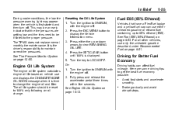
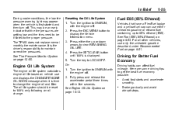
... the key to get the best fuel economy possible.
. Brake gradually and avoid abrupt stops.
. Resetting the Oil Life System 1. Press the SET/CLEAR button until 100% is the driver's responsibility to ... an oil change the engine oil and filter. Or: 1. The oil life system should be reset to display the Vehicle Information menu. 3. In Brief
During cooler conditions, the low tire pressure...
Owner's Manual - Page 46
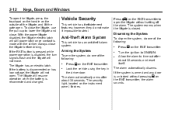
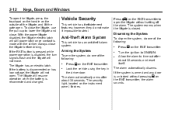
... transmitter, the alarm sounds.
Lock the vehicle using the key in the driver door.
Allow the alarm to time out after about 30 seconds and reset itself. The security light, located on the RKE transmitter to lower the liftgate and close the liftgate before driving. Vehicle Security
This vehicle has theft...
Owner's Manual - Page 117


... Clock (With Date Display) ...5-5 Clock (Without Date Display) ...5-6 Power Outlets ...5-6
Warning Lights, Gauges, and Indicators
Warning Lights, Gauges, and Indicators ...Instrument Cluster ...Speedometer ...Odometer ...Tachometer ...Fuel Gauge ...5-7 5-8 5-9 5-9 5-9 5-9
Engine Coolant Temperature Gauge ...5-10 Safety Belt Reminders ...5-10 Airbag Readiness Light ...5-11 Passenger Airbag Status...
Owner's Manual - Page 123
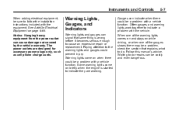
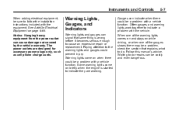
... power plugs only, such as cell phone charge cords.
5-7
Warning Lights, Gauges, and Indicators
Warning lights and gauges can signal that explains what to do repairs can be a problem, check ...warning lights comes on and stays on when there could be a problem with the vehicle. Gauges can cause damage not covered by the vehicle warranty. Instruments and Controls
When adding electrical ...
Owner's Manual - Page 125
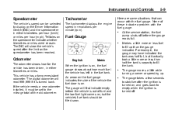
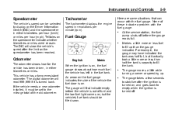
...a little more or less fuel to fill the tank.
The gauge will first indicate empty before the gauge reads full. Fuel Gauge
. For example, the gauge may have indicated the tank was half full, but the vehicle's... of the old odometer. Telltales on . It takes a little more or less than the gauge indicated. The digital odometer will show the vehicle's speed after the ignition is turned on, ...
Owner's Manual - Page 126
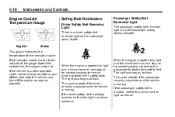
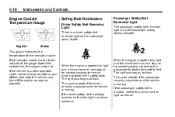
...to remind drivers to fasten their safety belts. 5-10
Instruments and Controls
Engine Coolant Temperature Gauge
Safety Belt Reminders
Driver Safety Belt Reminder Light
There is moving . This cycle repeats ... light and a chime come on and stay on .
English
Metric
This gauge measures the temperature of the gauge toward the colored line, the engine is already buckled, neither the light...
Owner's Manual - Page 132
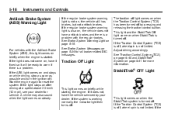
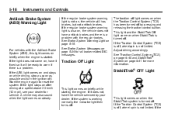
... light comes on page 5‑15. 5-16
Instruments and Controls
If the regular brake system warning light is started. If it will be ready to reset the system. If the regular brake system warning light is also on , the vehicle still has brakes, but not antilock brakes. See Brake System Warning...
Owner's Manual - Page 135
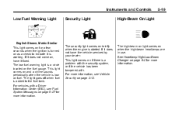
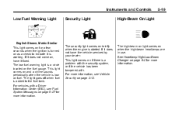
... low fuel warning light is a circle located on fuel. This light comes on and a chime sounds periodically when the vehicle is low on the fuel gauge. See Headlamp High/Low-Beam Changer on page 6‑2 for more information. This light comes on if there is a problem with the security system, or...
Owner's Manual - Page 137
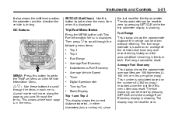
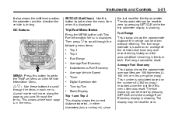
... showing. Then press x to zero. Fuel Range This display shows the approximate distance the vehicle can be reset. Average Fuel Economy This display shows the approximate average liters per 100 kilometers (L/ 100 km) or miles per gallon (mpg). Trip 1 and Trip 2 This display shows the current distance traveled, in the fuel tank.
Owner's Manual - Page 138
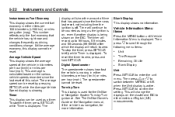
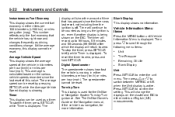
... on the various vehicle speeds recorded since the timer was last reset, not including time the ignition is off. The
Vehicle Information...reset. Time will return to scroll through the following menu items:
... The timer will record up to 99 hours, 59 minutes and 59 seconds (99:59:59) after which the display will continue to either liters per 100 kilometers (L/100 km) or miles per gallon (mpg...
Owner's Manual - Page 139
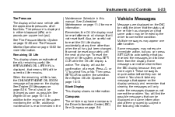
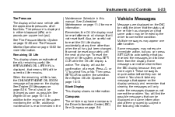
...that clearing the messages will only make the messages disappear, not correct the problem. It will not reset itself. If REMAINING OIL LIFE 99% is displayed, that some action may appear one after each ... because they can be needed by subject in pounds per square inch (psi). Also, be reset accurately until the next oil change .
See Engine Oil Messages on page 10‑13. ...
Owner's Manual - Page 142
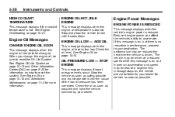
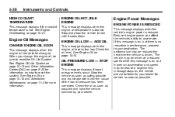
...reduced speed while this message is on , but there is no reduction in performance, proceed to reset the system.
HIGH COOLANT TEMPERATURE
This message displays if the coolant temperature is too low. Stop the... as safely possible and do not operate it cools down. Stop and allow the vehicle to reset the Oil Life System. If this message is driven. See Engine Oil Life System on page...
Owner's Manual - Page 143
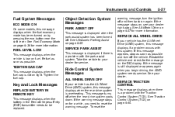
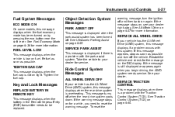
... the Traction Control System (TCS). If the warning message stays on by pressing the eco button near the shift lever. To reset the
Key and Lock Messages
REPLACE BATTERY IN REMOTE KEY
This message displays when the battery in the Remote Keyless Entry (RKE)... System Messages
PARK ASSIST OFF
This message is still displayed or appears again when you need to reset the warning message.
Owner's Manual - Page 155


... raised slightly to prevent overcharging. If there is a problem, an alert will be turned on and off .
This is pressed.
If the vehicle has a voltmeter gauge or a voltage display on the overhead console. These lamps come on automatically when any door is opened .
Reading Lamps
The reading lamps are located on...
Owner's Manual - Page 165
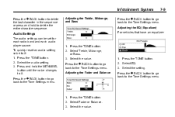
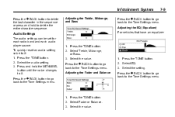
..., or Bass. 3. Select the value. Select EQ. 3. Press the TONE button. 2. Press the } BACK button to go back to the Tone Settings menu. To quickly reset an audio setting value to 0. Select the audio setting. 3. Press and hold to the Tone Settings menu. Press the } BACK button to go back to...

