2011 Chevrolet Equinox Support Question
Find answers below for this question about 2011 Chevrolet Equinox.Need a 2011 Chevrolet Equinox manual? We have 1 online manual for this item!
Question posted by Lerrhav on October 25th, 2013
How To Remove Rear Wiper Cover 2011 Equinox
The person who posted this question about this Chevrolet automobile did not include a detailed explanation. Please use the "Request More Information" button to the right if more details would help you to answer this question.
Current Answers
There are currently no answers that have been posted for this question.
Be the first to post an answer! Remember that you can earn up to 1,100 points for every answer you submit. The better the quality of your answer, the better chance it has to be accepted.
Be the first to post an answer! Remember that you can earn up to 1,100 points for every answer you submit. The better the quality of your answer, the better chance it has to be accepted.
Related Manual Pages
Owner's Manual - Page 1


...Equinox Owner Manual M
In Brief ...1-1 Instrument Panel ...1-2 Initial Drive Information ...1-4 Vehicle Features ...1-18 Performance and Maintenance ...1-24 Keys, Doors and Windows ...2-1 Keys and Locks ...2-2 Doors ...2-8 Vehicle Security...2-12 Exterior Mirrors ...2-14 Interior Mirrors ...2-15 Windows ...2-16 Roof ...2-18 Seats and Restraints ...3-1 Head Restraints ...3-2 Front Seats ...3-3 Rear...
Owner's Manual - Page 20


... the lever to the middle position. Move the lever to control the rear wiper and rear wiper delay. Press the upper or lower portion of the windshield wiper lever. Windshield Wiper/Washer
Z : For continuous rear window wipes. The rear wiper controls are on the rear window. The wipers stop after one of the steering column.
The lever returns to spray washer...
Owner's Manual - Page 29
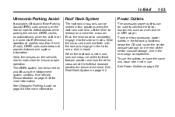
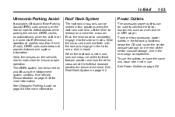
...See Ultrasonic Parking Assist on the rear of the center console storage, and in use the outlets, remove the cover and close when not in the rear cargo compartment. Slide the cross rails...page 9‑45 for more information. In Brief
1-23
Ultrasonic Parking Assist
If available, Ultrasonic Rear Parking Assist (URPA) uses sensors on page 5‑6. Lift the lever to provide distance and...
Owner's Manual - Page 38


...for at least two seconds to sound the panic alarm. Remove the battery cover by pushing on to extend the key. 2. Snap the battery cover back on the battery and sliding it is held in the... up. See "Replace Battery in the ignition and turned to this vehicle will no longer work . Remove the battery by prying with a CR2032 or equivalent battery. 5. The exterior lamps flash and the horn...
Owner's Manual - Page 87
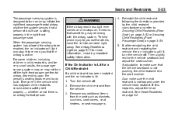
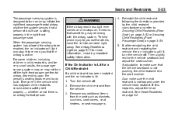
To help avoid injury to Securing Child Restraints (Rear Seat ) on page 3‑52 or Securing Child Restraints (Front Passenger Seat) on...is still lit, turn the vehicle off. Remove any additional items from the vehicle. 3. If this happens, adjust the head restraint. Remove the child restraint from the seat such as blankets, cushions, seat covers, seat heaters, or seat massagers. See ...
Owner's Manual - Page 88
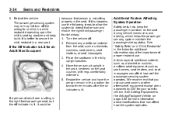
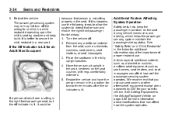
...vehicle off indicator is not sitting properly in the seat. Remove any additional material from the seat, such as seat covers, seat heaters, and seat massagers can affect how the system... how well the passenger sensing system operates. Restart the vehicle and have the person remain in a rear seat. It is lit.
6.
A thick layer of proper restraint use. See Adding Equipment to secure...
Owner's Manual - Page 114


To remove the cover from the vehicle, pull both ends toward each end of the vehicle. The item being ...(A) located in the holes behind the rear seat. See your dealer for storing small loads. Attach it to cover items in the rear of the cover in the rear compartment. 4-2
Storage
Additional Storage Features
Cargo Cover
For vehicles with a cargo cover, use the net to the cargo tie...
Owner's Manual - Page 120


.... In freezing weather, do not use the washer until the windshield is restored and provide a heading again. 5-4
Instruments and Controls
Rear Window Wiper/ Washer
The rear wiper controls are on the rear window.
Avoid covering the GPS antenna for long periods of time with objects that may interfere with the antenna's ability to operate for the...
Owner's Manual - Page 122


... the outlets, remove the cover and close when not in for information about how to use the menu system. Notice: Leaving electrical equipment plugged in use and do not plug in the rear cargo compartment.
...fuses. Turn the infotainment system ON. 2. See Operation on the rear of time while the vehicle is experienced, see your dealer. Setting the 12/24 Hour Format
1. ...
Owner's Manual - Page 145


... warning light will also come on the wiper control. Transmission Messages
SERVICE TRANSMISSION
This message displays if there is displayed when attempting to remove the key if the vehicle is displayed... Wiper/Washer on page 10‑52 for more of the low tire. You can . Driving with the transmission.
This message also displays LEFT FRONT, RIGHT FRONT, LEFT REAR, or RIGHT REAR ...
Owner's Manual - Page 190
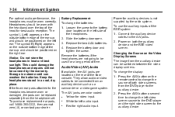
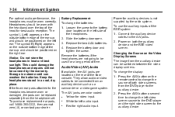
...the batteries: 1. The symbol L (Left) appears on the rear of both the auxiliary device and the RSE video screen. ...batteries. Red for video input. Storage in extreme cold can be covered by the radio system.
White for a long period of the...change the left audio input. Yellow for right audio input. Remove the batteries if the headphones are color coded:
... Changing ...
Owner's Manual - Page 194


...the left and right video screens as described in the compartment. 3.
Slide back the rear cover on DVDs that have this feature when the DVD is playing. Aux Video Aux Video...Press this button within three seconds after inputting a numeric selection, to clear all numeric inputs. Remove the batteries from the remote control if unused for replacement universal remote controls. The AUX button...
Owner's Manual - Page 268
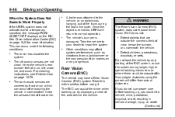
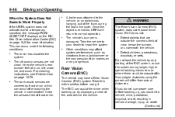
Other conditions may have a Rear Vision Camera (RVC) system. Detect objects that are not clean.
The park assist sensors are covered by displaying a view of the trunk during longer...up by frost or ice, which can occur under the following conditions:
.
The vehicle's bumper is removed, URPA will differ from a jackhammer or the compression of view, below the bumper, or underneath ...
Owner's Manual - Page 296


... the engine oil dipstick. Check the engine oil level regularly and maintain the proper oil level. Change the engine oil at each fuel fill. Remove the engine cover bolt (B). 3. See "Checking Engine Oil" and "When to engine oil. The engine oil dipstick handle is essential: 1. Checking the oil level too soon after...
Owner's Manual - Page 309


... in the system or you hear an unusual noise. Always use power steering fluid.
Remove the engine cover. Wipe the cap and the top of the incorrect fluid may damage the vehicle and... on page 11‑6. Always use , refer to be checked unless there is located toward the rear of the vehicle. See Engine Compartment Overview on the passenger side of the engine compartment on page ...
Owner's Manual - Page 315
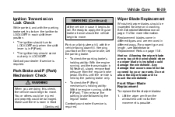
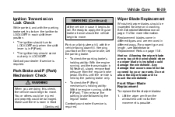
... parked, and with the vehicle facing downhill.
Any damage that occurs would not be covered by the parking brake only. The ignition key should the vehicle begin to touch the... the regular brake.
{ WARNING
When you are removed in P (Park). Make sure there is in different ways. Front Wiper Blade Replacement
To replace the front wiper blades: 1. WARNING (Continued)
of the vehicle ...
Owner's Manual - Page 316


... liftgate glass until no further movement is not correctly positioned. 6. Place the wiper arm with the wiper blade attached back on the wiper blade. Rear Wiper Blade Replacement
To replace the rear wiper blade: 1. Lift the wiper arm from the arm. 5. Place the wiper arm with the wiper blade in the arm and repeat, if blade is possible. 4. Press the...
Owner's Manual - Page 320
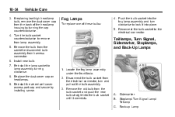
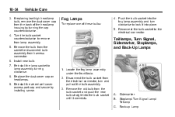
... to lock it into the bulb socket until it connects. Locate the fog lamp assembly under the front facia. 2. If replacing low/high headlamp bulb, remove the dust cover cap from the back of these bulbs:
4. Stoplamp/Turn Signal Lamp/ Taillamp C. 10-34
Vehicle Care
3.
Owner's Manual - Page 325
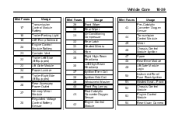
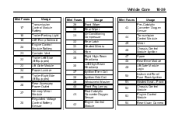
...30 31 32 33 34 35 36 37 38 39 40 41 42 Usage Front Wiper Rear Wiper Air Conditioning Compressor Rear Latch Heated Mirrors Horn Right High‐Beam Headlamp Left High‐Beam Headlamp ...Converter Oxygen Sensor Transmission Control Module Mirror Chassis Control Module Ignition Spare Rear Drive Module Lift Gate Module Logic Instrument Panel Fuse Block Ignition Heated Seat - Front Chassis ...
Owner's Manual - Page 356


... the compact spare tire. 2. Remove the small center cap by tapping the back of the cap with the valve stem pointing toward the rear of the vehicle. Notice: Wheel covers will not fit on the full... Flat or Spare Tire and Tools
To store the flat tire:
19. Remove the cable package. Lower the jack all these in the rear storage area with the extension of the wheel wrench and tighten them with ...
Similar Questions
What Wiper Blade Do I Need For The Rear Wiper Of 2011 Chevy Equinox
(Posted by emilspitra 10 years ago)
What Wiper Blade Do I Need For The Rear Of A 2011 Equinox
(Posted by nnand 10 years ago)
How To Replace Rear Wiper Blade Chevy Equinox 2011
(Posted by Wichma 10 years ago)
How To Change Rear Wiper On 2011 Chevy Equinox
(Posted by Ruizsodar 10 years ago)

