2011 Chevrolet Equinox Support Question
Find answers below for this question about 2011 Chevrolet Equinox.Need a 2011 Chevrolet Equinox manual? We have 1 online manual for this item!
Question posted by bwme on January 14th, 2014
Equnox 2011 Problems With Remote Control. Wont Start Or Open Doors
The person who posted this question about this Chevrolet automobile did not include a detailed explanation. Please use the "Request More Information" button to the right if more details would help you to answer this question.
Current Answers
There are currently no answers that have been posted for this question.
Be the first to post an answer! Remember that you can earn up to 1,100 points for every answer you submit. The better the quality of your answer, the better chance it has to be accepted.
Be the first to post an answer! Remember that you can earn up to 1,100 points for every answer you submit. The better the quality of your answer, the better chance it has to be accepted.
Related Manual Pages
Owner's Manual - Page 1


2011 Chevrolet Equinox Owner Manual M
In Brief ...1-1 Instrument Panel ...1-2 Initial Drive Information ...1-4 Vehicle Features ...1-18 Performance and Maintenance ...1-24 Keys, Doors and Windows ...2-1 Keys and Locks ...2-2 Doors... Climate Controls ...8-1 Climate Control Systems ...8-1 Air Vents ...8-5 Maintenance ...8-6 Driving and Operating ...9-1 Driving Information ...9-2 Starting and Operating...
Owner's Manual - Page 6


... found on the symbol, refer to the Index.
9 : Airbag Readiness Light # : Air Conditioning ! : Antilock Brake System (ABS) $ : Brake System Warning Light " : Charging System I : Cruise Control
B : Engine Coolant Temperature O : Exterior Lamps # : Fog Lamps . : Fuel Gauge + : Fuses 3 : Headlamp High/Low-Beam
Changer
j : LATCH System Child Restraints *: ::
Malfunction Indicator Lamp Oil Pressure...
Owner's Manual - Page 7


...
Traction Control System (TCS) ...1-24 StabiliTrak® System ...1-24 Tire Pressure Monitor ...1-24 Engine Oil Life System ...1-25 Fuel E85 (85% Ethanol) ...1-25 Driving for Better Fuel Economy ...1-25 Roadside Assistance Program ...1-26 OnStar® ...1-26
Initial Drive Information
Initial Drive Information ...1-4 Remote Keyless Entry (RKE) System ...1-4 Remote Vehicle Start ...1-5 Door Locks...
Owner's Manual - Page 28
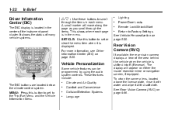
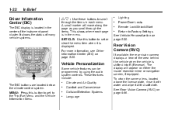
...
Climate and Air Quality Comfort and Convenience Collision/Detection Systems Language Lighting Power Door Locks Remote Lock/Unlock/Start Return to the Trip/Fuel Menu and the Vehicle Information Menu... See Rear ... Vehicle Personalization
Some vehicle features can be programmed by using the audio system controls. SET/CLR: Use this button to get to Factory Settings
See Vehicle ...
Owner's Manual - Page 40
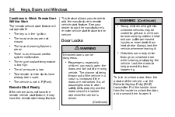
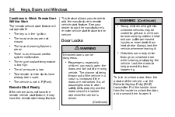
... too high.
Lock the doors to open the doors and fall out of the vehicle in Which Remote Start Will Not Work The remote vehicle start feature, it . The ...remote vehicle start feature. Conditions in a crash is in P (Park).
WARNING (Continued)
. The key is increased if the doors are not locked. The hazard warning flashers are not closed. The vehicle is an emission control...
Owner's Manual - Page 59
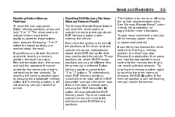
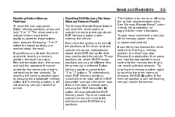
... appropriate manual control for the memory item that is still not recalling, see your dealer for two seconds. If the driver door is already open the driver door. See "Memory Remote Recall" under... recalling for service. then press and hold the appropriate manual control for the memory item that was used to start the vehicle. Seats and Restraints
Recalling Button Memory Positions To...
Owner's Manual - Page 128
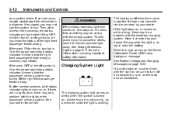
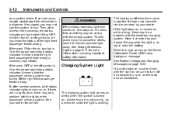
...Controls
as the radio and air conditioner. See Airbag Readiness Light on page 5‑11 for service.
{ WARNING
If the airbag readiness light ever comes on and stays on , or if there are using remote start... important safety information. If the word OFF or the off all , there may be a problem with the lights or the passenger sensing system. To help avoid injury to turn off symbol is...
Owner's Manual - Page 146
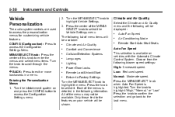
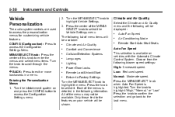
5-30
Instruments and Controls
2. The following information. MENU/SELECT Knob: Press the center of menu items will be available.
Auto Fan Speed Air Conditioning Mode Remote Start Auto Heat Seats
Climate and Air Quality Comfort and Convenience Collision/Detection Systems Languages Lighting Power Door Locks Remote Lock/Unlock/Start Return to access the Configuration Settings menu. Normal...
Owner's Manual - Page 147
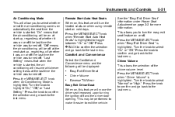
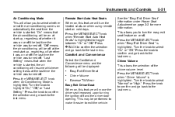
...and the following will move the driver seat rearward upon turning the ignition off and the driver door opening. Turn the knob to highlight "On," "Off," or "Last Setting." Press the knob to... will be off at the next start on cold days. Instruments and Controls
Air Conditioning Mode This will allow you to turn the heated seats on when using remote start up, regardless of the chime volume...
Owner's Manual - Page 149
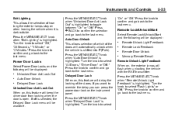
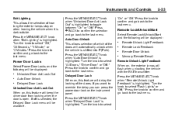
... Light Feedback When on , this feature will delay the locking of the doors. Remote Lock/Unlock/Start
Select Remote Lock/Unlock/Start and the following will be displayed:
... Unlocked Door Anti Lock Out Auto Door Unlock Delayed Door Lock
Unlocked Door Anti Lock Out When on , the exterior lamps will flash when unlocking the vehicle with the RKE transmitter...
Owner's Manual - Page 178


... for MP3s on page 7‑32 for more information.
. Press g SEEK or l SEEK to control a Video DVD using the wireless remote control. Press the MENU/SEL knob. 2. Select Chapter List. 3. Turn the MENU/SEL knob.
Select ... knob and then set Shuffle Songs to On. Selecting a Chapter Using the control buttons:
.
The search rate increases if the MENU/SEL knob is continuously turned while ...
Owner's Manual - Page 188
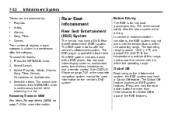
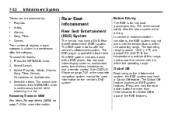
... may have a Global Off feature. The RSE system works with a DVD player, two rear seat video display screens, audio/video jacks, two wireless headphones, and a remote control. The driver cannot safely view the video screen while driving. The search rate increases if the MENU/SEL knob is above −20°C (−...
Owner's Manual - Page 189
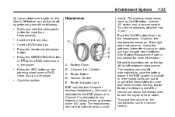
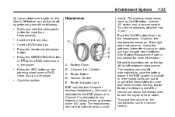
...adjust the volume on the top of the transmitters for more than three seconds. Press the remote control power button. Turn the headphones off automatically to any disc. Battery Cover B. Channel 1...lose the signal or have an On/Off button, channel 1/2 switch, and a volume control. Infotainment System
On some infotainment systems, the Global Off feature can also indicate weak batteries....
Owner's Manual - Page 190
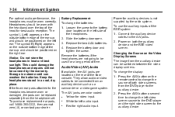
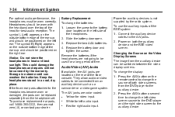
...the two AAA batteries. 4. Replace the battery door and tighten the screw. Press the AUX button on the remote control to change the left ear. The symbol ...used for left side of time. White for a long period of the headphones. 2. Slide the battery door open. 3. For optimal audio performance, the headphones must be switched between the video display screens. Audio/Video (A/V)...
Owner's Manual - Page 191
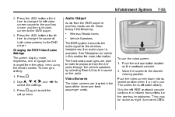
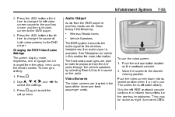
... it is available. Changing the RSE Video Screen Settings The screen display mode, brightness, and language can be changed from the setup menu using the remote control. Press the AUX button a third time to change the left RSE seatback console contains the infrared transmitters for more information. Press the AUX button a fourth...
Owner's Manual - Page 192


Storage in extreme cold can also turn on the video screen display and start the disc. They are not on and off.
This signal will not be used to operate. To use the remote control, aim it , and the repairs will override any video provided by the warranty. See "Battery Replacement" later in a cool...
Owner's Manual - Page 194


... when the DVD is playing. Remove the batteries from the remote control if unused for replacement universal remote controls. Press this button within three seconds after inputting a numeric selection, to clear all numeric inputs. Replacing the Remote Control If the remote control becomes lost or damaged, a new universal remote control can be purchased. Aux Video Aux Video Source Source DVD...
Owner's Manual - Page 195
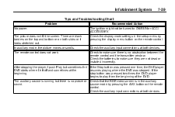
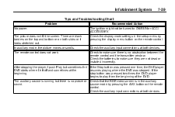
...and Troubleshooting Chart
Problem No power. Check that the RSE video screen is in the setup menu by pressing the AUX button on the remote control. In auxiliary... mode, the picture moves or scrolls. Recommended Action
7-39
The ignition might not be turned to play from the beginning of the DVD.
The auxiliary source is running but sometimes the DVD starts...
Owner's Manual - Page 196
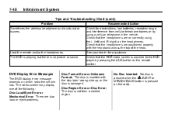
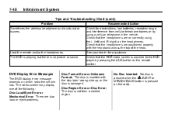
...: The disc is not from cellular telephone towers or by pressing the AUX button on the radio.
7-40
Infotainment System
Tips and Troubleshooting Chart (cont.)
Problem Recommended Action Check for assistance. Check that the RSE video screen is pressed on the remote control.
Owner's Manual - Page 221


...open or close off after about five minutes before adding equipment to clear the inside of the vehicle. Do not drive the vehicle until all the windows are clear. L / M (Driver and Passenger Heated Seats): For vehicles with the remote vehicle start...and air delivery mode. See Remote Vehicle Start on during a remote start feature, the climate control system may damage the rear ...
Similar Questions
How Do I Clean Behind The Climate Control Plate On 2011 Equinox
(Posted by Terjamo760 10 years ago)
06 Chevy Equinox Beeping When Door Opened Wont Start
(Posted by freMaricl 10 years ago)
2008 Chevy Equinox When Using Remote Control Starter Should Heat Automatically C
(Posted by bellaann 11 years ago)

