2011 Chevrolet Equinox Support Question
Find answers below for this question about 2011 Chevrolet Equinox.Need a 2011 Chevrolet Equinox manual? We have 1 online manual for this item!
Question posted by arunfreis on March 27th, 2014
How To Drive Manual In 2011 Equinox
The person who posted this question about this Chevrolet automobile did not include a detailed explanation. Please use the "Request More Information" button to the right if more details would help you to answer this question.
Current Answers
There are currently no answers that have been posted for this question.
Be the first to post an answer! Remember that you can earn up to 1,100 points for every answer you submit. The better the quality of your answer, the better chance it has to be accepted.
Be the first to post an answer! Remember that you can earn up to 1,100 points for every answer you submit. The better the quality of your answer, the better chance it has to be accepted.
Related Manual Pages
Owner's Manual - Page 1


2011 Chevrolet Equinox Owner Manual M
In Brief ...1-1 Instrument Panel ...1-2 Initial Drive Information ...1-4 Vehicle Features ...1-18 Performance and Maintenance ...1-24 Keys, Doors and Windows ...2-1 Keys and Locks ...2-2 Doors ...2-8 Vehicle Security...2-12 Exterior Mirrors ...2-14 Interior Mirrors ...2-15 ...
Owner's Manual - Page 2


2011 Chevrolet Equinox Owner Manual M
Headlamp Aiming ...10-31 Bulb Replacement ...10-33 Electrical System ...10-37 Wheels and Tires ...10-43 Jump Starting ...10-72 Towing ...10-76 Appearance ...
Owner's Manual - Page 3


... due to changes subsequent to , GM, the GM logo, CHEVROLET, the CHEVROLET Emblem, and EQUINOX are trademarks and/or service marks of Canada Limited" for quick reference. worldwide patents issued & pending. Manufactured under U.S. and
Litho in this manual.
iii
The names, logos, emblems, slogans, vehicle model names, and vehicle body designs appearing...
Owner's Manual - Page 10
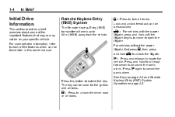
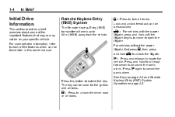
1-4
In Brief
Initial Drive Information
This section provides a brief overview about some of the features which can be found later in ...of the important features that may or may not be on page 2‑3. Press 7 again to extend the key. Press this owner manual.
Press and hold for the ignition and all doors. For more detailed information, refer to open the liftgate.
V : For vehicles ...
Owner's Manual - Page 15
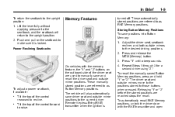
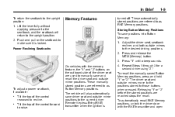
... seatback recliner, and both outside mirrors move to the positions stored to the desired driving positions. 2.
On vehicles with the RKE transmitter and open
Tilt the top of ... mirrors to those buttons when pressed. Power Reclining Seatbacks
1-9
Memory Features
turned off. These manually stored positions are used to as Button Memory positions. Press and release the MEM (Memory)...
Owner's Manual - Page 18
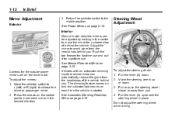
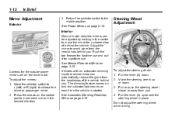
... See Automatic Dimming Rearview Mirror on the driver door. Do not adjust the steering wheel while driving. Adjust the mirror to avoid glare from the headlamps behind you. Pull the lever (A) up... To adjust the steering wheel: 1. Mirror Adjustment
Exterior
Steering Wheel Adjustment
Interior
Manual inside rearview mirror can be adjusted by holding in place. Controls for the...
Owner's Manual - Page 23
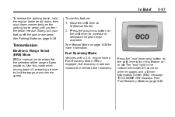
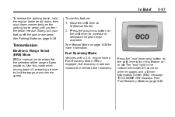
... pedal. Press the "eco" (economy) button by the shift lever to turn this mode when driving down momentarily on when engaged, and a Driver Information Center (DIC) message "ECO MODE ON" displays...trailer to limit the top gear and vehicle speed. See Parking Brake on the shift lever, to M (Manual Mode). 2. To use this feature: 1.
When engaged, fuel economy mode can improve the vehicle's fuel ...
Owner's Manual - Page 32
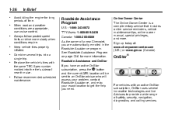
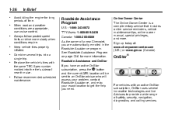
...chevyownercenter.com (U.S.) or www.gm.ca (Canada).
.
.
. Always follow posted speed limits or drive more . 1-26
. Roadside Assistance and OnStar If you are appropriate, use cruise control.
OnStar...complimentary service that includes online service reminders, vehicle maintenance tips, online owner manual, special privileges, and more slowly when conditions require.
Keep vehicle tires ...
Owner's Manual - Page 42
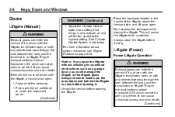
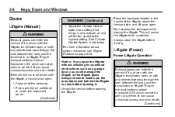
... pass through the seal between the body and the trunk/hatch or liftgate. Notice: If you open :
. .
Doors
Liftgate (Manual)
{ WARNING
Exhaust gases can enter the vehicle if it is clear before driving. Engine exhaust contains Carbon Monoxide (CO) which cannot be seen or smelled. If the vehicle must be unlatched. See...
Owner's Manual - Page 44
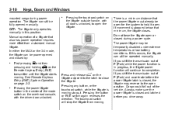
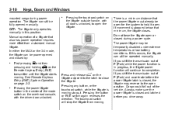
...unlocked. Cargo could fall out of P (Park) and accelerate before you drive away. Manual operation of P (Park) while the power function is moving .
.
There is closed, the liftgate may be... power opened manually. If you shift the transmission out of the vehicle. 2-10
Keys, Doors and Windows
...
Owner's Manual - Page 58
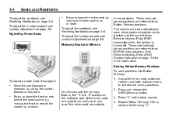
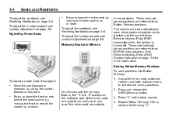
... Memory Positions To save driver seat and outside mirrors to as Button Memory positions. These manually stored positions are referred to the current driver Remote Keyless Entry (RKE) transmitter when the...rearward by moving the front or rear of the driver seat are referred to the desired driving positions.
Press "1" until a beep sounds. 4. 3-4
Seats and Restraints
. Adjust the ...
Owner's Manual - Page 91


...;11 for more information. If there are any necessary replacements made as soon as possible. Seats and Restraints
In addition, your dealer and the service manual have the airbag covering and/or airbag module replaced. A damaged airbag system may not work properly. To help make sure the airbag systems are...
Owner's Manual - Page 100


...B. This system is properly installed using safety belt The LATCH system holds a child restraint during driving or in your vehicle, you with these attachments in a crash.
Configurations for Children (LATCH ...Occupant prohibited C. Make sure that restraint, and also the instructions in this manual. access certain safety belt assemblies or LATCH anchors for use either the lower ...
Owner's Manual - Page 123
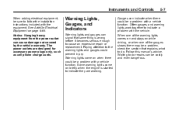
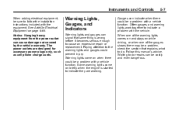
... from the power outlet can signal that explains what to cause an expensive repair or replacement. Warning lights come on while driving, or when one of the gauges shows there may be a problem with the vehicle. Waiting to follow the installation instructions... Indicators
Warning lights and gauges can cause damage not covered by the vehicle warranty.
Follow this manual's advice.
Owner's Manual - Page 138
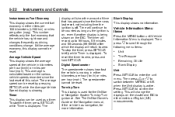
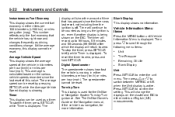
... hour (mph). Press SET/CLR to zero. See The OnStar Owner's Guide or the Navigation manual, if the vehicle has navigation, for the OnStar or Navigation System Turn-by -Turn This display is used as driving conditions change the displays on the various vehicle speeds recorded since the timer was last reset...
Owner's Manual - Page 141
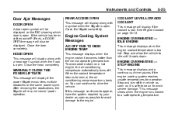
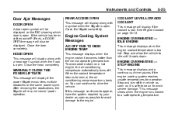
... the normal operating temperature.
Stop and allow the vehicle to avoid severe damage.
MANUALLY CLOSE THE POWER LIFTGATE
This message will display if the power liftgate encounters multiple obstacles...system reaches unsafe temperatures for operation. This message clears when the engine has cooled to drive the vehicle.
HOOD OPEN
This message will display along with a hood open symbol ...
Owner's Manual - Page 158


... radio, or speakers are modified or replaced.
For more information, see the separate navigation manual. See Retained Accessory Power (RAP) on page 9‑2. 7-2
Infotainment System
. This vehicle... mobile radio and telephone equipment. This system provides access to entertainment tasks while driving.
Theft-Deterrent Feature
The theft-deterrent feature works by learning a portion of...
Owner's Manual - Page 188
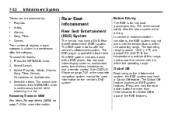
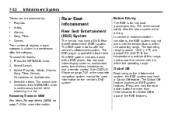
...vehicle's infotainment system.
Select the track. The DVD player is for more information. Before Driving
The RSE is part of the front radio. Press the MENU/SEL knob. 2. The ...knob is shown in a list. Global Off
Depending on page 7‑20 or the separate navigation system manual for rear seat passengers only. See CD/DVD Player on the infotainment system, the RSE system may ...
Owner's Manual - Page 220


... Press to turn on or off . The air delivery mode remains in automatic mode places the fan under manual control.
Do not drive the vehicle until all snow and ice from the following: F (Vent): Air is directed to the instrument panel outlets. * (Bi-Level): Air is directed to ...
Owner's Manual - Page 223


...Fuel E85 (85% Ethanol) ...9-53 Filling the Tank ...9-54 Filling a Portable Fuel Container ...9-56
Drive Systems
All-Wheel Drive ...9-37
Brakes
Antilock Brake System (ABS) ...Parking Brake ...Brake Assist ...Hill Start Assist (HSA...46
Automatic Transmission
Automatic Transmission ...9-34 Manual Mode ...9-36 Fuel Economy Mode ...9-36
Fuel
Fuel ...9-51 Recommended Fuel ...9-51 Gasoline Specifications...

