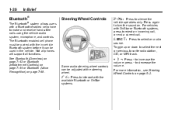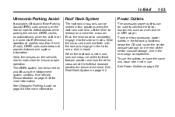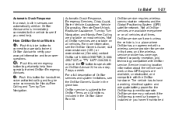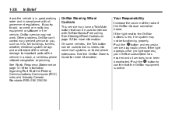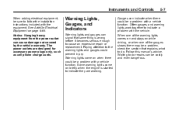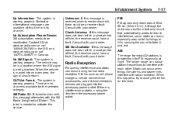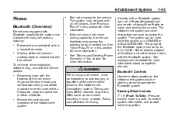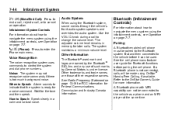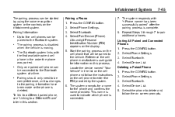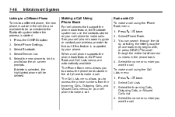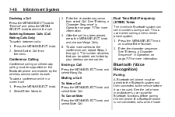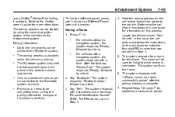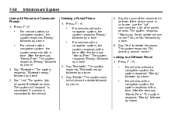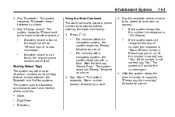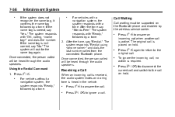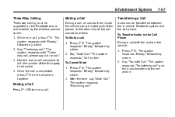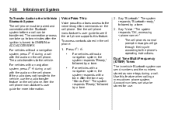2011 Chevrolet Equinox Support Question
Find answers below for this question about 2011 Chevrolet Equinox.Need a 2011 Chevrolet Equinox manual? We have 1 online manual for this item!
Question posted by ianjtb on February 5th, 2014
How To Connect Cell Phone Blue Tooth To 2011 Chev Equinox
The person who posted this question about this Chevrolet automobile did not include a detailed explanation. Please use the "Request More Information" button to the right if more details would help you to answer this question.
Current Answers
Related Manual Pages
Similar Questions
How Can You Delete Phones From The Bluetooth In The 2011 Chevy Equinox
(Posted by Krlubdub 10 years ago)
What Phones Are Compatible With A 2011 Chevy Equinox Bluetooth
(Posted by rule2billyB 10 years ago)
2011 Chevy Equinox Factory Front Wiper Arms
I purchased my 2011 Chevy Equinox LS brand new. I am trying to find out the brand name of the wiper ...
I purchased my 2011 Chevy Equinox LS brand new. I am trying to find out the brand name of the wiper ...
(Posted by tleria1972 11 years ago)
2006 Chev Equinox Gets Dead Battery If Left To Sit More Than 3 - 4 Days
I have a 2006 Chev Equinox which I purchased new in 2006. I have approx 75000 miles on it and it is ...
I have a 2006 Chev Equinox which I purchased new in 2006. I have approx 75000 miles on it and it is ...
(Posted by cher711 11 years ago)