2011 Chevrolet Equinox Support Question
Find answers below for this question about 2011 Chevrolet Equinox.Need a 2011 Chevrolet Equinox manual? We have 1 online manual for this item!
Question posted by dchildew on April 2nd, 2014
My Chevy Equinox Gives Message No Supported Data Found When I Plug My Mp3
player to the usb port
Current Answers
There are currently no answers that have been posted for this question.
Be the first to post an answer! Remember that you can earn up to 1,100 points for every answer you submit. The better the quality of your answer, the better chance it has to be accepted.
Be the first to post an answer! Remember that you can earn up to 1,100 points for every answer you submit. The better the quality of your answer, the better chance it has to be accepted.
Related Manual Pages
Owner's Manual - Page 1


2011 Chevrolet Equinox Owner Manual M
In Brief ...1-1 Instrument Panel ...1-2 Initial Drive Information ...1-4 Vehicle Features ...Information Displays ...5-20 Vehicle Messages ...5-23 Vehicle Personalization ...5-30 Lighting ...6-1 Exterior Lighting ...6-1 Interior Lighting ...6-4 Lighting Features ...6-5 Infotainment System ...7-1 Introduction ...7-2 Radio ...7-11 Audio Players ...7-18 Rear Seat ...
Owner's Manual - Page 2


... Equinox Owner Manual M
Headlamp Aiming ...10-31 Bulb Replacement ...10-33 Electrical System ...10-37 Wheels and Tires ...10-43 Jump Starting ...10-72 Towing ...10-76 Appearance Care ...10-79 Service and Maintenance ...11-1 General Information ...11-1 Scheduled Maintenance ...11-2 Recommended Fluids, Lubricants, and Parts ...11-6 Maintenance Records ...11-9 Technical Data...
Owner's Manual - Page 25


... Press the CONFIG button. 2.
External devices such as iPods®, laptop computers, MP3 players, CD changers, and USB storage devices may be connected, depending on page 7‑13. In Brief
6. ...2. Portable Audio Devices
This vehicle has a 3.5 mm (1/8 in) auxiliary input and a USB port located in the 48 contiguous United States and 10 Canadian provinces. Highlight Auto Time Adjust. ...
Owner's Manual - Page 26
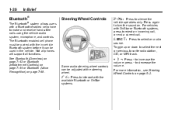
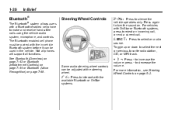
...steering wheel. Toggle up or down to select the next or previous favorite radio station, CD, or MP3 track. + x −: Press + to decrease the volume. For more information, see Steering Wheel... Wheel Controls
$ c : Press to silence the vehicle speakers only.
Not all phones will support all functions.
press − to increase the volume;
Press again to select an audio source...
Owner's Manual - Page 29
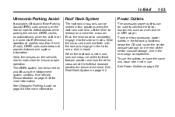
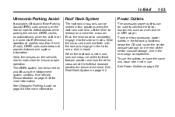
... on and off using the infotainment system controls. To use . The URPA system can be used to connect electrical equipment, such as a cell phone or MP3 player. Power Outlets
The accessory power outlets can be locked in four positions along the roof rack side rails. Keep the sensors on the rear bumper...
Owner's Manual - Page 45
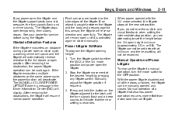
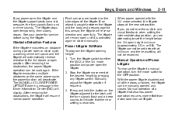
...the same power cycle, the power function will display. The MANUALLY CLOSE POWER LIFTGATE warning message in the Driver Information Center (DIC) will deactivate. Stop the liftgate movement at the...doors unlocked, the liftgate can be set below the 3/4 open the liftgate and the liftgate support struts have lost pressure, the turn signals flash and a chime sounds. After removing the obstruction...
Owner's Manual - Page 122


...knob to connect electrical equipment, such as a cell phone or MP3 player. Always unplug electrical equipment when not in use and do not plug in use. See Operation on page 7‑7 for an extended...accessory power outlets and could overload vehicle and adapter fuses. Notice: Leaving electrical equipment plugged in for information about how to use the outlets, remove the cover and close ...
Owner's Manual - Page 156
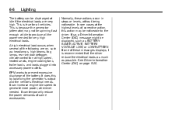
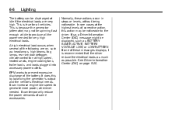
...message might be discharged at idle if the electrical loads are on page 5‑20. This is because the generator (alternator) may be spinning fast enough at high speed, heated seats, engine cooling fans, trailer loads, and loads plugged... control fan at idle to the driver. 6-6
Lighting
Normally, these messages displays, it is recommended that the driver reduce the electrical loads as...
Owner's Manual - Page 172


... code in to another station. This process should disappear shortly. no longer available. This message should take no action is required. No artist information is available at this time on ...currently in the U.S. Channel Unauth: This channel is acquiring and processing audio and text data; No category information is available at this time on within 20 minutes, the radio ...
Owner's Manual - Page 173
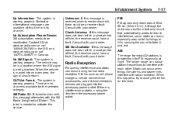
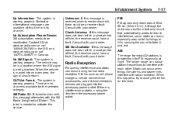
... working properly.
Infotainment System
No Information: The system is moved into the accessory power outlet. No text or informational messages are plugged into an open area, the signal should return. When the vehicle is working properly. The longer range can occur during normal radio reception if items ...
Owner's Manual - Page 174
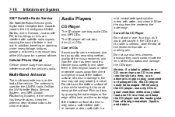
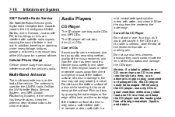
The CD player will not play audio CDs and MP3 CDs. Handle discs carefully and store them in their original cases or other protective...antenna clear of a disc while handling it; 7-18
Infotainment System
XM™ Satellite Radio Service
XM Satellite Radio Service gives digital radio reception from coast to coast in the 48 contiguous United States, and in and out. If the bottom...
Owner's Manual - Page 175
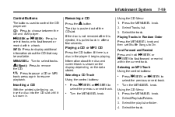
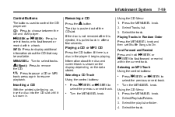
...Select Tracks list. 3. X button. Infotainment System
Control Buttons
The buttons used to control the CD player are: CD: Press to select the previous or next track. Press to select tracks or to fast...disc in after it is ejected, it is shown on the display depending on the data stored. l SEEK or g SEEK:
Playing a CD or MP3 CD
Press the CD button. If there is pushed out of the CD slot....
Owner's Manual - Page 177
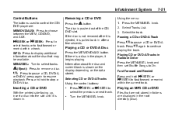
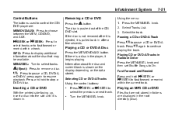
... or DVD‐A Tracks Using the control buttons:
.
Playing an MP3 CD or DVD
Files that may be available. Pausing a CD or...The disc is shown on the display depending on the data stored. INFO: Press to display additional information about ...Infotainment System
Control Buttons
The buttons used to control the CD/ DVD player are displayed in the root directory (disc).
. Press the MENU/SEL...
Owner's Manual - Page 178


...Select: Playlists, Artists, Albums, Song Titles, or Genres. 4.
Turn the MENU/SEL knob.
. Selecting an MP3 Track Using the control buttons:
. Turn the MENU/SEL knob.
Press the MENU/SEL knob. 2. The search ...for tracks: 1. 7-22
Infotainment System
Files that do not have any meta data stored in the ID3 tag display as Unknown. Playlists Artists Albums Song Titles Genres
Press g SEEK or ...
Owner's Manual - Page 180


...message The Song(s) is completed, the message Song Recorded to MEM displays, and there may be recorded to MEM. Press the MENU/SEL knob. 2. Select Rename Recorded Discs. 3.
Recording to MEM. USB Supported.... If the track has started
Recording From MP3/WMA Discs or USB Storage Devices
USB Host Support The USB connector uses the USB standards, 1.1 and 2.0. 7-24
Infotainment System...
Owner's Manual - Page 181
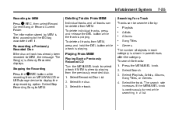
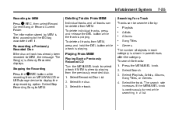
...: 1. Press the MENU/SEL knob. 2. To delete all tracks can be deleted from an MP3/WMA CD or USB storage device to MEM Press O REC, then select Record Current Song or Record Current Folder....From MEM
Playing Back a Previously Recorded CD Turn the MENU/SEL knob to MEM, the message The Song(s) is shown in each category is Already Recorded displays. Re-recording a Previously Recorded...
Owner's Manual - Page 184


...(Random) to the main screen. Searching For a Track Tracks can only play back .mp3 and .wma files from a USB drive. Press the MENU/SEL knob. 2. Connecting and Controlling a USB Drive
The infotainment system can be searched for tracks: 1. Repeat Functionality Press the MENU/...PlaysForSure Device (PFD) or Zune™
Connecting a PFD or Zune Connect the PFD or Zune to the USB port.
Owner's Manual - Page 185
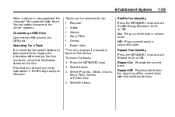
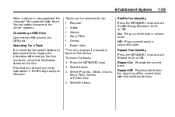
...amount of information stored on the device. Infotainment System
When a device is not supported, the message "No supported data found on the disc. On: Plays current tracks in the ID3 tag display as... data stored in random order. Playlists* Artists Albums Song Titles Genres Folder View
*This only displays if a playlist is normal for the search feature to take some time to the USB port....
Owner's Manual - Page 187


.... Select the track. To search for by:
...
7-31
Connecting and Controlling a USB Drive
Files that do not have any meta data stored in Random Order Press the MENU/SEL knob and then set Shuffle Songs to the USB port. Connecting a USB Drive Connect the USB drive to On. Playing Tracks in the ID3 tag display as...
Owner's Manual - Page 200
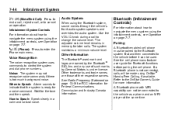
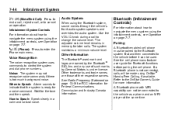
... paired to the Bluetooth system first and then connected to control the system and dial phone numbers. A Bluetooth phone with MP3 capability can be connected to the vehicle as a phone and an MP3 player at the same time.
5 / > (Phone):
Voice Recognition
The voice recognition system uses commands to the vehicle before pairing the...
Similar Questions
Hazard Lights On My 2008 Chevy Equinox
My hazard lights don't flash in the dashboard or on the outside of the car when you push the hazard ...
My hazard lights don't flash in the dashboard or on the outside of the car when you push the hazard ...
(Posted by natashawr13 2 years ago)
Where Is The Spare Tire Olocated On A 2011 Chevy Equinox?
(Posted by SaScyth 9 years ago)
Where To Buy A 2011 Chevy Equinox Owners Manual
(Posted by wnemJack 10 years ago)
What Is The Price For Spark Plugs A Chevy Equinox ?
(Posted by joneshome4 10 years ago)
2011 Chevy Equinox Factory Front Wiper Arms
I purchased my 2011 Chevy Equinox LS brand new. I am trying to find out the brand name of the wiper ...
I purchased my 2011 Chevy Equinox LS brand new. I am trying to find out the brand name of the wiper ...
(Posted by tleria1972 11 years ago)

