2011 Chevrolet Equinox Support Question
Find answers below for this question about 2011 Chevrolet Equinox.Need a 2011 Chevrolet Equinox manual? We have 1 online manual for this item!
Question posted by joanpepe on April 22nd, 2011
Confusion About Standard Items Listed On Website For 2lt Trim
rear parking assist is listed as standard and advanced remote vehicle start is listed as standard for this trim. I am ordering a 2011 2LT Equinox from the factory. Will these two items come as standard or do I have to specify them as a zero cost option. Or are they not standard and the website is wrong?
Current Answers
There are currently no answers that have been posted for this question.
Be the first to post an answer! Remember that you can earn up to 1,100 points for every answer you submit. The better the quality of your answer, the better chance it has to be accepted.
Be the first to post an answer! Remember that you can earn up to 1,100 points for every answer you submit. The better the quality of your answer, the better chance it has to be accepted.
Related Manual Pages
Owner's Manual - Page 1


...Equinox Owner Manual M
In Brief ...1-1 Instrument Panel ...1-2 Initial Drive Information ...1-4 Vehicle Features ...1-18 Performance and Maintenance ...1-24 Keys, Doors and Windows ...2-1 Keys and Locks ...2-2 Doors ...2-8 Vehicle Security...2-12 Exterior Mirrors ...2-14 Interior Mirrors ...2-15 Windows ...2-16 Roof ...2-18 Seats and Restraints ...3-1 Head Restraints ...3-2 Front Seats ...3-3 Rear...
Owner's Manual - Page 7


... ...1-25 Fuel E85 (85% Ethanol) ...1-25 Driving for Better Fuel Economy ...1-25 Roadside Assistance Program ...1-26 OnStar® ...1-26
Initial Drive Information
Initial Drive Information ...1-4 Remote Keyless Entry (RKE) System ...1-4 Remote Vehicle Start ...1-5 Door Locks ...1-5 Liftgate ...1-6 Windows ...1-7 Seat Adjustment ...1-7 Memory Features ...1-9 Heated Seats ...1-10 Head Restraint...
Owner's Manual - Page 24
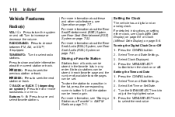
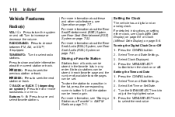
...vehicle has a digital and an analog clock. Press the CONFIG button. 2. Press the MENU/SELECT knob to select radio stations.
Turning the Digital Clock On or Off 1. Setting the Time and Date 1. For more information about the Rear Seat Entertainment (RSE) System, see "Storing a Station as a Favorite" in any order...or move backwards in the list, press the corresponding numeric...
Owner's Manual - Page 28
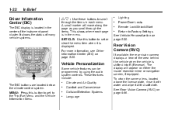
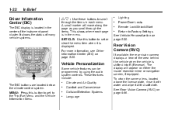
... Camera (RVC) on page 5‑20.
...
Rear Vision Camera (RVC)
If available, the rear vision camera displays a view of the area behind the vehicle when the vehicle is in each page is shifted into R (Reverse).
SET/CLR: Use this button to get to Factory Settings
See Vehicle Personalization on either the inside rearview mirror or navigation...
Owner's Manual - Page 29
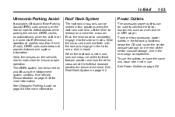
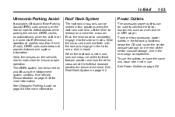
URPA comes on automatically when the shift lever is moved into the side rail holes.... Parking Assist
If available, Ultrasonic Rear Parking Assist (URPA) uses sensors on the rear bumper to release and move the cross rail. URPA uses audio beeps to ensure proper operation. Keep the sensors on the vehicle's rear bumper clean to provide distance and system information. See Ultrasonic Parking Assist...
Owner's Manual - Page 34
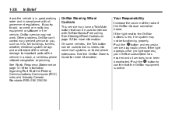
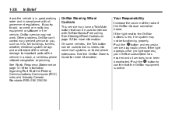
... weather, electrical system design and architecture of the Federal Communications Commission (FCC) rules and Industry Canada Standards RSS-210/220/310. Push the Q button to add, connect, or modify any equipment or ...‑16 for information regarding Part 15 of the vehicle, damage to the OnStar buttons is in good working order and in the vehicle, OnStar service may not work. See the OnStar ...
Owner's Manual - Page 63
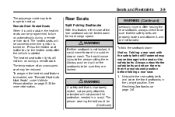
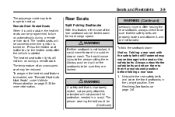
... 3‑6.
{ WARNING
If either side of an unoccupied seat may be sure they are not twisted. After raising the rear seatback, always check to be (Continued) See Reclining Seatbacks on during a remote vehicle start . The person wearing the belt could be sure that the safety belts are properly routed and attached, and are locked...
Owner's Manual - Page 143
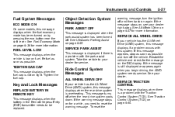
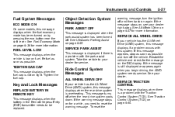
...vehicle has the All-Wheel Drive (AWD) system, this message displays if a problem occurs with the park assist system. To reset the
Key and Lock Messages
REPLACE BATTERY IN REMOTE KEY
This message displays when the battery in the Remote... off when the rear drive system cools down.
See your vehicle has the All-Wheel Drive (AWD) system, this message displays when the rear drive system is ...
Owner's Manual - Page 148
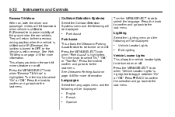
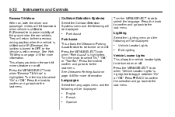
... Parking Assist on page 9‑45 for more information
Vehicle Locator Lights Exit Lighting
Vehicle Locator Lights This allows the vehicle locator lights to the last menu.
Park Assist This allows the Ultrasonic Parking Assist... and go back to their previous driving position when the vehicle is shifted out of the ground near the rear wheels. Reverse Tilt Mirror When on, both the driver ...
Owner's Manual - Page 221


... system will turn the rear window defogger on again, it is started remotely.
Do not drive the vehicle until all the windows are clear. See Remote Vehicle Start on page 2‑4.
8-5
< (Rear Defogger):
Air Vents
Use the air outlets, located in the rear glass. The heated seat indicator lights do not come on page 3‑8. The rear window defogger turns off...
Owner's Manual - Page 223


......9-42
Engine Exhaust
Engine Exhaust ...9-33 Running the Vehicle While Parked ...9-33
Object Detection Systems
Ultrasonic Parking Assist ...9-45 Rear Vision Camera (RVC) ...9-46
Automatic Transmission
Automatic Transmission... (ABS) ...Parking Brake ...Brake Assist ...Hill Start Assist (HSA) ...9-37 9-38 9-39 9-39
Starting and Operating
New Vehicle Break-In ...9-27 Ignition Positions ...9-27...
Owner's Manual - Page 236


...vehicle starting to P (Park) and, while still braking, restart the engine. 3. Driving across it. If you have any doubt about the steepness of the wheel base - the distance from tilting and rolling over . Stop the vehicle by applying the regular brakes and apply the parking...to the rear wheels - reduces the likelihood the vehicle will trip it might not prevent the vehicle from the...
Owner's Manual - Page 267
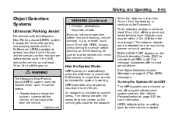
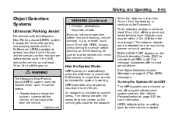
.../h (5 mph), and the sensors on page 5‑27 for more information.
An obstacle is started. Driving and Operating
9-45
Object Detection Systems
Ultrasonic Parking Assist
For vehicles with the Ultrasonic Rear Parking Assist (URPA) system, it assists the driver with URPA, always check behind the vehicle, and at least 20 cm (8 in ) the beeping is off the ground and...
Owner's Manual - Page 268
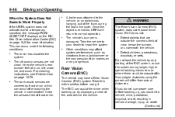
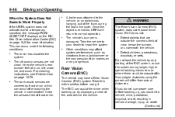
..., ice, and slush. Your judged distances using it. Once the object is damaged. The park assist sensors are covered by displaying a view of view, below the bumper, or underneath the vehicle. 9-46
Driving and Operating
. Rear Vision Camera (RVC)
The vehicle may affect system performance, such as vibrations from actual distances. The ultrasonic sensors are...
Owner's Manual - Page 270
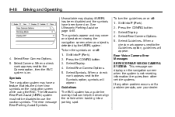
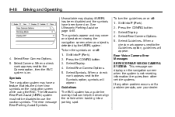
...Select Rear Camera Options. 5. The error message Rear Parking Assist Symbols
2. Select Display. 4. To turn the guidelines on or off : 1. Shift into P (Park). 2. Press the CONFIG button. 3. Select Guidelines. The Ultrasonic Rear Park Assist (URPA) system must not be disabled to the Camera option, then the RVC system is not receiving information it requires from other vehicle systems...
Owner's Manual - Page 274
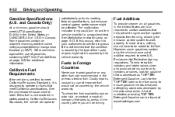
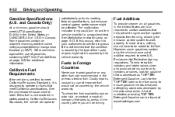
... Costly repairs caused by use of marketers providing TOP TIER Detergent Gasoline can be covered by the vehicle ... Emissions Standards, the vehicle will be driving.
Environmental Protection Agency regulations. See Fuel Additives on and the vehicle might ...Standards, it is determined that is caused by the type of improper fuel would not be found at www.toptiergas.com.
A list...
Owner's Manual - Page 280


There are working properly.
.
. The vehicle can help to trailering. See Ultrasonic Parking Assist on the vehicle. has electric brakes, start the vehicle and trailer moving and then apply the trailer brake controller by hand to be heard.
This is driven. This can tow in D (Drive).
Driving with the Ultra Rear Parking Assist (URPA) system, turn the system off ...
Owner's Manual - Page 327
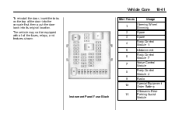
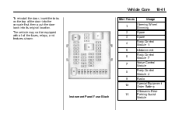
... location. Vehicle Care
To reinstall the door, insert the tabs on the top of the fuses, relays, and features shown. Mini Fuses 1 2 3 4 5 6 7 8 9 10 11 Usage
10-41
Steering Wheel Dimming Spare Spare Body Control Module 1 Infotainment Body Control Module 7 Noise Control Module Body Control Module 4 Radio Special Equipment Order Battery Ultrasonic Rear Parking Assist Module...
Owner's Manual - Page 337
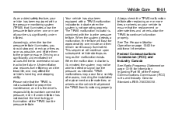
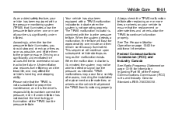
... Part 15 of the Federal Communications Commission (FCC) rules and Industry Canada Standards RSS-210/220/310. Your vehicle has also been equipped with the low tire pressure telltale. When the system detects a malfunction, the telltale will continue upon subsequent vehicle start‐ups as long as possible, and inflate them to function properly...
Owner's Manual - Page 412


......10-3 Personalization Vehicle ...5-30 Phone ...Rear Seats ...3-9 Rear Vision Camera (RVC) ...9-46 Rear Window Washer/Wiper ...5-4 Rearview Mirrors ...2-15 Automatic Dimming ...2-15 Reclining Seatbacks ...3-6 Recommended Fluids and Lubricants ...11-6
P
Park Shifting Into ...9-31 Shifting Out of ...9-32 Park Tilt Mirrors ...2-15 Parking Assist, Ultrasonic ...9-45 Brake ...9-38 Brake and P (Park...
Similar Questions
What Wiper Blade Do I Need For The Rear Wiper Of 2011 Chevy Equinox
(Posted by emilspitra 10 years ago)
How Replace 2011 Chevy Equinox Rear Turn Signal Bulb
(Posted by lilysbab 10 years ago)
How To Replace Rear Wiper Arm On 2011 Chevy Equinox
(Posted by TabiRic 10 years ago)
Ipod Recognized And Music Listed But Does Not Play In 2011 Chevy Equinox
(Posted by dssgbczi 10 years ago)
How Do You Change A Rear Wiper On A 2011 Chevrolet Equinox
(Posted by kafd 10 years ago)

