2011 Chevrolet Cruze Support Question
Find answers below for this question about 2011 Chevrolet Cruze.Need a 2011 Chevrolet Cruze manual? We have 1 online manual for this item!
Question posted by linompal on September 22nd, 2013
Why The Audio Player With Gps For Cruze 2011 Start Slow
The person who posted this question about this Chevrolet automobile did not include a detailed explanation. Please use the "Request More Information" button to the right if more details would help you to answer this question.
Current Answers
There are currently no answers that have been posted for this question.
Be the first to post an answer! Remember that you can earn up to 1,100 points for every answer you submit. The better the quality of your answer, the better chance it has to be accepted.
Be the first to post an answer! Remember that you can earn up to 1,100 points for every answer you submit. The better the quality of your answer, the better chance it has to be accepted.
Related Manual Pages
Owner's Manual - Page 1


2011 Chevrolet Cruze Owner Manual M
In Brief ...1-1 Instrument Panel ...1-2 Initial Drive Information ...1-4 Vehicle Features ...1-15... Exterior Lighting ...6-1 Interior Lighting ...6-5 Lighting Features ...6-6 Infotainment System ...7-1 Introduction ...7-1 Radio ...7-11 Audio Players ...7-17 Phone ...7-22 Climate Controls ...8-1 Climate Control Systems ...8-1 Air Vents ...8-6 Maintenance ...8-7
Owner's Manual - Page 2
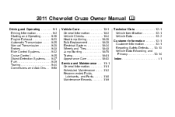
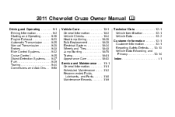
2011 Chevrolet Cruze Owner Manual M
Driving and Operating ...9-1 Driving Information ...9-2 Starting and Operating ...9-16 Engine Exhaust ...9-23 Automatic ...Headlamp Aiming ...10-28 Bulb Replacement ...10-28 Electrical System ...10-34 Wheels and Tires ...10-40 Jump Starting ...10-78 Towing ...10-81 Appearance Care ...10-83 Service and Maintenance ...11-1 General Information ...11-1 Scheduled...
Owner's Manual - Page 3


...name "General Motors of this manual can be on your vehicle. Part No. 20883227 C Third Printing
©
2011 General Motors LLC.
All Rights Reserved.
iii
Canadian Vehicle Owners
Propriétaires Canadiens
A French language copy of ... , GM, the GM logo, CHEVROLET, the CHEVROLET Emblem, and CRUZE are trademarks and/or service marks of this owner manual. Keep this manual.
Owner's Manual - Page 5
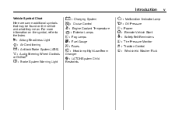
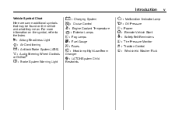
... ! : Antilock Brake System (ABS) % : Audio Steering Wheel Controls ® $:
Brake System Warning Light
" : Charging System I : Cruise Control B : Engine Coolant Temperature O : Exterior Lamps # : Fog Lamps . : Fuel Gauge + : Fuses 3 : Headlamp High/Low-Beam
Changer
* : Malfunction Indicator Lamp : : Oil Pressure } : Power / : Remote Vehicle Start > : Safety Belt Reminders 7 : Tire Pressure...
Owner's Manual - Page 7
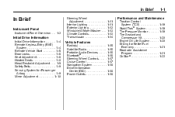
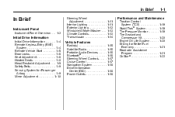
... Information ...1-4 Remote Keyless Entry (RKE) System ...1-4 Remote Vehicle Start ...1-5 Door Locks ...1-6 Seat Adjustment ...1-6 Heated Seats ...1-8 Head ...Roadside Assistance Program ...1-21 OnStar® ...1-22
Vehicle Features
Radio(s) ...Satellite Radio ...Portable Audio Devices ...Bluetooth® ...Steering Wheel Controls ...Cruise Control ...Navigation System ...Driver Information Center ...
Owner's Manual - Page 22


...Setting the 12/24 Hour Format 1. For more information refer to make and receive hands-free calls using the vehicle audio system, microphone, and controls. www.xmradio.com or call 1-877-438-9677 (Canada).
. Bluetooth®
The ...Time Settings. 2. External devices such as iPods®, laptop computers, MP3 players, CD changers, and USB storage devices may be used in digital-quality sound.
Owner's Manual - Page 24
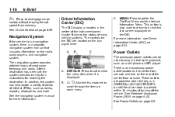
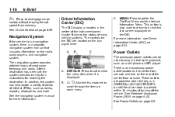
...to get to scroll through the items in the center of interest (POIs), such as a cell phone or MP3 player. Power Outlets
The accessory power outlets can help locate a variety of points of the instrument panel cluster. B.
In... center floor console. A. See Power Outlets on the radio, audio players, and navigation system. It shows the status of most major freeways and roads.
Owner's Manual - Page 27
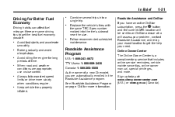
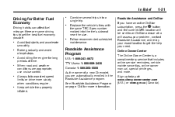
...the vehicle's tires with the same TPC Spec number molded into a single trip. Avoid fast starts and accelerate smoothly. Keep vehicle tires properly inflated.
. Avoid idling the engine for long periods... and OnStar If you have an active OnStar subscription, press the Q button and the current GPS location will be sent to an OnStar advisor who will assess your problem, contact Roadside Assistance...
Owner's Manual - Page 112


... Detection System Messages ...Ride Control System Messages ...Airbag System Messages ...Security Messages ...Service Vehicle Messages ...Starting the Vehicle Messages ...Tire Messages ...Transmission Messages ...Vehicle Reminder Messages ... For vehicles with audio steering wheel controls, some audio controls can be adjusted at the steering wheel. Do not adjust the steering wheel while driving...
Owner's Manual - Page 113


...call, or end a current call. Damaged wiper blades should be replaced. Press again to select an audio source. SRC ^ (Rotary Control): Turn to turn the windshield wipers off.
Clear ice and snow ..., the OnStar Owner's Guide, or the separate navigation manual for more frequent wipes or down for slow wipes.
3 (Mist):
For a single wipe, briefly move the windshield wiper lever to select the...
Owner's Manual - Page 143


... access the personalization menus for customizing vehicle features. The following information.
Instruments and Controls
5-33
Vehicle Personalization
The audio system controls are used to highlight Vehicle Settings.
Power Door Locks Remote Locking, Unlocking, Starting Return to highlight the menu. Vehicles with navigation system only. 3. Turn the MENU knob to Factory Settings...
Owner's Manual - Page 155
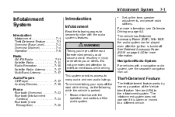
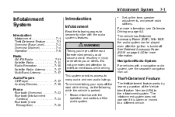
...
Taking your eyes off the road while driving, do the following pages to you or others.
Audio Players
CD Player ...7-17 Auxiliary Devices ...7-19
Theft-Deterrent Feature
The theft-deterrent feature works by learning a portion of the audio system. Phone
Bluetooth (Overview) ...7-22 Bluetooth (Infotainment Controls) ...7-24 Bluetooth (Voice Recognition) ...7-28
Become familiar with...
Owner's Manual - Page 157
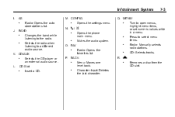
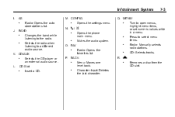
... Removes a disc from the CD slot. MENU
.
BAND
.
Opens the phone main menu. Mutes the audio system. CD/AUX
.
O.
P. Y
.
Opens the settings menu. Turn to select menu items. Radio:... back. Character Input: Deletes the last character.
.
J. K. L.
Selects the CD player or an external audio source.
AS
.
7-3
M. Press to open menus, highlight menu items, or set ...
Owner's Manual - Page 159


....
Selects the radio when listening to select menu items. Radio: Manually selects radio stations. Opens the settings menu. K. CD/AUX
. Mutes the audio system. Character Input: Deletes the last character.
O. Press to a different audio source. Opens the phone main menu. AS
. INFO
.
7-5
N. Y
.
Q.
TONE
. . Opens the tone menu. Infotainment System
I. Selects the CD...
Owner's Manual - Page 163
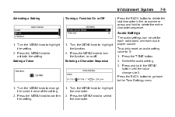
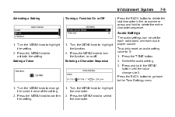
Select the audio setting. 3. Turn the MENU knob to highlight the function. 2. Turn the MENU knob to ...MENU knob to select the character.
1. Press the MENU knob to 0: 1.
Audio Settings
The audio settings can be set for each radio band and each audio player source. To quickly reset an audio setting value to turn the function on or off. Infotainment System
Activating a Setting...
Owner's Manual - Page 171


...
The XM Satellite Radio antenna is on the roof of the vehicle. The CD player will not play audio CDs and MP3 CDs. Do not touch the bottom surface of the vehicle. Do...Service System, and GPS (Global Positioning System), if the vehicle has these features. The antenna is needed, label the top of foreign materials, liquids, and debris. Audio Players
CD Player
The CD player can be damaged...
Owner's Manual - Page 173
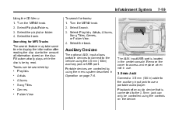
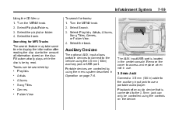
..., Genres, or Folder View. 4. Select the track. Searching for tracks: 1. Playlists Artists Albums Song Titles Genres Folder View
3.5 mm Jack
Connect a 3.5 mm (1/8 in use a portable audio player. Portable devices are controlled by :
...
7-19
To search for MP3 Tracks The search feature may take some time to display the information after reading the...
Owner's Manual - Page 174


..., Audiobooks, or Composers. 4. Select the track. Shuffle Turn the MENU knob and set on the portable audio device.
3. On: Plays tracks in the current folder in sequential order.
Searching for a Track Tracks that... return the main screen. On: Repeats the current track. Off: Starts playback from the beginning of the infotainment system after the last track finishes. USB Port
...
Owner's Manual - Page 178


... user guide for later calls. If a Bluetooth phone is not connected, calls will be started by using the infotainment controls, see "Linking to the OnStar Owner's Guide for FCC and ... the Bluetooth system, sound comes through the vehicle's front audio system speakers and overrides the audio system.
7-24
Infotainment System
Audio System
When using OnStar® Hands‐Free Calling, ...
Owner's Manual - Page 371
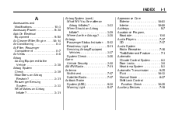
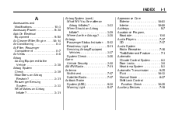
... Antilock Brake System (ABS) ...9-30 Warning Light ...5-17
Appearance Care Exterior ...10-83 Interior ...10-88 Ashtrays ...5-7 Assistance Program, Roadside ...13-6 Audio Players ...7-17 CD ...7-17 Audio System Radio Reception ...7-16 Theft-Deterrent Feature ...7-1 Automatic Climate Control System ...8-3 Door Locks ...2-8 Headlamp System ...6-3 Automatic Transmission ...9-25 Fluid ...10-13 Manual...
Similar Questions
Where Are The Jumper Cable Positive And Negative For A Chevy Cruze 2011
(Posted by bert2samso 9 years ago)
What Do Whats The Service Engine Light On A Chevy Cruze 2011 Look Like Sq Chevy
Cruze 2011 service engine light
Cruze 2011 service engine light
(Posted by ondbatc 10 years ago)
What Is Normal On A Temperature Gauge For A Chevy Cruze 2011
(Posted by rungtawalexR2 10 years ago)

