2011 Chevrolet Cruze Support Question
Find answers below for this question about 2011 Chevrolet Cruze.Need a 2011 Chevrolet Cruze manual? We have 1 online manual for this item!
Question posted by walker1613 on November 21st, 2012
My Daughter's 2011 1.4 Rs Is Turning Sour... Coolant Leak And Bad Tranny Dump It
are the cruzes worth keeping or is it defectivre like government motors ?
Current Answers
There are currently no answers that have been posted for this question.
Be the first to post an answer! Remember that you can earn up to 1,100 points for every answer you submit. The better the quality of your answer, the better chance it has to be accepted.
Be the first to post an answer! Remember that you can earn up to 1,100 points for every answer you submit. The better the quality of your answer, the better chance it has to be accepted.
Related Manual Pages
Owner's Manual - Page 1


2011 Chevrolet Cruze Owner Manual M
In Brief ...1-1 Instrument Panel ...1-2 Initial Drive Information ...1-4 Vehicle Features ...1-15 Performance and Maintenance ...1-19 Keys, Doors and Windows ...2-1 Keys and Locks ...2-2 Doors ...2-8 Vehicle ...
Owner's Manual - Page 2
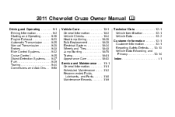
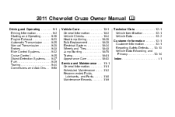
2011 Chevrolet Cruze Owner Manual M
Driving and Operating ...9-1 Driving Information ...9-2 Starting and Operating ...9-16 Engine Exhaust ...9-23 Automatic Transmission ...9-25 Manual Transmission ...9-28 Brakes ...9-30 Ride Control Systems ...9-...
Owner's Manual - Page 3


Keep this ... for Chevrolet Motor Division wherever it appears in this manual including, but not limited to, GM, the GM logo, CHEVROLET, the CHEVROLET Emblem, and CRUZE are options ... P.O. For vehicles first sold in U.S.A. Litho in Canada, substitute the name "General Motors of General Motors LLC, its subsidiaries, affiliates, or licensors.
All Rights Reserved. Please refer to the...
Owner's Manual - Page 9
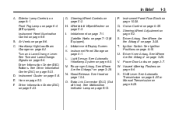
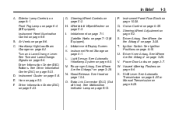
...on page 3‑28. U. V. X. Passenger Airbag. on page 3‑28. Exterior Lamp Controls on page 7‑1. Turn and Lane‐Change Lever. E. J. Infotainment on page 6‑1. L. Q. See Where Are the Airbags? Hood Release. B. See Turn and Lane-Change Signals on page 5‑3. Horn on page 6‑4. G. I. K. See Automatic Headlamp System on page...
Owner's Manual - Page 11
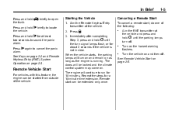
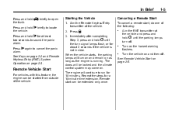
... doors will continue to run for at the vehicle and press and hold / until the turn on and remain on . Aim the RKE transmitter at least two seconds to cancel the panic alarm....
Aim the Remote Keyless Entry transmitter at the vehicle. 2. Turn the vehicle on the hazard warning flashers.
Remote start , do one of the vehicle. Turn on and then off .
Press 7 again to sound the ...
Owner's Manual - Page 15
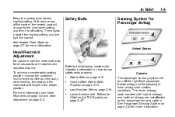
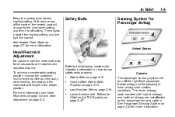
With each press of the control, the heated seat will turn off setting. See Heated Front Seats on page 3‑33 for more information. The driver airbags, seat‐... lowest. Canada The passenger sensing system will change the seatback recline angle as little as necessary while keeping the seat and the head restraint height in the proper position. How to use safety belts properly:
. .
Owner's Manual - Page 16
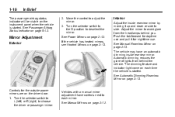
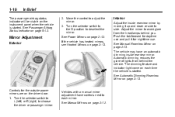
... light come on each mirror. See Power Mirrors on page 2‑13. Adjust the mirror to side. Turn the selector switch to L (left) or R (right) to adjust the mirror. 3. The passenger airbag...page 2‑13. See Manual Mirrors on page 5‑12.
Interior
Adjust the inside rearview mirror. Turn the selector switch to the O position to each time the vehicle is started . 1-10
In ...
Owner's Manual - Page 17
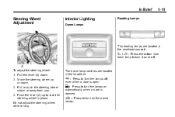
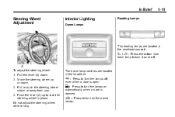
...on or off , even when a door is opened. ' : Press to lock the steering wheel in place.
H : Press to turn the lamps on the dome lamps. Pull the lever (A) down . 3. Push the lever (A) up or down . 2.
Pull or... Wheel Adjustment
Interior Lighting
Dome Lamps
Reading Lamps
The reading lamps are located in the headliner.
(:
Press to turn the lamps off . Move the steering wheel up to...
Owner's Manual - Page 18
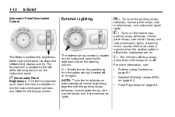
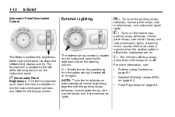
...taillamps, license plate lamps, side marker lamps, and instrument panel lights. D (Instrument Panel
Brightness): Turn the thumbwheel up or down and hold, to the outboard side of the instrument panel controls and ... display screen. This feature controls the brightness of the steering column. Briefly turn to this position to turn the lamps on or off or on the instrument panel to brighten or ...
Owner's Manual - Page 19
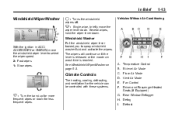
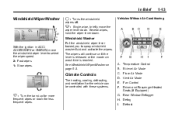
..., cooling, defrosting, and ventilation for the vehicle can be controlled with these systems.
3 : Turn the band up for more frequent wipes or down . Defrost Windshield Washer
Pull the windshield wiper ... the wiper lever down. Floor Air Mode D.
In Brief
1-13
Windshield Wiper/Washer
9 : Turns the windshield wipers off. 3 : Single wipe, briefly move the windshield wiper lever to spray ...
Owner's Manual - Page 21
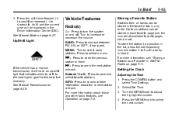
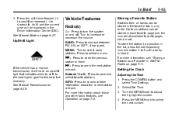
...upshift or rearward (−) to save and select favorite stations. BAND: Press to select radio stations. MENU: Turn to choose between FM, AM, or XM™, if equipped. Press to increase or decrease the volume. Storing... AM-FM Radio on and off.
Up to 6 until a beep is heard. l : Press to turn the system
on page 7‑11. See Manual Mode on page 9‑28. INFO: Press to seek...
Owner's Manual - Page 23
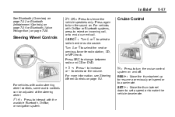
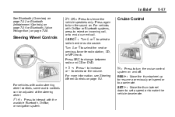
... previous favorite radio station, CD, or MP3 track. For vehicles with audio steering wheel controls, some audio controls can be adjusted at the steering wheel. Turn _ or ^ to decrease the volume. For more information, see Steering Wheel Controls on page 7‑28.
1-17
Steering Wheel Controls
$ / i : Press to make the vehicle...
Owner's Manual - Page 24
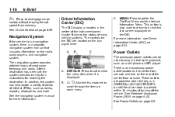
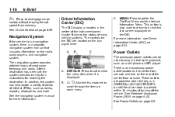
... when the key is also used to or exit the last screen displayed on the turn instructions for reaching the destination. This button is in each menu. For more information,...includes information on page 9‑35. w x: Use the thumbwheel to set , the system provides turn-by-turn signal lever.
C. Navigation System
If the vehicle has a navigation system, there is opened within 10...
Owner's Manual - Page 25
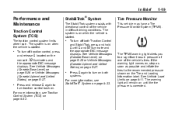
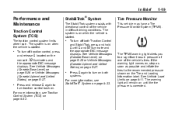
...If the warning light comes on, stop as soon as possible and inflate the tires to turn off both systems.
.
. See Vehicle Messages (Canada Base Level) on page 5‑26... on the console. Tire Pressure Monitor
This vehicle may have a Tire Pressure Monitor System (TPMS). To turn on when the vehicle is corrected. The system is on both Traction Control and StabiliTrak, press and hold...
Owner's Manual - Page 26
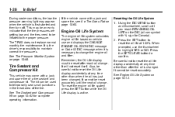
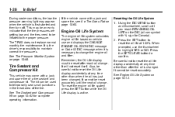
... any time other than after each oil change.
It will not reset itself. It cannot be reset after the oil is first started and then turn off. See Engine Oil Life System on page 10‑60. During cooler conditions, the low tire pressure warning light may come with a jack and...
Owner's Manual - Page 28
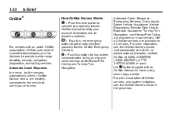
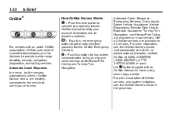
... Assist, Stolen Vehicle Assistance, Vehicle Diagnostics, Remote Door Unlock, Roadside Assistance, Turn‐by ‐Turn Navigation. contact OnStar at 1-888-4-ONSTAR (1‐888‐466‐7827)... connected to the vehicle to give voice commands for Hands‐Free Calling and Turn‐by ‐Turn Navigation, and Hands‐Free Calling are available on most vehicles. For a ...
Owner's Manual - Page 33
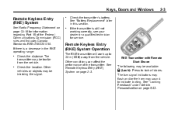
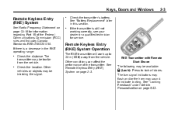
... page 2‑3. RKE Transmitter with Remote Start Shown The following may be blocking the signal.
. Other vehicles or objects may sound to indicate locking. The turn signal indicators may flash and/or the horn may be too far from the vehicle.
If there is still not working correctly, see your dealer...
Owner's Manual - Page 264
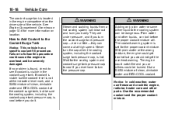
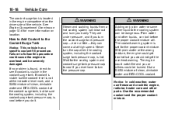
... high speed. Notice: In cold weather, water can come out at the coolant surge tank, but you badly.
They are under pressure, and if you do it. Plain water and other liquids, can boil before you turn the pressure cap.
{ WARNING
Adding only plain water or some other parts. Use a 50/50 mixture...
Owner's Manual - Page 318
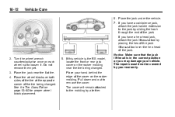
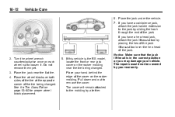
... on both sides of the tire at the opposite corner of the jack. Place your warranty. Turn the wheel wrench counterclockwise once on the rocker molding. Do not remove them yet. 3.
The ...the rocker molding near the flat tire. 4. Notice: Make sure that the jack lift head is the RS model, locate the front or rear jack cover on page 10‑60 for proper wheel block placement...
Owner's Manual - Page 322
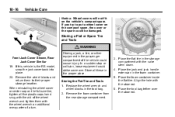
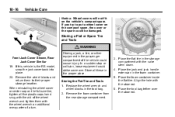
...flat tire.
Remove the foam container from the rear storage compartment. 3. If this vehicle is the RS model, snap the jack cover back into place. 20. Storing a Flat or Spare Tire and Tools...the valve stem down. 4. Replace the wheel wrench and wheel blocks in the passenger compartment of a turn. 10-76
Vehicle Care
Notice: Wheel covers will not fit on the full-size tire, tighten ...
Similar Questions
How To Turn Off Dashboard Lights On A Chevy Cruze
(Posted by zeoneozanku 10 years ago)
How To Check The Engine Coolant Level On A Chevy Cruze 2011
(Posted by louisbopsc 10 years ago)
How To Turn Off Emergency Lights On 2013 Chevy Cruze
(Posted by AHR1justus 10 years ago)
How To Turn On The High Beams On Chevy Cruze 2012
(Posted by Brefde 10 years ago)

