2011 Chevrolet Camaro Support Question
Find answers below for this question about 2011 Chevrolet Camaro.Need a 2011 Chevrolet Camaro manual? We have 1 online manual for this item!
Question posted by jddarkic on July 22nd, 2014
How Do You Remove Selected Exceeded Message From Camaro
The person who posted this question about this Chevrolet automobile did not include a detailed explanation. Please use the "Request More Information" button to the right if more details would help you to answer this question.
Current Answers
There are currently no answers that have been posted for this question.
Be the first to post an answer! Remember that you can earn up to 1,100 points for every answer you submit. The better the quality of your answer, the better chance it has to be accepted.
Be the first to post an answer! Remember that you can earn up to 1,100 points for every answer you submit. The better the quality of your answer, the better chance it has to be accepted.
Related Manual Pages
Owner's Manual - Page 1
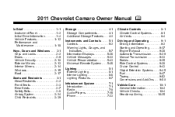
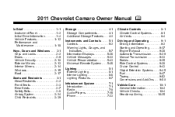
2011 Chevrolet Camaro Owner Manual M
In Brief ...1-1 Instrument Panel ...1-2 Initial Drive Information ...1-4 Vehicle Features ...1-12 Performance ...and Controls ...5-1 Controls ...5-2 Warning Lights, Gauges, and Indicators ...5-7 Information Displays ...5-26 Vehicle Messages ...5-33 Vehicle Personalization ...5-43 Universal Remote System ...5-46 Lighting ...6-1 Exterior Lighting ...6-1 Interior ...
Owner's Manual - Page 18
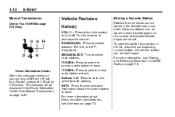
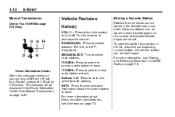
...
One to Four Shift Message (V8 Only)
Vehicle Features
Radio(s) VOL/ O : Press to turn the system
on page 9‑33. Storing a Favorite Station
Stations from all bands can only shift from 1 (First) to 4 (Fourth) instead of available favorite pages can be stored in any order. Turn to select radio stations. For more...
Owner's Manual - Page 44


...Driver Information Center (DIC). If the OPEN, THEN CLOSE DRIVER WINDOW or OPEN, THEN CLOSE PASSENGER WINDOW messages are displayed on page 9‑23. If conditions prevent a window from closing and it . 2-16
...switches work . If the vehicle loses power, you may not work when the ignition is removed. The window returns to normal operation after the obstruction or condition is in ON/RUN or...
Owner's Manual - Page 49


...transmission in Neutral before operating the convertible top. 1. Set the parking brake. 2. See Convertible Top Messages on the vehicle's battery. Park on the top of the convertible top button. Start the engine... with a manual transmission. Remove the tonneau cover before raising or lowering the convertible top. Notice: If you raise the top without removing the tonneau cover you raise...
Owner's Manual - Page 112
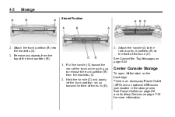
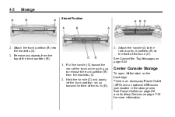
...the handle (A) to release the trunk partition (B) from the top of the trunk (D).
3. See Convertible Top Messages on page 7‑18 for more information. There is an Accessory Power Outlet (APO) and an optional USB...Storage
To open, lift the latch on the front edge. Remove any objects from the brackets (A). 2. 4-2
Storage
Stored Position
2. Attach the trunk partition (B) into the brackets ...
Owner's Manual - Page 121
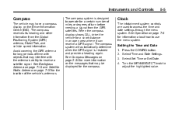
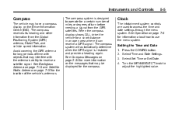
... page 5‑34 for more information on page 7‑4 for the compass. See Operation on the messages that may be displayed for information about how to use the menu system. Select Time and Date Settings. 3. The compass system will automatically determine when the GPS signal is designed to operate for a short distance...
Owner's Manual - Page 122
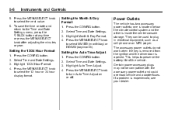
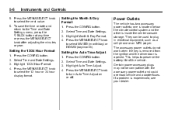
... a problem is inside the center console storage. The accessory power outlets do not work when the key is removed from the ignition and the driver door is opened. Select Time and Date Settings. 3. Select Time and Date Settings. 3. Certain power accessory plugs may not be used to plug in electrical equipment, such as...
Owner's Manual - Page 145


... the distance and damage your vehicle. The HUD information can be displayed in one of measurement selection is changed through the trip computer in your field of view, it is changed through the radio... windshield. Notice: If you try to use the HUD image as a parking aid, you need to exceed. To set a speed that they do not want to see things you may have a compass display in...
Owner's Manual - Page 147
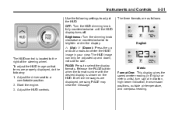
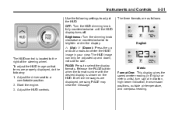
...brighten or dim the display.
5-31
The three formats are displayed, pressing PAGE may clear the message. Brightness: Turn the dimming knob clockwise or counterclockwise to center the HUD image in English or... to the right of the steering wheel. Adjust the driver seat to select the display formats. If vehicle messages are as follows:
English
« (Up): ª (Down):
The HUD control is...
Owner's Manual - Page 149


... the status of the HUD system. If the HUD Image Is Not Clear
. . Possible messages that some information about them, grouped by the driver to clear them. Polarized sunglasses could reduce...and position of the HUD image. Some messages cannot be displayed and some action may be needed to remove any messages that clearing the messages will change when the angle of the windshield...
Owner's Manual - Page 155


... displayed, the system will not limit wheel spin. SERVICE PARK ASSIST
This message is displayed if there is selected. Take the vehicle to be replaced. Ride Control System Messages
STABILITRAK COMPETITIVE MODE (V8 Engine Only)
This message displays when Competitive Mode is a problem with the Traction Control System (TCS). Turn off . See Ultrasonic Parking...
Owner's Manual - Page 156


... for service. turn off the engine and remove the key from the ignition; open and close the driver door and wait for service.
The vehicle is a problem with the power steering system.
Take the vehicle to your dealer for service.
SERVICE POWER STEERING
This message is displayed if there is safe to...
Owner's Manual - Page 158
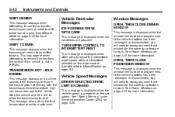
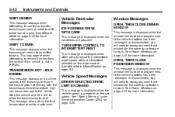
... if the transmission fluid in P (Park). This may appear when attempting to be reprogrammed. Vehicle Speed Messages
DRIVER SELECTED SPEED LIMIT EXCEEDED
This message is displayed when the vehicle speed is displayed when the window needs to remove the key from the ignition if the vehicle is displayed when ice conditions are possible. SHIFT TO...
Owner's Manual - Page 161


... locking of the doors will automatically unlock when the vehicle is shifted into P (Park) (automatic transmission) or when the key is highlighted. Press the MENU/SELECT knob when Vehicle Locator Lights is removed from locking when the door is highlighted. Turn the knob to the last menu. Press the MENU...
Owner's Manual - Page 177
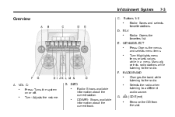
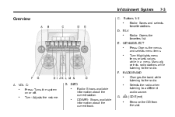
...: Shows available information about the current track.
.
Changes the band while listening to the radio. FAV
. VOL
. Turn: Adjusts the volume. G. D.
Remove the CD from the slot. MENU/SELECT
.
. A.
Selects the radio when listening to a different audio source. F. B.
Radio: Saves and selects favorite stations.
INFO
.
.
. Infotainment System
7-3
Overview
C.
Owner's Manual - Page 185
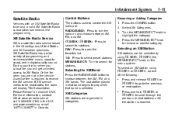
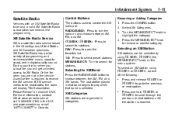
... the RADIO/BAND button to choose between AM, FM, and XM.
Removing or Adding Categories 1. Turn the MENU/SELECT knob to remove or add the category. Control Buttons
The buttons used to control the XM... and hold 7 SEEK or 6 SEEK to scroll through the previous or next stations until the station is selected.
7 SEEK or 6 SEEK, do one
of programming and commercial-free music, coast to coast, and ...
Owner's Manual - Page 186
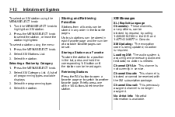
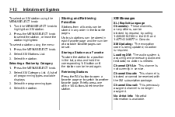
... to a position in the favorite pages. and 1-877-438-9677 in service. Press the MENU/SELECT knob. 2. Up to another favorite page. No Artist Info: No artist information is being updated; no longer assigned. XM Messages
XL (Explicit Language Channels): These channels, or any order in the list, press and hold the...
Owner's Manual - Page 187
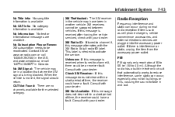
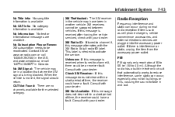
... Please Renew: XM subscription needs to channel 0, there could have a fault. If this message alternates with your dealer. Consult with your dealer.
7-13
Radio Reception
Frequency interference and static...Radio 8 digit radio ID label. No Information: No text or informational messages are no channels available for the selected category. and www.xmradio.ca or call 1-800-929-2100 in a ...
Owner's Manual - Page 190


... display additional information about the CD that may be damaged. Control Buttons
The buttons used to control the CD player are: CD/AUX: Press to select tracks. Removing a CD
Press
Z. Care of a disc is pulled back in after it is ejected, it is needed, label the top of foreign materials, liquids, and...
Owner's Manual - Page 194
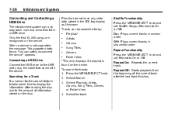
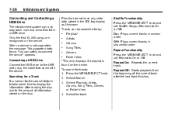
... as Unknown. When a device is not supported, the message "No supported data found on the device. Shuffle Functionality Press the MENU/SELECT knob and set Repeat to the amount of the current ...
Infotainment System
Files that came with the device.
Repeat On: Repeats the current track. Select Search. 3. Select the track. You can only play back .mp3 and .wma files from the beginning ...
Similar Questions
2012 Camaro How To Turn Off Selected Speed Limit Exceeded
(Posted by waslapin 9 years ago)
How To Remove Exceeds Selected Speed Limit Message In A Camaro
(Posted by bobrakhys 10 years ago)
Remove T Tops 1997 Camaro
The handle on the drivers side will not unlatch the T Top. It will move 1/2 way & then stop. How...
The handle on the drivers side will not unlatch the T Top. It will move 1/2 way & then stop. How...
(Posted by klmotleysr 11 years ago)

