2011 Chevrolet Camaro Support Question
Find answers below for this question about 2011 Chevrolet Camaro.Need a 2011 Chevrolet Camaro manual? We have 1 online manual for this item!
Question posted by bumblebea19 on June 10th, 2013
No Radio
my radio and on star stopped working on my 2011 camaro any idias on what's up?
Current Answers
There are currently no answers that have been posted for this question.
Be the first to post an answer! Remember that you can earn up to 1,100 points for every answer you submit. The better the quality of your answer, the better chance it has to be accepted.
Be the first to post an answer! Remember that you can earn up to 1,100 points for every answer you submit. The better the quality of your answer, the better chance it has to be accepted.
Related Manual Pages
Owner's Manual - Page 1
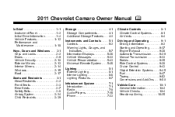
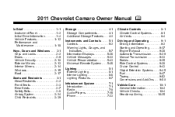
2011 Chevrolet Camaro Owner Manual M
In Brief ...1-1 Instrument Panel ...1-2 Initial Drive Information ...1-4 Vehicle Features ...1-12 ...46 Lighting ...6-1 Exterior Lighting ...6-1 Interior Lighting ...6-6 Lighting Features ...6-7 Infotainment System ...7-1 Introduction ...7-1 Radio ...7-8 Audio Players ...7-15 Phone ...7-23 Climate Controls ...8-1 Climate Control Systems ...8-1 Air Vents ...8-4 ...
Owner's Manual - Page 2
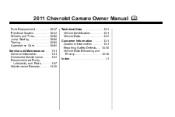
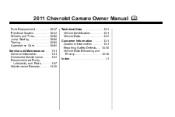
2011 Chevrolet Camaro Owner Manual M
Bulb Replacement ...10-37 Electrical System ...10-42 Wheels and Tires ...10-50 Jump Starting ...10-90 Towing ...10-94 Appearance Care ...10-...
Owner's Manual - Page 7
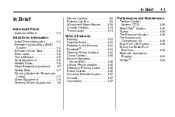
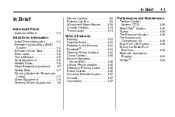
... ...Head Restraint Adjustment ...Safety Belts ...Sensing System for Passenger Airbag ...Mirror Adjustment ...Steering Wheel Adjustment ...1-4 1-4 1-5 1-5 1-5 1-6 1-6 1-7 1-7 1-7 1-8 1-9
Vehicle Features
Radio(s) ...Satellite Radio ...Portable Audio Devices ...Bluetooth® ...Steering Wheel Controls ...Cruise Control ...Driver Information Center (DIC) ...Vehicle Personalization ...Ultrasonic...
Owner's Manual - Page 18
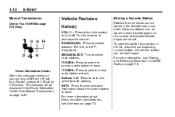
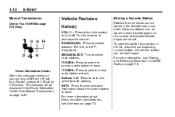
...set. INFO: Press to show available information about these and other radio features, see "Storing and Retrieving Favorites" in AM-FM Radio on page 7‑8.
7 SEEK:
Driver Information Center When this ...1‐6 until the station can be heard again.
RADIO/BAND: Press to seek the next radio station or track. Press to seek the previous radio station or track.
6 SEEK: Press to choose between...
Owner's Manual - Page 19
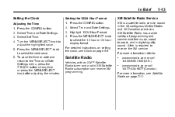
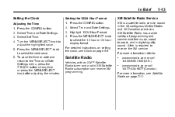
... 12 hour or 24 hour display format. Highlight 12/24 Hour Format. 4. Press the MENU/SELECT knob to select the next value. 6. A fee is a satellite radio service based in digital-quality sound. For more information refer to coast, and in the 48 contiguous United States and 10 Canadian provinces.
Owner's Manual - Page 20
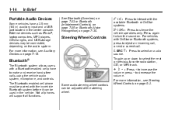
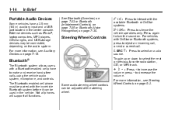
....
+ x − : Press + to turn the sound on page 7‑30. Press again to increase the volume; press − to select the next or previous favorite radio station, CD, or MP3 track. For more information, see Steering Wheel Controls on the audio system.
Owner's Manual - Page 22


...Personalization
Some vehicle features can be programmed by pressing the park assist button located next to the radio. For more information. URPA uses audio beeps to plug in electrical equipment, such as a... cell phone or an MP3 player. The accessory power outlets do not work when the key is removed from the ignition and the driver door is inside the center console...
Owner's Manual - Page 28
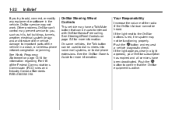
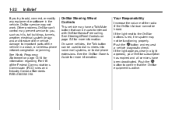
... Controls
This vehicle may have been deactivated. Your Responsibility
Increase the volume of the radio if the OnStar Advisor cannot be functioning properly. See the OnStar Owner's Guide for... vehicle diagnostic check. See Radio Frequency Statement on page 5‑2 for information regarding Part 15 of the vehicle in the vehicle, OnStar service may not work. See Steering Wheel Controls on...
Owner's Manual - Page 31
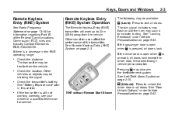
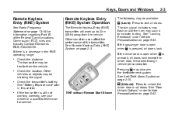
... the theft-deterrent system. If the driver door is open when Q is still not working correctly, see your dealer or a qualified technician for information regarding Part 15 of the...service.
Check the location. Keys, Doors and Windows
2-3
Remote Keyless Entry (RKE) System
See Radio Frequency Statement on page 5‑43. If there is pressed, all doors lock.
Remote Keyless Entry...
Owner's Manual - Page 39


... second when the vehicle is pressed, an attempted break-in has occurred while the system was armed. Press
K on the instrument panel, flashes.
Immobilizer
See Radio Frequency Statement on for more information. How to Turn Off the System Alarm
To turn signal lamps flash three times when K is disarming.
If the...
Owner's Manual - Page 44


... severe icing. If conditions prevent a window from closing automatically. If the vehicle loses power, you may not work when the ignition is closed . See Driver Information Center (DIC) on page 5‑26. The switches work . Stop the window by having the ignition in Retained Accessory Power (RAP).
Window Indexing
This automatically lowers the...
Owner's Manual - Page 48
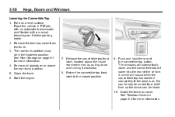
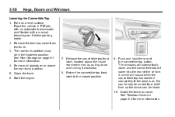
... 1. Close the trunk. 6. Push and hold the rear of the vehicle. Set the parking brake. 2. The rear trunk partition must be heard. 10. If the radio is on a level surface. Park on the sound may be muted for more information. 4. Start the engine.
7. A chime will lower into the rear of the...
Owner's Manual - Page 134
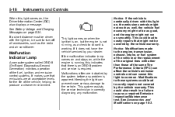
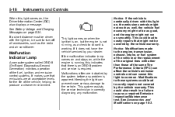
...that might not run as smoothly. See Accessories and Modifications on page 5‑34. If it is working. This light comes on when the ignition is on, but the engine is not running , this ... continually driven with the light on, be sure to turn off all accessories, such as the radio and air conditioner. Notice: Modifications made to the engine, transmission, exhaust, intake, or fuel system...
Owner's Manual - Page 163


... Otherwise, the device will time out and the procedure will have to be helpful to have the stop and reverse feature. The hand-held transmitter about 3 to 8 cm (1 to 3 in) away ...devices. Hold the end of the hand-held transmitter was supplied by the manufacturer of the radio-frequency signal.
5-47
Programming the Universal Remote System
For questions or help programming the Universal ...
Owner's Manual - Page 176
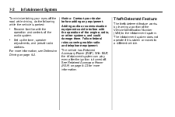
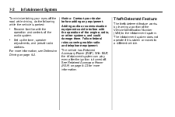
.... With RAP, the infotainment system can play even after the ignition is parked:
.
Set up the tone, speaker adjustments, and preset radio stations.
. Theft-Deterrent Feature
The theft-deterrent feature works by learning a portion of the audio system. For more information. The vehicle has Retained Accessory Power (RAP).
Become familiar with the...
Owner's Manual - Page 183
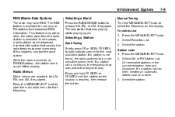
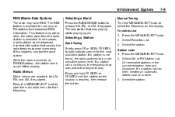
..., FM, or XM, if equipped. Infotainment System
RDS (Radio Data System)
The radio may have RDS. This feature only works when the information from the radio station is available for that causes the radio features to work improperly. Select the station. While the radio is not found , the radio switches to automatically search for AM, FM, and XM...
Owner's Manual - Page 187
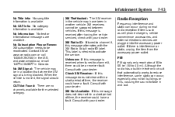
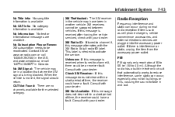
...this message is being blocked. Although the radio has a built-in electronic circuit that automatically works to reduce interference, some static can occur during normal radio reception if items such as cell phone ... XM Not Available: If this message alternates with your dealer. Consult with the XM Radio 8 digit radio ID label. and www.xmradio.ca or call 1-800-929-2100 in the vehicle ...
Owner's Manual - Page 237


... key.
{
WARNING
Audio System Power Windows Sunroof (if equipped)
The power windows and sunroof will continue to work for up to 10 minutes after the engine is not fully in ON/RUN or ACC/ACCESSORY. You or... others could be sure the vehicle will work for 10 minutes, or until any door is removed from ON/RUN to LOCK/OFF, the radio will continue to work when the key is in P (Park) with...
Owner's Manual - Page 335


...) and Industry Canada
See Radio Frequency Statement on page 10‑62 for additional information. Accordingly, when the low tire pressure telltale illuminates, you should stop and check your tires as... When the malfunction indicator is illuminated, the system may affect the vehicle's handling and stopping ability. Vehicle Care
As an added safety feature, your vehicle has been equipped with ...
Owner's Manual - Page 338


.... 4. If the TPMS is not functioning properly, it takes longer, the matching process stops and must be matched to signal the receiver is : 1.
Also, the TPMS sensor matching... Turn the ignition to malfunction.
. There are matched to the tire/wheel positions, using radio wave frequencies similar to the TPMS could prevent the TPMS from functioning properly. Operating electronic devices ...
Similar Questions
What Would Cause The Passanger Window Only To Work When Radio Works 1997 Camaro
(Posted by carlosandra 10 years ago)
On A 2011 Camaro Ss, Where Is The Hud Fuse Found
on a 2011 camaro ss, where is the HUD fuse found
on a 2011 camaro ss, where is the HUD fuse found
(Posted by fgvasquez57 10 years ago)
2011 Camaro Convertible Top Issue
I am been waiting for days for my 2011 Camaro convertible to be "fixed" with a service bulletin befo...
I am been waiting for days for my 2011 Camaro convertible to be "fixed" with a service bulletin befo...
(Posted by markmccloy 13 years ago)

