2011 Chevrolet Camaro Support Question
Find answers below for this question about 2011 Chevrolet Camaro.Need a 2011 Chevrolet Camaro manual? We have 1 online manual for this item!
Question posted by pbCRIS on August 2nd, 2014
What Do Buttons On 2011 Chevy Keyless Remote Mean
The person who posted this question about this Chevrolet automobile did not include a detailed explanation. Please use the "Request More Information" button to the right if more details would help you to answer this question.
Current Answers
There are currently no answers that have been posted for this question.
Be the first to post an answer! Remember that you can earn up to 1,100 points for every answer you submit. The better the quality of your answer, the better chance it has to be accepted.
Be the first to post an answer! Remember that you can earn up to 1,100 points for every answer you submit. The better the quality of your answer, the better chance it has to be accepted.
Related Manual Pages
Owner's Manual - Page 1
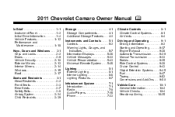
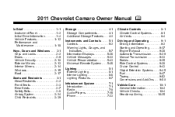
2011 Chevrolet Camaro Owner Manual M
In Brief ...1-1 Instrument Panel ...1-2 Initial Drive Information ...1-4 Vehicle...Lights, Gauges, and Indicators ...5-7 Information Displays ...5-26 Vehicle Messages ...5-33 Vehicle Personalization ...5-43 Universal Remote System ...5-46 Lighting ...6-1 Exterior Lighting ...6-1 Interior Lighting ...6-6 Lighting Features ...6-7 Infotainment System ...7-1 ...
Owner's Manual - Page 5


... System Warning Light " : Charging System I : Cruise Control B : Engine Coolant Temperature O : Exterior Lamps # : Fog Lamps
j : LATCH System Child Restraints * : Malfunction Indicator Lamp : : Oil Pressure } : Power / : Remote Vehicle Start > : Safety Belt Reminders 7 : Tire Pressure Monitor d : Traction Control M : Windshield Washer Fluid For more information on the vehicle and what they...
Owner's Manual - Page 7
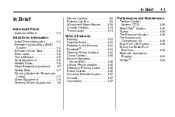
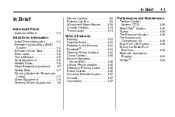
... Oil Life System ...1-19 Driving for Better Fuel Economy ...1-19 Roadside Assistance Program ...1-20 OnStar® ...1-20
Initial Drive Information
Initial Drive Information ...Remote Keyless Entry (RKE) System ...Remote Vehicle Start ...Door Locks ...Trunk Release ...Seat Adjustment ...Heated Seats ...Head Restraint Adjustment ...Safety Belts ...Sensing System for Passenger Airbag ...Mirror...
Owner's Manual - Page 10
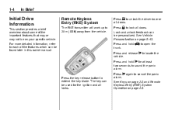
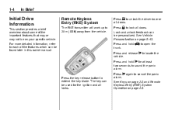
...to unlock the driver door or all doors. See Vehicle Personalization on page 2‑3. Press the key release button to cancel the panic alarm. Press
Q to each of the important features that may or may not be... vehicle. Lock and unlock feedback can be found later in this owner manual. Remote Keyless Entry (RKE) System
The RKE transmitter will work up to locate the
Press and release vehicle.
Owner's Manual - Page 11
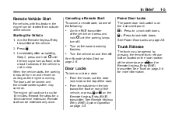
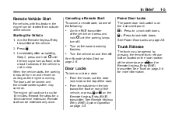
... can be locked and the climate control system may be opened by pressing the remote trunk release button located on and then off . Canceling a Remote Start
To cancel a remote start can be started from outside turn on and remain on the Remote Keyless Entry (RKE) transmitter. Turn the vehicle on the lower portion of the door...
Owner's Manual - Page 22


...vehicle's rear bumper clean to ensure proper operation. 1-16
In Brief
SET: Use this button to provide distance and system information. Keep the sensors on page 5‑6. The system...Climate and Air Quality Comfort and Convenience Collision/Detection Systems Language Lighting Power Door Locks Remote Lock/Unlock
See Vehicle Personalization on page 5‑26.
The accessory power outlets ...
Owner's Manual - Page 27
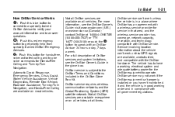
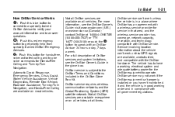
... place where OnStar has an agreement with the OnStar hardware. or push the Q button to operate. OnStar service requires wireless communication networks and the Global Positioning System (GPS)... Automatic Crash Response, Emergency Services, Crisis Assist, Stolen Vehicle Assistance, Vehicle Diagnostics, Remote Door Unlock, Roadside Assistance, Turn‐by‐Turn Navigation, and Hands‐...
Owner's Manual - Page 29
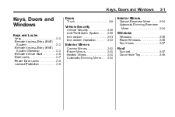
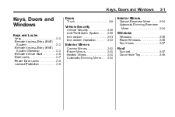
Keys, Doors and Windows
2-1
Keys, Doors and Windows
Keys and Locks
Keys ...Remote Keyless Entry (RKE) System ...Remote Keyless Entry (RKE) System Operation ...Remote Vehicle Start ...Door Locks ...Power Door Locks ...Lockout Protection ...2-2 2-3 2-3 2-5 2-7 2-8 2-8
Doors
Trunk ...2-9
Interior Mirrors
Manual Rearview Mirror ...2-14 Automatic Dimming Rearview Mirror ...2-14
Vehicle Security
...
Owner's Manual - Page 30


Press the button and the key blade to get locked in the vehicle, it may have to extend the key blade. See your dealer if a new key is part of the Remote Keyless Entry (RKE) transmitter can ... is needed. Children or others could be damaged to retract the key. Press the key release button on page 13‑10. They could be used for many reasons.
The windows will function with...
Owner's Manual - Page 31
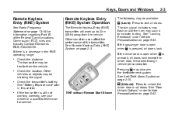
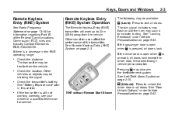
... a qualified technician for information regarding Part 15 of the transmitter.
The transmitter may also arm the theft-deterrent system. Check the location.
Remote Keyless Entry (RKE) System Operation
The Remote Keyless Entry (RKE) transmitter will work up to lock all doors. Other vehicles or objects may sound to unlock the driver door or all...
Owner's Manual - Page 33


...any requirements. Q. Keys, Doors and Windows
2-5
Remote Vehicle Start
Your vehicle may have this feature which can be extended only once. Aim the Remote Keyless Entry transmitter at the vehicle. 2. Immediately after... some laws may require a person using the remote start the engine from outside the vehicle.
/ (Remote Vehicle Start):
This button will continue to when the vehicle was set...
Owner's Manual - Page 36
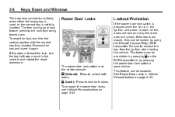
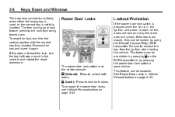
This feature can be disabled. This feature can be locked by using the Remote Keyless Entry (RKE) transmitter. The power door lock switch is open . To program the power door locks, see Vehicle Personalization on the center console. To reset ...
Owner's Manual - Page 37


... liftgate, disable the power liftgate function. See Climate Control System in only outside of the vehicle, press V on the Remote Keyless Entry (RKE) transmitter.
{ WARNING
Exhaust gases can cause unconsciousness and even death.
Remote Trunk Release
To open the trunk from the outside air and set the fan speed to a setting that pass...
Owner's Manual - Page 84
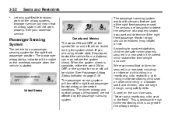
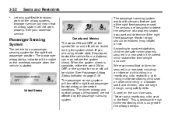
... front passenger frontal airbag should be visible on the airbag systems. Improper service can mean that are designed to accident statistics, children are not affected by the passenger sensing ...system. Let only qualified technicians work properly. If you are large enough, using remote start, if equipped, to the rear-facing child is started.
a child riding in ...
Owner's Manual - Page 133


...on and off, for several seconds, both status indicator lights remain on, or if there are using remote start, if equipped, to start your dealer. See your dealer for more information, including important safety ...
If the word OFF or the off symbol is lit on the passenger airbag status indicator, it means that the passenger sensing system has turned off symbol, to let you know the status of the...
Owner's Manual - Page 137
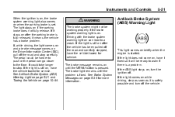
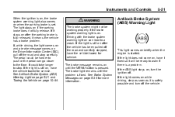
... on briefly when the engine is started. The brake message remains on while driving, stop as soon as it means the vehicle has a brake problem. The brake light remains until the MENU button is fully released, it is safely possible and turn the ignition off the vehicle. If, while driving, the light...
Owner's Manual - Page 144


... viewing this manual. Remember, the Oil Life display must be changed . If the voltage is displayed, that means 99% of the oil's remaining useful life. See Battery Voltage and Charging Messages on page 10‑62 ...display. To reset the engine oil life system press the SET button while the Oil Life display is normal. Coolant Temperature This display shows the temperature of the battery.
Owner's Manual - Page 154
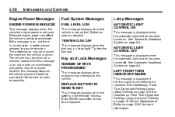
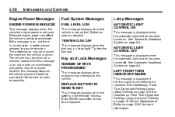
...OF KEYS PROGRAMMED
This message displays when programming new keys to accelerate. REPLACE BATTERY IN REMOTE KEY
This message displays when the battery in performance, proceed to your destination. If ... vehicle may be driven at a reduced speed while this message is no reduction in the Remote Keyless Entry (RKE) transmitter needs to be replaced. Reduced engine power can affect the vehicle's ...
Owner's Manual - Page 166


... will begin to press and hold the appropriate Universal Remote system button for at first and then rapidly. Universal Remote System Operation
Using the Universal Remote System
Press and hold the Universal Remote system button while you press and release every two seconds (cycle) the hand-held transmitter button until the indicator light begins to flash. Without...
Owner's Manual - Page 173


...after the key is removed from the ignition to provide light as you may see the voltage move up . The dome lamp buttons are overhead near the rearview mirror.
When the state of charge is high, the voltage is lowered slightly to ON/RUN, ...quickly bring the charge back up or down. The lamps inside the vehicle come on when K is pressed on the Remote Keyless Entry (RKE) system transmitter.
Similar Questions
What Does It Means When It Says Clear Storage Area Of A 2011 Chevy Camero
convertible
convertible
(Posted by scwal 9 years ago)
2011 Chevy Camaro Service Stabilatrac Error Message
What does it mean error message comes on after start up then goes off....Service Stabilatrac
What does it mean error message comes on after start up then goes off....Service Stabilatrac
(Posted by lhills52632 10 years ago)
How To Replace Remote Battery In 2011 Chevy Camaro
(Posted by reTSBonn 10 years ago)
What Does The Arrow Button Do On The 2011 Camaro Keyless Entry Remote
(Posted by Summemcb 10 years ago)

