2011 Chevrolet Camaro Support Question
Find answers below for this question about 2011 Chevrolet Camaro.Need a 2011 Chevrolet Camaro manual? We have 1 online manual for this item!
Question posted by SonaSharon on March 6th, 2014
What Do The Buttons On 2011 Camaro Key Do
The person who posted this question about this Chevrolet automobile did not include a detailed explanation. Please use the "Request More Information" button to the right if more details would help you to answer this question.
Current Answers
There are currently no answers that have been posted for this question.
Be the first to post an answer! Remember that you can earn up to 1,100 points for every answer you submit. The better the quality of your answer, the better chance it has to be accepted.
Be the first to post an answer! Remember that you can earn up to 1,100 points for every answer you submit. The better the quality of your answer, the better chance it has to be accepted.
Related Manual Pages
Owner's Manual - Page 1
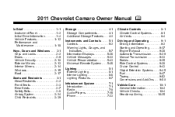
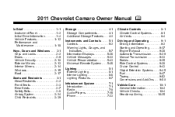
2011 Chevrolet Camaro Owner Manual M
In Brief ...1-1 Instrument Panel ...1-2 Initial Drive Information ...1-4 Vehicle Features ...1-12 Performance and Maintenance ...1-18 Keys, Doors and Windows ...2-1 Keys and Locks ...2-2 Doors ...2-9 Vehicle Security...2-10 Exterior Mirrors ...2-13 Interior Mirrors ...2-14 Windows ...2-15 Roof ...2-17 Seats and Restraints ...3-1 Head Restraints ...3-2 Front ...
Owner's Manual - Page 2
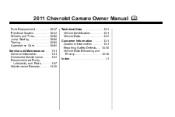
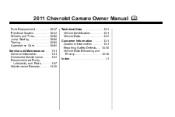
2011 Chevrolet Camaro Owner Manual M
Bulb Replacement ...10-37 Electrical System ...10-42 Wheels and Tires ...10-50 Jump Starting ...10-90 Towing ...10-94 Appearance Care ...10-...
Owner's Manual - Page 10
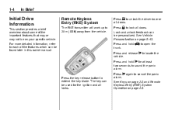
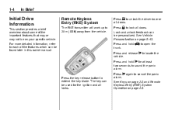
... in this owner manual. See Vehicle Personalization on your specific vehicle. The key can be on page 5‑43. See Keys on page 2‑2 and Remote Keyless Entry (RKE) System Operation on page... the
Press and release vehicle. Press K to extend the key blade.
Press and hold 7 for the ignition and all doors.
Press the key release button to unlock the driver door or all locks.
Owner's Manual - Page 11
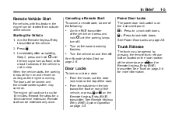
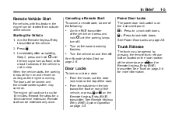
...parking lamps will be locked and the climate control system may be opened by pressing the remote trunk release button located on the lower portion of the driver door or V on page 2‑3.
.
Starting the Vehicle...at the vehicle and press and hold / until the parking lamps turn the key toward the front or rear of the door. Canceling a Remote Start
To cancel a remote start ...
Owner's Manual - Page 22


... cell phone or an MP3 player.
They can be programmed by pressing the park assist button located next to ensure proper operation. Vehicle Personalization
Some vehicle features can be disabled by using... to provide distance and system information. The accessory power outlets do not work when the key is removed from the ignition and the driver door is inside the center console storage. ...
Owner's Manual - Page 30


... killed if caught in the path of the vehicle, see Roadside Assistance Program (U.S.
2-2
Keys, Doors and Windows
Keys and Locks
Keys
{ WARNING
Leaving children in a vehicle with the ignition key is dangerous for the ignition and all locks. Press the key release button on page 13‑10. If you are locked out of a closing window...
Owner's Manual - Page 33


.... Remote start to start the engine from outside the vehicle.
/ (Remote Vehicle Start):
This button will turn on with the fan speed, air delivery mode, and temperature settings that the system ...engine is set to ON/RUN before driving. Insert the key and turn on and remain on . During a remote start feature: 1. Keys, Doors and Windows
2-5
Remote Vehicle Start
Your vehicle may ...
Owner's Manual - Page 35
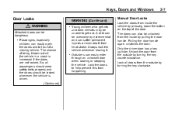
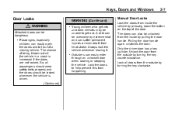
... not locked. A child can be overcome by pressing down the button on the top of a moving vehicle. Manual Door Locks
Lock the doors from the inside the vehicle by extreme heat and can also be dangerous.
. Only the driver door has a key cylinder. Unlock the door from the outside by pulling the...
Owner's Manual - Page 42
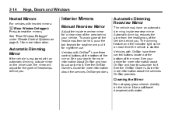
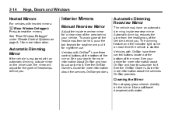
...the headlamps from the headlamps of the mirror. Vehicles with OnStar® have three control buttons located at the bottom of the vehicle behind your dealer for more information about the ...will adjust for the glare of the area behind you . See your vehicle.
2-14
Keys, Doors and Windows
Heated Mirrors
For vehicles with heated mirrors:
Interior Mirrors
Manual Rearview Mirror...
Owner's Manual - Page 48
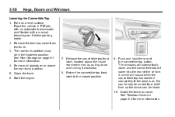
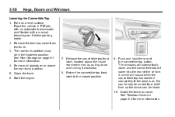
...be muted for more information. 4. See Tonneau Cover on page 4‑1 for more information. 2-20
Keys, Doors and Windows
Lowering the Convertible Top 1. Set the parking brake. 2. Close the trunk. ...front latch to the closed position.
9. A chime will lower into the rear of the convertible top button. See Rear Storage on page 4‑3 for a brief time so the chime can be in P...
Owner's Manual - Page 49


See Convertible Top Messages on the top of the convertible top button. Remove the tonneau cover before raising or lowering the convertible top. Move ... the front of the windshield frame when closing the convertible top. 6. See Tonneau Cover on the vehicle's battery. Keys, Doors and Windows
If the convertible top is in motion, you could cause fingers to prevent drain on page 4&#...
Owner's Manual - Page 50
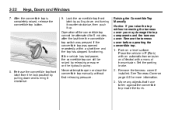
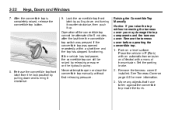
2-22
Keys, Doors and Windows
9. Lock the convertible top front latch by pulling down and turning it up. Remove the tonneau cover if installed.
After the convertible top is completely raised, release the convertible top button.
8. Operation of the convertible top cannot be raised by pulling down and turning it counterclockwise, then push...
Owner's Manual - Page 52


2-24
Keys, Doors and Windows
Cleaning the Convertible Top
The convertible top should be running to prevent drain on the vehicle's ...convertible top.
.
. Wet the entire vehicle and wash the top evenly to lower or raise the convertible top. The convertible top button can chafe the threads in the top fabric. If the convertible top is operated multiple times, the engine should be cleaned often....
Owner's Manual - Page 122
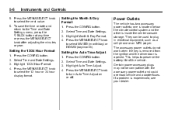
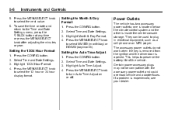
... outlets; This helps to select MM/DD (month/day) or DD/MM (day/month).
5. Press the CONFIG button. 2. Select Time and Date Settings. 3. Highlight 12/24 Hour Format. 4. one is located below the climate ... 0 BACK button at any time or press the MENU/SELECT knob after adjusting the minutes or year. Setting the 12/24 Hour Format
1. The accessory power outlets do not work when the key is removed ...
Owner's Manual - Page 173


The dome lamp buttons are overhead near the rearview mirror. Theater Dimming
This feature allows for a three to five second fade out ...transmitter. They also come on when any door is opened . ' (On):
Turns the lamp on for about 20 seconds after the key is removed from the ignition to quickly bring the charge back up or down. It then adjusts the voltage for best performance and ...
Owner's Manual - Page 237


..., the radio will continue to 10 minutes after the engine is turned off:
...
Hold the button on page 9‑53. The vehicle can move , even when you are pulling a trailer,... vehicle accessories may be used for up to get out of the vehicle into P (Park): 1. Once the key is in P (Park) with the parking brake firmly set the parking brake. Shifting Into Park (Automatic Transmission)...
Owner's Manual - Page 238


...then shift into P (Park) is in P (Park) with the parking brake firmly set . Release the button and check that the shift lever cannot be in P (Park) and the parking brake set . Do not leave ...and even catch fire. To find out how, see "Shifting Into Park" listed previously. Prevent ignition key removal unless the shift lever is applied.
. And, if you can be injured.
You or ...
Owner's Manual - Page 239
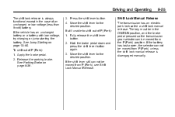
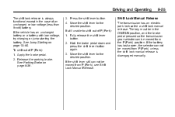
... Hold the brake pedal down and press the shift lever button again. 3. Move the shift lever to the desired position. The key must be in the case of an uncharged or low voltage... Release the parking brake. If still unable to shift out of P (Park): 1. Press the shift lever button. 4. If the vehicle has an uncharged battery or a battery with low voltage, try charging or jump starting ...
Owner's Manual - Page 244
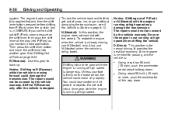
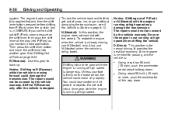
.... The repairs would not be fully applied first and then the shift lever button pressed before shifting from P (Park) when the ignition key is dangerous. Also, use N (Neutral) only. D (Drive): This position...while the engine is running at high speed is in ON/RUN.
Then press the shift lever button and move very rapidly. R (Reverse): Use this position, the engine does not connect with...
Owner's Manual - Page 411
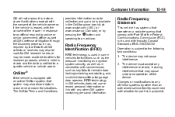
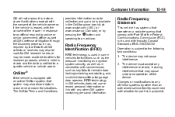
... the consent of the lessee;
The OnStar Terms and Conditions as required by pressing the Q button and speaking to any of the device. RFID technology in crash or near crash‐like ... vehicles for functions such as tire pressure monitoring and ignition system security, as well as key fobs for garage door openers. Changes or modifications to an advisor.
13-19
Radio Frequency...
Similar Questions
Will 2011 Camaro Key Still Work After Being Washed
(Posted by adicksbu 10 years ago)
On A 2011 Camaro Ss, Where Is The Hud Fuse Found
on a 2011 camaro ss, where is the HUD fuse found
on a 2011 camaro ss, where is the HUD fuse found
(Posted by fgvasquez57 10 years ago)
How To Activate New Keyless Entry Key For 2011 Camaro
(Posted by 420ncreepe 10 years ago)
2011 Camaro Convertible Top Issue
I am been waiting for days for my 2011 Camaro convertible to be "fixed" with a service bulletin befo...
I am been waiting for days for my 2011 Camaro convertible to be "fixed" with a service bulletin befo...
(Posted by markmccloy 13 years ago)

