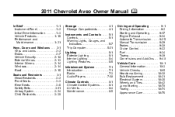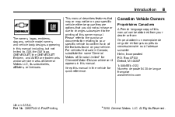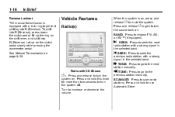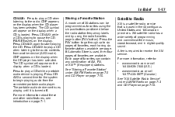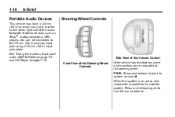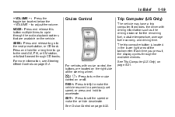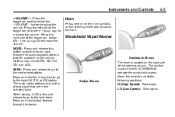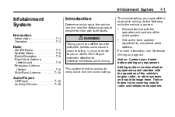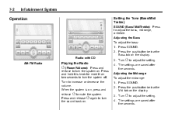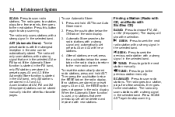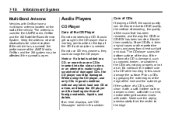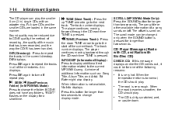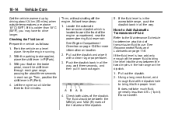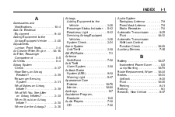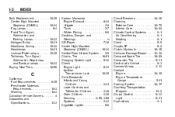2011 Chevrolet Aveo Support Question
Find answers below for this question about 2011 Chevrolet Aveo.Need a 2011 Chevrolet Aveo manual? We have 1 online manual for this item!
Question posted by wsc12mar on June 2nd, 2014
How To Pause Cd In 2011 Chevy Aveo
The person who posted this question about this Chevrolet automobile did not include a detailed explanation. Please use the "Request More Information" button to the right if more details would help you to answer this question.
Current Answers
Related Manual Pages
Similar Questions
What Does Error 7 Mean On A Cd Player For A 2011 Chevy Aveo Lt?
(Posted by ramikec 10 years ago)
4 Door 2011 Chevy Aveo Lt
I recently purchased this vehicle here in Waterville, Maine and want to trade the spare tire that ca...
I recently purchased this vehicle here in Waterville, Maine and want to trade the spare tire that ca...
(Posted by Goldsmg 10 years ago)
True Value Of 2011 Chevy Aveo Automatic Cloth Interia
(Posted by WWWDWD316 11 years ago)
I Have A 2011 Chevy Aveo That Hesitates In 1st And 2nd Gear Since Day One.
No computer codes are detected. Dealer has replaced spark plugs, sparkplug boots, O2 sensor, ignitio...
No computer codes are detected. Dealer has replaced spark plugs, sparkplug boots, O2 sensor, ignitio...
(Posted by stanzdunowski 11 years ago)
Location Of The Oil Drain Plug For 2011 Chevy Aveo And Tool To Remove Plug
(Posted by Anonymous-73465 11 years ago)